Slack and Discord are among the most preferred communication tools for teams and remote workers. However, while both are created to reinforce collaboration, the two platforms are designed for different types of users. As such, choosing between Slack vs Discord can be a struggle, especially as more teams go remote.
In this guide, I will break down the critical differences. Among the aspects of the two products I will explore include their messaging features, usability, voice and video calling functionalities, integrations, pricing, and file-sharing options. Moreover, I will dive deep into why some businesses find one option better suited to the other.
Whether you are deciding between Discord vs Slack for small or large team communication, this guide will help you make the right decision.
Slack vs Discord: Key Takeaways
- Voice and Video Calls: Slack allows huddles and one-on-one calls on the free plan, but group calls are only available on paid tiers. Meanwhile, Discord offers free, unlimited group voice and video on both private and public channels.
- Free Plan Message History: Slack limits users to 90 days of message history on its free plan, while Discord offers unlimited history and messages.
- Admin and Security Tools: Slack includes enterprise-level security, SSO, and admin controls for professional IT teams. On the other hand, Discord’s admin features are more community-centric, making it ideal for managing moderators and channel permissions.
- Interface and UX: Slack’s interface is built for professionals. It supports threaded conversations and has strong notification controls. Discord, while modern, leans more casual with emoji reactions, customizable bots, and a less rigid UI.
Experts Take: Is Slack Better Than Discord
Slack is a communication tool designed for productivity. During testing, I found that it shines in team notifications, threaded conversations, and integrations with project tools like Asana or Trello. It works well for remote and distributed teams looking for structured conversations.
However, the free plan limits chats to 90 days. This can be a big problem for teams working on long-term projects that need to retrace conversations.
Discord, on the other hand, thrives in real-time interactions with always-on voice channels, and limitless message history. It is perfect for creators, gamers, and online communities. It is also being adopted by startups for informal collaboration. However, it lacks Slack’s business-ready features like audit logs or compliance options.
Slack vs Discord at a Glance
| Slack | Discord | |
| Target Audience | Businesses, professional teams, startups | Gamers, creators, informal teams |
| Messaging | Structured channels, threaded messages, markdown support | Real-time chats, informal chats, threads with expiry |
| Voice and Video Calls | Huddles (one-on-one free group on paid plans) | Always-on-voice channels, group and voice calls on free plan |
| Message History | 90-day limit on free plan | Unlimited message history on free plan |
| Admin and Security | Enterprise-grade tools, SSO, audit logs, compliance (SOC 2, HIPAA) | Basic role permission, community moderation tools |
| App Integrations | 2,600+ integrations (Trello, Google Drive, Jira, etc.) | Limited. Mostly bots for community moderation |
| File Sharing | All plans support uploads up to 1 GB, offer file previews, searchable history. Integrates with tools like Google Drive for collaboration | 10MB (free), 50MB/500MB on paid; limited collaboration tools |
| Paid Plans | Pro ($8.75/user), Business+ ($15 USD/month), Enterprise Grid (custom pricing) | Nitro Basic ($2.99), Nitro ($9.99); mainly individual upgrades |
| Best For | Organized, structured business communication | Real-time collaboration, casual or community interaction |
Slack vs Discord: The Similarities
While Slack and Discord have distinct features, they have various functionalities that make them a good choice for team communication. However, if you dig deeper, you will find that they have several overlapping features that serve businesses and remote teams alike.
- Free and paid plans: Both platforms offer free versions where you can send and receive messages. Paid plans unlock features like advanced customization and group video calls.
- Group and Direct Messaging: Both Slack and Discord support 1:1 direct messages, private groups, and public channels for team communication
- Voice and Video Calls: Users who want personalized interaction can make voice or video calls on either of the platforms.
- Cross-platform Availability: Both platforms are available across Windows, macOS, Android, iOS, and web browsers.
- Customization: Both platforms allow users to create custom emojis, customize notification preferences, and adjust personal settings.
Slack vs Discord: The Differences
Even though Slack and Discord share many features, they were created to serve different users’ needs and workflows. I will compare their differences based on real testing and user insights.
1. Slack vs Discord Pricing
Both Slack and Discord have free tiers and paid plans. To give you an idea of which one can give you the best value, I have outlined the inclusions for the plans below:
Free Plans
Slack’s free plan is designed for small teams. It offers threaded conversations, the ability to create channels, and 1:1 voice calls. However, the message history is unlimited to 90 days and you can have up to ten third-party integrations.
Meanwhile, Discord’s free plan is remarkably generous. Users get unlimited message history, group voice and video calls, and community features like events, moderation tools, and bots.
Paid Plans
Slack has three paid plans that target professional and enterprise users. (see our Slack pricing guide). The Pro Plan, which is priced at $8.75/user/month when billed monthly, gives users unlimited canvases with 30 days of version history, unlimited message history, and voice-first huddles with up to 50 participants.
Meanwhile, the Business+ plan, costing $15/user/month when billed monthly, supports user provisioning and de-provisioning, data exports for all messages, and SAML-based single-sign-in.
The Enterprise Grid, which is available by quote, has everything in the two previous plans. It also has a built-in employee directory and HIPAA-compliant message and file sharing.
On the other hand, Discord has two paid plans. Nitro Basic offers basic custom profile customization and custom emojis across all servers over the free plan at $2.99/month. You also get the Nitro badge and a 50MB upload limit.
Nitro, which costs $9.99/month, offers powerful upgrades like HD streaming and custom and animated emojis. File upload limit is 500MB and users can join up to 200 servers. Check out my comprehensive guides on Discord Pricing for more information.
Verdict: Slack’s paid plans are geared toward enterprises. On the other hand, Discord’s paid plans are for individual users. Discord also offers more features on its free plan, and its paid plans are also cheaper.
2. Messaging
Slack is built for structured collaboration and productivity. Messages are organized into channels that can either be public or private. Each project/team can have its own channel for focused discussions. Slack also uses threaded messages that let users reply to specific messages without cluttering the entire channel.
Slack allows users to use @mention notifications to customize notification settings per channel. You can use slash commands to trigger workflows, pin and schedule messages, or even format messages using markdown. You can also embed actions from tools like GitHub, Google Calendar, or Jira directly within conversations.
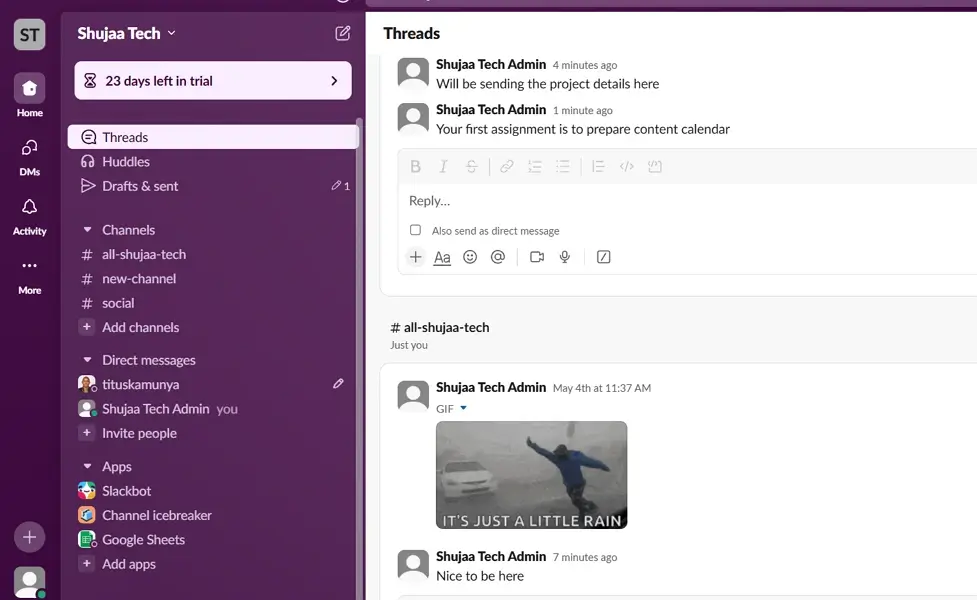
Discord, on the other hand, is more casual in how it handles conversations. Text channels are topic-based, with topics like gaming, school clubs, friends, local communities, and so much more. The platform supports threading, but with extra configuration. However, threads expire automatically unless archived.
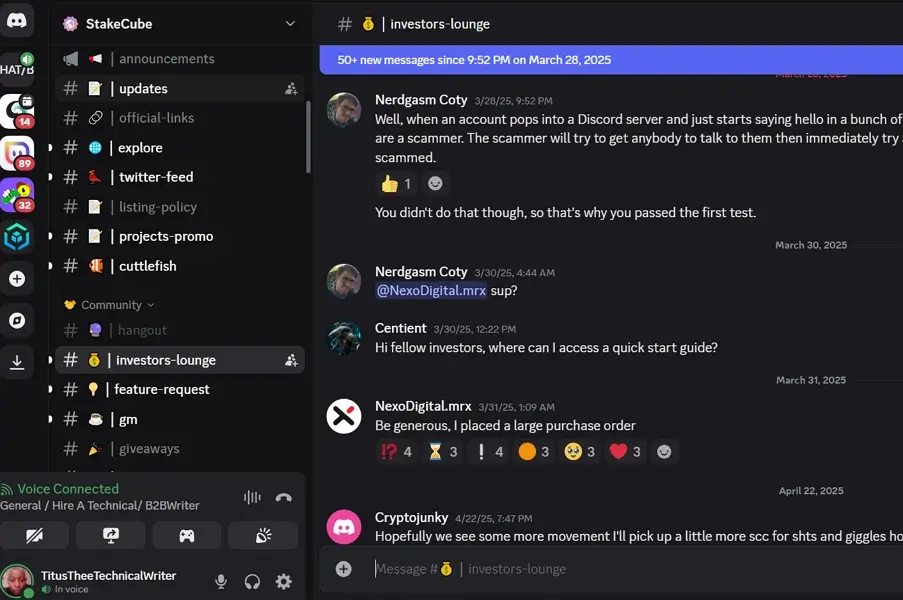
Chat with your team anytime. Discord makes it easy to stay in touch and share ideas
Verdict: If your team needs organized, threaded conversations, searchability, and app-integrated workflows, Slack’s messaging system wins with its business-first structure. However, if you want fast, easy communication in a group or casual setting, Discord’s messaging is more flexible, interactive, and fun but less organized.
3. Structure and Interface
Slack is designed with work in mind. Its interface emphasizes productivity and organization through channels and threaded conversations. I found it easy to navigate as all the channels and direct messages are on the left side. This easy-to-use interface powers up productivity and keeps chats organized, making Slack is ideal for teams that need structured communication.
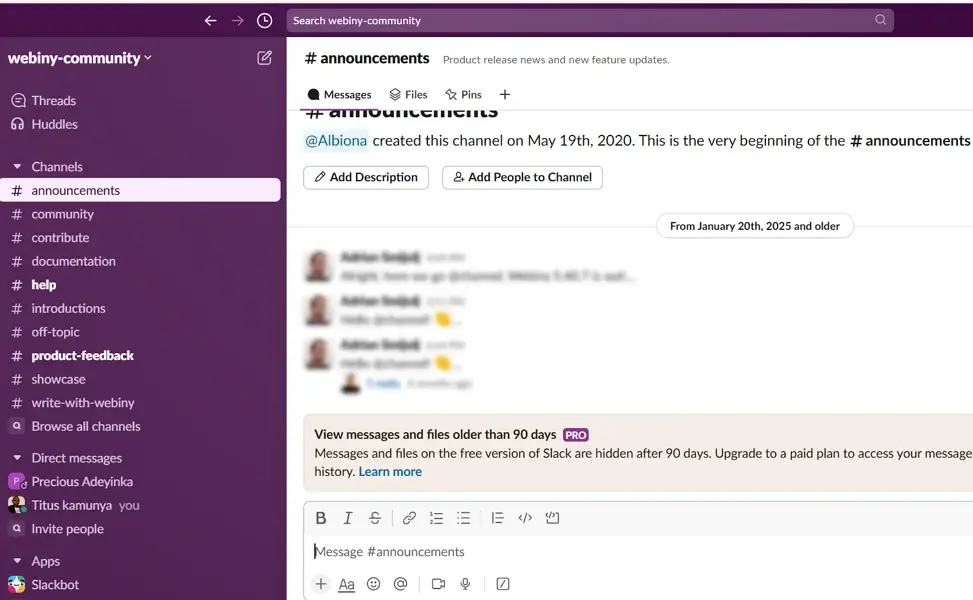
Meanwhile, Discord is structured as an always-on chatroom. Its interface is more elaborate as you access all the servers you have subscribed to the moment you log in. This is unlike Slack, where you need to select your workspace when logging in. Discord’s casual design makes it easy to foster interactions and is more suitable for informal communication or dynamic communities.
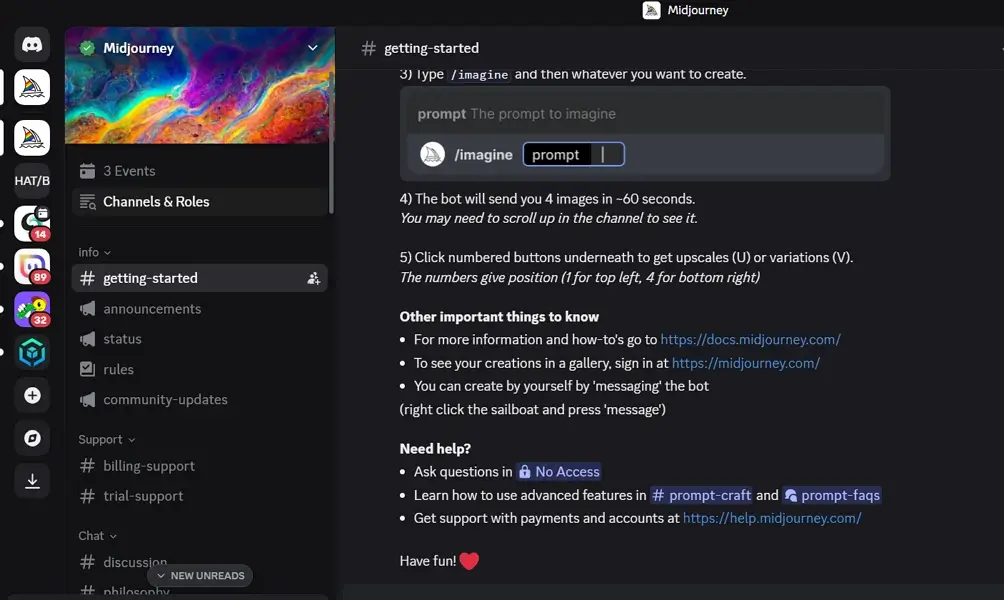
Verdict: Choose Slack for focused, project-based team communication. Opt for Discord if you prioritize casual interactions or community engagement.
4. Voice and Video Communication
Slack supports voice and video calls through Huddles. Such calls are convenient for team stand-ups and quick check-ins. However, poor connectivity or large groups can affect Slack’s audio performance. Moreover, only one-on-one calls are available on the free plan. As such, Slack calls are only ideal for teams that need quick calls and updates.
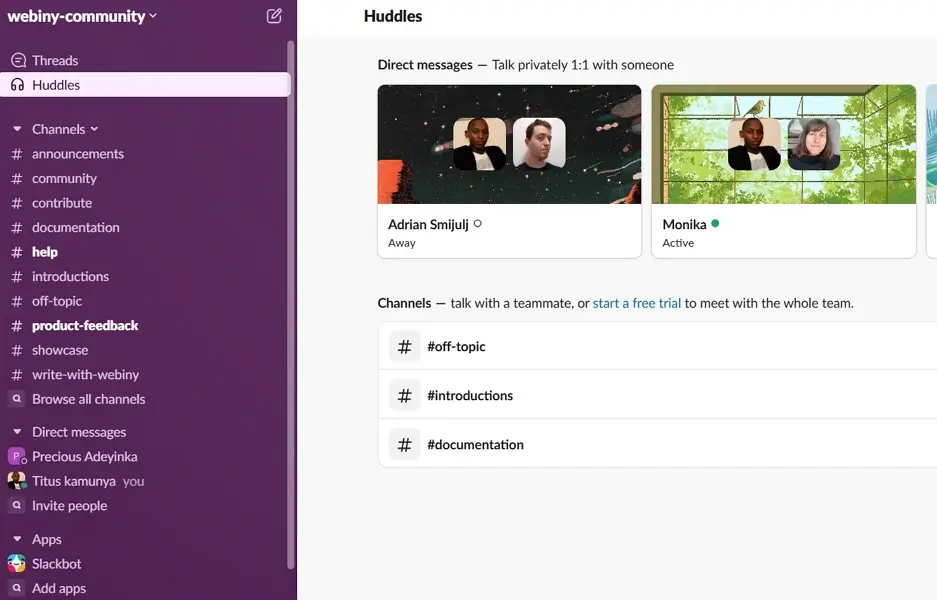
Discord was originally built for gamers. Its persistent voice channels allow users to drop in and out of live conversations without initiating a formal call. Its application of low-latency technology makes it ideal for ongoing team banter, coworking hangouts, and collaborative sessions.
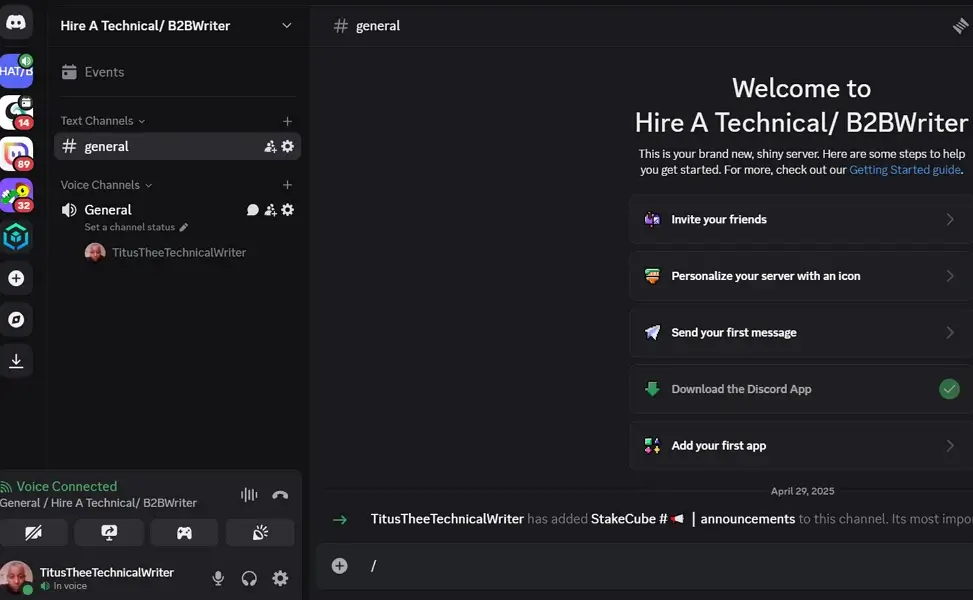
Verdict: Discord leads regarding voice-first experiences. On the other hand, while Slack gets the job done, it isn’t built for always-on voice collaboration.
5. Apps Integrations and Bots
Slack integrates with over 2600 apps to enhance productivity. You can also use Slack APIs to build customized apps that suit your workflows. You can use its app directory to connect to apps like Google Drive, Trello, Jira, and Salesforce. This makes Slack a centralized hub for collaboration, where team members can complete tasks, receive updates, and track progress without leaving the platform.
Discord supports bots and custom API connections. However, most of these apps focus on community moderation or custom server experiences. I found many bots that welcome new members, run trivia games, or even play music. However, I didn’t find many geared toward enterprise productivity.
Verdict: Slack wins for business productivity. Discord is better for flexible automation and community management.
6. Admin and Security Controls
Slack is designed to organize conversations and allow administrators to define the rules in a workspace. It offers granular admin controls, audit logs, single sign-on (SSO), and compliance certifications like SOC 2 and HIPAA. Workspace admins can monitor data usage, manage user access, and create guest accounts with restrictions.
Discord, on the other hand, is built with community moderation in mind. An admin can assign roles, moderate content with bots, or limit permissions within a server. It also lacks enterprise security features like granular admin roles compared to Slack’s Enterprise Grid.
Verdict: Slack wins for business-grade security. Meanwhile, Discord is a more flexible choice for public or informal groups.
7. Collaboration and File Sharing
Slack is designed for seamless collaboration in professional settings. You can share files directly from your device or from a Canvas. Shared files are also searchable and discussable within threads, ensuring that everything remains organized. Slack also supports up to 10 third-party integrations on the free plan, allowing you to use tools you’re already conversant with.
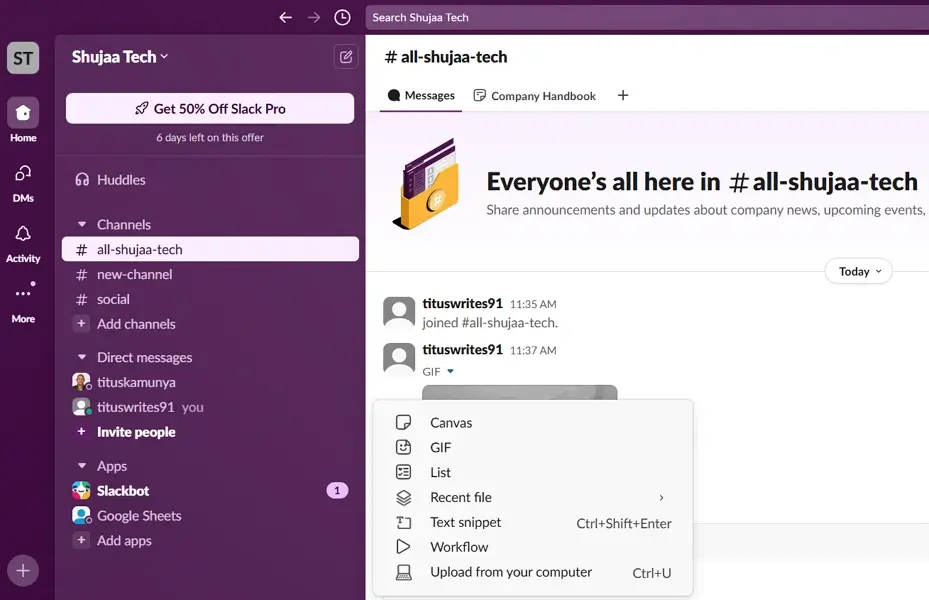
Discord supports basic file sharing. You can share files of up to 8MB on the free plan. Paid plans, Nitro Basic and Nitro, support 50MB, and 500MB per file, respectively. Discord lacks deeper collaboration integrations out of the box. While bots can help connect tools like Trello, GitHub, or Google Calendar, it doesn’t offer native integrations with productivity apps like Slack does.
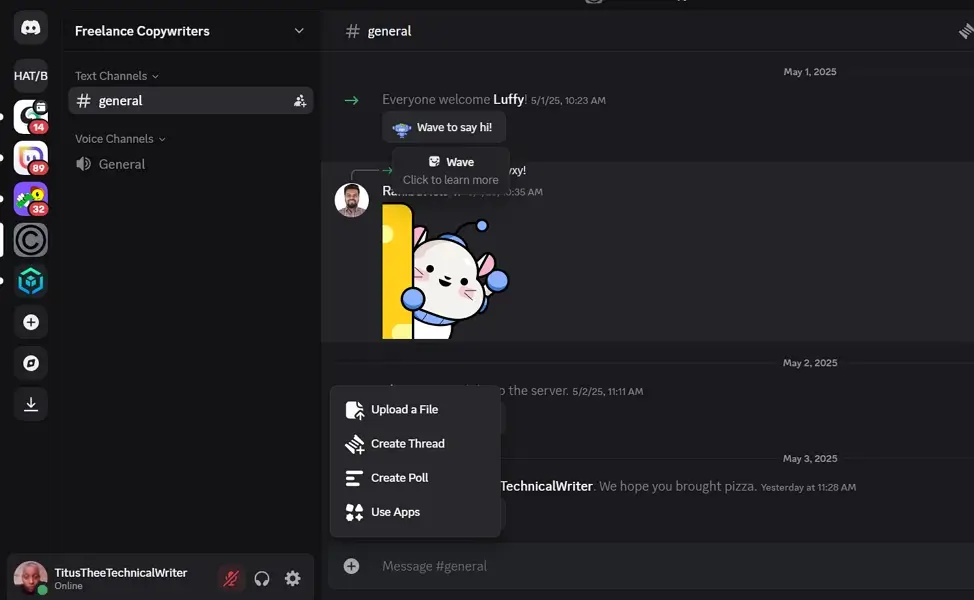
Verdict: For structured collaboration and robust file-sharing capabilities, Slack is the superior choice. Discord’s file-sharing features are more suited to casual or community-based interactions.
Discord vs Slack: Which is the Best for Your Business
Choosing between Slack and Discord isn’t about finding the “best” platform; it is about selecting a platform that suits your team’s communication needs. Here is how you can narrow it down:
If you are running a professional team, Slack will be a good choice. Its threaded conversations, the ease of customizing notifications, and integration with thousands of apps make it ideal for teams that need structured conversations.
Slack is especially well-suited for businesses, startups, and remote teams that need an organized hub for internal communication and workflow automation. In case you feel that Slack doesn’t fit your needs, feel free to check out my guide to the best Slack alternatives.
If your team values a more casual, always-on communication experience, Discord may be a better fit. Its voice channels, streaming capabilities, and vibrant community tools make it ideal for creative teams, gaming communities, developer groups, or educational cohorts. While it lacks some enterprise-grade features, Discord excels in real-time collaboration, informal discussions, and building an engaged community.
Slack vs Discord: FAQs
What’s better than Discord?
For business use, Slack, Microsoft Teams, or Zoom offer better compliance integrations, and professional features.
Can Discord be used for business communication?
Yes, but it’s better suited for casual teams. It lacks enterprise-grade compliance and admin controls.
Is Slack just corporate Discord?
No. Slack is built for workplace productivity, while Discord focuses on casual, real-time chat.




