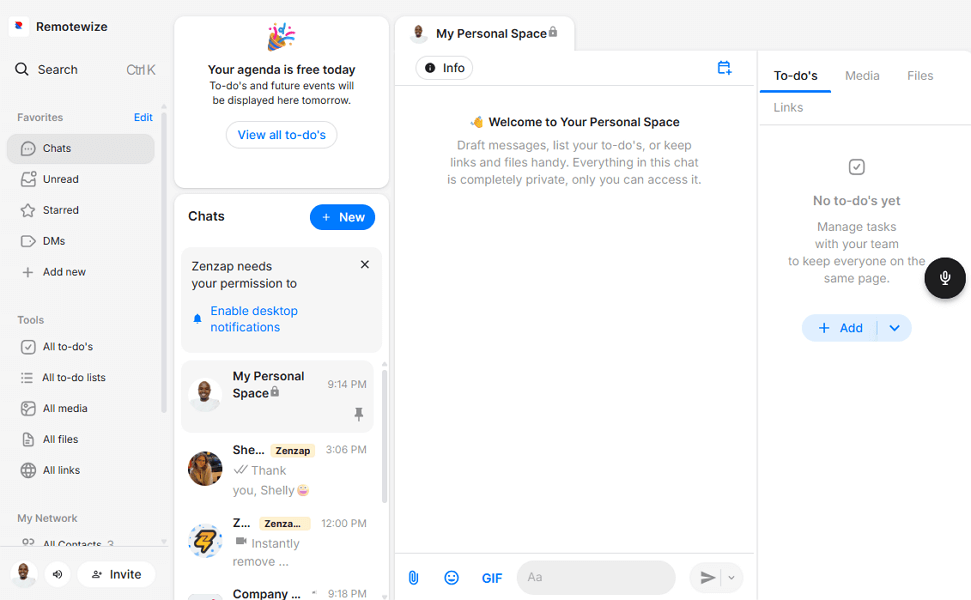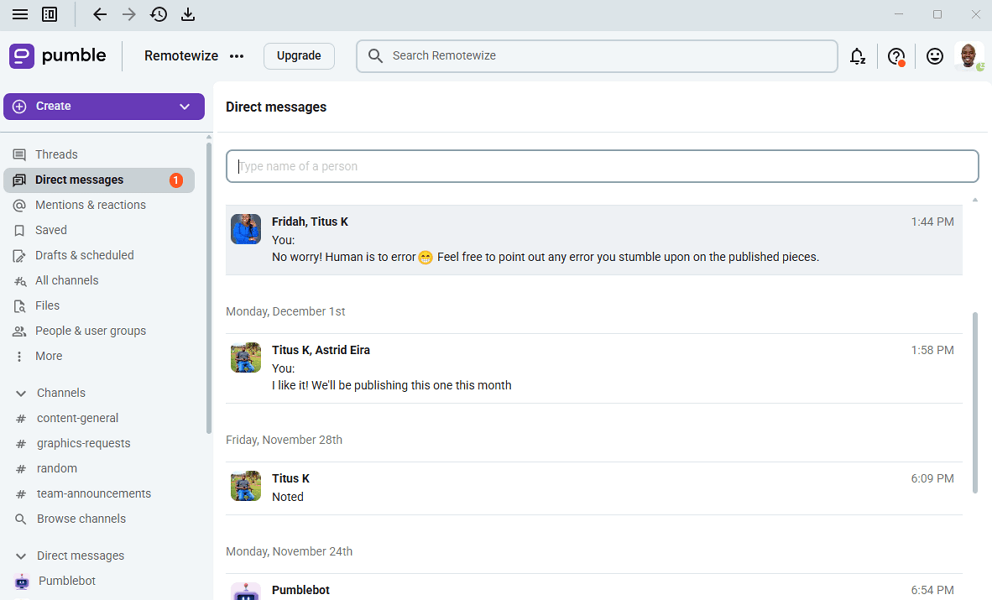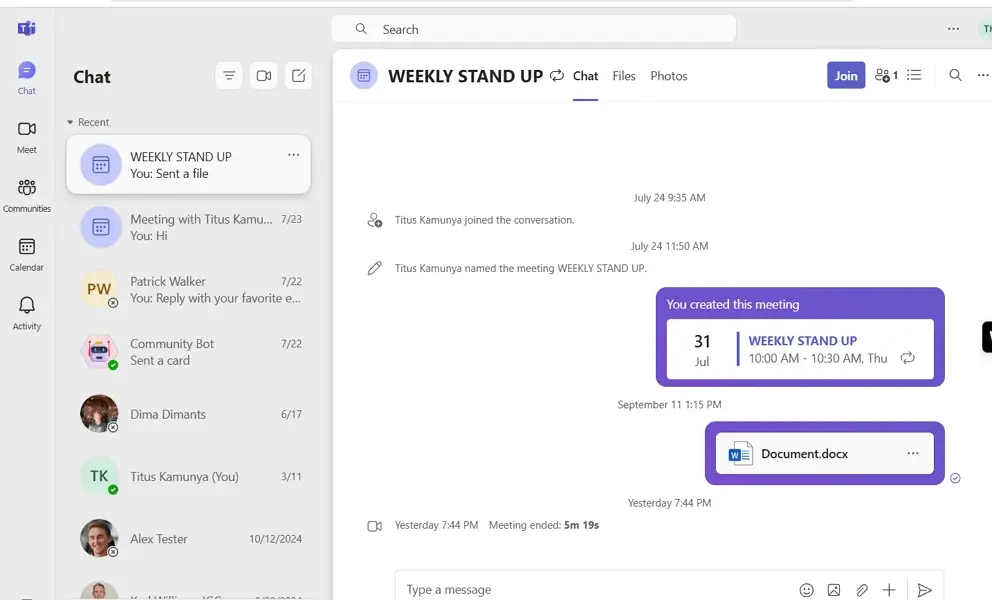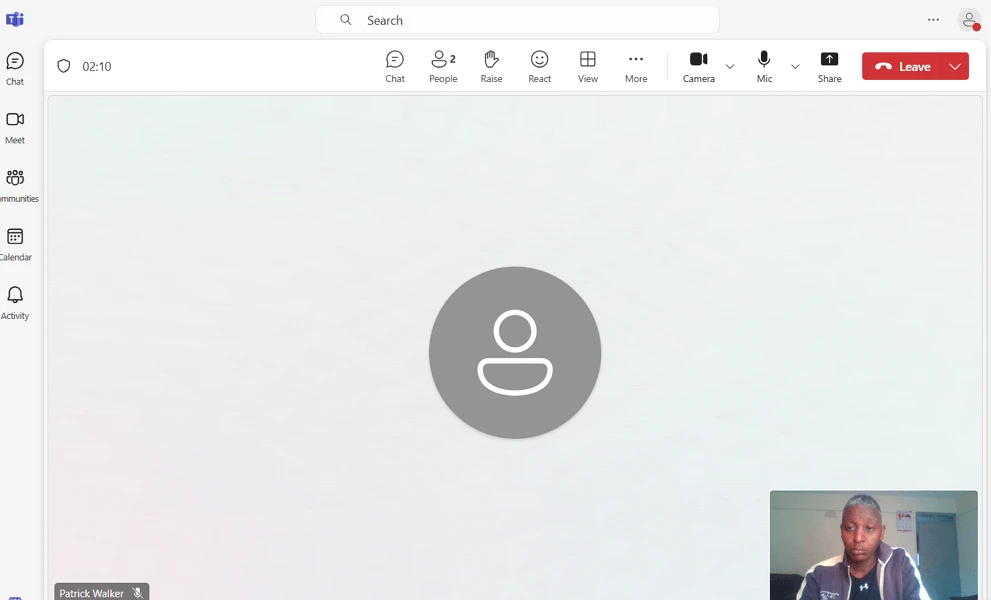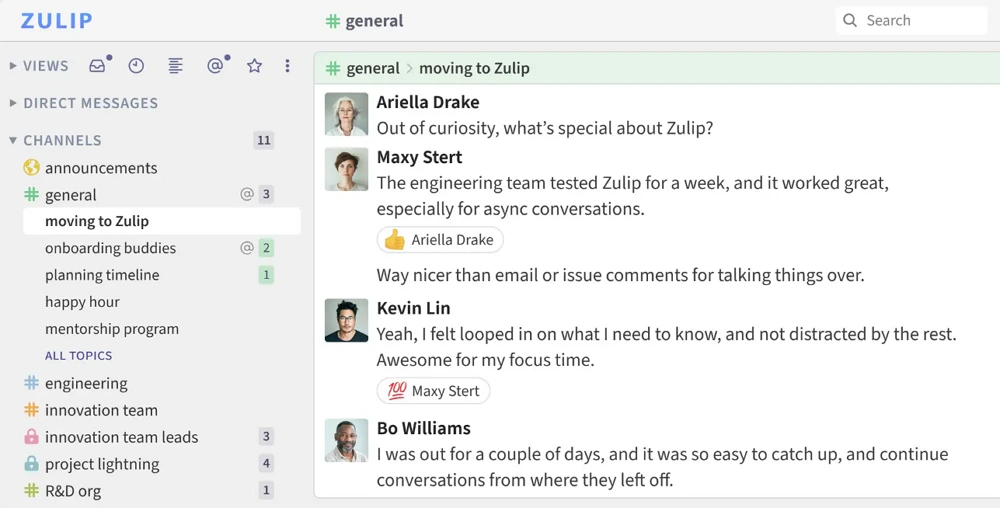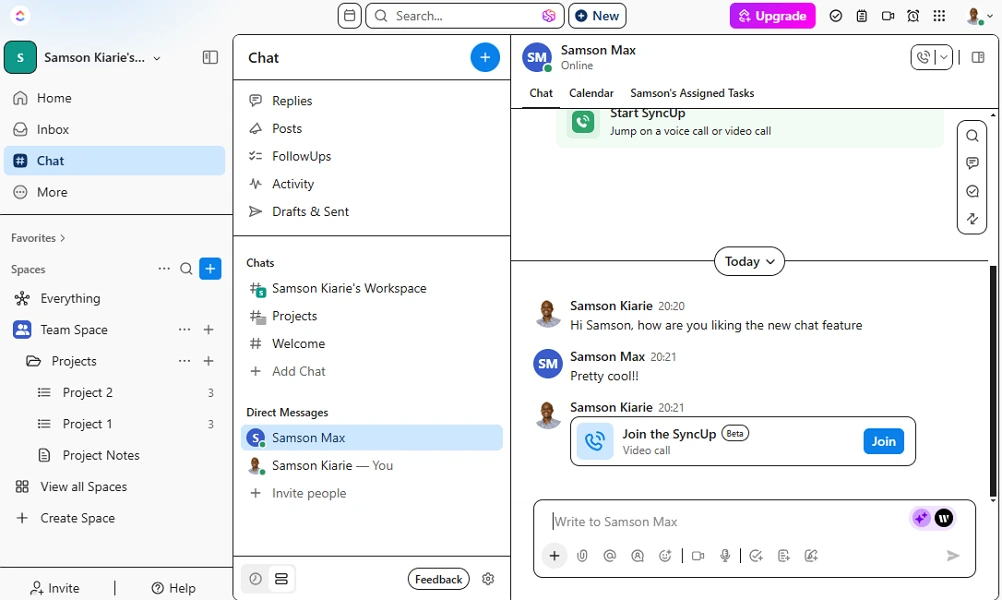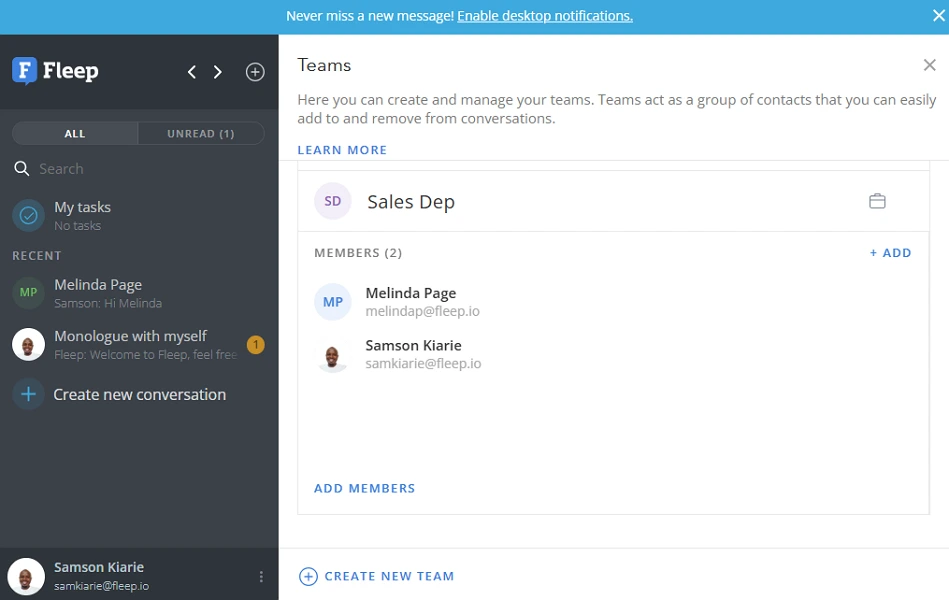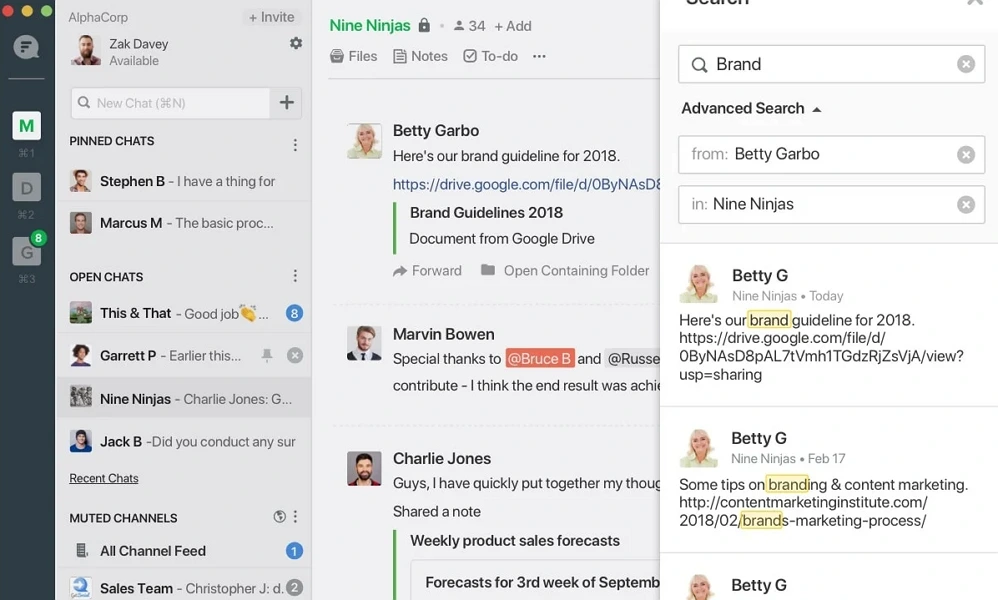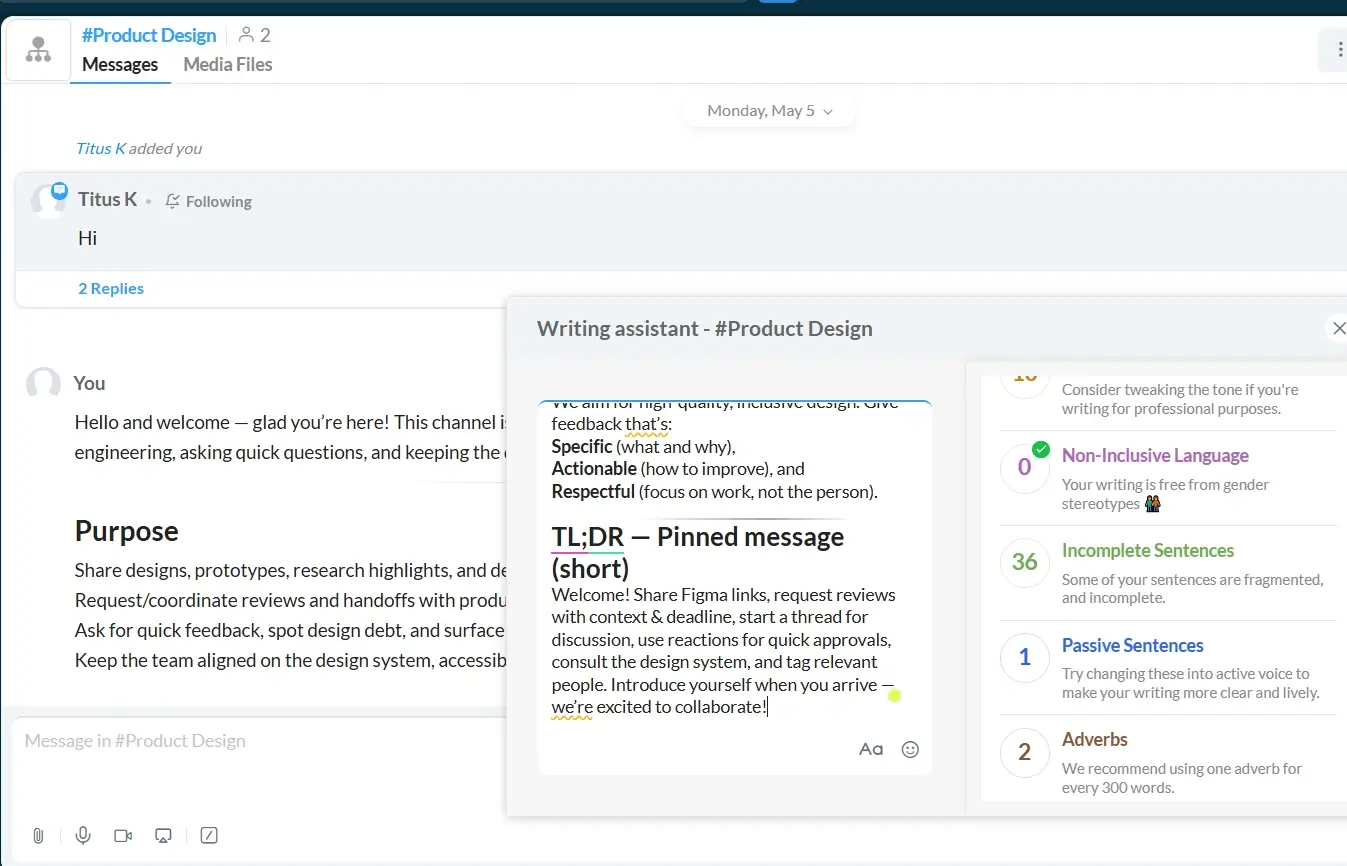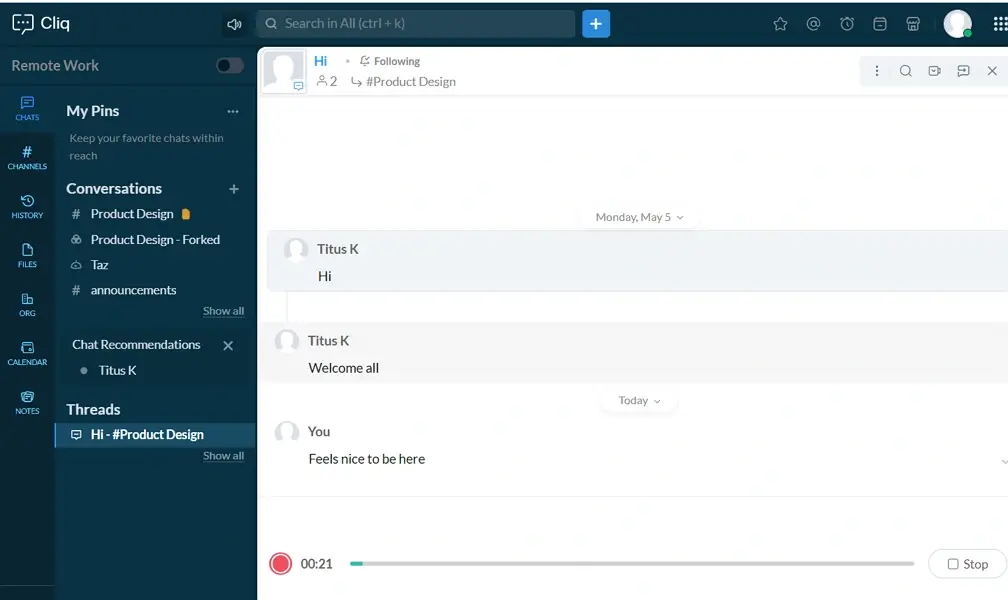Slack is a great team communication software for streamlining real-time collaboration, organizing conversations, and keeping fast-moving teams aligned. Its flexible channels, direct messages (DMs), versatile integrations, and intuitive interface make it a go-to tool for startups and distributed teams that need quick, organized communication.
Despite its popularity, Slack sits at the high end of the pricing spectrum, and it can quickly become financially unsustainable for fast-growing teams, communities, and institutions (see our Slack pricing guide). Many users also say Slack channels quickly get cluttered, and constant notifications can lead to burnout and mental overload.
If you’re a current Slack user looking for an escape route or are shopping for a messaging app that can deliver Slack’s benefits, without its notable limitations, I have got you covered. Whether your priority is affordability, ease of use, better communication organization, or unlimited message history, you’ll find a tool that actually fits your workflow.
Let’s dive in!
Key Takeaways: What’s The Best Slack Alternative?
- Zenzap is the best Slack alternative for teams looking for an affordable, yet secure messaging app that’s easy to use. Its project-based chat keeps conversations organized, making communication simple and efficient. Try Zenzap free today and experience hassle-free collaboration.
- Pumble is the best free Slack alternative. It offers unlimited users and message history on a free plan (see Pumble pricing), making it ideal for medium teams. Its intuitive design allows distributed teams to collaborate effortlessly without a steep learning curve.
- Chanty is also a solid alternative to Slack with unlimited message history on the free plan. However, it supports up to 5 users on the free plan, making it ideal for small teams and freelancers. Learn more in our full Chanty review.
What I Looked For in Slack Alternatives
I picked team communication apps that offer most (if not all) Slack functionalities at an affordable price. If you’re cost-conscious, I packed my list with solutions that offer a generous free plan, like Zenzap and Pumble. Additionally, some have no user limits, while others don’t cap the message history.
Quick Comparison: Top 3 Slack Alternatives
Our Pick: Zenzap is the Best Slack Alternative
If I had to recommend just one paid Slack alternative, Zenzap would be it. What I appreciate most is how easy it is to get going with this chat app. New users can learn the platform in minutes, thanks to the intuitive, mobile-first interface.
What’s more, Zenzap lets teams communicate without the channel clutter that makes Slack overwhelming for growing teams. While Slack can quickly become a maze of threads and side conversations, Zenzap’s project-based chat keeps everything organized, so teams stay focused rather than digging through noisy channels.
And unlike most tools in this space, Zenzap’s free plan gives you unlimited chat and message history, which is rare and genuinely helpful. Even better, its affordable pricing, which starts at $3 per user per month, lets you scale without the financial strain of Slack’s high per-user costs.
That said, messaging tools are a personal choice, and what works perfectly for one team may not fit another’s workflow. If Zenzap matches how your team communicates, you’ll likely find it nails the balance between simplicity and structure. If not, one of the other options on this list might be a better fit for your team.
Best 11 Slack Alternatives
In this section, I will dive into the strengths and weaknesses of each Slack competitor to help you make an informed decision. Keep reading for the nitty-gritty details:
Pros:
- Clean, mobile-first interface that feels instantly familiar and requires zero training
- Project-based chat and folders that keep conversations organized without channel clutter
- Affordable, predictable pricing that lets teams scale without budget stress
Cons:
- Limited enterprise-level customization options
- Fewer developer-focused features than Slack
Zenzap is a user-friendly Slack alternative for teams that need structured communication without the noise. Where Slack can overwhelm non-technical users with endless channels, threads, and notifications, Zenzap keeps everything simple and focused. It’s project-based chat group conversations by workstream, so teams know where discussions belong and no one wastes time digging through cluttered channels.
The best part about Zenzap is how natural it feels from day one. Its mobile-first interface works like a texting app — clean, familiar, and intuitive. This solves one of Slack’s notable pain points: the steep learning curve for non-technical teams. And because Zenzap’s free plan offers unlimited chat and message history, small teams don’t have to worry about losing important conversations.
Zenzap also adds subtle but meaningful functionality that improves daily workflows. You can turn any message into a task with a deadline, keeping conversations tied to clear action items so nothing gets lost. And if you prefer a more organized workspace, folders give you a tidy, distraction-free way to group chats; something I found noticeably calmer compared to Slack’s avalanche of channels.
Other Things I liked About Zenzap
- Built-in Tasks: Zenzap is more than just a chat tool. You can turn any message into a to-do item with a deadline, which connects conversations to accountable actions so work doesn’t get lost.
- Essential integrations: Zenzap connects with the core business tools your team uses every day, including Shopify, Salesforce, Asana, monday.com, Zoom, and more. Just like in Slack, you can get notifications from your other essential business tools directly in your team chat.
- Admin controls: Admins can manage permissions, user access, and data visibility to enhance workspace privacy, safety, and professionalism.
Zenzap’s free plan supports unlimited users, chats, and message history, making it ideal for small teams on tight budgets. Paid pricing is in packages starting at $3 per seat per month, with larger packages going down to $0.5 to $1 per user, which is budget-friendly, especially compared to Slack’s steep per-user costs.
Each plan comes with a 14-day free trial so you can try out Zenzap’s full functionality, risk-free. Start your free plan today to keep your team connected, aligned, and productive.
Pros:
- Unlimited message history on free plan: Teams can manage projects spanning months and retrieve past discussions without upgrading.
- Unlimited users on free plan: Add new team members and scale freely without worrying about hitting a user limit.
- Built-in collaboration tools: Turn messages into tasks, share files, and keep work tied to conversations for smoother team workflows.
Cons:
- Three integrations on free plan: Limited integration options may be restrictive for teams relying on multiple third-party tools.
- No group meetings on free plan: Teams needing video or audio calls must upgrade, which may interrupt all-in-one communication workflows.
Despite coming second on our list, Pumble is our go-to team messaging app at Remotewize. We switched from ClickUp Chat to Pumble, primarily because of its unlimited message history on a free plan. Even when we’re working on projects spanning months, Pumbles makes it easy for our team to pull up past discussions and decisions, without the need for an upgrade.
Another reason we chose Pumble is its unlimited users on the free plan, which makes scaling our fast-growing teams effortless. I have heard users complain about Pumble getting cluttered as teams add more channels, but this isn’t an issue we’ve encountered. In case you experience the channel clutter, remove elements you don’t need from the sidebar to keep things simple.
Pumble provides 10GB of file storage space on the free plan, which is sufficient for many small teams. My only gripe with Pumble is that it allows integrations with three apps, compared to Slack free plan which provides 10 integrations. This can be limiting for teams that rely on an array of other tools to streamline workflows. Learn more in our Pumble review.
Other Things I Liked About Pumble
- Pumble is lightweight and less resource-intensive: The app is fast and efficient on all devices, including older ones. Additionally, it doesn’t support 4k videos, which can be a blessing in disguise for users on slower networks.
- Import from Slack functionality: The feature allows you to seamlessly import files, messages, and channels from Slack. It simplifies onboarding for teams ditching Slack and minimizes disruption for the team.
- Easy-to-use app: Pumble is easy to use thanks to its clean, intuitive interface, which feels familiar even to first-time users. Teams can start collaborating immediately without lengthy training, keeping workflows smooth and efficient.
Another advantage is that Pumble has a flexible pricing model with cheaper pricing plans. For example, the Pro plan costs $2.49 per user per month, which is nearly $5 dollars cheaper than Slack. Start a 14-day free trial today to get a firsthand feel for Pumble’s premium features, risk-free.
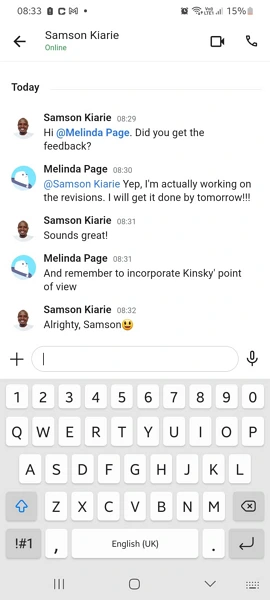
Pros:
- Affordable pricing model
- Built-in task management
- Simple, intuitive interface
- Built-in audio and video calling
Cons
- Limited integration options
- Video conferencing can be laggy
Chanty stands out because of the unlimited message history and powerful search functionality on the free plan. This makes it an ideal chat tool for teams that rely heavily on historical content to maintain workflow continuity. Employees can retrieve files and messages without a worry that older messages were deleted, which is mainly beneficial if a project spans several months.
Another thing we like about Chanty is its sleek, intuitive user interface (UI). The app keeps things simple and well-organized, so users can communicate without feeling overwhelmed. Additionally, the intuitive design offers a much smoother learning curve than Slack, making Chanty a great option for non-technical teams. Learn more in our full Chanty review.
For teams that want tasks and communication in one place, Chanty ticks the box. With its built-in task management feature, you can manage simple projects without relying on third-party project management software like Trello or Asana. My favorite tool is the ability to turn messages into tasks, assign them to employees, and monitor progress on a Kanban-style view.
Other Things We Like About Chanty
- Teambook: A centralized collaboration hub for busy teams. It neatly organizes vital materials, from chats and calls to pinned messages and shared files, so that everything employees need to collaborate effectively is at their fingertips.
- User-friendly audio and video calls: Chanty’s simple, high-quality audio and video calls, enabling teams to connect instantly without intricate setup. The app supports up to 1,000 participants in audio and video calls, making it ideal for large remote teams.
Another Chanty’s benefit over Slack is affordability. Slack’s most affordable plan costs $7.25 per user per month. Chanty costs $3 per user per month, making it ideal for smaller teams, startups, and freelancers with limited budgets. Start a Chanty free trial today, and test its features first-hand: No credit card is required.
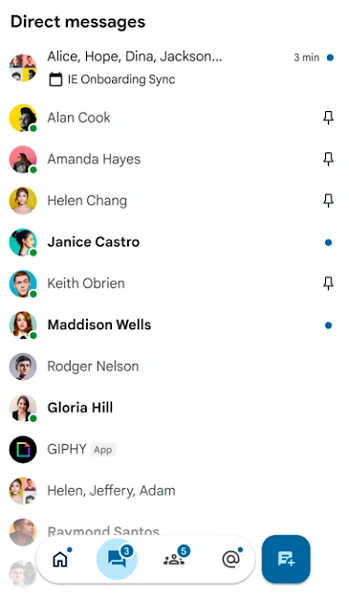
Pros:
- Seamless integration with Google Workspace
- Affordable for Google Workspace users
- Threads in rooms and spaces
- Excellent integration with Gmail
Cons:
- No true free tier
- Limited message formatting options
- Limited customization options
Google Chat (formerly Hangouts Chat) shines because of its excellent integration with Google Workspace to enhance team collaboration. It ensures you have an array of collaboration tools, from Gmail and Drive to Meet and Groups working in sync. For example, when employees share files in Google Chat, they are automatically saved to Google Drive, simplifying file management.
The app also offers a simple yet powerful interface with less clutter, which minimizes distractions and makes it easier for employees to focus. It’s also designed with teams of all sizes in mind. You can set up one-on-one instant messaging, channel, group chat, or announcement spaces with up to 50, 000 members.
Moreover, Google Chat allows employees to reply to messages and create threads in spaces. With threads, replies nest under the original message to keep related information organized without cluttering the space. As a result, discussions are more organized and easier to track. Employees joining the discussion later can easily follow the context.
Other Things We Like About Google Chat
- Cost-saving Slack alternative: Google Chat is a budget-friendly chat tool for teams that already use Google Workspace. It comes bundled into the Google Service at no extra cost, unlike Slack, which often requires a separate subscription.
- Smart search: Another thing I like is smart search functionality, which makes it easy to find files, messages, and conversations.
While Google Chat offers an impressive suite of communication and collaboration features, it doesn’t provide a true free tier. Since it’s bundled into Google Workspace, it’s less accessible for freelancers, small teams, and startups. Start a 14-day free Google Workspace trial to take Chat for a test before committing.
Pros:
- Deep integration with Microsoft 365 tools
- Built-in video and audio calls
- Supports collaboration
Cons:
- Basic threaded replies
Microsoft Teams Chat is a communication tool created by Microsoft. What’s unique about this platform is that conversations revolve around threaded replies and communities. Each team can have multiple communities based on topics, projects, or departments. Inside a channel, replies are threaded beneath the original message to keep discussions focused. However, Teams lacks advanced threaded replies control like what you get in Slack and Zoho Cliq.
Microsoft Teams Chat connects seamlessly with other Microsoft apps like Outlook, Word, Excel, and OneDrive. This makes it easy to schedule meetings, co-edit documents, and share files without leaving the chat environment. Updates to shared documents or calendar events are typically synced with the Microsoft system. This makes it a powerful place to communicate and work together.
Microsoft Teams Chat supports voice and video calling natively. It can handle 1:1 and group meetings with screen sharing, background blur, and meeting scheduling. The free version allows up to 100 participants per meeting for up to 60 minutes. Meanwhile, paid plans increase those limits and include features like meeting recordings and breakout rooms.
Other Things We Like About Microsoft Team Chat
- File Collaboration: Chat users can open, read, and edit Word and Excel documents within the chat tool. This reduces time wastage and enhances productivity.
- Calendar Integration: You can schedule meetings directly from the chat using Microsoft Outlook’s calendar system. Meaning, you don’t need third party apps to create and manage meetings.
- Enterprise-grade security: Teams is built with Microsoft’s compliance and security features in mind. It includes data encryption and multi-factor authentication, making it ideal for privacy and security-conscious users.
Microsoft Teams Chat is available in both free and paid tiers. The free version includes essential features like unlimited chat, 60-minute video calls, and Office web app integration. Paid plans, starting at $4 per user per month, unlock longer meeting durations, and full access to Microsoft 365 apps. For organizations already using Microsoft 365, Teams is a natural and powerful communication hub worth exploring.
Pros:
- Topic-based Threading
- 10,000 message history on Free plan
- Open source and customizability
Cons:
- No built-in video call features
What makes Zulip unique is topic-based threading, which keeps discussions organized and easy to follow. You can create the standard chat channels (streams) and add topic-based threads within each. Messages are assigned to specific topics, allowing multiple conversations to happen simultaneously within the same stream. Notifications are topic-based, which makes it easy to track relevant discussions.
In addition, Zulip is the open-source communication tool ideal for organizations that prioritize data control. The vendor allows you to self-host and modify the software to suit your specific needs. Self-hosting Zulip helps you maintain complete control over your data, which is great from a security and compliance standpoint.
Unfortunately, Zulip lacks built-in voice and video call features. By default, Zulip uses Jitsi Meet to facilitate calls, but you can change your call provider to either Zoom or BigBlueButton. Using a third-party integration instead of native video calls means Zulip doesn’t have important communication tools like screen sharing. This makes it less useful for teams that use virtual meetings a lot.
Other Things We Like About Zulip
- Free self-host option: The self-hosted option is free for up to ten users, making it ideal for small technical teams that want to retain and access all past conversations. The cloud-based version — for non-technical teams — also has a free version with 10,000 messages of search history.
- Advanced search and filtering: Zulip offers powerful search and filtering functionality to help users quickly find topics and messages, even in large channels.
Zulip’s pricing model has two tiers: Cloud and Self-Hosted tiers. Each tier has a free plan – the cloud free plan has usage limits, but the self-hosted free plan is uncapped. Choose a preferred tier and start a Zulip free plan to get a firsthand feel for the features.
Pros:
- Free with unlimited chat and calls
- Feature-rich with @mentions, threaded conversations, and emoji reactions
- Easy to convert messages and comments into tasks
Cons:
- Can be overwhelming for new users
- Not available worldwide
Forget about the project-based chat feature ClickUp integrates within the tasks: there’s a new player in town — ClickUp Chat. What stood out to me during the testing was that it brings a Slack-like chat tool, right inside ClickUp so teams can communicate right where they manage tasks.
ClickUp Chat packs the punch in terms of communication features most teams need. You can create one-on-one and group chats, like you do in Slack. Employees can add emoji reactions, attach files, record and share clips (audio recordings), reply in threads, and @mention to solicit instant response from colleagues.
My favorite features are SyncUP – a lightweight voice and video call tool that worked without any hitch or lag during testing. I was also impressed by the ability to turn messages in ClickUp chat into tasks. You can add task assignee, priority, due date, or any other feature you find in ClickUp. Learn more in our full ClickUp review.
Other Things We Like About ClickUp Chat
- Assign messages: ClickUp Chat lets you assign messages and comments to specific users. This is a group communication feature as it makes it clear who needs to act on what, enhancing accountability and helping teams track responsibilities.
- Chat notification: Like other communication features, ClickUp Chat notifies you when you have a pending message or comment. Additionally, you can set it to notify you about activity on specific messages or threads. For example, you configure it to notify you when an employee responds to an assigned message.
ClickUp Chat is free for now, making it an ideal Slack alternative for budget-conscious teams. Explore our complete ClickUp pricing guide to learn how to access ClickUp Chat — and unlock seamless communication with built-in task management, all in one place.
Pros:
- Built-in native email integrations
- Excellent interoperability
- Simple and clean UI
- Effective pinboard feature
Cons:
- No free plan
Fleep Chat stands out because of its excellent interoperability. Your account has a unique username and each conversation has an email address. Any message sent to the username or email address shows up in Fleep, meaning all collaborators don’t need a Fleep account. This makes it ideal when working with vendors, clients, or external partners who prefer using email over chat apps.
Another thing I like is Fleep’s seamless communication between chat and email threads. When you enable the feature “let me create email conversation in Fleep” the app lets you send and receive emails directly from Fleep. This feature is mainly helpful when you need to keep external collaborators in the loop without switching between Fleep and regular email apps.
Another notable feature is the pinboard, which consolidates important links, messages, and files from conversations. It puts important information at users’ fingertips so they don’t have to spend hours digging through team chats to find things they need to get work done.
Other Things We Like About Fleep Chat
- Lightweight infrastructure: Fleep Chat is less resource-intensive than Slack. It runs smoothly on any device, delivering a streamlined performance for efficient collaboration without slowing down the team’s workflows.
- Fleep Chat is easy to use: The app packs all the essential chat, audio-video calling, and screen sharing features on an intuitive and no-frills UI that makes it easy to navigate.
Fleep’s major drawback is that it doesn’t offer a free plan — sorry freebie lovers. The minor gripe aside, Fleep’s most affordable plan costs $5.41 per use per month, which is a couple of dollars cheaper than Slack. You can test all the premium features when you start a 14-day free trial today.
Pros:
- Affordable pricing
- Built-in productivity tools
- Built-in video conferencing
- Reliable performance without lag
Cons:
- 5GB file storage space on free plan
- No video conferencing on free plan
Flock’s smart channels feature sets it apart from other Slack alternatives. The feature cuts out the hassle of adding new employees to relevant channels manually. It allows you to set auto-join rules so new users are added to channels automatically based on user group membership. This saves you the manual work, freeing you up for other meaningful administrative duties.
The free plan offers unlimited messages, but allows 10,000 searchable messages history. The limit offers better searchability than Slack’s 90-day message history, and is great in companies where short-term conversations dominate. Just bear in mind that the Flock free plan is ideal for teams with up to 20 members and it doesn’t support video conferencing.
Flock also offers team collaboration features such as screen sharing, file sharing, polls, and notes. On a paid plan, each team member gets 10GB of file storage space. Teams can also hold group video conferencing, which allows remote employees to engage face-to-face. However, Flock might not be ideal for larger teams because video conferencing can have 20 participants.
Other Things We Like About Flock
- Built-in productivity tools: Flock offers productivity tools like shared to-do lists, polls, and reminders to help teams stay organized and achieve goals faster.
- Google Drive integration: Flock also integrates seamlessly with Google Drive, allowing teams to access, share, and collaborate on files directly within the app.
Flock costs $4.50 per user per month, which is nearly $3 cheaper than Slack. For the pricing, you get unlimited searchable messages, video conferencing, screen sharing, and other premium features. Start a 30-day free trial to test all these features risk-free: no credit card is required.
Pros:
- Built-in Video and Voice Calling
- Seamless integration with Zoho ecosystem
- Message forking to keep conversations organized
Cons:
- Best suited for teams already using Zoho tools
Zoho Cliq is a business communication software for teams created by Zoho. It offers channels and threaded chats for structured conversations. However, what makes it unique is its “forked conversations” feature. This lets you spin off a specific message or discussion into a separate mini-thread without cluttering the main channel. It is great for brainstorming or side conversations that might otherwise hijack the main topic.
Zoho Cliq integrates seamlessly with other Zoho Suite products like Zoho CRM, Projects, Mail, Desk, and Calendar. As such, you can receive project updates, customer queries, or calendar reminders within Cliq. In turn, you can reduce the time spent on switching tools or tabs, making it a strong fit for teams already in the Zoho environment.
Voice and video calling are built into the platform and are available on the free plan. You can start 1:1 audio or video calls and create group calls without needing a third-party integration. The free plan also supports up to 100 participants in video calls, making it ideal for small to medium teams. Call recordings, however, are reserved for paid tiers.
Other Things We Like About Zoho Cliq
- Granular permissions: Admins can control access to specific channels, bots, or features, ideal for larger, or multi-department teams.
- Custom Bots: Bots can automate tasks like sending alerts or fetching data from Zoho apps and third-party tools, saving time on repetitive actions.
- Widgets: These in-chat mini-apps let you view dashboards, fill out forms, or interact with data without leaving Cliq. They are perfect for streamlining workflows.
Zoho Cliq has both free and paid plans. The free plan has built-in voice and video calls, and up to 100 participants per meeting. The paid plans add advanced features, admin controls, integrations, and higher limits for larger teams. Try the free version of Zoho Cliq to explore its structured conversations, tight Zoho integration, and built-in video calls.
Pros:
- Open-source and highly customizable
- Supports federation and external communication
- End-to-end encryption and on-premise hosting
Cons:
- Requires technical skills to self-host
- Lacks built-in voice and video calling features
Rocket.Chat is an open-source platform built for teams and organizations that put security, privacy, and control at the center of their communication needs. This chat tool offers full transparency and the ability to customize the software to fit your infrastructure. It’s a popular choice among government agencies, privacy-conscious companies, and tech-savvy teams that want full control over data storage and user management.
Rocket.Chat supports structured communication using direct messaging, channels, and threads. Moreover, it adds flexibility for federated messaging across servers. This means you can connect your workspace to other Rocket.Chat instances or integrate with external platforms like Matrix or Slack using bridges. This feature makes it highly ideal for distributed organizations.
Other Things We Like About Rocket.Chat
- Complete Data Ownership: You can deploy Rocket.Chat on your own servers or private cloud. This ensures full compliance with internal or industry-specific regulations.
- Omni-channel Support: Chat with people outside your company through email, social media, or text message. You can do this from a single interface. This makes it ideal for businesses dealing with customers from different platforms.
- Role-based Permissions: The platform offers fine-grained control over user roles, channel access, and admin capabilities. This makes it useful in enterprise environments.
Rocket.Chat offers both cloud and self-managed options. The free Community Edition has basic chat features, while paid plans (from $8/user/month) add more security and help. This makes it a great choice for teams that care about data privacy and flexibility.
Wrapping Up: Pick the Best Slack Alternative to Maximize Collaboration, Minimize Costs.
I tested the top Slack alternatives, and as you can see, each solution has its pros and cons. However, you can only pick one app for your team, and I hope this article has helped you make an informed decision. If you need an app that addresses Slack’s shortcomings, I recommend starting with Zenzap.
Zenzap combines ease of use, security, and affordability in one messaging app. Its project-based chats keep conversations organized, the intuitive interface makes adoption effortless, and unlimited users let your team scale without extra costs. Start your free Zenzap plan today and experience streamlined communication.
Pumble is also worth considering, especially if you want to streamline internal team communication for free and with a minimal learning curve. Its free plan provides unlimited users, unlimited message history, and a suite of team collaboration tools, making it perfect for small and medium-sized companies. Create a Pumble account today to keep your entire team aligned.
FAQs: Best Slack Alternative
What is the Best Slack Alternative?
The best Slack alternative is Zenzap, offering unlimited message history even on its free plan. Its affordable pricing makes it ideal for teams seeking powerful features without high costs
Is there still a free version of Slack?
Yes, Slack still offers a free plan, but it comes with limitations. The most notable is the 90-day message history cap, which restricts access to older conversations.
Is Pumble better than Slack?
Pumble is better than Slack for budget-conscious teams, offering unlimited message history and essential features entirely free. While it lacks some advanced features, its simplicity and affordability make it an excellent choice.