Conducting interviews remotely comes with its own set of challenges. Building rapport can feel harder through a screen, while technical glitches can derail a smooth conversation or even miss non-verbal cues. With these challenges in mind, remote interview software has come a long way in helping teams overcome these hurdles.
These tools are designed to make virtual hiring feel more personal and productive. They include better video quality, automated scheduling, structured evaluation tools, and screen-sharing. It is now easier to connect with, communicate with, and assess candidates virtually.
In this guide, I’ll walk you through some of the top remote interview software tools to add to your tech stack. We’ll explore their pros and cons, including how they handle video calls, scheduling, and collaboration.
Which platform is best for online interviews?
The best platform for online interviews is Google Meet because of its ease of use. It enables you to conduct planned and impromptu meetings without downloading any apps, making it ideal for various remote interview scenarios. Among its benefits are smooth integration with other Google Workspace apps, crisp video, and an intuitive user interface.
Every business has unique requirements for remote interviews. So, if Google Meet does not meet your needs, these are the other quality options you should consider:
- Google Meet — Intuitive Remote Interview Software
- Zoom — Scalable For Larger Virtual Interviews
- Microsoft Team — Fosters Collaboration with an Integrated Ecosystem for Remote Teams
- Willo — Specialized Tool Tailored for Seamless Remote Interviews
- VidCruiter — Innovatively Streamlines the Entire Hiring Process
Best Video Conferencing Software for Remote Teams
There are several factors to consider when selecting the best remote interviewing software. A good platform should have a smooth and steady connection, good audio, and video, and features that are easy to use for both individuals and groups. Additionally, security and privacy features, such as end-to-end encryption, are critical for protecting sensitive communications.
After testing different video conferencing software, I narrowed down our list of the best platforms to five. We’ll go into the details, highlighting each solution’s upsides and downsides to help you make an informed purchasing decision.
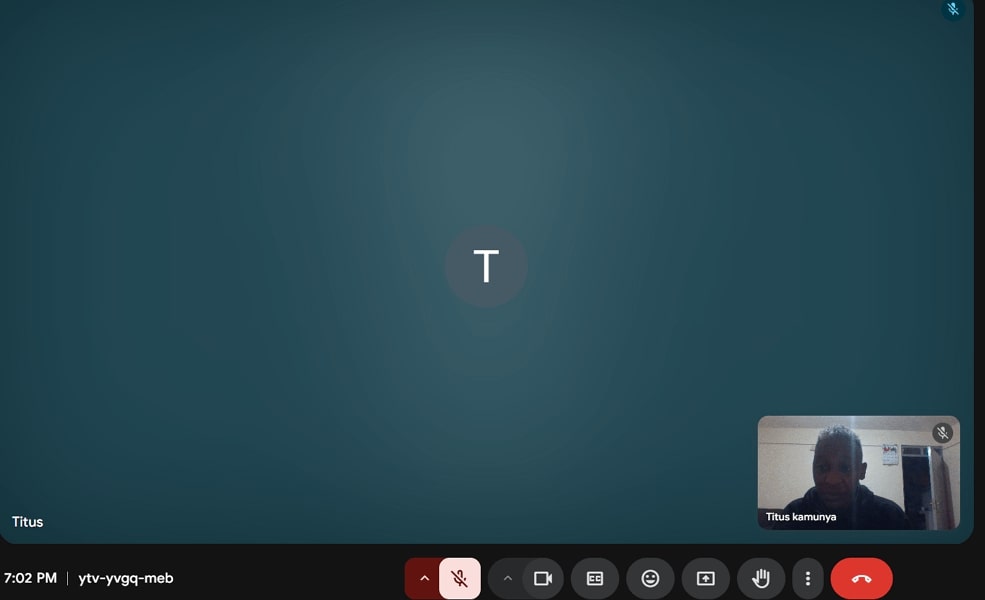
Pros:
- Easy to use: Google Meet has a minimalistic design that makes it easy to join even for beginners. Key features, such as the “Join” button and meeting controls, are clearly visible, and the platform requires no downloads or complex setup
- Integration with Google Calendar: Google Meet integrates smoothly with Google Calendar, allowing you to add a meeting link directly to calendar invites. It automatically adjusts for time zones, making scheduling across different regions quick and easy.
- Secure communication: End-to-end encryption is provided to safeguard private communications.
Cons:
- The free plan lacks some advanced features found in competitors, like meeting recording. Additionally, features like live streaming and advanced host controls are reserved for premium users, which may be a limitation for teams needing more comprehensive functionality.
The standout benefit of Google Meet for remote interviews lies in its seamless integration with Google Workspace. This integration makes it easier to work together during interviews. It lets people access shared documents, calendars, and other resources without leaving the video conferencing platform.
It’s free to start a video meeting, invite up to 100 people, and run meetings for up to 60 minutes for anyone with a Google Account. For additional features, Google Meet offers business plans starting at $7 per user/month and individual plans at $8.33 per month.
Other Things We Like About Google Meet
- Real-Time Captions: Real-time captions can reduce miscommunication, making it easy for the interviewer and the interviewee to follow the conversation.
- Screen-Sharing: Interviewers can use the platform’s screen-sharing feature for presentations or to evaluate candidates’ skills in real time.
- Quick Scheduling and Calendar App Integration: Interviewers and businesses can use this feature to organize interviews effectively. They can also record video interviews for later review, ensuring informed decisions after properly evaluating the interview.
Google Meets’ simplicity makes it a great option for organizations that hold regular meetings as well as hiring teams that want to interview candidates.
Google Meet offers different plans:
- Business plans starting at $6 per user/month
- Individual plans at $9.99 per month.
Explore Google Meet today and elevate your remote interviewing process!
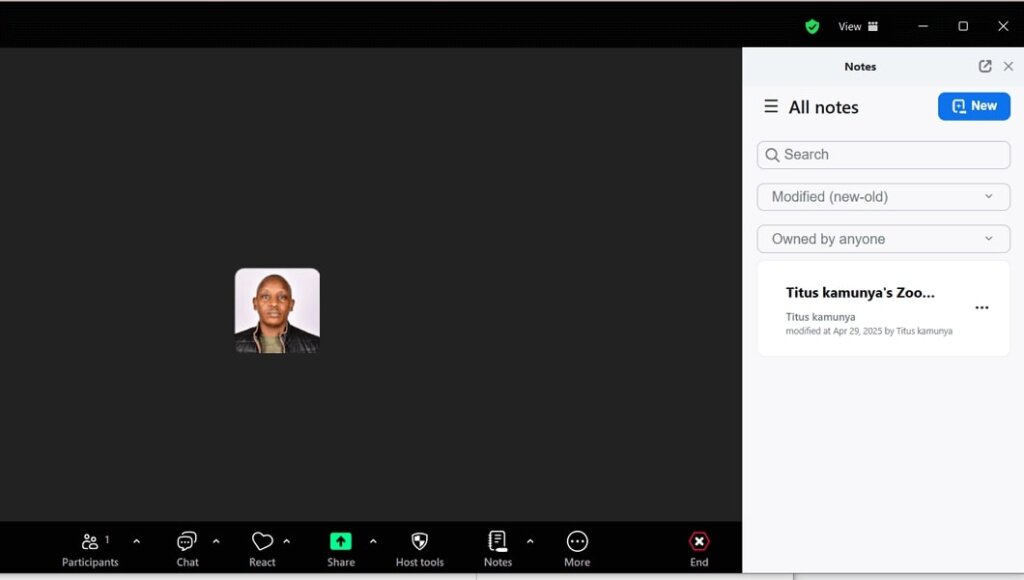
Pros:
- Zoom is known for having good video and audio quality. This makes it a good platform for interviews without sudden problems like drops or lags. Whether you’re meeting with one candidate or hosting a full panel interview.
- Scalable for larger teams: This platform is suitable for hosting webinars and large virtual events.
- Exceptional Call Quality: Zoom provides high video and audio quality.
Cons:
- The free meetings are limited to 40 minutes each.
Zoom’s meeting recording feature makes it an excellent choice for remote interviews because it enables organizations to review responses later, share with other hiring team members, or evaluate candidates more thoroughly after the call. This is especially useful when the stakeholders involved in the hiring process can’t attend the live interview. Those on the free plan can record the meetings locally, while paid users can store the recordings in the cloud.
Zoom’s integrated notes feature allows interviewers to create, share, and edit notes within its interface. This ensures that interviewers and recruiters can capture critical points without the need to switch applications. It also serves as a centralized space where all the meeting’s action items and discussions are documented.
Other Things We Like About Zoom
- Integrated Scheduling and Calendar Sync: Zoom integrates seamlessly with popular calendar platforms like Google Calendar and Microsoft Outlook. This ensures that interviewers and candidates are on the same page and that the hiring process runs smoothly without back-and-forth communication.
- Zoom is Universal: The universal accessibility of Zoom enables companies to optimize the online interview experience for all applicants. Erick Pham, CEO of Health Canal, opines that the broad user base means that most candidates are already familiar with the platform, eliminating barriers to participation.
Zoom’s scalability and reliability make it ideal for interviews involving large teams. While Zoom does provide a free plan, it has some limitations. There can only be 100 participants per video call and each session lasts 40 minutes maximum. It also offers other plans, providing extended meeting times and additional advanced features. These include:
- Pro – $13.33/month/user
- Business – $18.32/month/user
- Business Plus – customizable
- Enterprise – customizable
Read our Zoom Review and learn how you can use it in your hiring process.
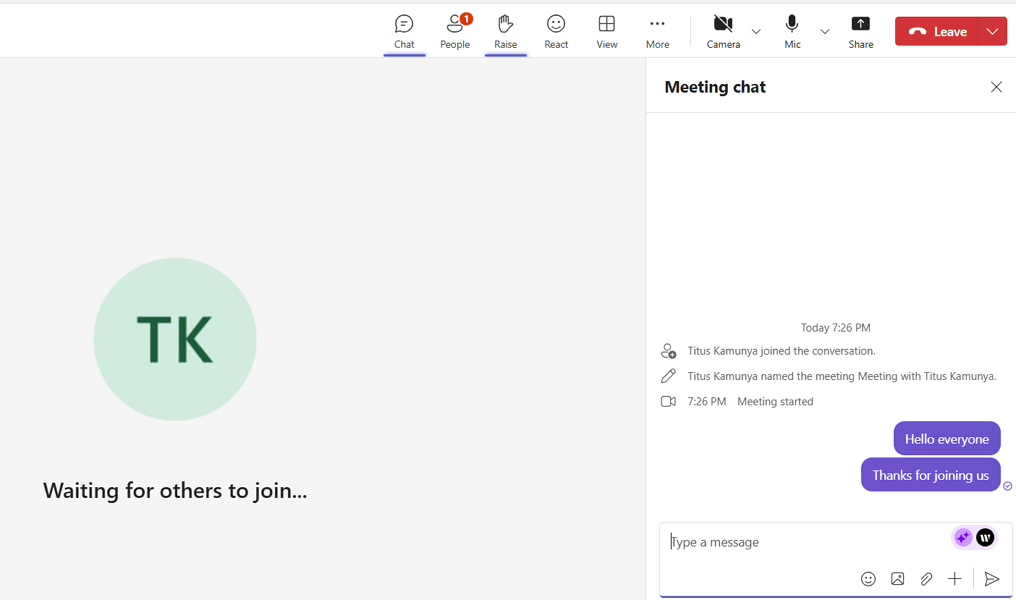
Pros:
- Integration with Microsoft 365: This video interview software is connected to Microsoft Word, Excel, PowerPoint, Outlook, and OneDrive, making it a great option for teams that already use this software ecosystem.
- Real-time File Sharing: The platform offers chat and file-sharing features, ensuring users can share relevant documents and files during interviews.
- Privacy and Security: Offers data encryption for calls, chats, meetings and files, making it secure.
Cons:
- Steep learning curve for users who are new to the Microsoft ecosystem.
With Teams, you can access all of Microsoft 365’s apps in one place, allowing you to conduct interviews efficiently. The integration of Microsoft Teams with Microsoft 365 apps makes it ideal for those already using the Microsoft ecosystem. You can make calls, hold video conferences straight from Teams, and access files and documents stored in OneDrive and SharePoint.
It facilitates texting with individuals or groups as well. Emojis, reactions, and suggested replies are among the available chat features. Setting up a community team chat for panelists during the hiring process is simple, removing the need for back-and-forth email correspondence.
Other Things We Like About Microsoft Teams
- File-Sharing During Interviews: Candidates can share test files, resumes, and portfolios directly within the meeting interface.
- Breakout Rooms: Easy to conduct skills assessments or group interviews by splitting interviewees into different rooms.
- Enterprise-grade Security: Microsoft Teams has end-to-end encryption, ensuring that only participants can hear or see the communication.
Microsoft Teams offers a free plan with unlimited one-on-one calls up to 3 hours and group ones up to 60 minutes. Each video call in the free version has a limit of 100 participants. Its plans are divided into business and home plans, each with several price points based on your preferred features. Business plan options include:
- Microsoft Teams Essentials: $4.00/user/month
- Microsoft 365 Business Basic: $6.00/user/month
- Microsoft 365 Business Standard: $12.50/user/month
Explore Microsoft Teams today and elevate your remote interviewing process!
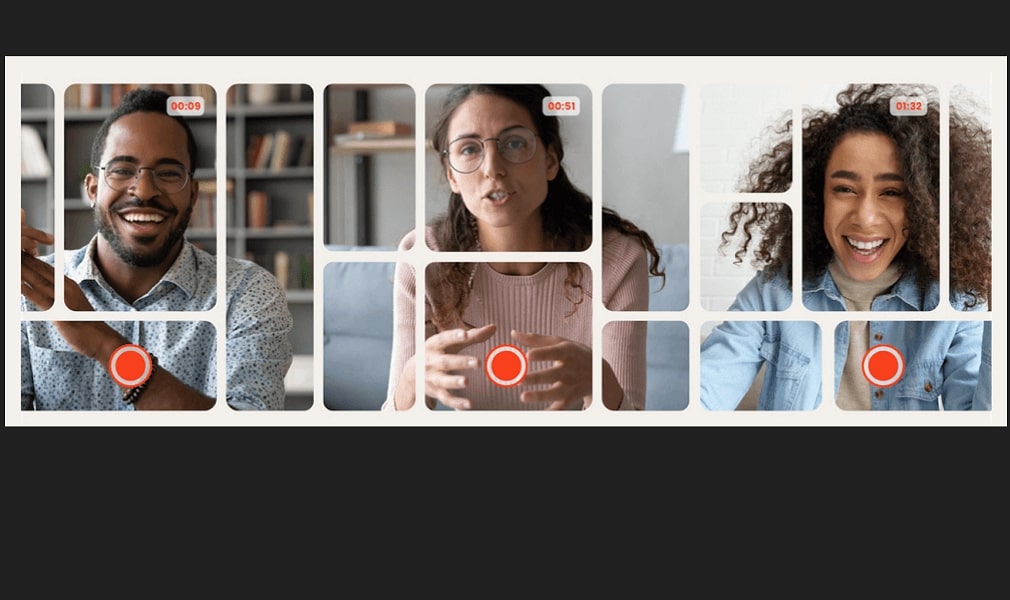
Pros:
- Supports asynchronous video interview: Recruiters can create interview questions, share invite links with candidates, and review responses together with their team.
- Multi-Language Support: It is localized into 18 languages, allowing you to cater to a diverse range of people.
- AI-generated questions: The platform has an intelligent questions generator that suggests interview questions for you.
Cons:
- Willo provides limited integrations with other applications.
Willo has an all-encompassing approach to conducting remote interviews. Other than effective video, high-quality audio, and text features, it offers a comprehensive solution for streamlining recruitment. This is through AI-powered assessments, automated scheduling, and the integration of customizable workflows.
Its customizable interview workflows allow recruiters to tailor the process according to their specific needs. For example, a tech company hiring developers can set up a flow where candidates first answer pre-recorded behavioral questions and then complete a timed coding task, all within the same platform.
Other Things We Like About Willo
- Offers digital identity checks as a paid add-on: This feature helps verify that candidates are who they claim to be by requiring them to upload an official ID and take a real-time selfie. It is especially useful for roles where trust and authenticity are critical, such as in finance, healthcare, or remote-only positions.
- Automated Virtual Interview Scheduling: Recruiters can set predefined interview timelines, removing the need to coordinate specific times manually.
- Streamlined Invites: Inviting candidates at scale is simple. You can send out individual invitations, post the link on a job board, or upload a CSV.
Willo’s customization features and all-encompassing approach to interviews make it a good choice for remote interviews. Though it has limited features, Willo offers a free forever option for freelancers and small businesses. It also offers exclusive discounts to startups and nonprofits. Its pricing plans include:
- Growth: $137/month/ triennally
- Scale: $299/month / triennally
- Enterprise: Custom quote
Read our Willo Review to learn more about this software.
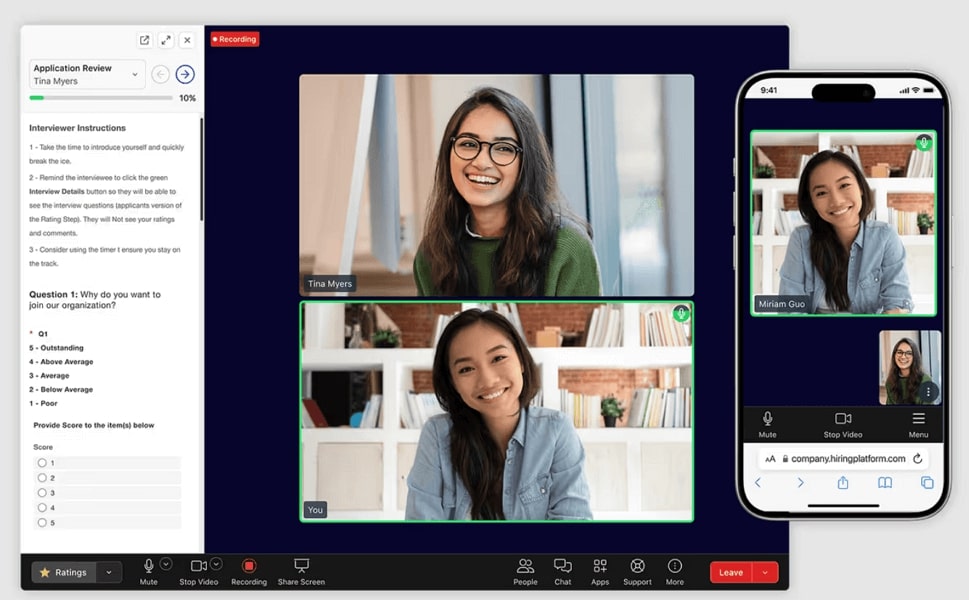
Pros:
- Structured Video Interviews: VidCruiter allows recruiters to create standardized interviews where all candidates answer the same set of questions under the same conditions, promoting consistency and fairness. Built-in rating guides also help hiring teams assess candidates objectively and reduce bias.
- Assessment Automation: VidCruiter lets recruiters create structured assessments with scoring guides and standard questions. It can auto-score tests, flag incomplete answers, and organize responses for easy review. saving time for recruiters and providing consistent evaluations.
- Automated Reminders: VidCruiter sends automated email and SMS reminders to candidates and interviewers, minimizing no-shows and keeping the interview process on track.
Cons:
- Some users may find the platform’s features and customization options complex.
VidCruiter’s emphasis on structured video interviews and automated assessments is its primary advantage for conducting remote interviews. This makes for a streamlined hiring process, from collaborative rating and feedback to automatically scheduled interviews. This guarantees uniformity and effectiveness while evaluating candidates.
Recruiters can plan their time and let candidates and the team know when they can come for in-person interviews using the VidCruiter calendar feature. It is also easier to track upcoming meetings with the calendar that works with the company’s calendar apps.
Other Things We Like About VidRecruiter
- Versatility: With the ability to conduct both live and pre-recorded interviews, Vidcruiter is a versatile remote interviewing tool that saves time and effort.
- Built-in Rating System: Recruiters can utilize standardized scorecards to evaluate candidates consistently, enhancing objectivity and reducing bias in the hiring process.
- Custom Branding: VidRecruiter allows companies to incorporate branding into the tool to give a personalized and professional candidate experience.
VidCruiter offers customizable pricing based on specific business needs. You can request pricing information via its website. To explore its advanced features and see how it can revolutionize your hiring process, check out our VidCruiter review and experience a smarter way to hire
Pick The Best Video Interviewing Software
Choosing the appropriate video interview software is critical. What works for your company will depend solely on your specific needs. If you want a free tool to get you started, we recommend using Google Meet, thanks to its simplicity and effectiveness.
Microsoft Teams and Zoom are viable options for those looking into substitutes. Zoom’s reliability, and scalability features make it an ideal choice, especially for extensive video interview processes. Meanwhile, Microsoft Teams is great for companies already using Microsoft 365. It allows seamless integration with Outlook for scheduling, OneDrive for document sharing, and real-time collaboration during interviews.
A few important questions might come up as you start your journey to automating remote interviews. How can the best candidates be selected? What questions should you ask in these interviews? Check out our article on how to vet remote software developers in 2025, which is the ultimate guide to best practices for conducting successful online interviews.
FAQs
Which software is used for online interviews?
A variety of software is utilized for online interviews, depending on the specific needs of organizations. Common choices include Google Meet, Zoom, Microsoft Teams, and specialized tools like Willo and VidCruiter.
Can I use video interview software to screen candidates automatically?
Yes. Some platforms like VidCruiter and Willo provide automated assessment features. Such platforms can ask predefined questions, conduct pre-recorded interviews, and evaluate candidates based on their responses.








