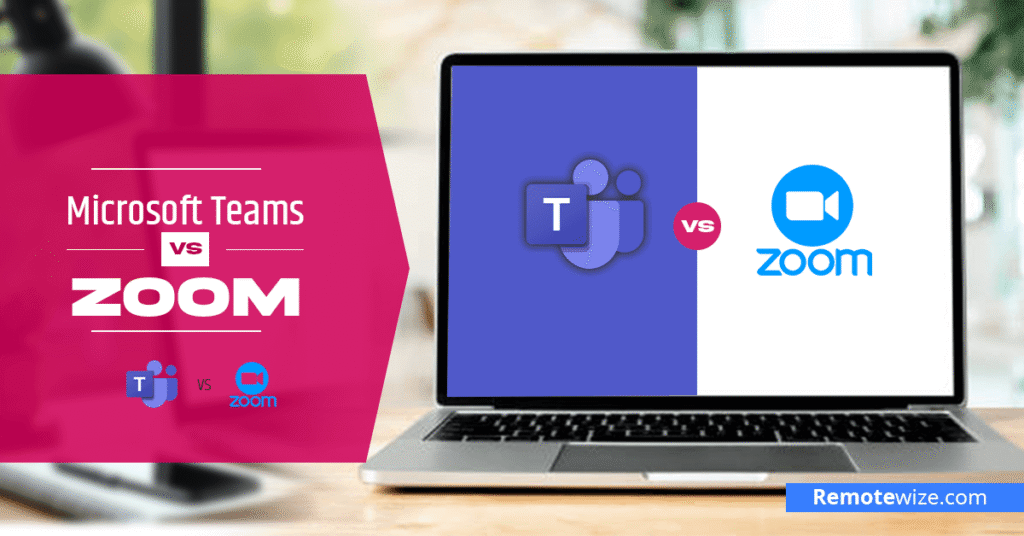Microsoft Teams and Zoom are two of the most popular names in remote collaboration. Companies all over the globe favor these platforms for their accessibility, intuitive user interfaces, and comprehensive communication features.
However, choosing between Microsoft Teams vs Zoom can be tricky. After all, both Microsoft Teams and Zoom have robust tools for online messaging, virtual meetings, and high-quality video conferencing.
To help you with your purchasing decision, I have tested both Microsoft Teams and Zoom to closely compare their features, ease of use, and industry fit. In this article, I’ll reveal how the software compares on key fronts.
I will also be providing insights into each platform’s pricing plans to help you visualize budget expectations to help you decide which software is best for your team.
Key Takeaways: Key Takeaways
- Microsoft Teams has a more generous free plan than Zoom: Teams caps meetings at 60 minutes while Zoom has a 40-minute limit.. Moreover, Teams offers 5GB of cloud storage, while Zoom doesn’t offer any cloud storage.
- Microsoft Teams is cheaper than Zoom. Microsoft Teams’ paid plans start at about $4/user per month, so it’s cheaper for companies that already use Microsoft 365. Meanwhile, Zoom’s paid plans start at $13.33/user per month, but the high price comes with premium video performance and large-scale webinar capabilities.
- Zoom leads in simplicity: Zoom has a cleaner interface, smoother screen sharing, better video quality, and better webinar hosting, making it ideal for video-first teams. Meanwhile, Teams shines when it comes to deep collaboration, as it comes with channels for team communication, file storage, and document co-authoring in one hub.
Zoom vs Microsoft Teams: A Quick Glance
Microsoft Teams is an all-in-one collaboration hub that combines chat, meetings, file sharing, and Office 365 integration. It’s ideal for organizations already using Microsoft 365 and distributed teams that want an all-in-one conferencing and collaboration platform. However, its interface can feel complex for new users, and external guest access may require extra setup.
Microsoft Teams Key Features:
- Integrated with Microsoft’s 356 apps like Word, Excel, and SharePoint
- Built-in collaboration features
- Cloud file storage via OneDrive and SharePoint
- Video meetings with breakout rooms and screen sharing
- Security and compliance with enterprise-grade controls
- Direct messages and channels for group chats
In comparison, Zoom is a dedicated video-conferencing platform known for its simplicity and high-quality video/audio performance. It’s quick to set up, works across devices, and can be accessed through dedicated desktop and mobile apps or via the web browser. However, its free plan caps meetings at 40 minutes and collaboration features are limited compared to Teams.
Zoom Key Features:
- HD audio and video meetings on paid plans
- Webinar and event hosting tools
- One-click meeting set up and joining
- End-to-end encryption for secure meetings
- Waiting and breakout rooms
- Screen sharing with annotations
| Microsoft Teams | Zoom | |
| Pricing | Free plan: 60-minutes limit, up to 100 participant and 5GB cloud storagePaid plans: Starting from $4/user/month. Unlocks up to 30 hours of team meetings, and full Microsoft Office ecosystem integration | Free Zoom plan: 40-minute cap, 100 participants and local recordingPaid plans: Starting from $13.33/user/month with cloud recording and webinar features |
| User-friendliness | Seamlessly connects chat, video and voice calls, and documents into a unified communications platform. However, it has a steeper learning curve | Extremely easy to use and most features are accessible in just a few clicks. It is ideal for new users who need quick online meetings |
| Collaboration tools | Rich chat features, channels, file sharing, breakout rooms, and whiteboard tools make it ideal for internal communication and structured project management | Offers breakout rooms, Zoom chat, polls, and whiteboards. It is perfect for external workshops, webinars. Zoom also supports collaboration through third-party tools |
| Integrations | Deep connection with Microsoft Office ecosystem, OneDrive, SharePoint, Planner, and other apps like CRMs | Integrates with other Zoom apps and third-party apps like those in the Google Workspace |
| Security and Privacy | Built-in security features like end-to-end encryption and compliance with the General Data Protection Regulation (GDPR) and the Health Insurance Portability and Accountability Act (HIPAA | Supports AES 256-bit encryption and customizable host controls. Complies with regulations like FedRAMP, GDPR, SOC 2, and ISO 27001 |
| Customer support | Free users rely on self-help and forums. Paid users get ticketing and priority response through Microsoft 365 support. | Offers virtual chatbot and phone support. Paid tiers have published SLAs, |
Pricing: Microsoft Teams has a Better Free Plan
Microsoft Teams and Zoom both offer free plans with up to 100 participants each, but Teams offers more flexibility. Teams’ free plan supports 60-minutes meetings, and offers 5GB of cloud storage. Meanwhile, Zoom supports 40-minute meetings on its free version but lacks free cloud storage. You can learn more about it on our Zoom Pricing Guide.
| Platform | Plan | Price/month | Key Features |
| Microsoft Teams | Free | $0 | Up to 60 minutes for group meetings 5GB storage100 participants |
| Microsoft 365 Personal | $9.99 | 1TB OneDrive cloud storageCopilot integration | |
| Microsoft 365 Family | $12.99 | 6GB cloud storage for 6 usersCopilot integration | |
| Microsoft Teams Essentials | $4 | 10GB file storage30 hours of group meetings300 users | |
| Microsoft 365 Business Basic | $6 | 30 hours per group meeting1 TB per organization plus 10 GB per licenseUnlimited chat messages and search in Teams | |
| Microsoft 365 Business Standard | $12.50 | 300 participants per meeting1 TB per organization plus 10 GB per license10GB storage | |
| Microsoft 365 Business Premium | $22 | Cyber threat protectionAdvanced securityCyber threat protection | |
| Zoom | Free | $0 | Up to 40 minutes per meeting100 participants per meetingUnlimited Zoom sessions |
| Pro | $13.33/user | Up to 30 hours per meeting10GB of cloud storageAI companion | |
| Business | $18.33/user | Unlimited whiteboardsSSO and managed domainsZoom scheduler | |
| Enterprise | Custom | 1000 participants per meetingAI-first task management Webinars |
When it comes to affordability, MS Teams has the clear edge. The Essentials plan costs about $4 per user/month, unlocking 30-hour meetings, 300 participants, 10 GB storage, and Microsoft 365 integration. Meanwhile, paid plans start at $13.33 per user/month for the Zoom’s Pro plan, offering 30-hour meetings, 100 participants per meeting (expandable with add-ons), 10 GB of storage, and streaming options.
Verdict: Teams is more budget-friendly and ideal for organizations already working with the Microsoft Office ecosystem. You can learn more about it in our Microsoft Teams pricing guide. Zoom, on the other hand, justifies its higher cost with advanced webinar hosting. For cost-conscious teams, Teams is the best fit, but enterprises that need large-scale video and event tools may prefer Zoom.
User-Friendliness
Zoom is widely praised for its intuitive interface and minimal setup requirements. Participants can join external and internal meetings with just a click, without needing an account.
During my testing, I found Zoom’s interface straightforward, with features like the virtual background and reactions accessible even for first-time users. Zoom’s simplicity makes it ideal for beginners, small teams, and organizations prioritizing quick onboarding.
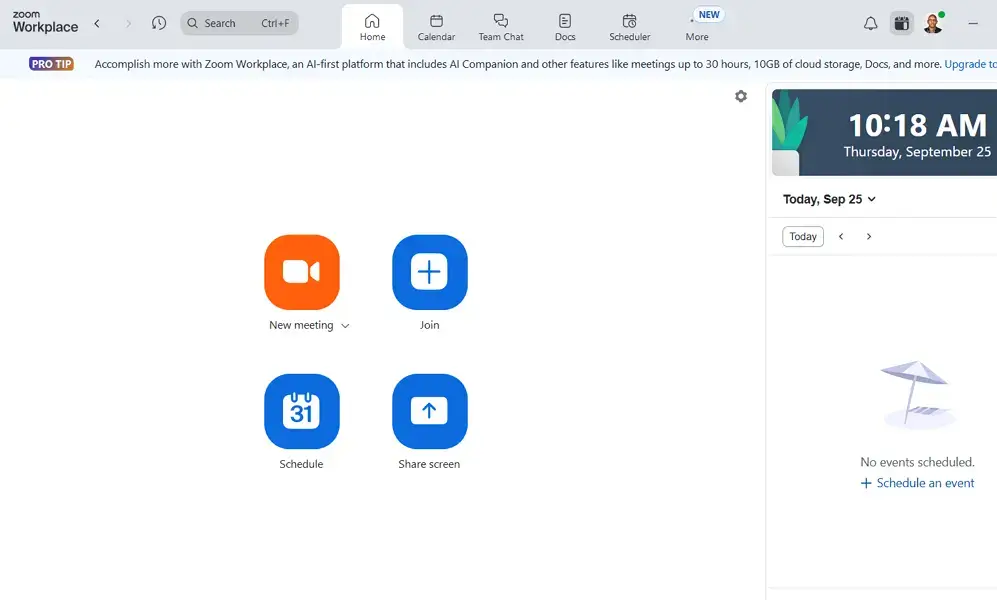
Microsoft Teams, on the other hand, has a steeper learning curve, especially for users who are unfamiliar with Office 365. Its interface has a lot of features, which makes it feel cluttered and requires more steps to join group meetings compared to Zoom. Teams also experience issues with voice chat functionality and sluggish performance, particularly on non-Windows platforms.
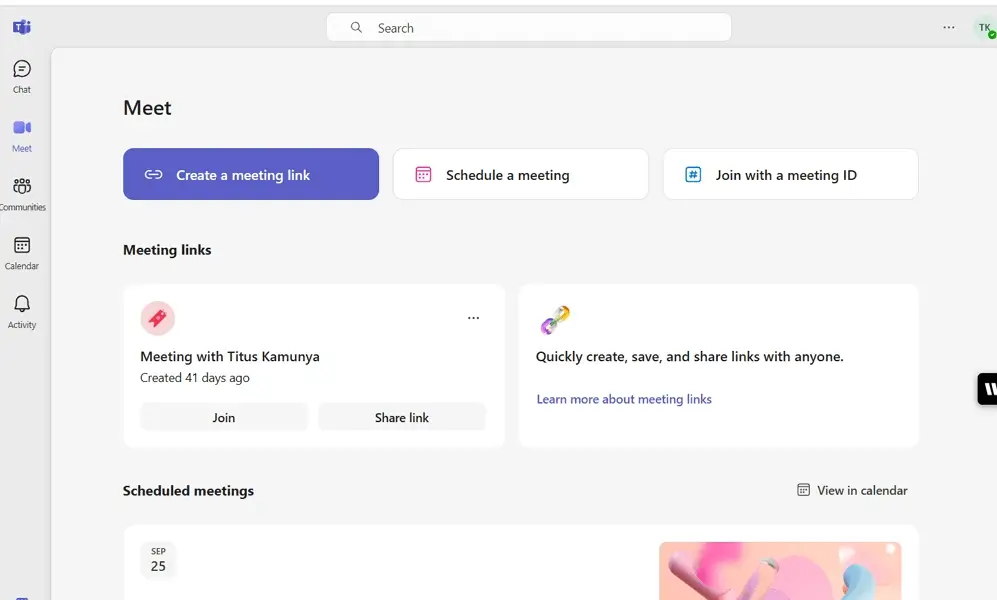
Verdict: Zoom is the preferred option for ease of use and quick adoption, especially for beginners and small teams. Meanwhile, Teams caters to users already embedded in the Microsoft ecosystem, offering advanced features for those willing to navigate its complexity.
Microsoft Teams vs Zoom: Features Face-Off
Choosing the right platform isn’t just about price, it’s about how well the features fit your daily workflow. Below, we break down the most important capabilities of Microsoft Teams and Zoom, showing how they work in real-life scenarios so you can decide which one is right for your team.
1. Video, and Audio Calls: Zoom Handles Larger Meetings and Bandwidth Variations Better
Although Microsoft Teams and Zoom both focus on video and audio conferencing, their usability differs. Scheduling is more seamless on Zoom, which automatically generates meeting IDs and links in invite emails. On the other hand, Teams requires organizers to share these details manually — a step that can slow coordination and reduce efficiency for large meetings.
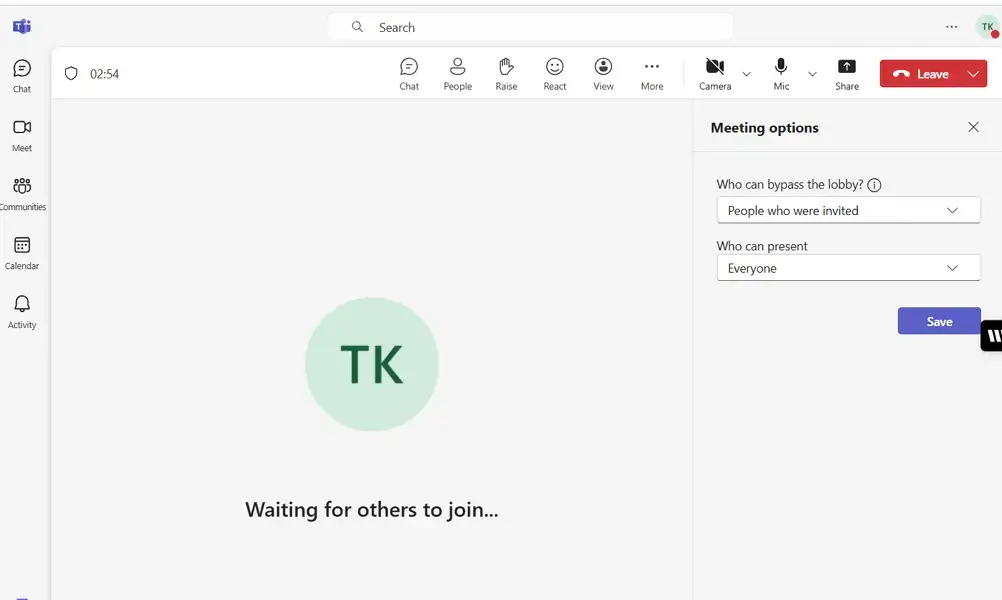
Zoom also allows participants to join meetings without creating a Zoom account, which makes it ideal for students, clients, and other external collaborators. By contrast, Microsoft Teams often requires non-users to navigate extra steps, creating barriers to access. For this reason, Teams is better suited to employees working within the same organization.
Both platforms support 1080p video at 30fps on strong internet connections. However, Zoom automatically adjusts resolution in real time to match bandwidth, ensuring smoother video on unstable networks. Meanwhile, Teams does not adapt as effectively, which makes Zoom the stronger choice for globally distributed teams operating with variable internet speeds.
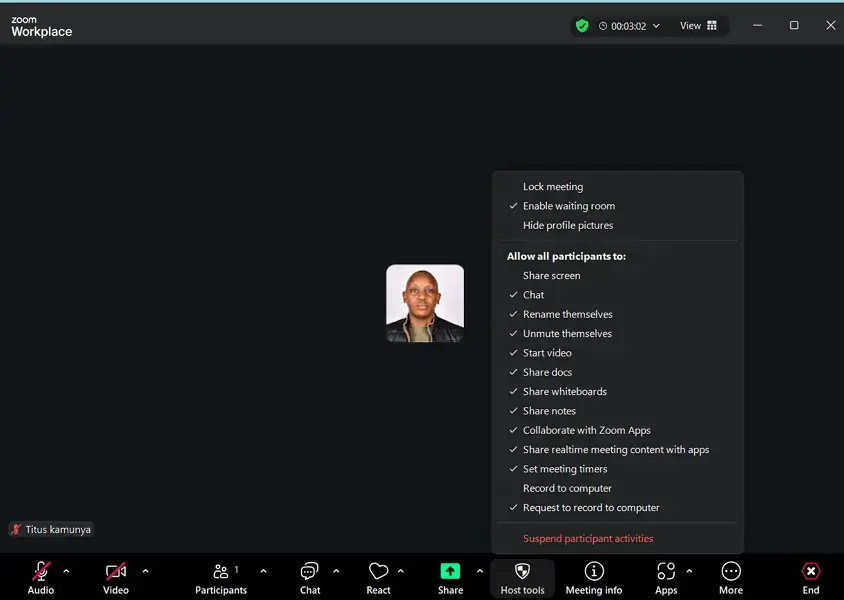
Verdict: Zoom outshines Microsoft Teams with simpler scheduling, easier guest access, and smoother performance in low-bandwidth conditions. Its adaptability and user-friendliness make it the better pick for global teams and client-facing meetings, while Teams remains practical for internal team communication.
2. Chat and Channels: Microsoft Teams Has More Robust Chat And Channel Features
Both Microsoft Teams and Zoom include built-in chat and channel features that allow users to share messages, files, and links outside of live meetings. These tools make it easier for teams to continue discussions asynchronously, ensuring conversations don’t end once the call is over.
Microsoft Teams organizes collaboration through Teams and channels with persistent chat and threaded conversations. Users can create standard, private, or shared channels to structure work and securely collaborate with internal or external participants without switching tools.
Files shared in channels are stored in SharePoint or OneDrive. These features make Teams well-suited for structured, long-term project work and compliance-heavy environments.
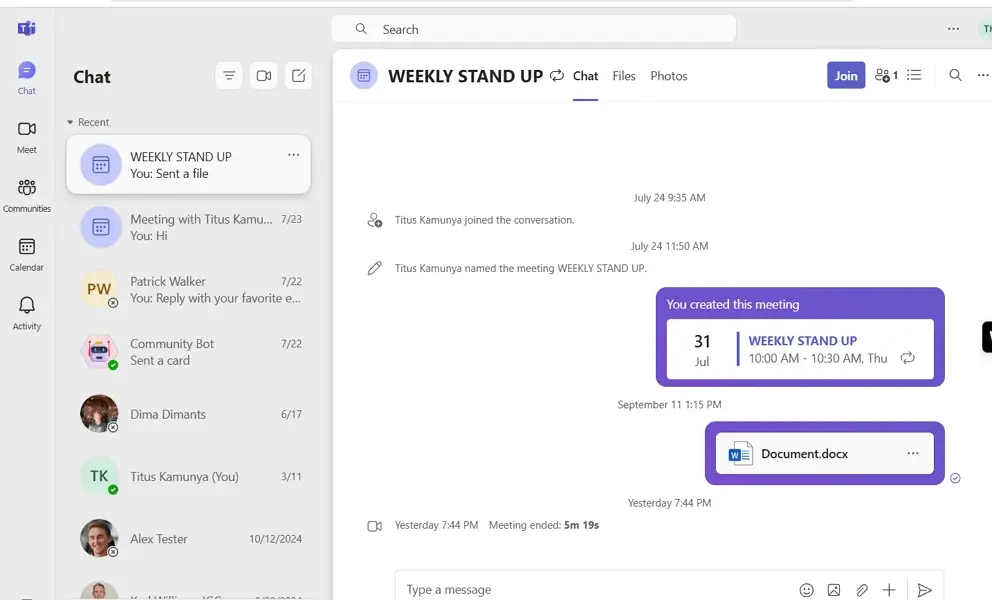
Zoom’s Team Chat, on the other hand, is lightweight and simpler. It comes with public and private channels, continuous chat before/during/after meetings, and lightweight file sharing. Zoom Docs and its AI Companion add extra collaborative features like automatic meeting summaries and AI-generated content suggestions. Zoom is appealing to organizations that value quick communication.
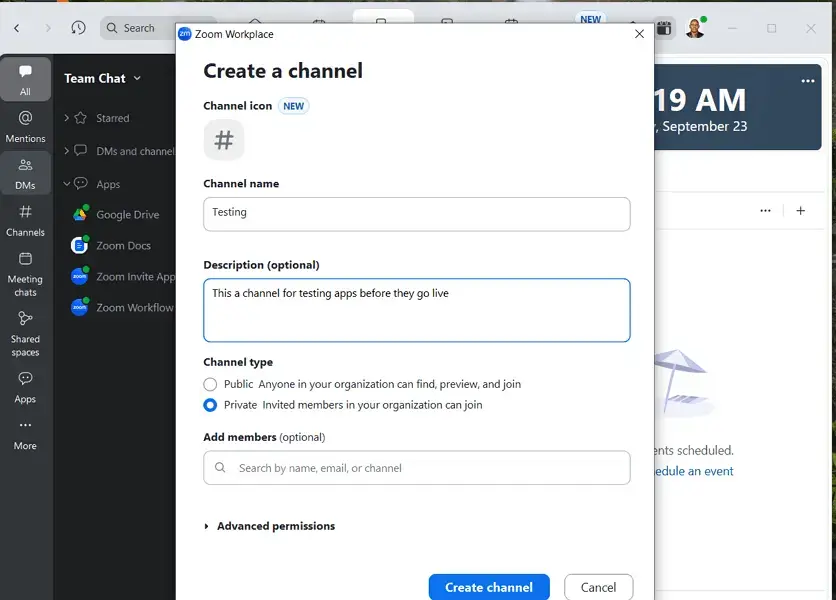
Verdict: Teams takes the lead with richer channel types, integrated file storage, and its threaded chat experience. These features keep conversations organized and make it a stronger choice for project-driven teams. Meanwhile, Zoom remains a great option for quick, meeting-centric messaging.
3. Live Streaming and Webinars: Zoom Fits Better for Webinars
Microsoft Teams supports webinars and live events through its Teams Premium. Webinars include registration pages, attendee reporting, Q&A, and breakout rooms. Teams Live Events allow broadcasting to up to 20,000 attendees, and is great for internal town halls or corporate communications. Integration with Microsoft 365 makes event resources like recordings and slides easy to share after the event.
Zoom is widely recognized for its webinar capabilities. Zoom Events can hold up to 50,000 people. It has features like practice sessions, branded registration, advanced polling, and reporting. It is a strong choice for external-facing events like product demos, conferences, and hybrid events.
Verdict: Zoom is the winner. While Microsoft Teams handles internal town halls well, Zoom outperforms with higher capacity, and more polished webinar tools. If your priority is external engagement or large-scale broadcasts, Zoom is the clear choice. However, you can go for Teams if you have smaller, and internal audiences already in the Microsoft ecosystem.
4. Meeting Recording: Teams Provides Better Administrative Controls On Meeting Recording
Both Teams and Zoom lets users record meetings, webinars, and town halls. They can record audio, video, and shared screen activity, ensuring important decisions or training can be accessed later.
On Teams, recordings are stored in OneDrive or SharePoint, depending on meeting type, and admins can configure recording policies like who can record, whether transcription is enabled, and whether external participants can record. However, meeting recording is only available on paid plans.
Meanwhile, Zoom supports both local and cloud recordings (cloud only for paid users). Zoom recordings reflect whatever is in the meeting, like video, audio, screen sharing, and hosts can control who else can record. The duration of recordings is limited to the meeting duration. For instance, the free plan’s 40-minute cap for group meetings, and storage quotas apply.
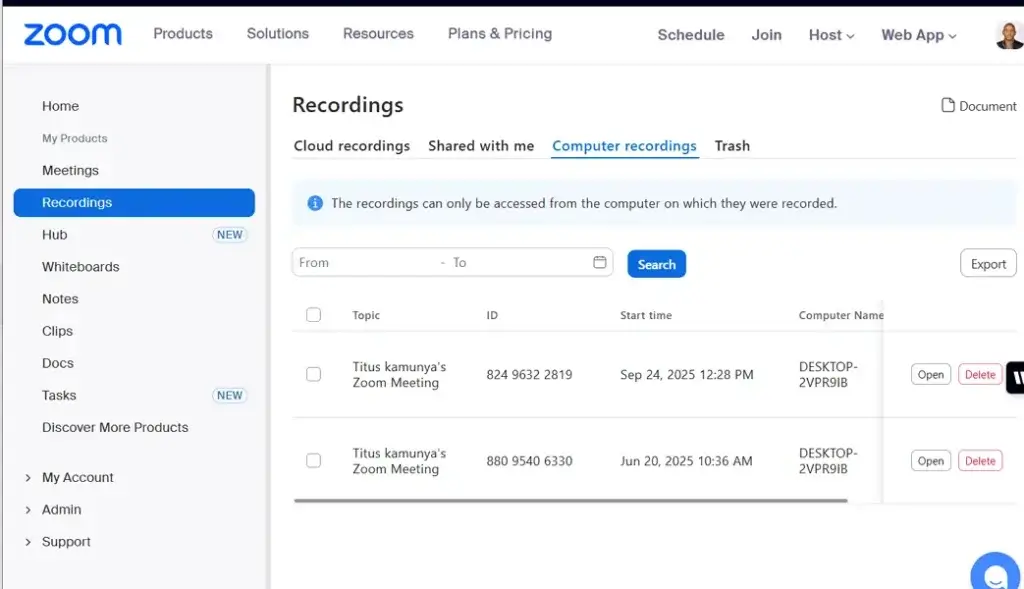
Verdict: Microsoft Teams wins for meeting recording as it provides stronger administrative controls like who can record, transcription, storage location, and policy settings. It also gives better integration with corporate file storage, and stronger compliance capabilities. Zoom is more flexible and easier to use for casual or client-side recording, especially on paid plans, but lacks the same governance features.
5. Screen Sharing: Zoom Shares Screen Better In Unstable Networks
Teams and Zoom lets participants share their entire screen, or specific application windows directly.
On Teams, hosts can also give control to others to interact with what’s being shared. Teams also supports sharing system audio when sharing video content or media. This makes Teams a great fit for structured, internal collaboration where security, and document co-authoring are key.
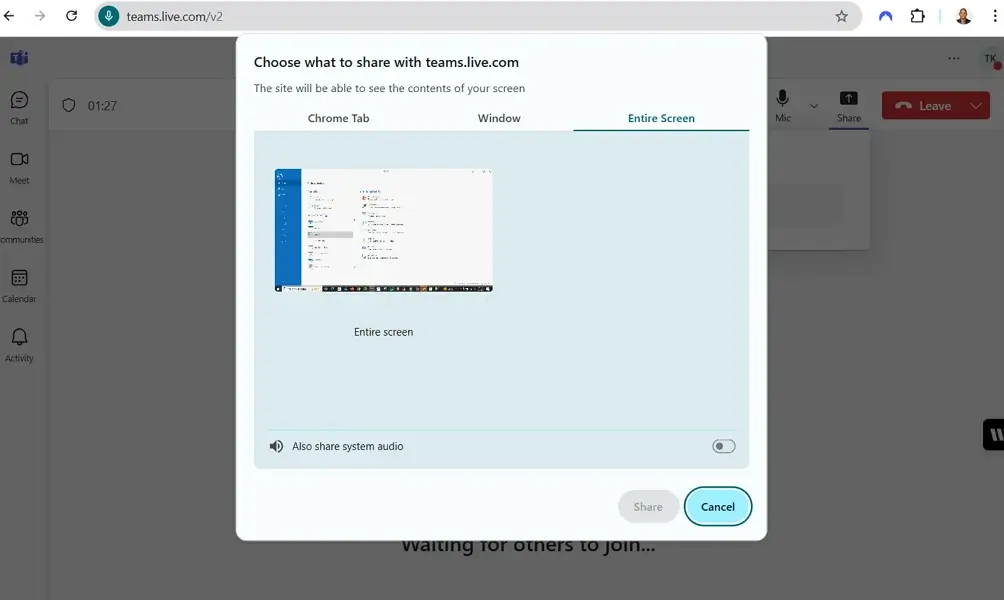
Zoom supports advanced features like optimizing for video playback, allowing multiple participants to share simultaneously (if enabled), and giving control to others for interactive collaboration.
Zoom’s screen sharing tends to feel slightly more responsive, particularly under varying connection qualities. This makes it a top choice for external meetings, client demos, and training sessions where a smooth experience is critical.
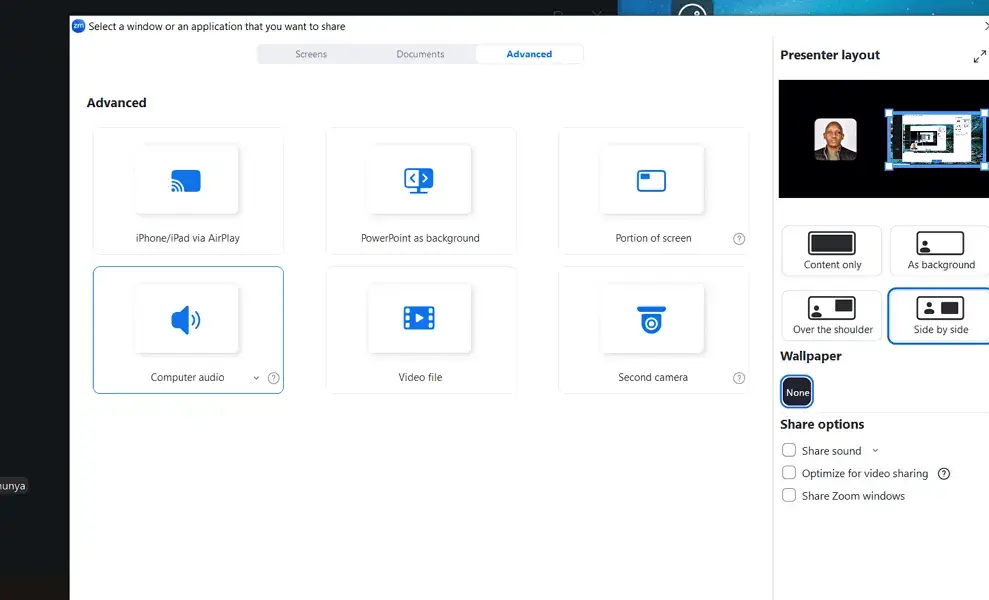
Verdict: Zoom takes the lead in screen sharing. While Teams offers basic screen sharing tools, Zoom edges out in performance consistency, multimedia optimization, and responsiveness, especially in unstable networks. Zoom is likely to provide a better experience for users that need to share video content smoothly. Teams, on the other hand, fits organizations already in Microsoft’s ecosystem.
6. Breakout Rooms: Zoom Has Better Polished Host Tools
Both Microsoft Teams and Zoom allow organizers to create up to 50 and 100 breakout rooms per meeting, respectively. This ensures both platforms can support highly interactive and collaborative experiences.
Microsoft Teams allows admins or hosts to assign participants to breakout rooms manually or automatically. You can also rename these rooms, adjust timers, or even reassign members. Rooms also have dedicated chats and attendance reports.
Teams breakout rooms are ideal for structured internal workshops, training sessions, and classrooms that require detailed post-session tracking and compliance-friendly reporting.
Zoom, on the other hand, focuses more on flexibility. Participants can move between rooms, hosts can broadcast announcements to all groups, and attendees can request help from the organizer. These real-time controls make Zoom especially effective for classrooms, conferences, and events where agility and participant interaction are critical.
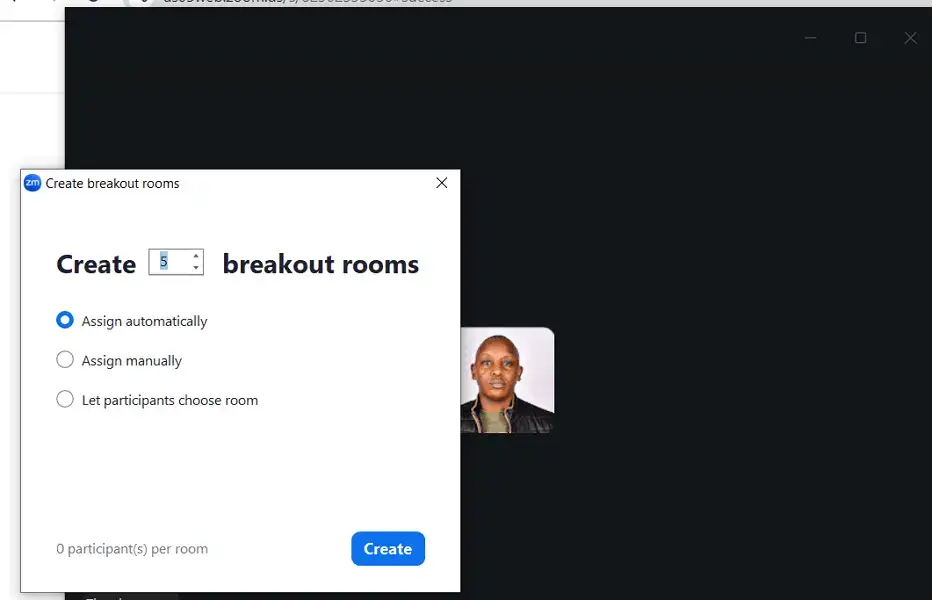
Verdict: Zoom wins for flexibility, polished host tools, and participant-friendly experience. Its real-time broadcast messaging and “Ask for Help” feature make it ideal for fast-paced, interactive sessions. In comparison, Teams offer basic breakout room reporting and work well for structured internal sessions.
7. Cloud Storage: Microsoft Teams Offers Cloud Storage Even On The Free Plan
Microsoft Teams offers 5GB of cloud storage for free accounts, with recordings saved to OneDrive or SharePoint. Paid plans provide 1 TB of storage for business basic users and above. Enterprise plans start with 1 TB per user and can be increased to 5 TB or more upon request. This integration makes it easy for teams using Microsoft 365 to manage and access recordings efficiently.
Zoom does not offer cloud storage to freemium users, but they can record meetings locally. Paid plan users have access to cloud recording with storage space starting from 10 GB per licensed user. Zoom is ideal for educators, trainers, and organizations that regularly record webinars or need centralized storage for compliance and easy sharing.
Verdict: Teams clearly leads here, offering built-in storage even on the free plan and seamless integration with OneDrive/SharePoint for collaboration. Zoom’s lack of free storage on the free plan makes it less convenient for teams sharing files natively, unless paired with external storage services or upgraded to a paid plan.
8. Appearance Filters: Zoom Has Extensive Filter Options
Both Microsoft Teams and Zoom include tools to adjust how users appear on camera, helping reduce distractions and improve professionalism in virtual meetings.
Microsoft Teams focuses on professional appearance tools. It allows users to blur backgrounds, choose from preset images, or upload custom visuals. Premium plans also add options like Soft Focus and auto-adjusting brightness. These features are well-suited for business meetings, classrooms, or internal sessions where reducing visual distractions is a priority.
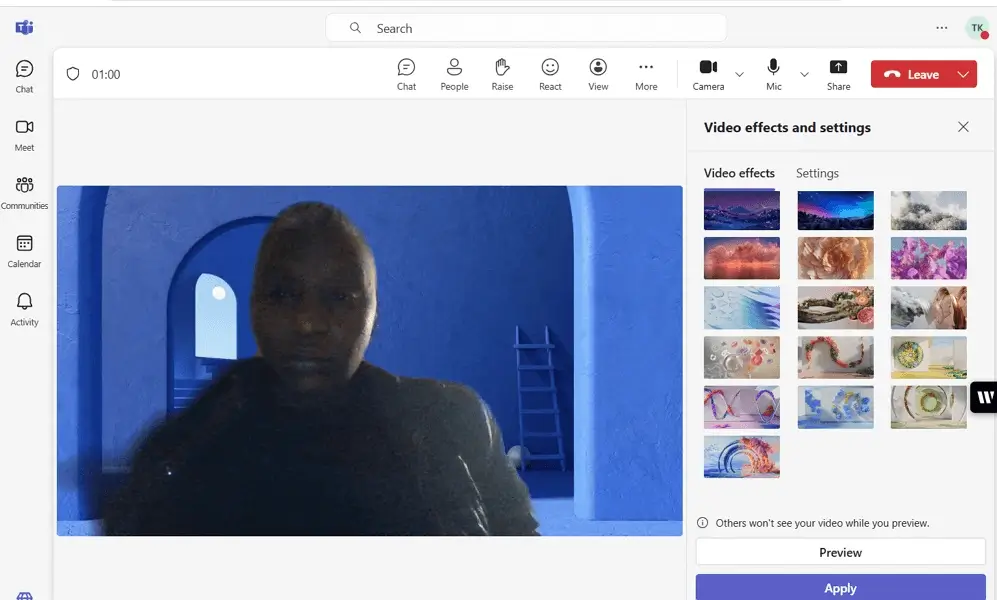
Zoom has a wide range of creative appearance filters. On top of virtual backgrounds, users can add studio effects, avatars, filters, and customized virtual backgrounds. These tools make it easy to match branding, lighten the mood, or encourage creativity during calls. Zoom’s flexibility is ideal for webinars, workshops, or casual team check-ins where engagement matters as much as professionalism.
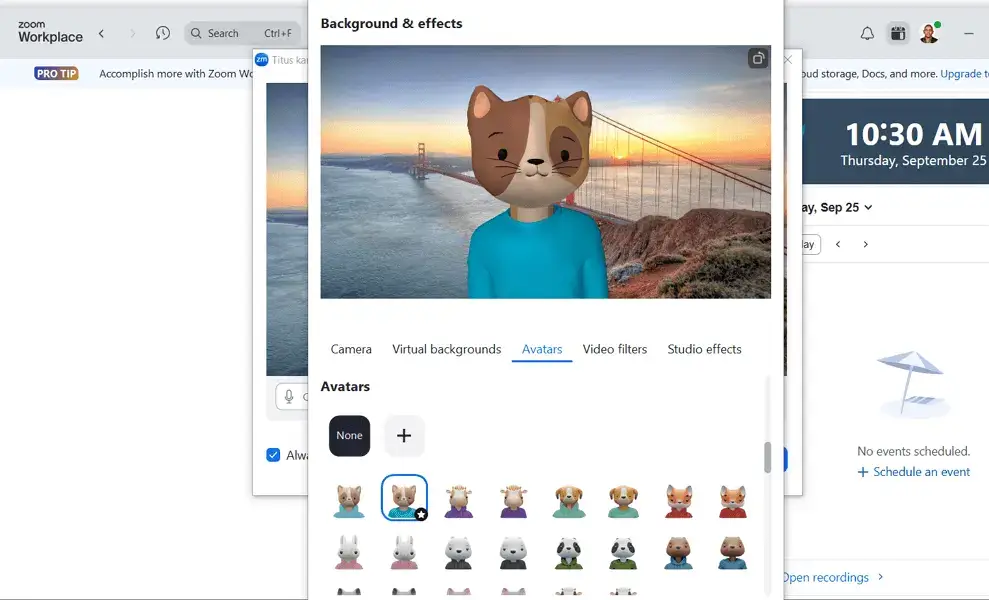
Verdict: Zoom wins for its extensive filter options that make it flexible for both formal and casual settings. Its variety of effects gives users more control over their on-screen presence, appealing to anyone needing engaging, polished, or playful visuals. Teams, on the other hand, just provide basic options.
9. AI Features: Zoom Has Superior AI Features Through The AI Companion
Both Microsoft Teams and Zoom use AI-driven tools to enhance audio and video quality, automate repetitive tasks, and help users stay focused during discussions. However, the scope and accessibility of these features differ significantly between the two platforms.
Microsoft Teams uses AI for noise suppression, echo cancellation, voice isolation, and auto-adjusted video brightness to improve call quality. Premium users get Copilot for meeting summaries, action items, and live-translated captions. All these AI features are designed to improve usability, accessibility, and efficiency. Teams fit remote teams that need crystal-clear calls and intelligent recaps in collaborative workspaces.
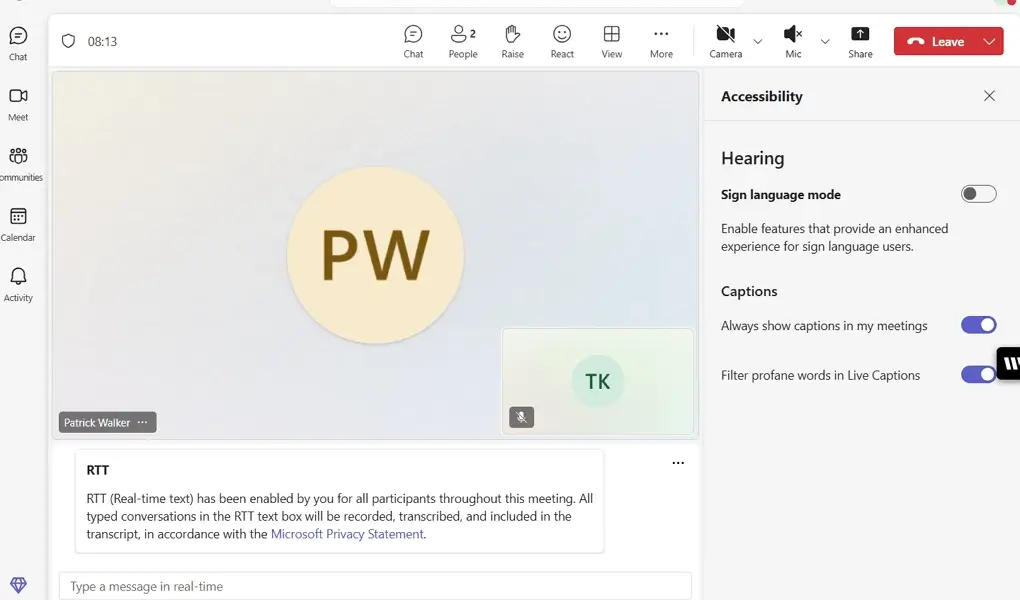
Zoom’s AI Companion delivers post-meeting summaries, chat message drafting, and AI-generated virtual backgrounds. It even summarizes missed messages and integrates with email and calendars to save time. These AI tools help streamline follow-ups, and reduce friction. Perfect for busy teams, trainers, and sales teams who need automated follow-ups and seamless productivity support.
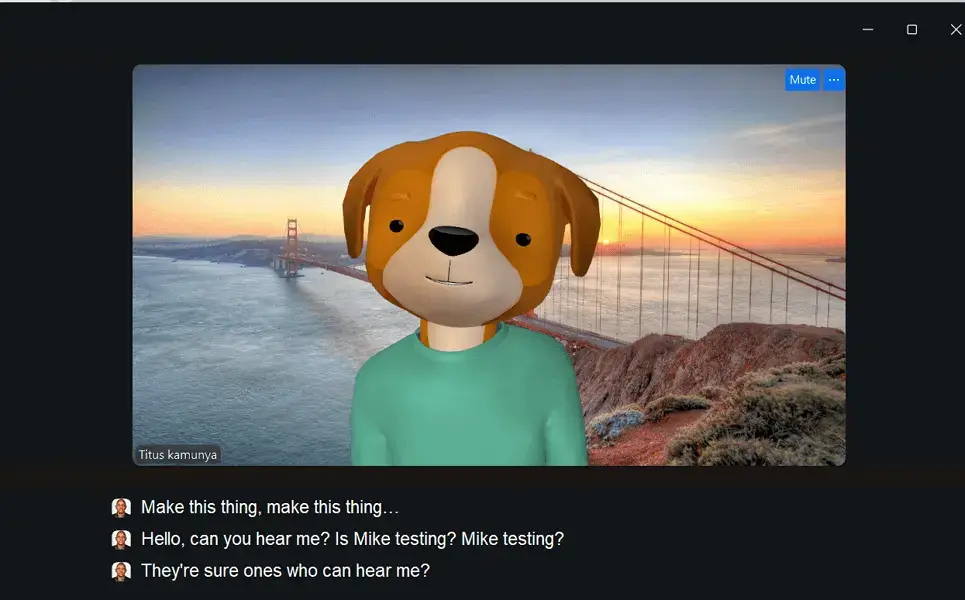
Verdict: Zoom is the winner as its AI Companion provides broader assistance across meetings, chats, and workflows. It is ideal for organizations looking for a true AI productivity partner. Microsoft Teams, on the other hand, are limited to basic functions, like echo cancellation and noise suppression.
10. Live Caption: Zoom Auto-generated Have Better Accuracy
Both Microsoft Teams and Zoom provide live captioning to help participants follow conversations better and improve accessibility.
Microsoft Teams offers real-time captions with speaker attribution in over 28 languages. Free users can access standard captions, while Teams Premium unlocks live translation, allowing attendees to view captions in their preferred language. This makes Teams especially useful for global teams and enterprises that host multilingual meetings.
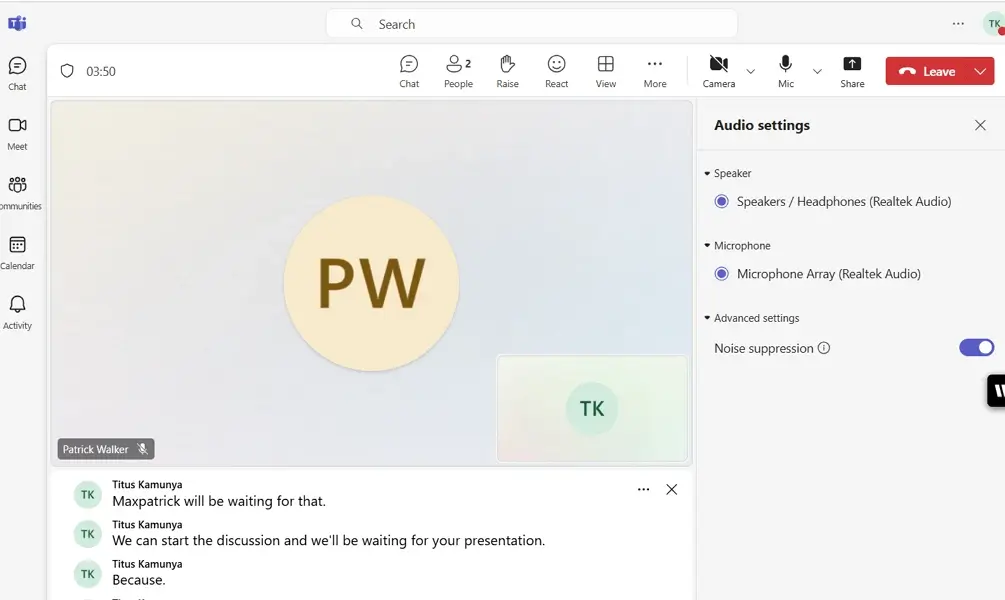
Zoom provides auto-generated captions with a click of a button. Participants can enable captions from the toolbar and even adjust caption size for better readability. During my testing, I found these auto-generated captions more accurate than what you get on Teams. This feature is great for classrooms, webinars, and remote teams where inclusivity and comprehension are essential.
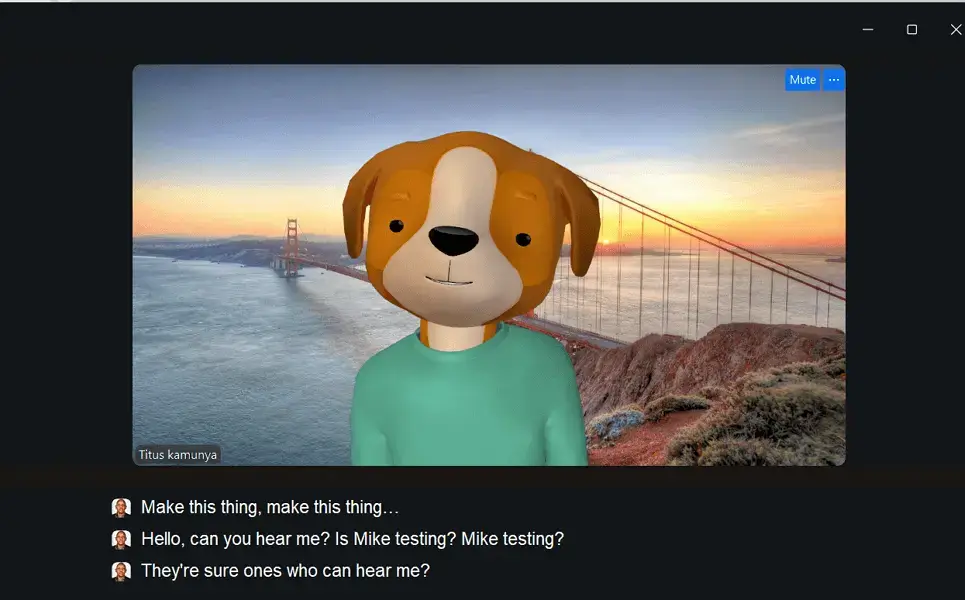
Verdict: Zoom wins on live captioning. While Microsoft Teams provides more languages and attribution, its best captioning features require a paid plan. Zoom’s auto captions are more accurate. This makes it suitable for educators, nonprofits, and small teams that need budget-friendly tools that keep everyone engaged and included.
Integrations: Microsoft Teams Offers Better Native Integrations
Teams integrates natively with Office 365 apps like Word, Excel, and PowerPoint. Users can collaborate on documents during meetings without switching apps. This seamless integration streamlines workflows, making Teams ideal for enterprises and organizations already using Microsoft products. Teams also supports third-party apps like Click Up, Jira, and Trello, although its strength lies in its compatibility with Microsoft 365.
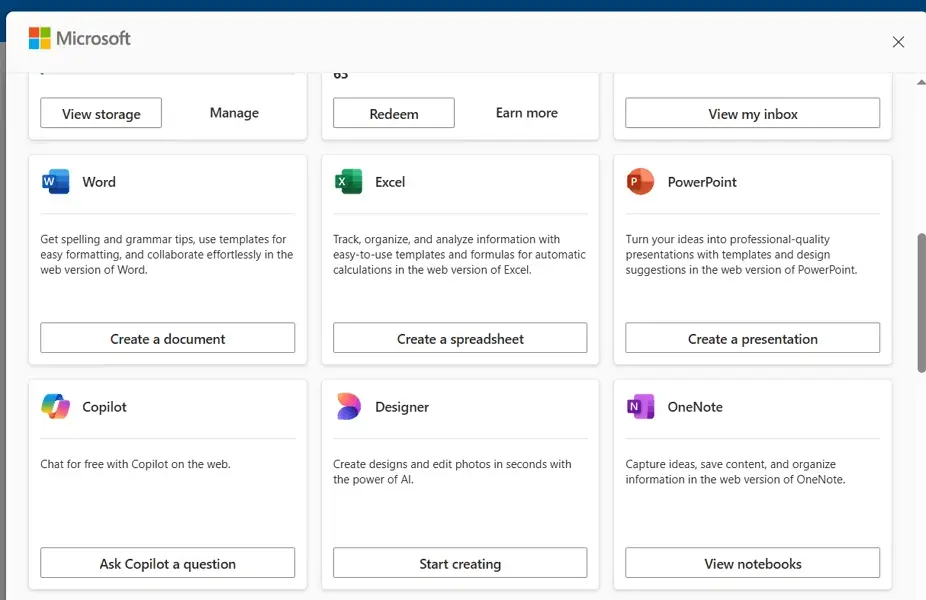
Zoom, on the other hand, offers a wide range of third-party integrations but does not include many built-in tools for collaboration like Teams. Users must open separate apps like Google Docs or Microsoft Word to edit files, which can interrupt the flow of meetings or reduce efficiency.
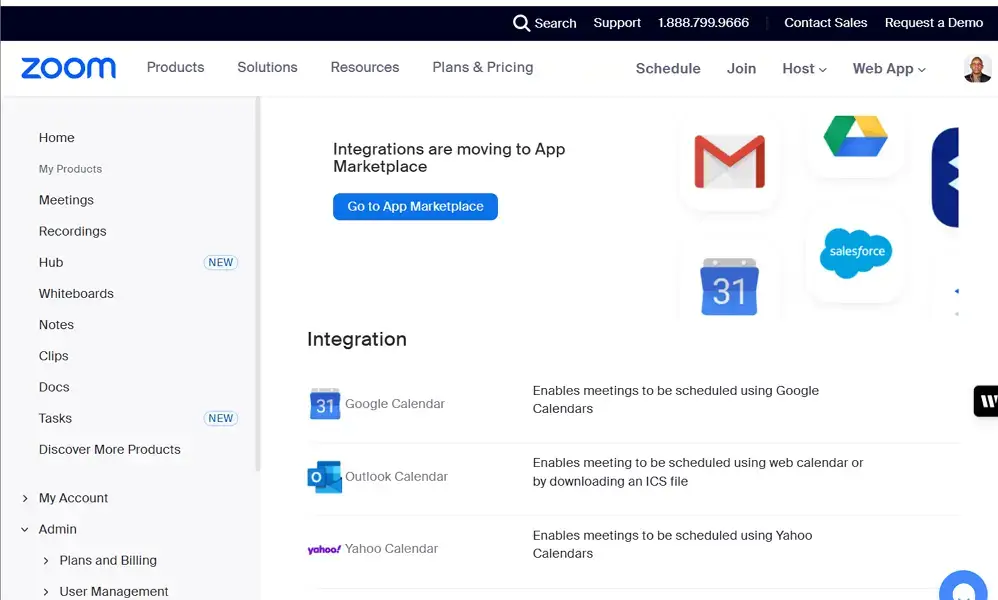
Verdict: Microsoft Teams has better native integrations. While Zoom has a broad and flexible set of integrations, Microsoft Teams has the edge for organizations that need deep, native integrations to productivity, document, and automation tools.
Security and Privacy: Teams Fits Industries With Strict Compliance Better
Microsoft Teams includes built-in security features like end-to-end encryption and compliance with the General Data Protection Regulation (GDPR) and the Health Insurance Portability and Accountability Act (HIPAA).
From my testing, Teams’ security settings are easy to manage, with IT administrators being able to control the data governance and access directly within the platform. Teams is a good choice for healthcare companies, financial firms, and government agencies where compliance and data security are strict and critical.
Zoom offers robust security features, including AES 256-bit encryption and customizable host controls. Zoom’s security settings are effective, and the platform complies with major regulations like FedRAMP, GDPR, SOC 2, and ISO 27001.
It also meets industry-specific standards such as CJIS, HITRUST, and DoD IL4, making it suitable for a wide range of industries. However, some advanced security settings require manual activation.
Verdict: Microsoft Teams is the preferred option for industries with strict compliance requirements. This is because it provides robust security and seamless integration with enterprise tools. However, Zoom, with its wide range of certifications, is a better fit for general use, especially for teams prioritizing flexibility and scalability.
Customer Support: Zoom Offers Better Support Options Even On The Free Plan
Microsoft Teams provides several support resources, like knowledge bases, FAQs, and community forums. Free users have access to these self-service support options as well as customer support agents. However, response times are not clearly published for free users, and the turn-around varies depending on ticket type and account level.
Meanwhile, paid plan users have the option to submit support tickets or use Microsoft 365’s admin portal for direct help. Premium and enterprise users can also gain access to more robust support tools and priority handling. That said, organizations needing consistent and rapid support can probably benefit from upgrading to a Microsoft 365 Business or Teams Premium plan.
In comparison, Zoom offers a broad selection of support channels like a Help Center, chatbot, email ticketing, and live chat. Free users get access to Chatbot.
Meanwhile, paid subscribers can also get phone support and request callbacks, which speeds up resolutions. This multi-channel approach makes it easy for users to find answers and get help based on urgency.
Moreover, Zoom publishes clear response time objectives. Urgent issues are usually answered within four hours, while critical support under premium tiers can be answered in as little as one hour.
Verdict: Zoom stands out for offering multiple contact options like live virtual chat, and for estimating ticket response times. Businesses that need fast, predictable support will likely find Zoom’s service more responsive and accessible. Microsoft Teams, on the other hand, offers solid documentation and community support. However, its direct support is limited to paid users.
Microsoft Teams vs Zoom: Which is the best for you
Choosing between Zoom and Microsoft Teams isn’t about finding the “best” platform, it’s about finding the right fit for your team’s workflow and goals. Here’s how to decide:
If your organization relies heavily on Microsoft 365, Microsoft Teams is the natural choice. It combines chat, meetings, and document collaboration tools into a single platform, making it ideal for enterprises managing complex workflows. Teams is also a strong option for industries like healthcare, finance, and government, where compliance and security are top priorities.
If simplicity and engagement are your priorities, Zoom is the better pick. This video conferencing app has a user-friendly interface, reliable performance, and robust webinar tools, making it a favorite for educators, event hosts, and teams that need quick onboarding. Zoom’s scalability and interactive features also make it perfect for hosting large meetings, training sessions, or virtual events.
Microsoft Teams vs Zoom FAQs
1. Can I use Microsoft Teams and Zoom together?
Yes, you can use both platforms together. Many organizations use Teams for internal collaboration and Zoom for external meetings or webinars. Tools like Zapier or Mio can help sync chats and meetings between the two platforms.
2. Which platform is better for large meetings?
Zoom is generally better for large meetings, as it handles high participant counts with minimal lag. Teams can struggle with performance in very large meetings, especially during screen sharing or heavy collaboration.
3. Do Microsoft Teams and Zoom offer free plans?
Yes, both platforms offer free plans. Teams’ free plan supports up to 100 participants with a 60-minute meeting limit, while Zoom’s free plan also supports 100 participants but limits group meetings to 40 minutes.
4. Which platform offers a better free plan for small teams?
Teams offers longer meetings and 5 GB cloud storage. Zoom is simpler but limits meetings to 40 minutes and has no cloud storage. Teams is more flexible for growing teams.
5. Which is more secure, Microsoft Teams or Zoom?
Teams has AES-256 encryption plus Microsoft’s enterprise security. Zoom offers AES-256 and optional end-to-end encryption. Teams is stronger for regulated industries.
6. Can you record meetings on both platforms?
Yes, allows local recordings on free plans and cloud recordings on paid plans. Teams only allows recordings for paid users, saved to OneDrive or Sharepoint. Free Teams users cannot record.