Google Meet and Zoom are perhaps the most popular tools for remote work and virtual communication. Both platforms offer a range of features designed for different users, from small to large enterprises. However, when comparing Google Meet vs Zoom, you might find yourself wondering which one is the best fit for your team.
Google Meet natively integrates with Drive, Calendar, and Gmail, offering a seamless experience for Workspace users. It is also a browser-based tool, meaning you don’t have to download any software. On the other hand, Zoom has established itself as the go-to tool for event hosts, educators, and enterprises due to its advanced host control features, superior video quality, and breakout rooms.
If you are wondering which is the best, the answer will depend on your specific requirements. In this detailed Zoom vs Google Meet comparison, I will break down the differences between the two platforms — from meeting limits, AI features, collaboration tools to integrations and pricing. By the end of this article, you will have a clear understanding of which platform suits your workflow best.
Google Meet vs Zoom: An Overview (Key takeaways)
- Meeting recording: Recording on Google Meet is not accessible to free users and is available only with a paid Google Workspace plan. If you have a paid subscription, all recordings will be automatically saved to Google Drive. Meanwhile, Zoom allows users on its free plan to record meetings directly to their devices. However, cloud recording is only available on paid plans.
- Free Plans and Limitations: Zoom has a 40-minute meeting limit on free plans, making it ideal for brief informal meetings. On the other hand, Google Meet offers an hour, giving teams more flexibility for longer sessions.
- Video Quality: Google Meet defaults to 720p and offers 1080p for one-on-one meetings. Zoom provides Full HD (1080p) for group meetings on paid plans. However, you must engage Zoom Support to enable 1080p resolution for your account.
Expert’s Take: Google Meet vs Zoom
Google Meet’s biggest strength is its ease of use. It is a browser-based video-conferencing app, so you don’t need to download its apps (desktop or mobile) to enjoy its features. Google Meet also natively integrates with other Google apps like Google Calendar, making it easy to schedule and access meetings with a click of a button. However, Google Meet lacks advanced webinar features like built-in registration and attendee management.
On the other hand, Zoom offers permanent breakout rooms where hosts can create breakout rooms before the meeting starts and pre-assign participants to specific rooms. Breakout rooms make it easier to have focused discussions, brainstorming sessions, and problem-solving activities without the distractions of a large meeting. However, the need to download the Zoom app to access its features makes it complicated to set up.
Google Meet vs Zoom At a Glance
| Google Meet | Zoom | |
| Accessibility | Browser-based | Needs an app |
| Chat | In-meeting chat with file sharing. No persistent team chat. | In-meeting chat, private chats, persistent team chat, and file sharing. |
| Breakout Rooms | Available only on paid plans | Available on free plan. Also supports permanent breakout rooms |
| Meeting Recording | Available on paid plans only Saves directly to host’s Google Drive | Free plan allows local recording. Paid users record their meetings on the cloud |
| Video and Audio Quality | Defaults to 720p, with 1080p available for one-on-one meetings | It supports 1080p video quality in group meetings on its paid plans. |
Google Meet vs Zoom: The Similarities
Both Google Meet and Zoom offer a range of similar features, making them competitive options for video conferencing. Here are some of the key similarities:
- Both have paid and free plans: Google Meet and Zoom have paid plans, though Google Meet is much more affordable.
- Meeting Chat: Both platforms offer in-meeting chat interfaces for real-time communication.
- Security features: Both platforms allow hosts to control who joins the meetings and keep the attendees in a waiting room until they are admitted.
- Multi-Platform Access: Google Meet and Zoom are available on Windows, macOS, iOS, and Android.
- Screen Sharing: Both platforms allow users to share their screen for presentations and demonstrations.
Google Meet vs Zoom: The Differences
While Google Meet and Zoom share many core video conferencing features, their differences lie in functionality, ease of use, customization, and advanced capabilities. The best choice depends on your specific needs.
Whether you are an individual looking for a simple and secure meeting solution, a small business prioritizing affordability, or an enterprise needing powerful collaboration tools.
Below, I break down their key differences, helping you determine which platform is the right fit for your workflow.
Ease of Use
Google Meet is a browser-based tool, which means you don’t need to download an app to use it. All you need is a Gmail account to get started. I’m already a Gmail user, and starting a meeting was a breeze. If you are already logged into your Google account, visit meet.google.com to get started. The layout is simple and connects with Google Calendar, making it easy to schedule or join meetings.
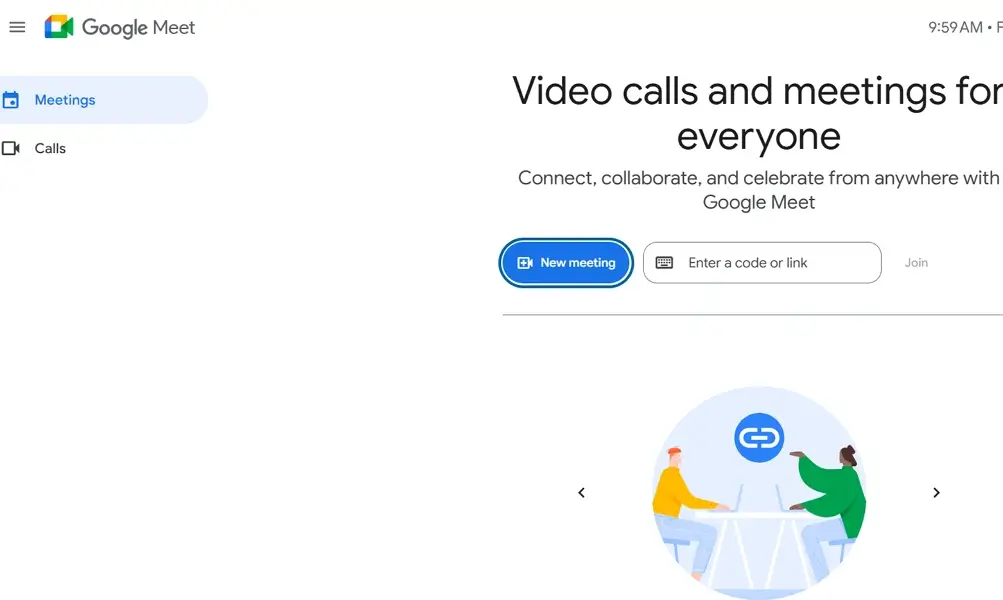
Zoom, on the other hand, requires users to download their app to access the platform, especially on desktops. The extra setup may slow things down for first-time users. However, joining or setting a meeting is easy once you download all the apps.
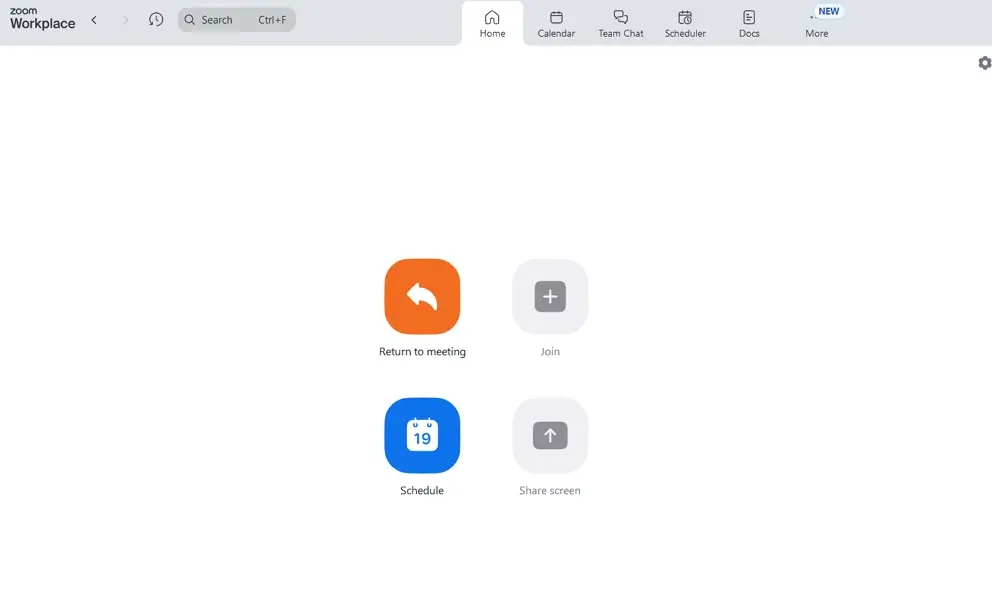
Verdict: Google Meet is more straightforward through its browser-based design, making it ideal for those who want quick meetings. Zoom, on the other hand, suits users who need full control and advanced customizations.
Advanced AI Features
Google Meet has several AI-powered tools and features to enhance meeting productivity. Gemini’s AI “take notes for me” feature automatically generates meeting summaries and notes. It can also provide “summary so far” for late joiners. You can also use the “attend for me” button, where AI will attend meetings on your behalf and auto-generate some text about what you might want to discuss.
Zoom offers AI Companion to assist users across various tasks in its paid plans. Using Zoom’s AI-powered transcription and summary features, hosts can automatically generate detailed meeting notes. Thus, they no longer need to take notes manually. This feature is helpful for businesses, big teams, and educators who need a written record of key discussions. You can also opt for Custom AI Companion paid add-on feature that allows you to tailor AI agents and skills to address your unique needs.
Verdict: Zoom’s AI Companion makes it a more versatile platform for those who want automated meeting summaries and transcriptions. While Google Meet’s features are impressive, they are more limited in scope, making ideal for those who need basic AI features.
Scheduling and Setup
Google Meet offers a straightforward scheduling experience, especially for those within the Google ecosystem. You can schedule a meeting directly from the Google Calendar, generate a unique link and share it with invites. The deep integration of Google Meet with other apps like Gmail, Google Docs, Sheets, and Slides makes it easy to quickly set up meetings from any of these apps.
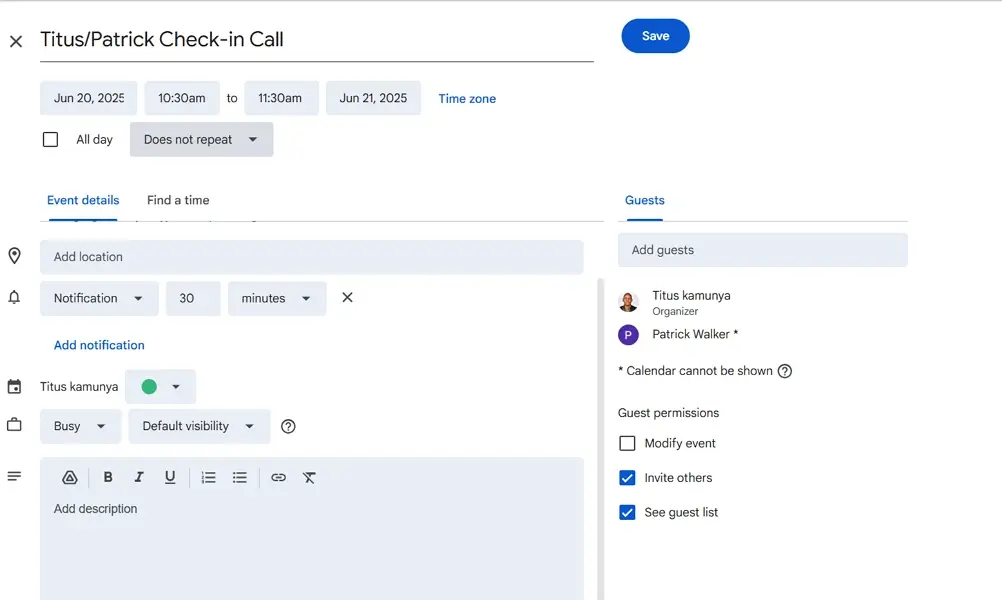
Meanwhile, Zoom has a range of options for scheduling meetings. For instance, users can schedule meetings via its web portal, mobile app, desktop app, or third-party integrations like Google Calendar and Microsoft Outlook. Advanced users can also use the Zoom Scheduler paid add-on. They can share time slots as well as book and automate email or SMS reminders and confirmations.

Verdict: Google Meet’s deep integration with Google Workspace applications makes it ideal for users who are already familiar with the ecosystem. Zoom integrates with many third-party apps, making it ideal for users that are okay with extra configurations.
Collaboration Tools
Google Meet allows seamless collaboration within the Google Workspace ecosystem. Users can share and co-edit documents in the form of Google Docs, Sheets, or Slides during meetings, enhancing real-time teamwork. Users can also utilize digital whiteboards, Q&A sessions, polls, and breakout rooms to further enhance collaboration.
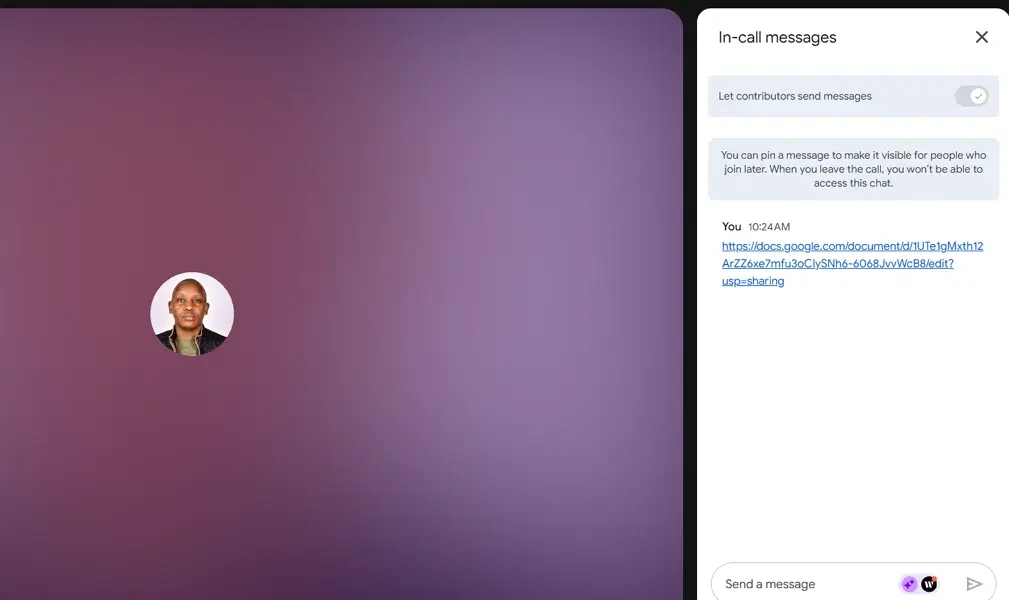
Zoom has a set of collaboration tools suitable for different workflows. For instance, users can annotate shared screens and co-edit whiteboards. Also, meeting participants can edit and collaborate on documents from Google Drive and Microsoft OneDrive. Moreover, the Zoom AI Companion offers functionalities such as meeting summaries and task generation, enhancing post-meeting productivity.
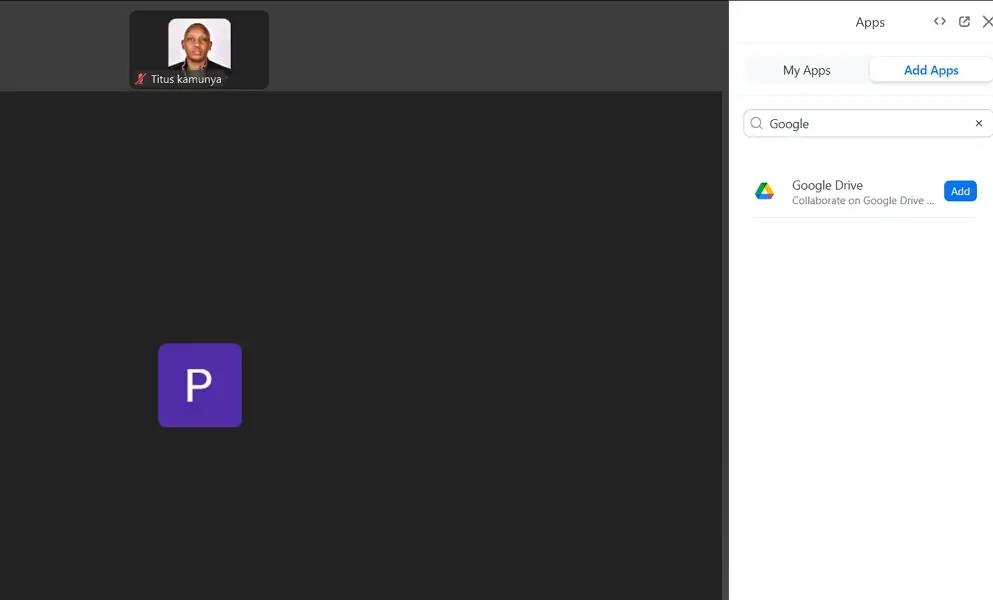
Verdict: Zoom’s diverse integrations and AI-enhanced features provide a more versatile environment for various team needs. This makes it suitable for users exploring a wider range of collaborative scenarios. Google Meet suits those already in the Google Workspace.
Meeting Recording Features
Google Meet only allows meeting recording on its Google Workspace (paid plans). Only those with host permissions or meeting organizers can record meetings on Google Meet. Participants receive a notification when a recording starts, and the recordings are saved on the host’s Google Drive. You can also record captions that will be saved on Google Drive.
On the other hand, Zoom allows local recording (stored on your machine) and cloud storage on the paid plans. The host or co-host can start a recording, and all the participants will receive a notification when the recording begins. Hosts and co-hosts can set permissions for who can edit or view recordings and use invites or links to share these recordings.
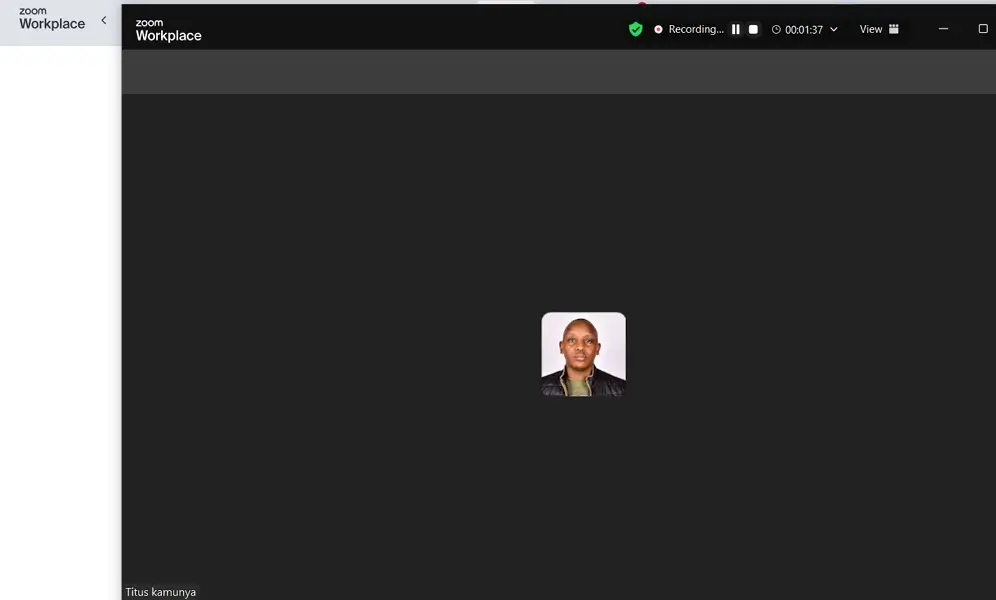
Verdict: Google Meet is best for Google Workspace users who want seamless recording and storage within Google Drive. However, the lack of recording features in the free plan makes it unattractive to those operating on a budget. Zoom suits businesses, educators, and teams frequently needing to record and archive meetings. The flexibility to save recordings locally or in the cloud makes it useful for training sessions, legal documentation, and project tracking.
Meeting Management and Host Controls
Google Meet offers essential host controls to manage meetings effectively. First, hosts can remove attendees, mute attendees, and control screen sharing. Meeting hosts can also pre-configure additional settings, like assigning meeting hosts before the meeting starts. The hosts can also turn meeting safety features like ‘present lock’ and ‘chat lock’ on or off.
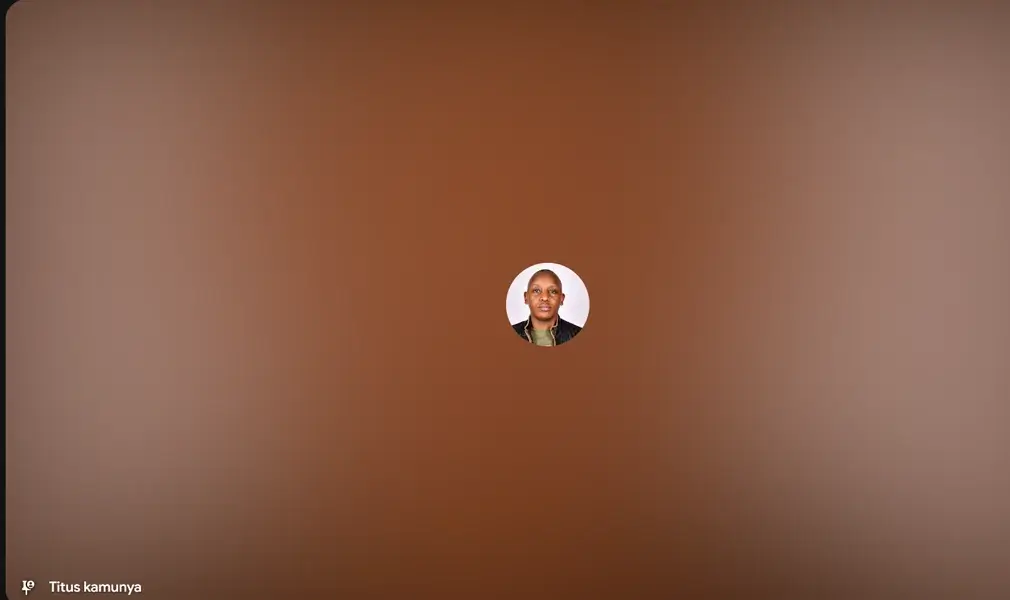
Zoom offers host controls for detailed meeting management. Hosts can manage screen sharing, enable waiting rooms, mute and remove disruptive attendees. The assignment of co-hosts and alternative hosts feature offers flexibility in managing meetings. All these features are accessible via the host’s control panel, a centralized location for managing all aspects of the meeting.
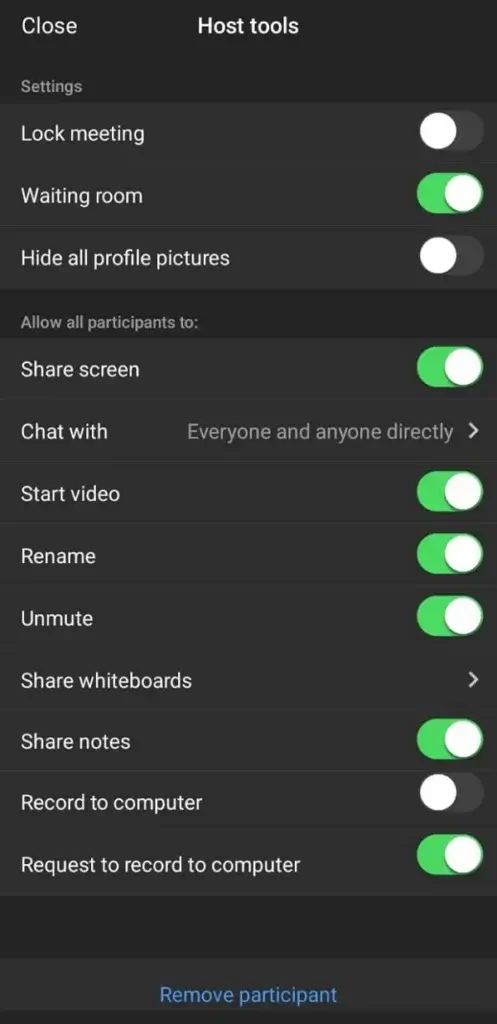
Verdict: Zoom offers an extensive range of features that provide hosts with greater flexibility and control over their meetings. The ability to assign alternative hosts and utilize features like waiting rooms and meeting locks makes it ideal for large enterprises and educators. Google Meet, on the other hand, suits users that need basic meeting controls.
Third-Party Integrations
Google Meet natively integrates with Google Workspace apps like Gmail, Google Calendar, and Google Drive. This allows users to join, manage, and schedule meetings directly from Gmail and Google Calendar. You can also integrate it with third-party apps on the Google Workspace Marketplace.
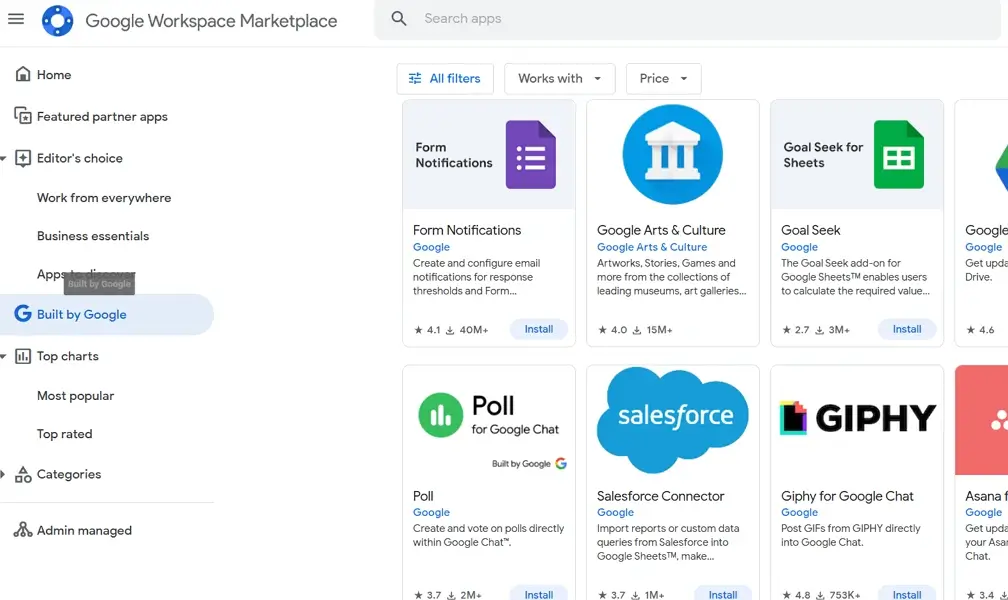
Like Google Meet, Zoom also has a big marketplace, the Zoom App Marketplace, where users can access over 2,900 apps. You can access CRM systems like Salesforce and HubSpot or project management software like Trello and Asana. Zoom is ideal for large organizations with complex workflows. It also suits developers who want to build custom integrations.
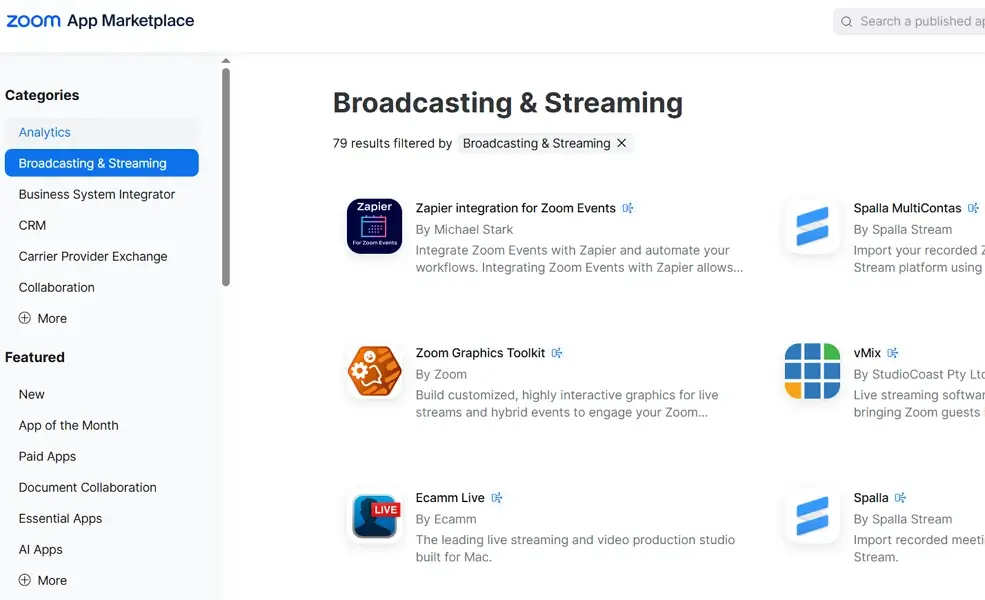
Verdict: There are not as many third-party integrations on Google Meet as you get with Zoom. This makes it ideal for users already on the Google Workspace ecosystem. Zoom offers many third-party integrations, making it suitable for teams that use many tools.
Video Quality
Google Meet prioritizes stability over resolution, automatically adjusting video quality based on network conditions. Most group meetings are capped at 720p. However, it supports 1080p video for one-on-one sessions. Google Meet also uses AI to automatically enhance video by adjusting lighting and background, which is helpful in poorly lit environments.
Zoom supports video resolutions up to 4K on its paid plans. Zoom users can manually adjust video resolution based on device capabilities and internet speed. It also has Touch Up My Appearance and HD video optimization features to maintain sharpness. These enhancements make Zoom a more reliable choice for users who prioritize clear and crisp video during meetings.
Verdict: Google Meet is better for users who prioritize smooth and stable calls, especially in environments with varying internet speeds. Zoom, on the other hand, is ideal for professionals, content creators, and organizations that require high-definition video and precise audio controls.
In-meeting Chats
Google Meet offers a simple in-meeting chat feature where all messages are visible to every participant. Private messaging isn’t available, so side conversations must happen outside the platform. Messages sent before you join aren’t visible, and all chats disappear once the meeting ends unless the session is recorded. Hosts can also pin important messages, ensuring they remain visible to all attendees, even those who join late.
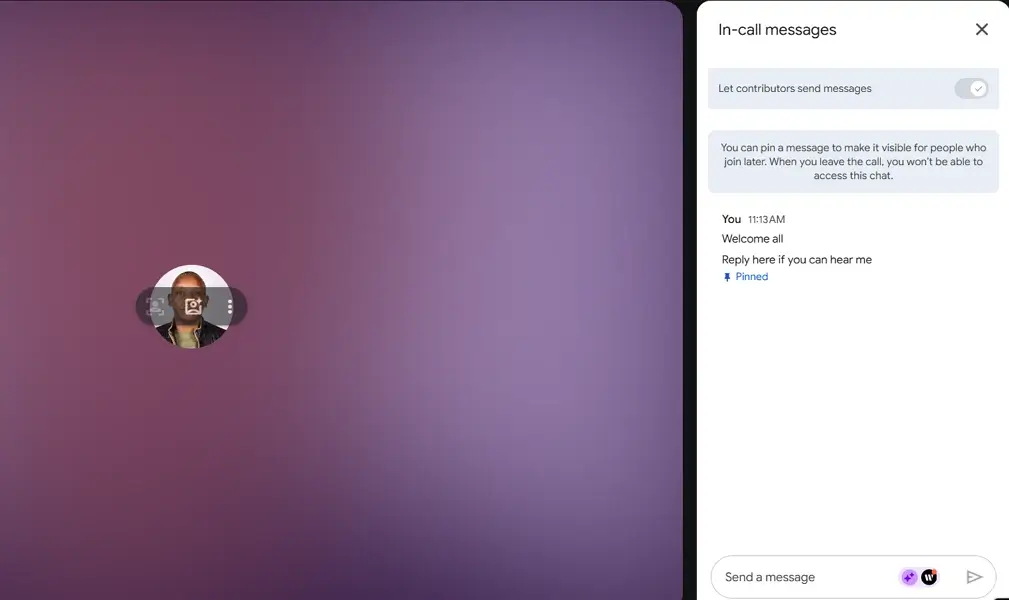
Meanwhile, Zoom provides a more versatile chat experience during meetings. Participants can send messages to everyone or to specific people. This lets them talk to each other without interrupting the main discussion. Hosts have control over chat permissions and can save chat logs for future reference. Additional features like threaded replies, message quoting, rich text formatting, and emoji reactions enhance engagement and clarity.
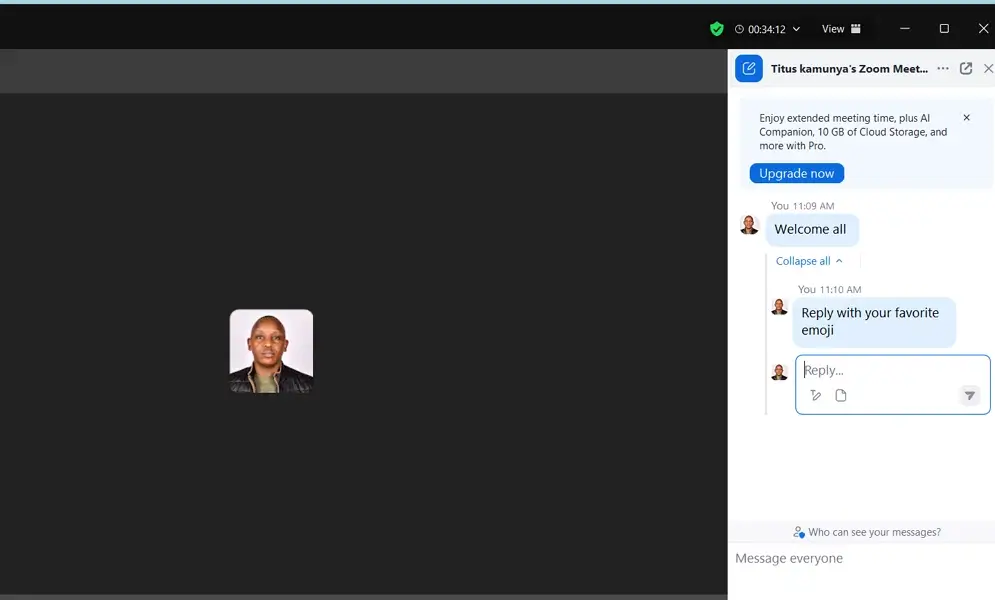
Verdict: Zoom’s chat functionality is more robust, offering greater flexibility and features. This suits enterprises and professionals seeking larger or more formal meetings. Google Meet’s chat is more straightforward, prioritizing general communication within the meeting. This makes it ideal for small teams and one-on-one meetings.
Pricing
Both Google Meet and Zoom offer free plans. Google Meet has a 60-minute meeting limit for group meetings, while Zoom allows up to 40 minutes on the free plans.
Google Meet’s paid plans are tied to Google Workspace plans, which start at $7 per user per month. The cheapest paid plan supports 100 meeting participants and has 30 GB of pooled storage per user.
Other plans are:
- Business Standard at $14/user/month
- Business Plus at $22/user/month
- Enterprise with custom pricing
Zoom’s paid plans are as follows:
- Pro at $13.33/month/user, billed annually. The plan supports up to 100 meeting participants and offers 5GB of cloud storage.
- Business at $18.32/month/user, billed annually.
You can also get extra tools like Cloud storage starting from $10/month, Translated Captions at $5/month, and Zoom Phone Power Pack at $25/month.
Verdict: Google Meet is more affordable at entry level and gives better value through Google Workspace integration. Zoom, while more expensive, offers deeper customization and optional add-ons for those who need advanced features. Check out our complete Zoom pricing guide to see which plan fits your budget.
Live Streaming and Webinars
Google Meet supports live streams on certain Google Workspace packages like Enterprise Starter, Enterprise Plus, Enterprise Standard, and Education Plus. Here, hosts can stream meetings internally to their organization or to up to 50 trusted Workspace domains. The live stream is accessible only to guests within the organization or trusted domains, and viewers can watch the stream.
Google Meet users can also live-stream their meetings to YouTube. However, Google Workspace admins must turn on live streaming to YouTube. This YouTube channel must be approved for live streaming and be connected to an ongoing meeting.
Zoom offers robust webinar and live-streaming tools with its Zoom Webinars and Zoom Events add-ons. You can host events with up to 50,000 attendees, offer custom registration pages, run Q&As and polls, and even stream simultaneously to platforms like YouTube and Facebook Live as long as you are a paid user on Pro, Business, Education, or Enterprise account.
Verdict: Zoom is better suited for webinars and public live streams, thanks to its dedicated features and large attendee capacity. Zoom Webinars also provide detailed analytics, making it a better choice for professional virtual events. Meanwhile, Google Meet works fine for internal broadcasts, but it’s more limited in flexibility and reach.
Appearance Filters
Google Meet has filters and backgrounds features where you can play around with your appearance by turning yourself into a cake or adding cat ears. It also has various background options like nature scenes, professional settings and cozy home environments, depending on your needs. All these features are available on the free plan. While these features are helpful for casual meetings, they lack the depth and customization found in more advanced tools.
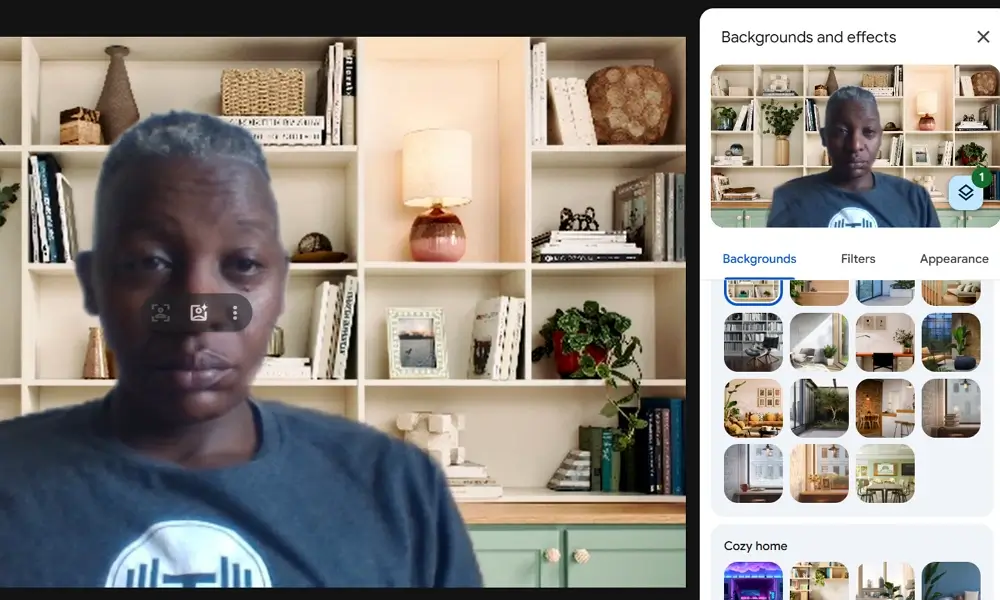
Zoom’s “Touch up my appearance” applies a soft-focus filter that helps to smooth out skin tones and minimize minor imperfections. This feature is useful, especially where lighting is not that good. You can also use “Studio Effects” for filters like eyebrows, mustache or beard, and lip color. The “Virtual Backgrounds” allow users to choose from backgrounds like office settings, home, beach, and so much more. The “Video Filter” effect gives you access to preloaded filters, including fun elements like virtual hats or more professional looks. Additionally, you can upload custom filters by adding PNG or JPG images.
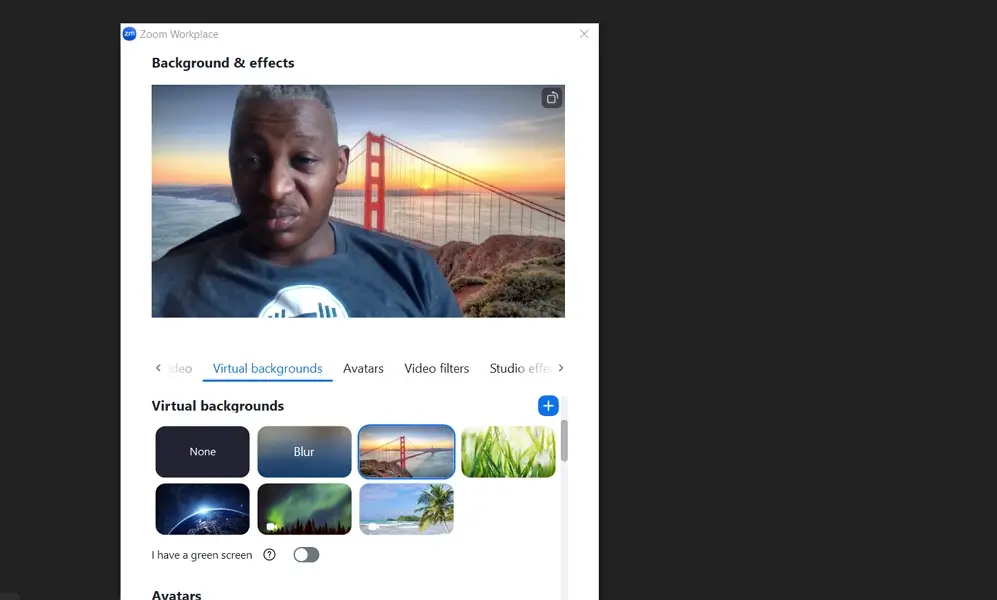
Verdict: Google Meet offers essential tools for appearance enhancement; Zoom’s extensive customization options offer a more engaging experience. For users looking to personalize their on-camera presence, Zoom stands out as the more robust platform.
Google Meet vs Zoom: Which is the best for you
Both Google Meet and Zoom are powerful video conferencing tools. However, they cater to different users based on their needs. Google Meet is ideal for small teams, businesses, and individuals already using Google Workspace. It is also a good choice for those looking for hassle-free meetings due to its browser-based access approach.
Zoom is a good pick for those who hold webinars and large meetings and need advanced collaboration features. Its persistent breakout rooms simplify splitting and organizing large meetings into manageable bits. Zoom is ideal for educators, businesses, and event organizers that need advanced engagement and meeting control features.
Google Meet vs Zoom FAQs
Is Google Meet Better Than Zoom?
It depends. Google Meet is best for quick, simple meetings, especially for Google Workspace users. Zoom is better for large meetings, webinars, and advanced collaboration.
Does Google Meet have a time limit like Zoom?
Yes. Google Meet has a 60-minute limit on the free plan. Zoom, on the other hand, has a 40-minute limit on the free plan.
Can you record meetings on Google Meet and Zoom?
Yes, but with restrictions. Google Meet recording is only available on paid plans, saved to Google Drive. Meanwhile, Zoom allows free users to record locally while paid users get cloud recording.




