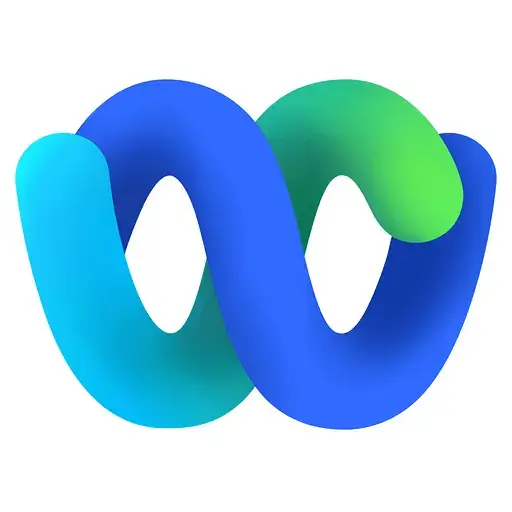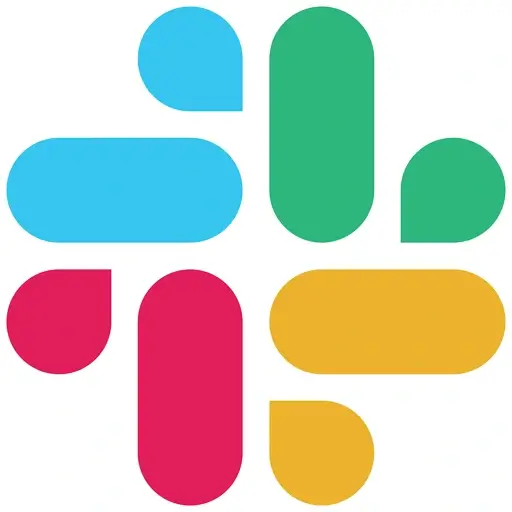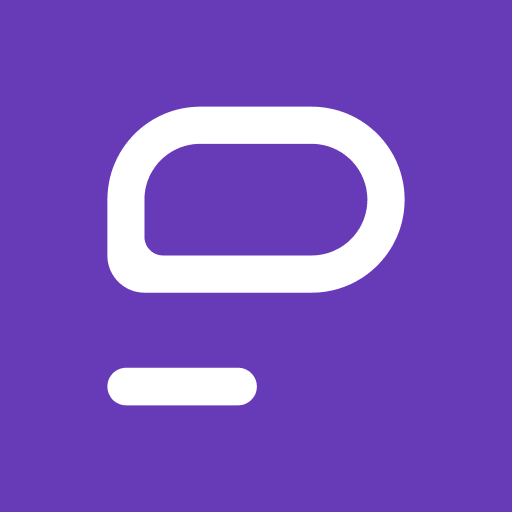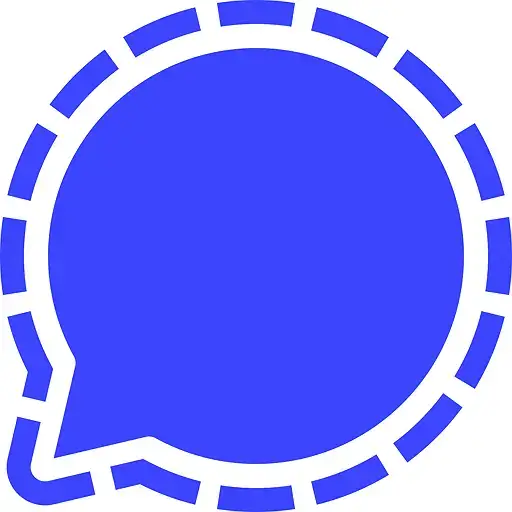Google Meet works well for many teams worldwide, but some users need platforms better tailored to their workflows. For instance, some businesses look for an online meeting platform with features like automatic meeting transcriptions, built-in summaries, and deeper integration with their existing tools. Meanwhile, some teams prefer a Google Meet alternative that offers more customization and control.
Scalability is another key factor. As teams grow, they may require stricter security controls, better participant management, and advanced moderation tools for breakout rooms. While Google Meet includes some of these in its paid plans, not every company finds the pricing or feature set suitable for their needs.
These limitations have led many businesses to seek out an alternative that offers a better fit. After testing multiple video conferencing platforms, I have identified which ones stand out in terms of usability, security, and collaboration features. In this guide, I’ll break down each platform’s strengths and weaknesses so you can choose the best meeting solutions for your team.
What is the Disadvantage of Google Meet?
Google Meet’s biggest disadvantage is its limited feature set. Its free plan lacks automatic transcriptions and integrated meeting summaries, which can affect how teams document their discussions and manage meetings.
Another shortcoming is scalability and performance. Google Meet works well for small groups but may struggle during large online meetings or events. It uses VP9 Scalable Video Coding (SVC), which toggles on and off based on the number of participants. This dynamic adjustment can lead to inconsistent performance in very large webinars.
Lastly, Google Meet’s screen-sharing feature often appears overly compressed, which reduces text clarity and visual detail. In some cases, I observed that multiple screens loop endlessly during presentations, causing confusion for viewers. As a result, teams may struggle to convey key information and maintain effective communication.
Key Takeaways: What app is better than Google Meet?
- Microsoft Teams is the best alternative to Google Meet as it offers built-in meeting transcripts, and more advanced collaboration tools. Its free plan also allows longer meetings and more participants compared to Google Meet.
- Cisco Webex delivers robust security and comprehensive meeting management. Its advanced controls and customization options are perfect for organizations with strict compliance needs.
- Zoom excels in large-scale video conferencing. Its reliable performance and smooth screen sharing make it ideal for webinars and external meetings.
Our Pick: Microsoft Teams is the Best Google Meet Alternative
Microsoft Teams stands out as the best alternative to Google Meet. After testing its features, I was impressed by how well it enhances collaboration. Its tight integration with Office 365 makes sharing documents and scheduling meetings effortless. Features like live captions, breakout rooms, and persistent chats really boost productivity, and the free plan is a great starting point for small teams.
Top 7 Google Meet Alternatives: Based on Real Testing
Google Meet serves remote teams well, but there are plenty of tools on the market to explore. I tested numerous virtual collaboration software, and narrowed down your options to seven Google Meet alternatives. Keep reading for the nitty-gritty details:
Pros:
- It supports large meetings with up to 1,000 participants.
- It is more cost-effective for larger teams than Google Meet.
Cons :
- Its interface can feel cluttered and overwhelming for new users.
Microsoft Teams ranks high as a Google Meet alternative, with a 32.29% market share in video conferencing. Unlike Google Meet’s video-first approach, Teams blends call features with broader collaboration tools.
Its Microsoft 365 integration connects it seamlessly to platforms like Word, Excel, and Outlook. In addition, it has native Windows support, which enables teams that already use the OS to streamline workflows.
Teams also offers paid plans with more extensive scalability and safety features. To start, it can handle large meetings with up to 1,000 participants, topping Google Meet’s 250-person cap for its paid tiers. Meanwhile, its enterprise-grade security includes encryption and compliance tools like HIPAA support, making it ideal for firms with strict requirements. These features make Teams a strong pick for broader, safer collaboration.
Other Things We Like About Microsoft Teams
- Teams Channels: Organizes chats and files by project, unlike Google Meet’s simpler structure.
- Background Effects: Customizes video calls with a wider range of background options, offering more variety and control than Google Meet’s basic blur and virtual backgrounds.
- Meeting Recordings: Saves calls with transcripts directly to OneDrive, making it easier for teams to revisit discussions and share key takeaways.
Microsoft Teams pricing includes a free tier that can support 100-participant meetings. Paid plans start at $4 per user/month for Microsoft 365 Business Basic, adding more features while Enterprise options for larger firms are available by quote.
Pros:
- It has an easy-to-use interface that suits all skill levels.
- It offers breakout rooms for focused discussions.
- It delivers high-quality video and audio consistently, even on slow networks.
Cons:
- Free plan restricts meetings to 40 minutes.
Zoom has a versatile design, unlike Meet’s video-centric focus. It ensures high-quality video, delivering crisp calls even on weak networks, making it more suitable than Meet for teams that need clear communication. Zoom boosts collaboration with standout tools, like breakout rooms that split users into smaller groups, making it perfect for workshops, seminars, and conferences.
Moreover, it offers extensive integrations, linking to over 2,000 apps like Slack and Salesforce. This allows distributed teams to connect Zoom with their existing workflows, automate tasks, and streamline communication across platforms, making it a powerful choice for businesses with complex needs.
Other Things We Like About Zoom
- Meeting Transcripts: It provides searchable text from recordings, allowing team members to quickly review key points, catch up on missed discussions, and create accurate documentation.
- Webinar Mode: It supports up to 1,000 participants, making it perfect for large virtual events.
Zoom’s free plan offers 100-participant meetings, capped at 40 minutes. Its paid plans start at $14.99/user/month, unlocking 30-hour calls and more features. Higher tiers scale for enterprises.
Pros:
- It has top-tier security for sensitive industries.
- It supports up to 1,000 participants on paid plans.
- It integrates with over 100 third-party apps.
Cons:
- Its free plan limits meetings to 50 minutes.
Cisco Webex is a video conferencing platform known for its enterprise-grade features and focus on security . Catering mostly to enterprises, it provides elite protection with full encryption and HIPAA compliance, making it well suited for industries like healthcare, finance, and legal services that require more stringent measures for data protection.
Webex handles meetings with up to 1,000 participants on paid plans. It offers custom integrations, connecting to tools like Jira via its API and SDK, allowing businesses to tailor the platform to their workflows.
Other Things We Like About Webex
- AI Assistant: It generates instant meeting summaries and action items during calls, streamlining follow-ups with concise notes.
- Whiteboarding: It allows interactive sketching right in the meeting interface, making brainstorming sessions engaging and visual.
- Custom Layouts: It lets users pin multiple feeds or adjust their sizes easily, tailoring the view for better focus.
Webex includes a free version with 100-participant meetings, capped at 50 minutes. Paid tiers begin at $12/user/month, delivering 24-hour sessions and premium tools. Larger businesses can opt for enterprise plans. Anyone curious can try the free version to explore its features firsthand.
Pros:
- It provides affordable plans starting at $1 per host.
- It includes robust webinar tools for large audiences.
- It offers unlimited meeting duration across all plans.
Cons:
- Its free plan lacks advanced collaboration features.
Zoho Meeting is a great option for teams on a budget, with its Standard plan at $1 per user. Similar to Google Meet’s integration with the Google Workspace, Zoho Meeting can also be used independently or alongside Zoho’s suite of business tools, offering more flexibility in how teams manage their workflows. It secures calls tightly, using DTLS-SRTP encryption for safety. This makes it a compelling choice for budget-savvy teams needing reliable security.
Zoho Meeting shines with its tailored features. It powers large webinars, handling up to 5,000 attendees on paid tiers. It logs past sessions on all plans, unlike Meet’s premium-only documentation features. The above-mentioned make Zoho a great option for teams that need affordable reach and session tracking.
Other Things We Like About Zoho Meeting
- Meeting Lock: It restricts entry to approved participants, boosting session privacy.
- Custom Branding: It lets hosts personalize webinar pages, enhancing professional appeal.
- Polls and Q&A: It engages audiences with interactive options during webinars.
Zoho Meeting’s free version supports meetings with 100 participants and has no time limit. Its paid plans begin at $1/host/month and scale to accommodate 250 attendees. Webinar editions handle larger crowds. Those interested can explore a 14-day trial to check out its benefits first-hand.
Pros:
- It connects to over 2,400 apps seamlessly.
- It organizes chats with flexible channels.
- It supports quick huddles for instant calls.
Cons:
- Its free plan limits message history to 90 days.
Slack delivers a chat-driven focus, differing from Google Meet’s video-heavy layout. It is ideal for teams valuing steady, structured talks over planned meetings. It offers deep integrations, syncing with over 2,400 tools like Asana and Zoom. This allows users to access updates and take actions from multiple platforms, like projects boards or calendars, directly within the Slack conversation window.
Slack boosts team engagement in fresh ways. It streamlines collaboration, grouping chats into channels by topic or project. It launches quick huddles, providing audio or video for up to 50 users on paid tiers. Slack is ideal for teams that require instant collaboration.
Other Things We Like About Slack
- Custom Statuses: It lets users set availability or fun updates, adding personality to chats.
- Threaded Replies: Messages stay linked to replies, keeping discussions neat for teams.
- Slackbot: It automates reminders and answers basic queries, simplifying daily tasks.
Slack’s free plan supports unlimited users with 90-day message retention for teams. Its paid tiers begin at $7.25/user/month, enabling full archives and huddles. Enterprise plans fit larger organizations. Remote teams can test Slack’s free version to explore its workflow efficiency firsthand. If you find that Slack still doesn’t suit your needs, explore our guide to Slack alternatives for cost-effective team communication tools.
Pros:
- It retains an unlimited message history for all plans.
- It delivers seamless audio and video calls.
- It transforms chats into actionable tasks.
Cons:
- Its free plan caps teams at 10 users.
Chanty is a team messaging and task management platform that prioritizes simplicity, making it ideal for teams that prioritize continuous, fuss-free communication. It emphasizes continuous chats over scheduled calls, which is perfect for remote workflows.
It keeps all messages, storing unlimited history for free. In comparison, Meet restricts this to paid tiers. This fits businesses wanting steady communication without video call burdens. Learn more in our comprehensive Chanty review.
Chanty improves teamwork with handy features. It runs clear calls, delivering audio and video with screen sharing that matches Meet’s quality simply. It builds tasks from chats, turning talks into actionable steps fast. Meet offers no such workflow link. For teams that want chat-based efficiency, Chanty is a good alternative.
Other Things We Like About Chanty
- Teambook Hub: Chanty gathers files, links, and tasks in one hub for fast retrieval.
- Voice Messages: Users can send audio snippets, accelerating team communication effortlessly.
- Zapier Sync: It integrates with thousands of apps, widening workflow options for businesses.
Chanty’s free tier covers 10 users with unlimited messages and 20GB storage. Paid levels launch at $3/user/month, bringing group calls and app syncing. Enterprise editions grow with demand. Distributed teams can sample Chanty’s free plan to enhance their chat workflows smoothly.
Pros :
- It stores unlimited message history for free.
- It provides audio and video calls smoothly.
- It supports an extensive selection of third-party integrations.
Cons :
- Its free plan lacks group call options.
Pumble is a meeting solution that focuses on chat-based teamwork. It offers an unlimited message history and strong collaboration tools for remote teams. It is ideal for remote teams that need ongoing talks over scheduled calls.
The platform stores all chats perpetually so teams can easily retrieve information whenever they need it. This fits businesses wanting constant, searchable communication daily without relying on video calls every time. Learn more on our full Pumble review.
Pumble reinforces collaboration with practical features built for efficiency. To start, it runs seamless calls. Moreover, audio and video flow easily with screen sharing on paid plans. It also enables users to customize their workflows by syncing with thousands of apps via Zapier. Teams chasing integrated, chat-led productivity pick Pumble for streamlined interaction.
Other Things We Like About Pumble
- Chat Threads Pumble organizes replies under messages, keeping discussions clear and easy to follow.
- Smart Alerts: Users can tweak notifications, cutting distractions for focused remote work.
- Guest Access: It allows invites for clients to join chats on paid plans, simplifying external talks.
Pumble’s free plan includes unlimited users and chats with 10GB storage space. Paid subscriptions start at $2.49/user/month, unlocking calls and external access. Meanwhile, quote-based plans are available for large companies.
Honorable Mentions
Some lesser-known tools quietly compete with the popular Google Meet alternatives listed above, offering powerful options for remote teams. While they may not top the charts, their unique strengths make them contenders worth noticing. TrueConf, Airmeet, and Signal each bring something fresh to the table. Businesses seeking specialized solutions might find these hidden gems a perfect fit.
TrueConf is an on-premise video conferencing solution that is ideal for organizations needing full control over their data. It keeps all communication within a company’s network. This setup boosts security and cuts reliance on external servers. Users get 4K video quality and support for up to 1,000 participants.
The software also offers robust collaboration tools, like screen sharing, chat, and remote desktop control — all for free. These features enhance team workflows beyond Google Meet’s basic offerings. TrueConf suits businesses that prioritize privacy and high-quality video. However, its self-hosted nature may require more setup effort than cloud solutions.
Airmeet is a virtual event platform designed specifically for hosting large-scale gatherings. As such, it supports up to 100,000 attendees. Moreover, it has features like breakout sessions and virtual booths that make interactions easy. This focus fits conferences or webinars, not daily meetings.
It comes with engagement tools, like polls and Q&A, which keep audiences active throughout virtual events. Airmeet also offers analytics to track audience participation. This can provide in-depth insights for virtual event organizers. However, as the platform comes with rather complex tools, users needing simple video conferencing might feel overwhelmed by what it has to offer.
Signal is a secure messaging and calling app that emphasizes privacy, diverging from Google Meet’s video-first design. It facilitates secure chats and calls, encrypting everything end-to-end for cautious teams. Messages and calls stay locked from outsiders, making it a great option for B2B teams in sensitive fields like healthcare, as well as companies that require extra security.
Signal’s video call feature supports group calls with up to 8 people and screen sharing. It also offers disappearing messages and minimal data collection, which further appeals to privacy-focused teams in industries like healthcare and banking. However, it lacks advanced tools like virtual backgrounds or large meeting support, limiting its use for bigger professional settings.
In Conclusion: What’s the Best Microsoft Teams Alternative?
Microsoft Teams stands out as the best Google Meet alternative for remote interviews in 2026. It offers a robust platform with channels, file sharing, and Microsoft 365 integration. These features make it ideal for collaborative interviews, team discussions, or managing remote workflows. Its versatility and ecosystem compatibility make it a top choice.
Zoom and Cisco Webex are strong alternatives to Google Meet. Zoom provides breakout rooms and virtual backgrounds, supporting up to 1,000 participants for large panels. Meanwhile, Webex delivers enterprise-grade security and real-time transcription, great for formal or sensitive sessions. Both offer distinct advantages, serving as reliable options based on your scale or security needs.
At the end of the day, make sure to consider your team’s unique needs. What features matter most in your virtual calls? Does collaboration trump scalability, or is security your priority? Answering these questions can help you narrow down your options and choose the best video conferencing platform for your needs.
In case you are looking to upgrade your entire system or simply explore new tools for your team, check out our remote work software stack guide.
FAQs: Best Google Meet Alternative
What’s the best Google Meet alternative for remote interviews in 2026?
Microsoft Teams tops the list with channels, file sharing, and Microsoft 365 integration. It excels for collaborative interviews and remote workflows.
Which free Google Meet alternative offers the most features?
Zoom’s free plan includes breakout rooms, virtual backgrounds, and 40-minute group calls, outpacing Google Meet’s free 100-participant limit.
Can I find a secure Google Meet alternative for sensitive meetings?
Cisco Webex offers enterprise-grade security and real-time transcription, making it a strong choice over Google Meet for confidential sessions.
What Google Meet alternatives support large online meetings?
Zoom supports up to 1,000 participants, far exceeding Google Meet’s 100-person free cap. This makes it ideal for large-scale online meetings.
Are there Google Meet alternatives with better collaboration tools?
Microsoft Teams provides channels and file sharing, enhancing team collaboration beyond Google Meet’s basic video conferencing features.