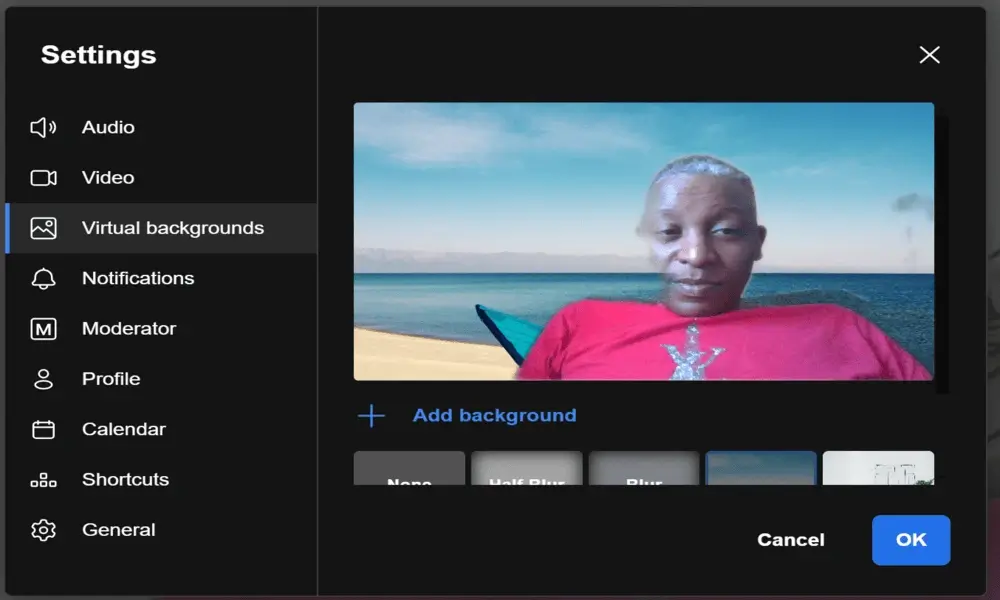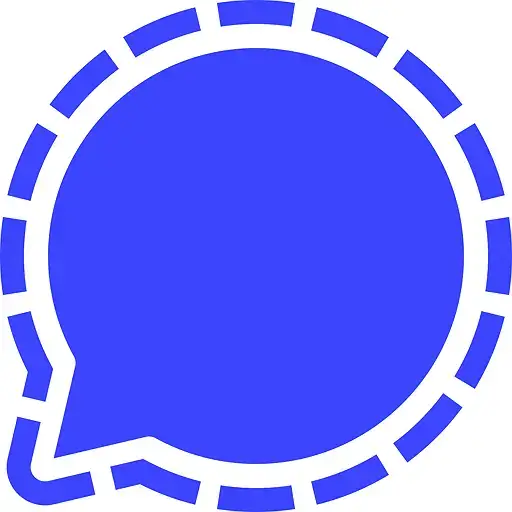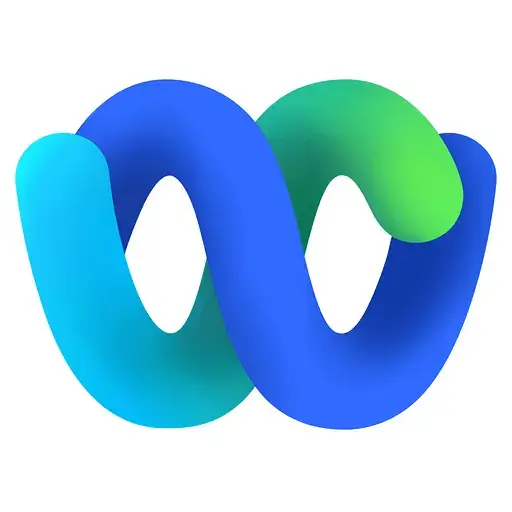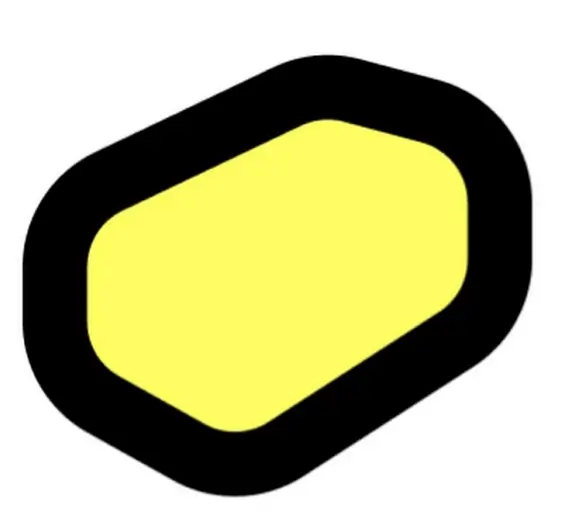Zoom remains one of the most-used video conferencing platforms. In fact, Zoom has become so ubiquitous that it has been used as a verb to refer to people going on online calls. However, as popular as it is, the tool is not without its shortcomings.
For example, Zoom only allows up to 100 participants per meeting, and it has a 40-minute time limit on group meetings on the free plan. If you want longer meetings, you should explore free Zoom alternatives.
In this guide, I will discuss the best free alternatives to Zoom, each offering key features like ease of use, extended meeting duration, improved customization, and better collaboration tools. Whether you are looking for better security and privacy tools or simply a platform that suits your remote work needs, I got you covered.
Key Takeaways: What is the Best Free Alternative?
- Jitsi Meet is the best free Zoom alternative overall, thanks to its unlimited meeting duration. This makes it ideal for users holding long meetings who don’t want interruptions.
- Google Meet is the best free Zoom alternative for collaboration, thanks to its integration with the Google Workspace. This enables you to share, edit, and collaborate on Google Docs, Slides, and Sheets in real time.
- Webex Meetings is loved for its robust enterprise-grade security features. Its default end-to-end encryption delivered via Zero-Trust Security ensures that meetings are inaccessible to third parties.
What Are the Downsides of Zoom?
The 40-minute time limit on group meetings is one of the biggest downsides of Zoom’s free plan. The meeting ends automatically once this period lapses, which forces users to start a new Zoom meeting. Moreover, Zoom’s free plan can only accommodate up to 100 participants at a time. Users who want to hold longer meetings or invite more people will need to opt for paid plans.
The abovementioned aside, Zoom does not support cloud recording of meetings in its free plan. While it allows you to record meetings using the desktop app for Linux, macOS, or Windows, this feature is not supported on iOS and Android for Free plan users.
Lastly, access to advanced features like reporting tools, polls, and whiteboards are also limited to paid plans. These can be a drawback for organizations and educators who are on a budget.
Our Pick: Jitsi Meet is the Best Free Zoom Alternative
My biggest frustration with Zoom is the 40-minute meeting duration and the 100-participant limit on the free plan. But with Jitsi Meet, I never have to worry about my meetings getting cut off, as it offers unlimited meeting duration for free. Also, if you have a powerful server, you can host more than 100 participants on Jitsi.
Jitsi Meet is different from Zoom. Zoom requires me to sign up for an account to start or host a meeting. Jitsi Meet lets me start a call right away without any sign-ups. I also found the polling feature useful for those who want to hold brainstorming and interactive sessions.
Top 7 Free Zoom Alternatives: Based on Real Testing
In this section, I will explore the strengths and weaknesses of each free Zoom alternative to help you make an informed decision. Keep reading to learn more about these free video conferencing tools:
Pros
- Unlimited meeting duration
- Open-source and self-hostable for full control
- No sign-ups or downloads are required
- Excellent video quality
Cons
- Limited integrations compared to Zoom
Jitsi Meet is the best Zoom alternative for users who prioritize simplicity. Unlike Zoom, where you have to create an account to access most features, Jitsi Meet lets you start meetings instantly. You don’t need to download any app, sign in, or sign up; just click and start a meeting. This frictionless approach makes it ideal for quick, hassle-free calls.
Jitsi Meet is open-source, allowing anyone to inspect its code for transparency and security. Unlike Zoom, which operates in a “closed” system, Jitsi gives users complete control over their data. Businesses and developers can even self-host it on their servers, allowing them to customize their security settings and features to suit their needs.
Jitsi Meet offers a built-in polling feature, which is only available on Zoom’s paid plans. You can gather opinions, keep participants engaged, and make group decisions without using third-party tools. This feature makes Jitsi Meet a good alternative for those holding interactive sessions, team collaborations, and brainstorming sessions.
Other Things We Like About Jitsi Meet
- Unlimited Meeting Duration: Users can host calls for as long as needed without interruptions. This makes Jitsi Meet a good option for users who are constantly holding extended meeting sessions.
- Real-time Live Streaming: Jitsi Meet allows users to live-stream their meetings on platforms like YouTube. This approach makes it easy to get a wider reach.
- Custom Branding: Enables users to add logos and brand their meetings, a functionality you don’t get with Zoom on the free plan. This feature allows users to personalize meetings.
Jitsi Meet is entirely free, with no hidden costs. Whether you’re a person looking for a quick video call solution or a business that needs a safe, self-hosted option, Jitsi Meet has what you need.
Start your first Jitsi Meet call today.
Start your first Jitsi Meet call today.
Pros
- Deep integration with Microsoft 365 apps
- Built-in collaboration
- Group calls last 60 minutes
Cons
- Requires Microsoft account to start a meeting
Microsoft Teams is a video conferencing, team communication, and collaboration tool created by Microsoft. You can access this cloud-based platform via the browser or download its desktop and mobile apps. This tool is designed for distributed teams and small to medium enterprises.
Microsoft Teams enables users to collaborate on shared documents within Teams and edit Word, Excel, and PowerPoint files. When used alongside the Microsoft 365 interface, you gain access to the Microsoft Planner and To-Do app, where you can assign and track tasks to team members. These collaboration features make Teams an ideal tool for users looking for a centralized hub for communication and productivity.
Teams offer a longer free meeting duration, 60 minutes of group calls, while Zoom offers just 40 minutes for similar voice and video meetings. It even gets better for one-on-one calls, as Teams offers unlimited meeting time while Zoom offers up to 40 minutes for the same. These longer meetings make it a good Zoom alternative for users who want to talk for a long time, interview someone, or consult without worrying about limits.
Other Things We Like About Microsoft Teams
- Guest Access Without a Subscription: Invite external users to meetings without requiring them to sign up for a Teams account. This feature makes Teams easy to use.
- Together Mode for More Engaging Meetings: This mode uses AI to place participants in a shared virtual environment, making discussions feel more natural and interactive.
- Integrates with OneDrive: The OneDrive app for Teams allows users to access their OneDrive files from Teams. This feature makes sharing and collaborating on files easy without leaving Teams.
Microsoft Teams offers a feature-rich free plan, making it one of the best Zoom alternatives for teams and small and medium-sized businesses. Paid plans unlock additional storage, larger video meeting capacities, and premium security features. Learn more in our detailed Microsoft Teams pricing guide.
Get started with Microsoft Teams for free and enhance your virtual meetings today.
If you want similar yet easy to use communication tools, check out our Microsoft Teams alternatives guide.
Pros
- Seamless integration with other Google tools like Docs and Slides
- No software download
- Offers real-time collaboration
Cons
- Group calls are limited to 60 minutes
Google Meet is a video conferencing app developed by Google. It is designed for both personal and professional use. Individuals, businesses, and distributed teams use Google Meet for meetings, webinars, and virtual events. It is accessible from computers as well as mobile devices.
Google Meet supports collaboration as it seamlessly integrates with other Google tools like Docs, Sheets, and Slides on the free version. Participants can share documents and collaborate in real time. Google Meet is best for teams that already use Google Workspace. They know how to use it, and they don’t need to move their team information to a different platform.
Google Meet is designed to make video conferencing as seamless and simple as possible through minimal setup and its intuitive interface. First, all you need is a Google account to start a voice or video meeting and share its link. As Google Meet is web-based, both hosts and participants don’t need to download any software to participate in meetings.
Other Things We Like About Google Meet
- Google Calendar Integration: Schedule meetings through Google Calendar and receive automatic meeting links. This feature eliminates the need to add your meetings to your calendar manually. Google Meet also integrates with the other Google Suite products like Google Drive, Gmail, and Google Doc.
- Integration with Third-Party Apps: Enjoy add-ons like Confluence, Figma, and Miro on your Google Meet. These add-ons improve collaboration and streamline workflows.
- Unlimited one-on-one Meetings: There’s no time limit for one-on-one meetings. Thus, you can chat or collaborate without worrying about being cut off.
Google Meet’s free plan allows for 60-minute meetings with up to 100 participants. You can upgrade to a Google Workspace plan if you need longer meetings or more advanced features like recording.
Get started with Google Meet today and experience hassle-free video conferencing with powerful collaboration tools. If you’re not fully convinced about Google Meet, check out our Google Meet alternative guide for similar products.
Pros
- No account is required for use
- Peer-to-peer communication with no central servers
- Multi-platform support
Cons
- Not available as a web app
Jami is a privacy-first, free Zoom alternative. It applies a decentralized approach, ensuring no data is stored on central servers. Unlike Zoom, which routes its calls through cloud infrastructure, Jami uses peer-to-peer connections, which enhances security and gives users complete control over their conversations. Jami is ideal for users who prioritize privacy and want to avoid third parties collecting their data.
Jami requires no account to use. Unlike Zoom, which asks users to sign up using email, Jami only requires you to create a username or use direct device-to-device communication. However, Jami is not available as a web app, and you must download its apps on all devices that you want to communicate with.
Other Things We Like About Jami
- Unlimited Free Calls with No Time Restrictions: Unlike Zoom’s free 40-minute limit on group meetings, Jami allows unlimited video calling with no forced cutoffs. This makes it a good option for those looking for uninterrupted virtual meetings.
- Swarms: Unlike Zoom, which focuses on real-time meetings and chats, Jami has Swarms, which are decentralized, peer-to-peer group conversations that allow messages and files to sync across participants without needing central servers. This allows you to have persistent chats and call histories even if some members go offline, as conversations automatically sync when everyone reconnects.
- Built-in extension platform: Jami has a market/extensions hub where you can install various tools that can help you brand your calls or even set up bots. This allows you to enhance Jami’s functionality.
Jami is completely free to use, with no premium tiers or hidden costs. Its open-source nature and decentralized approach make it one of the best privacy-focused Zoom alternatives available.
Start using Jami today and enjoy calls on a decentralized platform.
Pros
- End-to-end encryption for all calls
- Completely free to use without tracking
- Open-source
Cons
- Group calls support only 50 participants
Signal is a free, security and privacy-focused text messaging, video/audio calling, and file sharing platform. The tool was created by the non-profit Signal Foundation for privacy-conscious users. It is ideal for everyday users, journalists, whistleblowers, and organizations that deal with sensitive information.
End-to-end encryption is one of Signal’s biggest advantages over Zoom. Unlike Zoom, which has had security issues in the past, Signal encrypts all messages, video, and voice calls by default, ensuring that only you and your recipients can hear or see your communications. This makes Signal an ideal platform for users who prioritize security and need a platform that guarantees absolute privacy.
Signal is an open-source platform. Unlike Zoom, a closed platform, Signal’s code is publicly available for anyone to contribute, inspect, and audit. You can also self-host Signal on your servers and get full control over your data. This transparency builds trust with users and ensures no hidden vulnerabilities or data collection practices.
Other Things We Like About Signal
- Voice and Video Messages: In addition to video calls, you can record voice and video messages. This ensures that recipients receive your messages even if they are not online at the moment.
- No Cloud Storage for Calls: Signal does not store call logs in the cloud. This is good for those who want private calls as it assures you there will be no unauthorized access.
- Peer-to-Peer Communication: Instead of routing calls through central servers, Signal uses peer-to-peer connections whenever possible. This approach reduces the risk of third parties interception of calls on the same network.
Signal is completely free to use. It offers fully encrypted communication for one-on-one and group chats, making it a great alternative to Zoom for those needing a highly secure platform. However, keep in mind that Signal limits video calls to 50 participants.
Start using Signal today for secure, private, free video calls that put your privacy first
Pros
- Strong security features, including end-to-end encryption
- AI-powered meeting enhancements
- Support collaborative workflows
- HD video and crisp audio
Cons
- Group meetings capped at 40 minutes on the free plan
Webex Meetings is an online meeting and video conferencing platform developed by Cisco. You can use it to host virtual meetings, webinars or as a real-time collaboration tool. It is designed for businesses of all sizes and can be accessed from mobile devices and computers.
Webex Meetings is loved for its robust enterprise-grade security features. Its end-to-end encryption delivered via Zero-Trust Security ensures that meetings are safe from third parties. It is a great choice for industries like Finance and Healthcare, as they deal with sensitive information and still abide by privacy regulation bodies like GDPR and HIPAA. Additionally, Webex enhances security with strong identity verification for personal and scheduled meetings, preventing unauthorized access.
Webex Meetings offers automatic noise cancellation while enhancing speech. You no longer have to worry about people talking in the background, doorbells, or noisy keyboards, as Webex eliminates these background noises using AI. You can also turn on music mode to make virtual concerts or music lessons sound better with AI. With these tools, participants can focus better on the meeting agenda and avoid getting distracted.
Other Things We Like About Webex
- Whiteboards: These are digital collaboration spaces where virtual meeting participants can draw, write, and brainstorm in real-time. Users can leverage Webex whiteboards to brainstorm, enhance presentations, and show their creativity.
- Screen Sharing with Annotation: This feature allows users to share a screen and still draw, highlight, and add notes on the shared content in real time. It makes meetings more interactive and engaging.
- Breakout Rooms for Smaller Group Discussions: Split into smaller, focused groups within the same meeting. This allows participants to focus on specific discussions or tasks without distracting the larger group.
Webex’s free plan includes meetings for up to 100 participants with a 40-minute limit, making it a solid fee alternative to Zoom for business and professional use. Paid plans unlock longer virtual meeting durations, AI assistants, cloud recording, and advanced security features. Learn more in our full Webex Pricing guide.
Try Webex for free today and experience enterprise-grade video conferencing with top-tier security.
Pros
- No Account is required for participants
- Pre-structured meeting agendas for smoother operations
- It comes with interactive tools like polls, emoji reactions, and whiteboard
Cons
- Meetings are limited to 20 participants on the free plan
Butter is an all-in-one collaboration and video conferencing platform for businesses and teams. It has built-in features for planning engaging sessions, running them, and recaps to ensure you remember everything.
Butter is ideal for interactive workshops and brainstorming sessions as it comes with built-in engagement tools. You can run whiteboards, polls, and emoji reactions without requiring external apps. Butter is for people who want to run interactive and fun sessions without using many tools. This includes people who run virtual classes, brainstorming sessions, or training sessions.
Butter has a structured agenda system, allowing you, as a host, to set a step-by-step meeting flow before the session starts. I enjoyed creating a time-boxed, color-coded agenda that I could customize with notes, duration, or even links to other tools. You can also create reusable agendas if you run multiple-day trainings or cohort courses. The built-in structured agenda tool helps facilitators and participants stay on track without external planning tools.
Other Things We Like About Butter
- Breakout Rooms with Pre-Assigned Content: Butter allows you to pre-assign media, discussion topics, and whiteboards to each breakout room before the session begins. This reduces time wastage as teams in different breakout rooms know what is expected of them.
- One-click Access: Participants do not need accounts or downloads, making Butter an ideal platform for those looking for easy-to-use video conferencing tools.
- 7-day recap history: Butter keeps messages, whiteboards, and poll content accessible for up to 7 days. Users can thus scroll back to create reports or confirm details.
Butter’s free plan lets you have 60-minute meetings with up to 20 people. This is a great choice for teachers, teachers, and teams who need fun virtual collaboration tools without paying for extras.
Try Butter today and run fun, structured, and engaging meetings—completely free.
In Conclusion: What’s the Best Free Zoom Alternative?
According to our tests, if you are looking for the best free Zoom alternative, Jitsi Meet is the top choice. It offers unlimited meeting duration, strong privacy features, and polls and requires no account or downloads—just send a link and start talking. Unlike most alternatives that limit meeting durations, Jitsi Meet will allow you to host uninterrupted calls for as long as you want
If Jitsi Meet does not meet your needs, Google Meet and Webex will be good alternatives. Google Meet is a good choice if you are looking for a hassle-free, browser-based web conferencing tool. You don’t need to download any software, and it integrates with Google Calendar seamlessly. Meanwhile, Webex is a good choice for users who need breakout rooms and enterprise-grade security for their meetings.
Are you still unsure which video conferencing tool is right for you? Do you need advanced features like whiteboarding or webinar hosting? Check out our detailed guide on the best Zoom alternatives, where we compare both free and paid options to help you find the perfect fit.