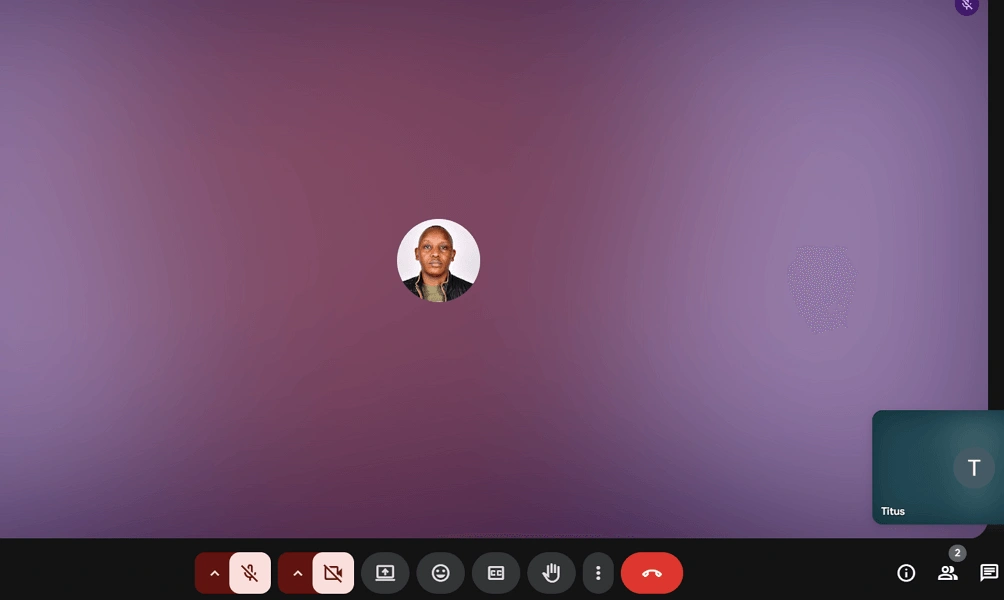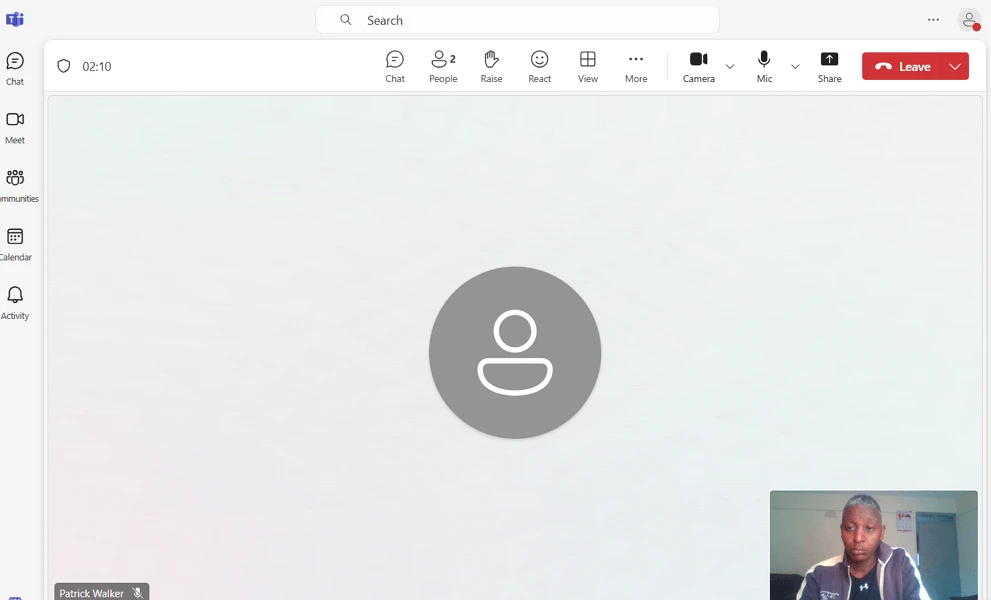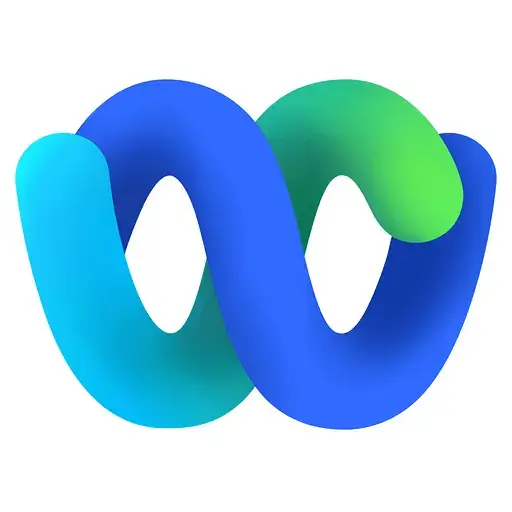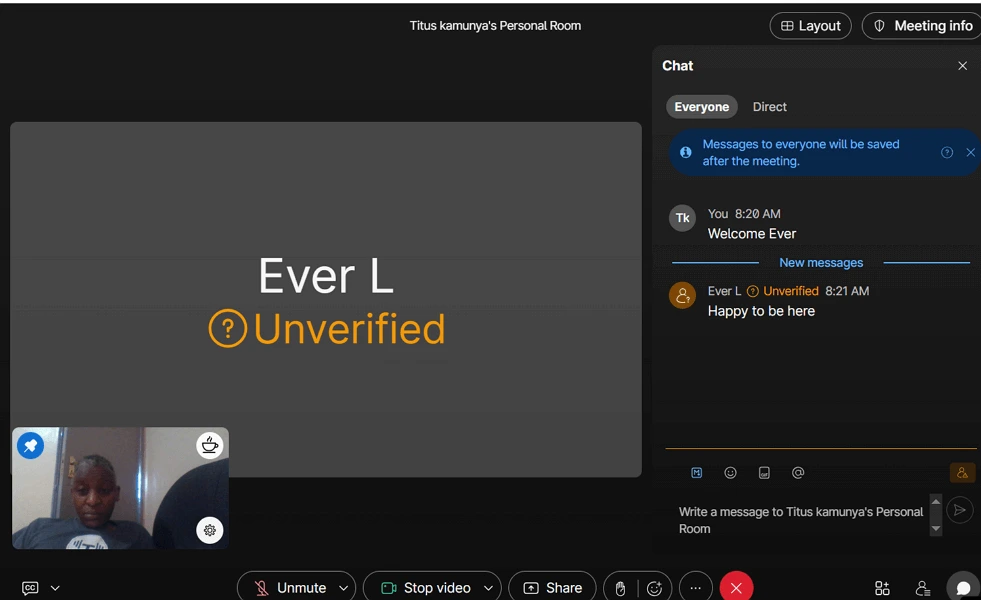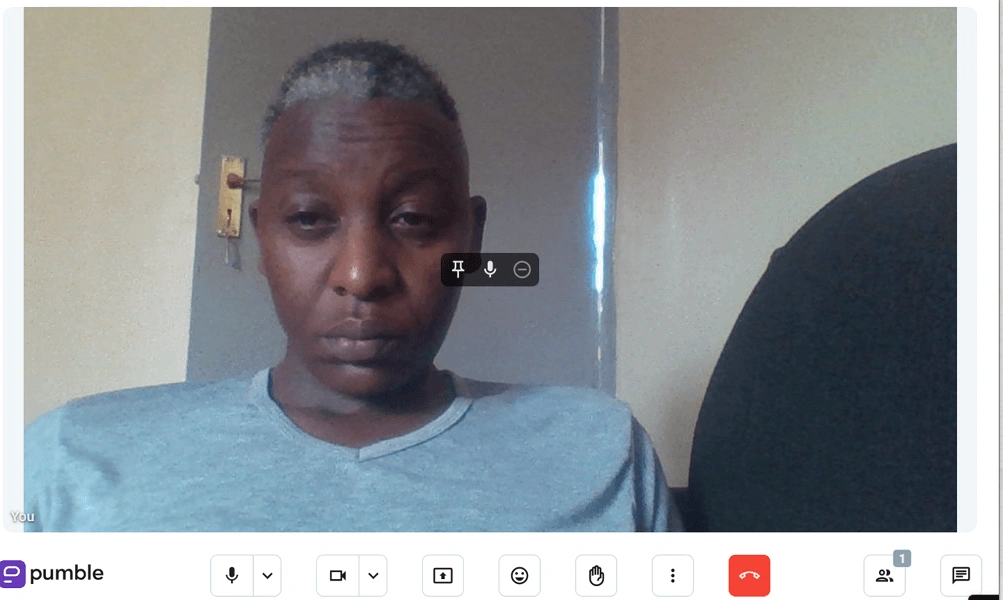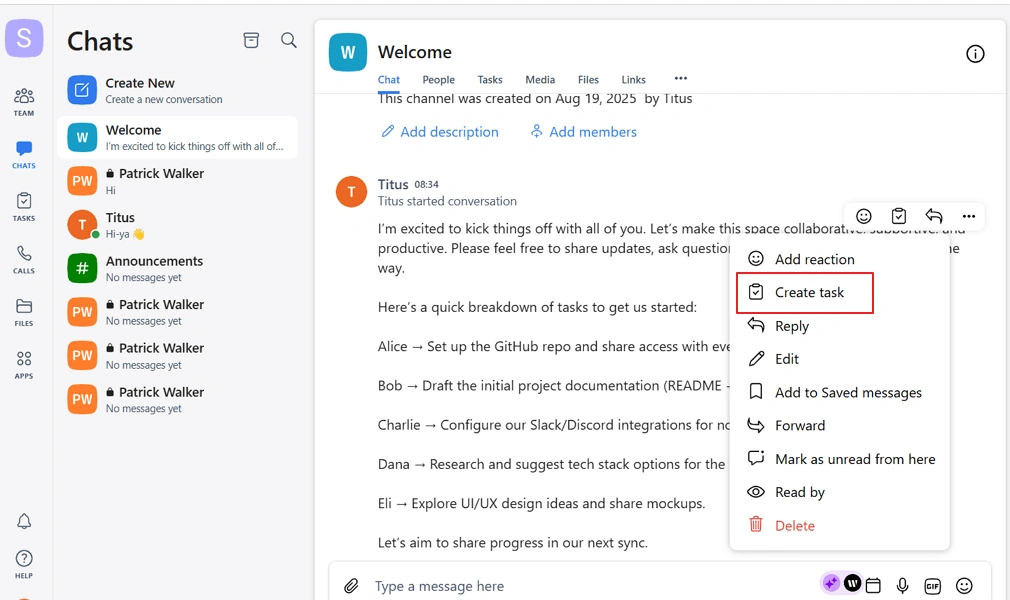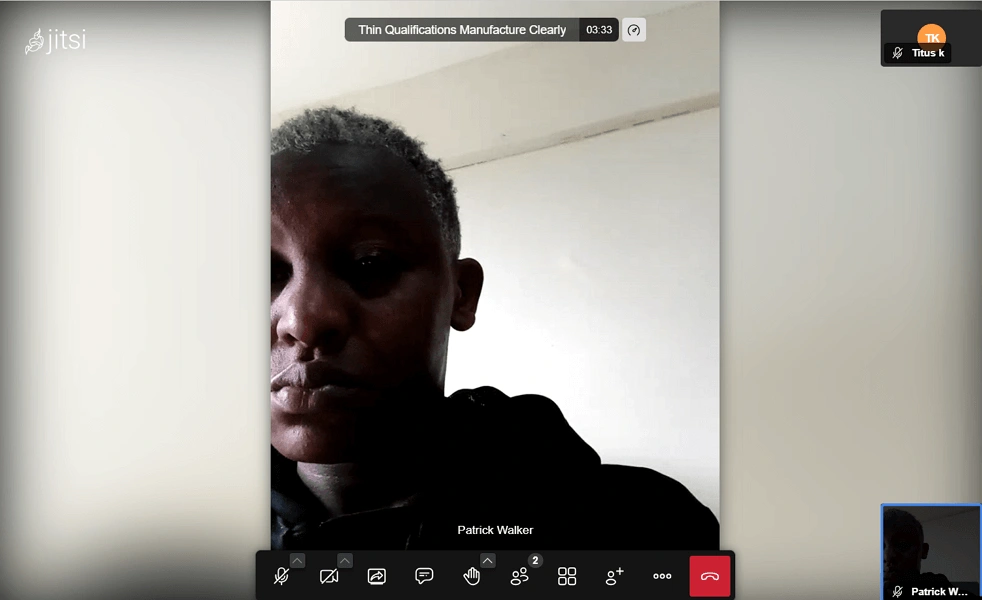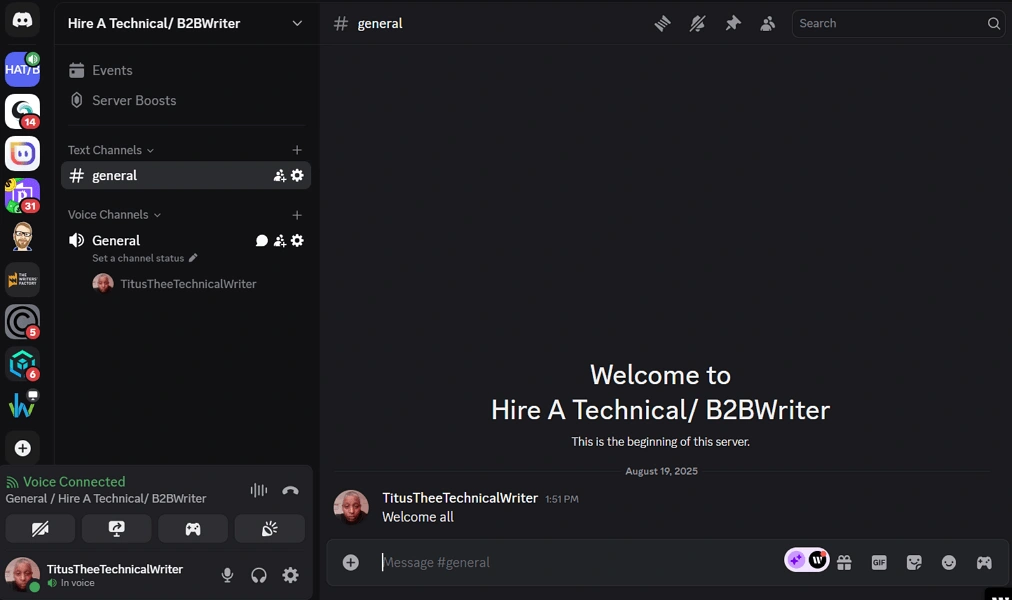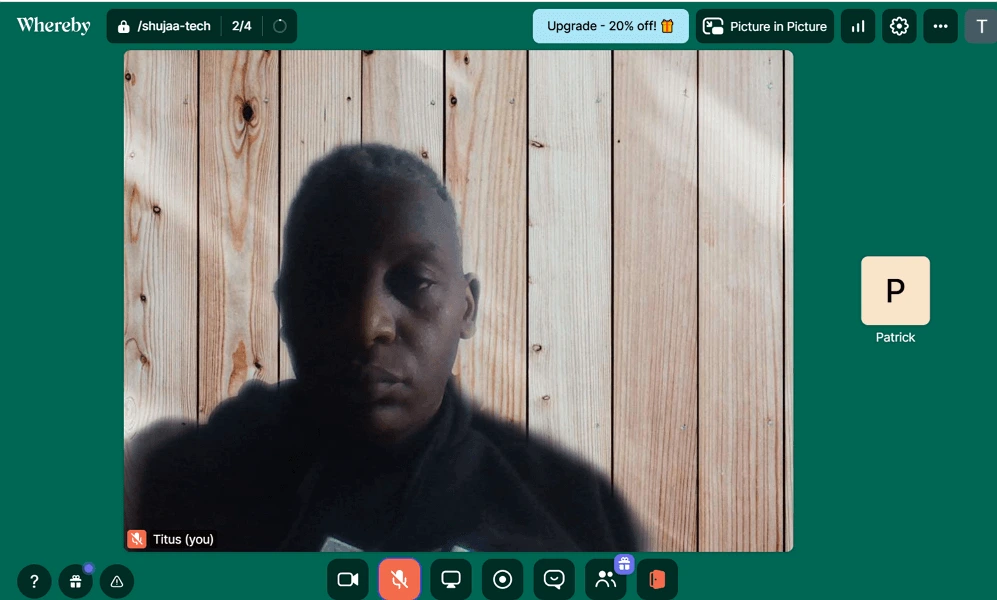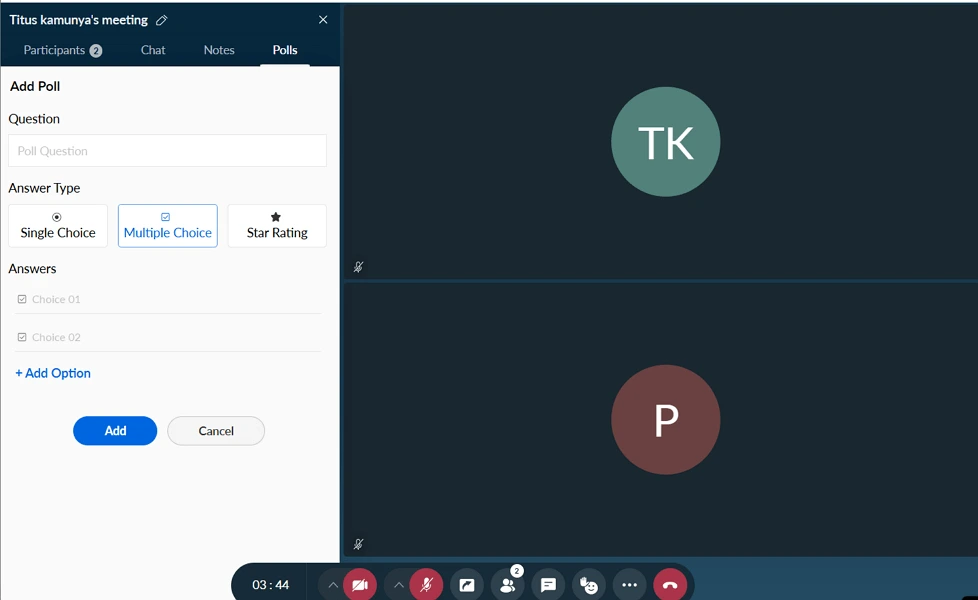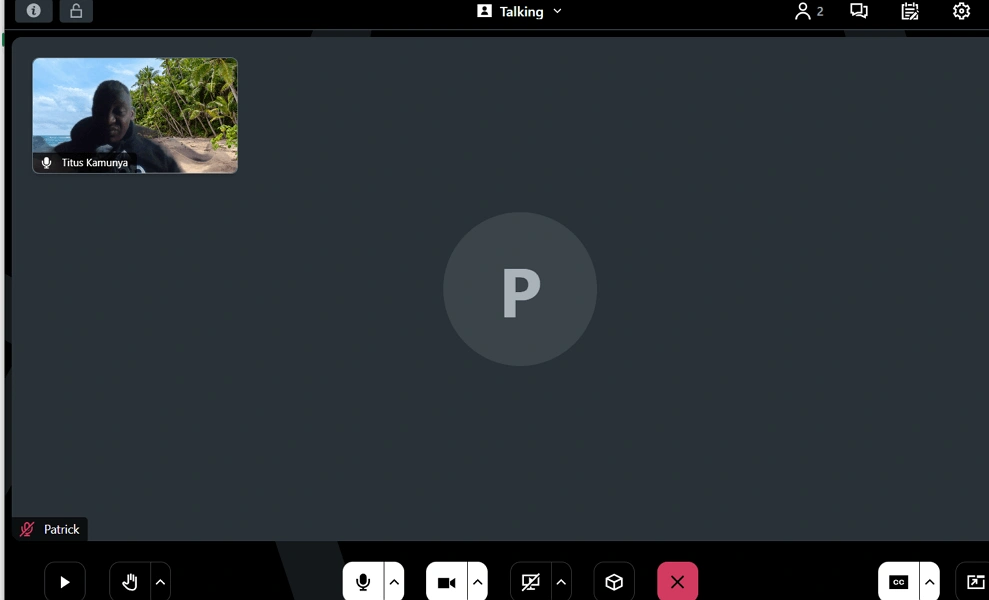Zoom is so ubiquitous in remote workplaces that it has become synonymous with online meetings. However, the 40-minute-per-session limit on the free plan is a significant drawback. If you are tired of this limitation and want a more flexible platform, keep reading to find the best Zoom alternative.
In this guide, I will explore the best Zoom alternatives, each offering unique features like extended meeting duration, better customization, robust collaboration tools, and ease of accessibility.
Whether you are looking for alternatives to Zoom with no time limit on the free plan, user-friendly conferencing solution, or simply a platform that suits your organizational needs, I have you covered.
Key Takeaway: What is the best alternative to Zoom?
- Google Meet is the best overall Zoom alternative: Unlike Zoom, which requires downloads to experience all its features, Google Meet is a browser-based tool. It also integrates seamlessly with other apps in the Google Ecosystem. Use your Google account to launch Google Meet today.
- Webex is the best Zoom alternative for webinars: With AI-powered transcription, strong security, and support for high attendee limits, Webex makes hosting professional webinars seamless. Start a free Cisco Webex account today and deliver distraction-free events with enterprise-grade privacy and high audio and video quality.
- Zoho Meeting is the best budget-friendly alternative to Zoom: This video conferencing app has plans as low as $1/host/month. It also includes RSVP tools, reminders, and AI-powered transcriptions that outperform Zoom’s entry-level tier without compromising audio and video quality.
Our Pick: Google Meet is the best Zoom alternative
Google Meet is the best Zoom alternative as it overcomes the challenges that people face when using Zoom. First, Google Meet is browser-based, meaning you don’t have to download any software to enjoy its full features. This is unlike Zoom, which requires downloads and setting up of desktop and mobile apps. This makes Google Meet ideal for teams working with external collaborators.
Second, Google Meet integrates with Google Workspace apps. Users can start meetings directly from Gmail, Calendar, Docs, or Slides, without switching apps. This keeps workflows smooth and collaborative. For example, a marketing team can co-edit a campaign document in Docs and launch a video call in seconds to finalize decisions together.
Finally, Google Meet has a longer meeting duration for its free plan. While Zoom’s free meetings are capped at 40 minutes, Google Meet allows up to one hour for group meetings and 24 hours for one-on-one sessions. This makes Google Meet ideal for extended client consultations or long-form interviews.
Top 10 Zoom Alternatives for Longer, Smoother Online Meetings
Selecting the Zoom alternative can be overwhelming, but I have done the hard work for you. After testing different platforms, I have identified the 10 best Zoom alternatives that cater to various needs. Whether you want tools with unlimited free meetings, enhanced security, or seamless collaboration, my list can help you find a video conferencing tool that suits your workflow.
Pros
- Integration with Google Workspace
- Browser-based interface that is easy to use
- Supports up to 100 participants on the free plan
Cons
- Limited advanced features compared to paid options
Google Meet is the best overall Zoom alternative as it runs entirely in your browser. This means that attendees don’t need to download any software. Instead, they simply click a link and join instantly without setup hurdles. This makes Google Meet ideal for quick ad-hoc meetings or environments where downloading software isn’t possible, like schools and coworking spaces.
Google Meet integrates natively with Gmail, Calendar, Docs, Sheets, and Slides, unlike Zoom, which needs extra setup. This allows instant meeting launches from tools you already use, keeping collaboration easy. It’s best for Google Workspace users and teams that co-edit documents or present slides live, letting discussions and editing happen in one seamless workflow.
Other Things We Like About Google Meet
- 24-Hour One-on-One Meetings: Google Meet enables users to hold one-on-one meetings with a time limit of 24 hours on the free plan, a functionality you don’t get with Zoom.
- Mobile Compatibility: Users can conveniently join meetings on the go by accessing Google Meet through their phone’s web browser or by downloading the Android or iOS app.
- Real-time live captions: Powered by Google’s advanced AI, captions appear instantly during meetings, making discussions more inclusive and easier to follow.
Google Meet is accessible through the free Google Workspace plan, which allows group meetings of up to 100 participants for 60 minutes. One-on-one calls can last up to 24 hours on the free tier. Paid plans start at $7 per user/month, accessible through Google Workspace and add features, like advanced meeting controls, meeting recording, and more.
Start using Google Meet for free today and enjoy longer, smoother meetings without the hassle.
Pros
- Seamless integration with Microsoft 365 tools
- 60-minute meeting duration on the free plan
- Deep collaboration features beyond video calls
Cons
- Free version is restrictive
Microsoft Teams is a feature-rich Zoom alternative ideal for businesses that already use the Microsoft 365 ecosystem. It connects natively with Word, Excel, PowerPoint, and OneDrive, which lets users enjoy robust chat capabilities, seamless document sharing, and access cloud storage without leaving the app. This gives it a productivity edge over Zoom, which relies on third-party tools to achieve the same level of collaboration.
Unlike Zoom’s video-first approach, Teams blends meetings, chat channels, file sharing, and project tools into one workspace. For example, a marketing agency can hold brainstorming via video calls, share assets in Teams’ integrated file storage, and keep each client’s communications in separate chat channels. The consolidation keeps everything centralized, reducing email clutter and speeding up decision-making.
Other Things We Like About Microsoft Teams
- Longer Meetings on the Free Plan: Meetings on Teams’ free plan can last up to 60 minutes, while Zoom gives you 40 minutes. This means you get 20 minutes more to discuss your agenda without interruptions.
- Robust Chat Features: Teams come with chat channels for group discussions, project-specific conversations, and private messages. This ensures that important information is always accessible, even after meetings end.
- AI-Generated Transcripts for Meetings: Premium users can turn on automatic transcript generation for quick recaps. This makes it easy to review key points, share meeting notes, and ensure that no critical details are missed.
Microsoft Teams’ 30-day free trial lets you explore premium tools like transcription, meeting documentation, and live captioning. Paid plans start at $4 per user/month, billed annually. Start your free account today and unify meetings, chats, and files in one platform. You can check out our Microsoft Teams pricing guide to understand the package that suits your needs.
Pros:
- Enterprise-grade security
- AI-powered tools like real-time transcription and noise cancellation
- Customizable layouts for personalized meetings
Cons:
- A higher learning curve for beginners
If you need a Zoom alternative with stronger security, Webex delivers Zero-Trust protection and end-to-end encryption, while Zoom’s encryption isn’t always enabled by default. Webex meets strict standards like GDPR and HIPAA, making it ideal for healthcare providers, legal teams, or any business needing airtight privacy in video meetings.
For teams that need more advanced tools than Zoom provides, Webex offers AI transcription, real-time translation in 100+ languages, and noise cancellation. During my calls, the audio stayed crisp even in busy areas, and transcripts were ready instantly. This makes Webex perfect for global teams needing accurate records and distraction-free communication.
Other Things We Like About Webex Meetings
- Gesture Recognition: Webex recognizes gestures such as thumbs-up as well as hand-lifting and converts them into on-screen reactions that are visible to everyone in the meeting. This allows users to react in real time to the discussion without interrupting the current speaker.
- Automated Meeting Management: The platform has a feature called Webex Assistant, which takes notes, sends follow-up tasks automatically, and highlights key discussions in meetings. This makes it easy to stay productive and organized, ensuring important action items aren’t lost.
- People-Focused Views: The Webex Meetings camera can focus the view on the participants instead of their backgrounds. This keeps their faces centered, minimizing distractions. As a result, virtual interactions feel more natural and personal, improving focus and engagement during discussion.
Webex Meetings has a free plan, Webex Free, that supports unlimited meetings, up to 40 minutes per meeting. Paid plans with AI-powered features start from $12/user/month. For a full breakdown of features at each tier, check out our Webex pricing guide. Start a free account with Webex Meetings today and conduct meetings without worrying about privacy and security.
Pros:
- Unlimited users on the free plan
- Offers unlimited chat history
- Seamless team messaging integrated with video conferencing
Cons:
- Just three third-party integrations on the free version
Pumble is an ideal Zoom alternative if you are looking for a tool with threaded conversations and channel-based communication to keep topics organized for easy follow-up.
It lets users group replies in threads and centralize topics in channels to keep every discussion focused and easy to follow. I have found it helpful for remote or hybrid teams handling multiple projects. Check out our Pumble review article to learn more about its features.
Pumble offers unlimited one-on-one meetings on its free plan. Meanwhile, group meetings with screen sharing, customizable backgrounds, and background noise removal are available on paid plans. I found Pumble to be an apt solution for teams that prioritize uninterrupted one-on-one collaboration and are willing to invest in scalable group conferencing.
Other Things We Like About Pumble
- Unlimited Chat History: Pumble stores all past messages and files without limits, unlike Zoom where chat disappears after meetings. This ensures teams can always revisit important discussions and decisions.
- Unlimited Users on the Free Plan: Pumble’s free plan can accommodate group meetings with unlimited participants. This makes it ideal for facilitating seminars, workshops, and online conferences.
- Channel-Based Communication: Pumble allows users to create private and public channels to keep conversations organized. These channels enable teams to maintain the flow of ongoing discussions.
- Mentions and Notifications: Users can tag team members with the @mentions feature to grab their attention during conversations and video calls. This makes it easy to address specific team members.
Pumble has a free plan that allows up to three integrations and offers unlimited chat history. It also features a 14-day free trial providing unrestricted access to premium features. However, it automatically downgrades to the free version if the user doesn’t select a paid plan once the trial ends.
Paid plans start from $2.49/month for advanced features. Get started with Pumble today and enjoy collaboration and seamless video conferencing.
Pros:
- Combines team messaging and video conferencing in one platform
- Intuitive interface that’s easy to learn and navigate
- Unlimited message history on free plan
Cons:
- Limited integrations compared to larger platforms like Zoom or Microsoft Teams
When looking for the best Zoom alternatives that combine video conferencing and light task management, Chanty fits the bill. Unlike Zoom, Chanty allows you to convert messages into tasks with deadlines and priorities instantly. This makes it useful for teams that require task management and video conferencing tools. You can learn more about how this works in our Chanty review article.
Another edge Chanty has over Zoom is its unlimited message history. It serves as a long-term knowledge base where conversations, files, and shared links remain accessible indefinitely.
This helps maintain context across projects and also prevents valuable information from being lost. It’s ideal for businesses that want their communication tool to also serve as a searchable repository of past decisions and resources.
Other Things We Like About Chanty
- Teambook: Chanty has a centralized hub that stores shared files, messages, pinned tasks, and conversations in one place. This helps teams access important information without digging into endless chats.
- Built-In Project Management: Convert messages into tasks with due dates and corresponding priority levels without needing an external project management tool. This streamlines workflows as teams can collaborate, chat, and track progress without leaving Chanty.
- Powerful Search Functionality: The built-in search feature allows teams to use keywords and filters to search for messages. This allows teams to quickly refer to past critical messages with a few clicks.
- Video and Audio Calls: Chanty supports one-on-one and group video or voice calls. While Zoom handles larger conferences better, Chanty keeps its calling features simple and integrated. This makes it ideal for quick check-ins without switching tools.
Chanty has a free plan that offers one-on-one audio calls, video conferencing features, and unlimited message history. Paid plans start from $3/month with unlimited group video calls and screen sharing. Sign up for Chanty today and experience how it can transform your workflow.
Pros:
- Free and open source
- Easy to use and you don’t need to download any software
- Privacy-focused with end-to-end encryption
Cons:
- Limited collaboration functionalities when compared with tools like Microsoft Teams and Google Meet
Jitsi is the best free alternative to Zoom with an open-source version. It allows you to self-host the platform on your own servers.
The open-source version gives you complete control over data storage, user access, and compliance, offering stronger security assurances. It’s particularly ideal for healthcare and finance businesses that need to adhere to strict data security and privacy
Jitsi provides end-to-end encryption by default for both one-on-one and group calls, ensuring that no external party can intercept conversations.
During testing, Jitsi delivered smooth, secure calls without requiring complex setup, making it easy to maintain confidentiality during meetings. This makes it ideal for organizations where secure discussions, like legal consultations or board meetings, are a top priority.
Other Things We Like About Jitsi Meet
- Custom Branding for Meetings: Users can customize Jitsi Meet video conferences by adding their logo, changing colors, and customizing the welcome page. This makes it an excellent choice for organizations looking to personalize the user experience.
- Integration with Third-Party Tools: Jitsi Meet works perfectly with Slack, Google Calendar, and Office 365. This enables users to schedule and start meetings directly from their existing workflows.
- Excellent Accessibility: Meeting participants don’t need to download the software to start or join a meeting. This makes it ideal when working with external collaborators.
- Real-Time Live Streaming: You can live-stream your meetings on YouTube, perfect for hosting webinars or public events without additional tools.
Jitsi is a free web conferencing tool that you can host on your servers or use the web version. However, it has a paid service available by quote, the Jitsi as a Service (JaaS), a fully-managed and scalable video conferencing solution. Start a free account to explore what this popular free Zoom alternative has to offer.
Pros:
- Generous free plan
- Highly customizable with bots and integrations
- Persistent voice calls for continuity
Cons:
- Can feel overwhelming for new users
Discord’s server-based communication gives it an edge over Zoom’s meeting-focused structure. Instead of starting fresh for every meeting, Discord servers act as permanent spaces where teams, clubs, or communities can chat, jump into voice/video rooms, and share files anytime. The design keeps conversations ongoing, making Discord effective for communities, study groups, or long-term project teams.
Also, Discord has free unlimited voice channels, where users can stay connected without time limits or participant restrictions. Teams can hang out for hours, making it perfect for gaming communities, remote coworking sessions, or casual team-building calls where continuous interaction matters.
Other Things We Like About Discord
- Screen Sharing in Voice Channels: Share your screen instantly in group chats or servers without extra setup. This enhances discussions by allowing participants to see exactly what you are talking about.
- Bots and Automations: Add custom bots for scheduling, moderation, or productivity tasks. This allows users to automate repetitive tasks and save time.
- Mobile and Desktop Sync: Switch seamlessly between devices without losing your place in a conversation. This prevents interruptions even when you are on the move.
Free plan users on Discord enjoy unlimited messaging and calls. The paid plans, starting at $2.99/month, add extra features like higher-quality video streaming and larger file upload limits. Check out our detailed Discord pricing guide for a breakdown of what each plan offers. Start using Discord today and enjoy premium features on the free plan.
Pros:
- 100% browser-based; no downloads or plugins needed
- Supports extensive custom branding
- Clean interface ideal for fast calls
Cons:
- Fewer integrations compared to Zoom
Whereby fits the bill if you are looking for a tool with easy setup and quick start. Whereby works entirely on web browsers, so there’s no software to install, unlike Zoom, which often requires downloads. The instant access makes Whereby a perfect fit for quick client calls or interviews.
Whereby has Waiting Rooms where you can welcome guests with customized profiles, background messages, or agendas while waiting for the host to arrive. Even though Zoom also has waiting rooms, its features are pretty basic. This makes Whereby ideal for high-touch client meetings or presentations where first impressions and context matter.
Other Things I Liked About Whereby
- Picture in Picture: Users can see participants even if they are scrolling through other apps or tabs. This makes it ideal for teams juggling multiple apps at once.
- Flexible Audio and Video Settings: You can configure your incoming calls to be audio-only or video-ready. This makes Whereby ideal for users who have fluctuating bandwidths.
- Embeddable pre-built UI: Embed Whereby video conferencing tool in your existing app using iFrame or a few lines of code using a web component. This allows teams to run meetings directly from their websites or web apps.
Whereby’s free plan includes one room with a 30-minute limit per session for up to 4 attendees. Upgrading to Pro at $8.99/month unlocks 3 room URLs, unlimited recording, custom branding, and more participants. Business, at $11.99, is the most expensive plan and gives users priority support, a custom domain, and all the features in the Free and Pro plans.
Try Whereby today and enjoy the custom branding that this tool offers.
Pros:
- Built-in RSVP and automated reminders
- Integrates with other Zoho apps
- Whiteboards available, even on the free plan
Cons:
- Lacks breakout rooms in the free plan
One of Zoho Meeting’s advantages over Zoom is its built-in RSVP and automated reminders. When you schedule a session, participants receive an email invitation with RSVP options and smart reminders before the meeting starts. This ensures higher attendance rates and reduces last-minute no-shows. It’s especially useful for busy teams managing client calls, online training, or recurring cross-department check-ins.
Zoho Meeting has AI-powered transcriptions and detailed analytics. It delivers real-time transcriptions and auto-generated meeting highlights —capabilities that require add-ons on Zoom. These features make follow-up, documentation, and productivity straightforward, which are great for teams that value insight from their meetings and want to automate note-taking and post-session reviews.
Other Things I Liked About Zoho Meeting
- Collaborative Whiteboards: Jot down ideas and discuss new concepts with your meeting participants without leaving the meeting platform. This makes Zoho Meeting ideal for cross-functional departments.
- Extensive Integrations: Zoho Meetings integrates seamlessly with apps within the Zoho ecosystem, like Zoho CRM and Zoho Projects, as well as third-party apps like Gmail and Slack. This makes it ideal for teams already using multiple teams in their workflows.
- Custom Branding: Zoho Meeting lets you add your company’s logo, colors, and themes to build a professional, on-brand experience for attendees.
Zoho Meeting has a free plan that can support up to 100 participants and 60 minutes per meeting. Paid plans start from $1/host/month, billed annually, making it one of the most affordable Zoom alternatives on the market. Even at this low cost, Zoho packs in more features than Zoom’s free version.
Create your free Zoho Meeting account today and enjoy high-quality and affordable video meetings.
Pros:
- Enterprise-grade security
- Smart meeting assistant with automatic transcription
- Background noise suppression for crystal-clear audio
Cons:
- No free plan
If you are looking for the right Zoom alternative that guarantees audio clarity, GoTo Meeting takes the cake. The app has automatic background noise suppression and a mobile-friendly commuter mode.
During my testing, calls stayed sharp and uninterrupted even when switching between Wi-Fi and cellular data. I found it ideal for field employees and remote workers who need to join calls while on the go or in public places, without worrying about external distractions.
GoTo Meeting comes with Smart Meeting Assistant, which supports automatic transcriptions, searchable meeting history, and one-click cloud recording. Unlike Zoom, where transcription may require add-ons, GoTo Meeting makes it easy to revisit sessions, ensure accuracy, and streamline post-meeting workflows. This makes it perfect for compliance-heavy industries like healthcare, finance, legal, or remote teams needing verifiable records.
Other Things I Liked About GoTo Meeting
- Security by Design: GoTo has various features, like meeting lockup, that keep invites in waiting rooms before a host can let them in. This approach ensures that only authorized people join the meeting.
- Presenter Switching: GoTo allows meeting hosts to let participants present to the entire meeting without having to give permission. This reduces bureaucracies and time wastage.
- Integrations: GoTo integrates with popular scheduling tools like Google Calendar, collaboration tools like Microsoft, and communication tools like Slack. This ensures that you can continue using your existing tech stack to streamline workflows.
GoTo Meeting doesn’t offer a free plan. However, it has a 14-day free trial. The platform has three paid plans, with the Professional plan costing $14/organizer /month, billed annually. Other plans are Business at $19/organizer/month, billed annually, and Enterprise with custom pricing. Create a free GoTo account and enjoy your free trial.
In Conclusion: What’s the Best Zoom Alternative?
Finding the right video conferencing software will depend on your specific needs. However, the best Zoom competitors offer solutions to common challenges like time limitations in the free plan, accessibility, and usability.
Google Meet earns its top spot on our list of the best alternatives to Zoom due to its ease-of-use, collaboration features, and native integration with Google Workspace.
If Google Meet does not meet your needs, you can opt for Jitsi Meet or Zoho Meeting. Jitsi is a good choice if you are looking for a free alternative as well as an open-source tool that you can host on your servers. On the other hand, Zoho Meeting is a good option if you are looking for an affordable alternative as its pricing starts from $1/host/month.
With these in mind, choosing the best alternative really boils down to your unique business needs. If you have already tried any of the Zoom alternatives above, let us know in the comments. How was your experience with them? Do you have any favorite tools that we have missed?
Beyond choosing the right video conferencing tool, managing digital communications effectively is also important. If your team is feeling overwhelmed by constant messages and notifications, check out our blog on how to overcome communication overload to create a more balanced workflow.
FAQs: Best Zoom Alternative
Is there a free alternative to Zoom with no time limit?
Yes, Jitsi is a free alternative to Zoom with no time limits. This open-source tool allows users to launch meetings without creating an account. It is ideal for small teams and casual users looking for a no-cost solution.
What is the best free online meeting platform?
The best free online meeting platform will depend on your needs. For instance, Google Meet is a perfect option if you are looking for an easy-to-use platform. However, if you are looking for a free option with no time limit, Jitsi Meet is a good choice.
Can you use Zoom for more than 40 minutes for free?
No, Zoom allows up to 40 minutes of meetings on the free plan. If you need more time, you can end and restart another one after time lapses. Alternatively, you can upgrade to paid plans.
What is better, Google Meet or Zoom?
Google Meet is better for those looking for ease of use and already working with Google Workspace apps. Zoom, on the other hand, is ideal for those looking for advanced features for webinars, breakout rooms, and customization. The ultimate choice will depend on specific needs for meeting functionality and collaboration.