Remote Software Developer Onboarding: A Complete Checklist
Learn how to onboard software developer to reduce turnover rates.
Phone Screening Interview In 2024: Best Complete Recruiters Guide
You have built a stellar talent pool for your open positions with sharp job ads and strategic recruitment sources. As a result, you’ve got a huge list of qualified applicants to select from. But how do you sift through this abundance? One effective way is to use a phone screening interview.
According to one report, 57% of companies and HR professionals use phone screening interviews. That’s because this tried-and-tested recruitment technique can help pinpoint your top candidates. However, like other things in recruitment, you must do it correctly to see results.
This article will walk you through everything you need to know about phone screening interviews, from what is it and how to conduct it to popular questions you should ask candidates.
What Is A Phone Screening Interview?
A phone screening interview is a quick way to check over the phone if a candidate is a good fit for a job. 5
When conducting a phone screen interview, your focus should be to find out if the candidate has the required qualifications for the job. It probes surface-level queries about:
- Background
- Qualifications
- Education
- salary expectations, and more
Phone screening interviews shouldn’t include in-depth culture testing or job testing. If you dig deeper at this early stage, it might scare the applicant away.
Instead, companies and their HR teams should use these phone screenings to muster more information about the applicant to decide if you want them for an in-person interview or a job test.
Why Should You Opt For Phone Screening Interviews?
When executed properly, phone screening interviews provide a range of benefits, such as:
- They help you screen a great number of applicants personally.
- They help weed out unqualified candidates so you can focus on the best ones.
- They provide you with valuable data about the applicant that helps guide in-person interview questions.
- They allow you to test interpersonal and communication skills early on.
- They help save time and effort.
If it sounds overwhelming, don’t worry – we have a phone screening interview ‘cheat sheet’ to help you.
How To Conduct A Phone Screen Interview: A Step-By-Step Guide
If you’re unprepared, it’s easy to fall short in a phone screen interview.
Since you can’t rely on body language, you should pay close attention to verbal cues. You don’t need to overprepare, but some planning ahead is essential.
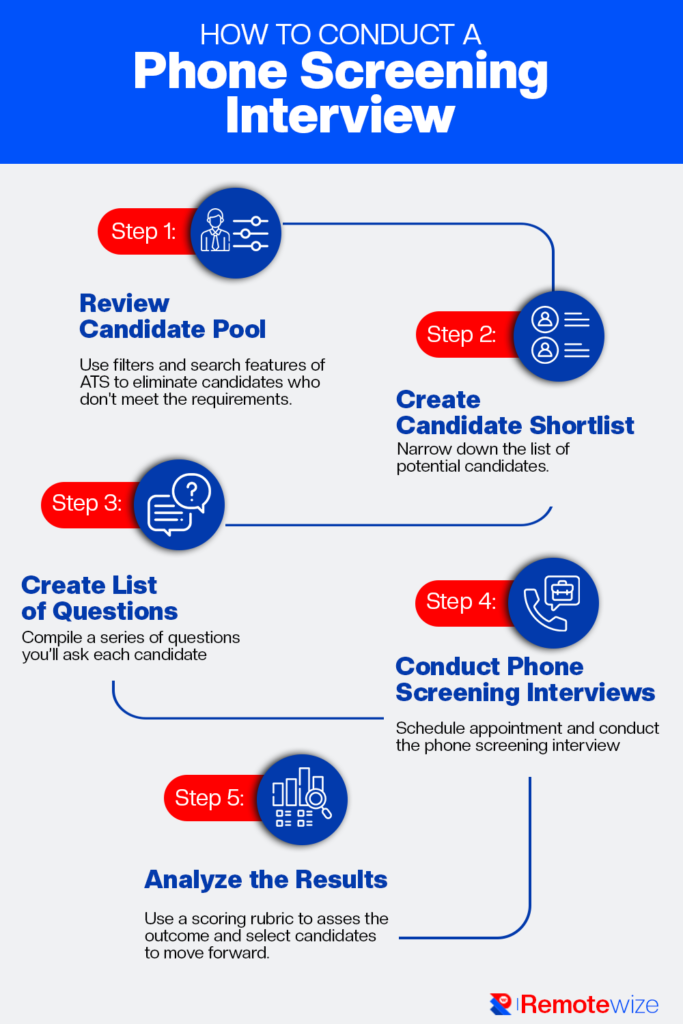
When gearing up for a series of phone interviews, it’s best to follow this step-by-step process:
1. Review Your Candidate Pool
Although it can be overwhelming and time-consuming, reviewing all candidates who applied to your available vacancies is crucial. You wouldn’t want a good candidate to fall between the cracks due to applicant overload.
To help ease some of your work, leverage filter and search capabilities in your ATS (Applicant Tracking System) software. Weed out applicants who don’t meet the exact education or experience required.
If required, you can use multiple automatic processes to filter out before manually reviewing leftover resumes.
2. Create A Preliminary Shortlist
After going through the resumes, create a ‘preliminary’ list of candidates you want to talk to. It might be 10 or even 100 people, depending on how many applied and how many you can rule out right away.
Don’t stress if your ‘shortlist’ isn’t really short. That’s why you’re doing phone screening interviews to ensure you find the right fit.
Remember, good screening helps narrow down your list of potential candidates.
3. Create A List Of Questions
Next, you must compile a series of questions you’ll ask each candidate.
Ensure you understand your talent pool, job requirements, and company goals and strategies. This will help create a list of questions that best align with these variables.
In addition, you should keep your phone screen interviews concise – they should last between 20-30 minutes. So, write questions that reflect this timeframe.
Wondering what kind of questions to ask? We’ll explore this shortly.
4. Conduct The Phone Screening Interview
You’ll need to schedule an interview appointment with each applicant, both to be courteous and enable some time to prepare.
There are various options to use. For instance, you can email all candidates directly or use tools such as ATS or booking platforms to send automated requests for interview scheduling.
You can even use SMS – it works and is a preferred choice for millennials.
Call your applicants at a scheduled time, and don’t forget to review the questions you prepared.
Make sure to treat the phone screening interview like a structured interview where you ask candidates similar questions in similar order.
Asking every candidate identical questions during your phone screening allows you to evaluate each applicant objectively. This helps figure out who makes it to the next round.
5. Evaluate The Results
Once your phone screening interviews are completed, assess the outcomes using your scoring rubric.
Then, conduct a second round to narrow down candidates. This time, focus on those applicants you’d like to meet and interview in person.
Now that you know how to conduct a phone screening interview, let’s find out the types of questions you should ask.
7 Phone Screen Interview Questions
Believe it or not, phone screening interview questions help filter out unsuitable candidates.
Your telephone questions should cover the basics, from background information and candidate details to job interest, salary expectations, and any unclear resume points.
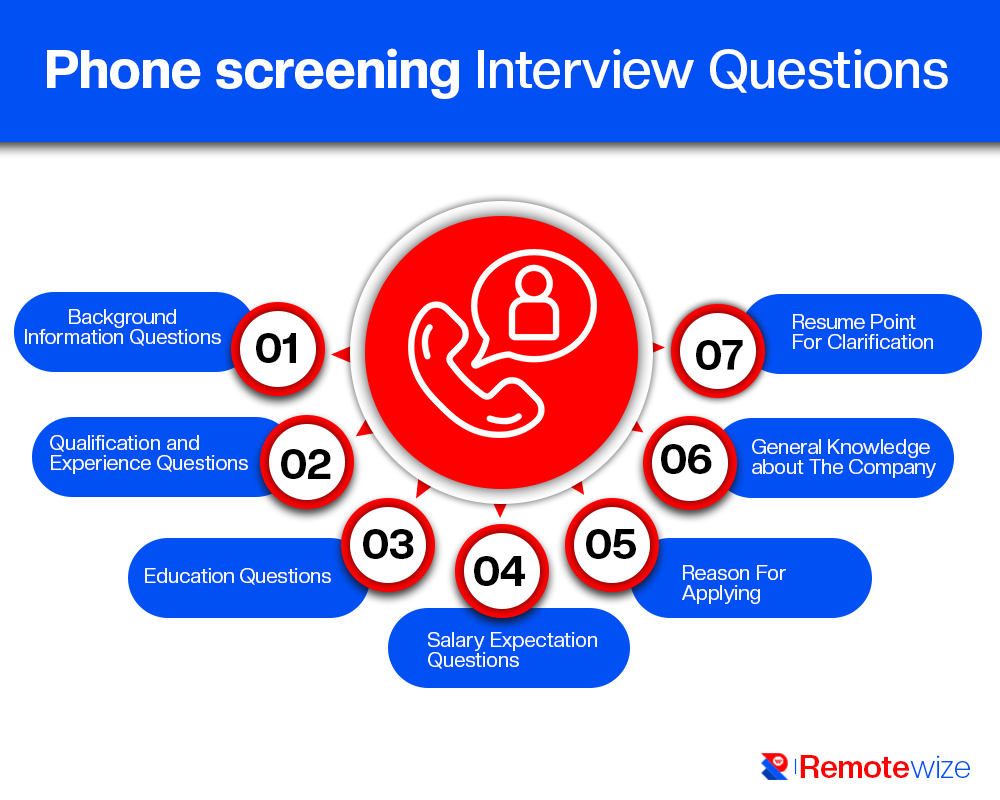
Without further ado, here are seven questions to ask during a phone screening interview:
1. Background Information
One of the first things you need to do when starting your phone interview is to ask the applicant to confirm and verify the details on the resume.
This helps ensure you have reliable information for your review and may highlight areas requiring further clarification.
You can frame background queries as ‘yes/no questions’ to confirm the details or allow the applicant to elaborate on their resume.
Make sure to keep it concise and focus on the most essential details like experience or work history. Here are a few questions HR people may ask to candidates:
- What was your most recent job, and what responsibilities did it involve?
- Why did you leave your previous position?
- How does your experience align with this role?
2. Qualification
Dig deeper into the candidate’s skill set and how it aligns with the job requirements.
You can ask questions like:
- Which specific skills and strengths make you a strong fit for this role?
- Can you share an example of how you’ve successfully applied these skills in a previous position?
This helps you evaluate the candidate’s expertise and assess whether they have the essential qualifications for the job.
3. Education
While experience is valuable, education also plays a role in shaping a candidate’s abilities.
So, inquire about their educational background with questions such as, “How has your academic background prepared you for this role?” and “Are there specific courses or projects that you believe are particularly relevant to this position?”
Understanding their educational journey provides a holistic view of their capabilities and how they’ve applied theoretical knowledge in practical scenarios.
4. Salary Expectations
Employers find the salary question important, but candidates often avoid it to keep their negotiation power. You need to determine how much negotiation room you have.
For high-level positions, you may consider meeting the candidate’s expectations. However, you may need to reconsider if you’re hiring for entry-level positions and a candidate requests an overly high wage.
If unsure about financial compatibility, you can revisit the salary discussion later, but don’t waste time if there’s a significant gap between their expectations and your budget.
Here are two questions you can ask:
- What is your current salary?
- What salary are you looking to earn?
5. Reason For Applying
Understand why the applicant wants to join your company. If you know why, it will provide you with valuable insights into how active they will be during the recruitment process and, if selected, on the job.
Keep your questions focused on why they applied, why they’re leaving their current job, what they expect from the new position, and how would they perform and interact with your team.
Here’s a list of questions you may ask during phone screening interviews to find out those answers:
- Why are you interested in this position?
- Why are you leaving your current job?
- What do you think this job offers that your current one doesn’t?
- How do you see yourself contributing to the team?
Remember, it’s an introductory interview. So, maintain a balance between collecting information and not overwhelming the candidate.
6. General Knowledge About The Company
Want to test how prepared the candidate is during a phone screening? Ask questions that help determine how well the applicant knows your organization or the job they applied for.
Make sure to pose open-ended queries that require knowledge about your organization, products, services, and values. This ensures the candidate has done their homework and is genuinely interested in your company.
Some phone screening questions include:
- What attracted you to our organization?
- Can you explain what we do?
- What are our main products and services?
- How do your skills align with the job description?
7. Resume Points Requiring Clarification
Wrap up your phone screening interview by asking specific questions tailored to the candidate you talk to.
If you notice any question marks or red flags on their resume, like extended employment gaps or frequent job changes, ask the applicant about it.
Your goal should be to comprehensively understand the candidate’s background to inform your evaluation.
Final Thoughts
A phone screening interview is a smart way to filter through applicants and find the best fit. Prepare your list of questions and dive into phone screenings – you’re getting closer to that perfect hire!
Ensure that things are fair and consistent with solid interview techniques in every round. Be polite, respect the applicant’s time, and stay focused to nail your phone internet.
Remember, it’s a two-way street – the candidate is sizing you up just as much as you’re evaluating them!
Follow this guide to the T, and you’ll have a candidate that best fits your job description and the position.
Happy recruiting!
FAQs: Phone Screening Interview
What Is A Phone Screening Interview?
A phone screen interview is a one-on-one call with a candidate that involves brief questions to figure out if they’re a good match for the company’s specific role.
What Questions Are Typically Asked In A Screening Interview?
Although questions can vary in a phone screening interview, the most common ones include:
1. Tell me about yourself.
2. What interests you about this role?
3. Why did you leave your previous job?
4. What salary/compensation do you aim for?
How Long Should A Phone Screen Interview Last?
Phone interviews usually last around 20 to 30 minutes, so having a list of questions ready is helpful. This ensures you stay organized and don’t overlook any important details. Practice your questions beforehand to be well-prepared.
Top 16 Skills To Look For When Hiring Software Developers
Software developers contribute greatly to a company’s growth by operating the main engine room of any organization’s software department. Whether you’re a startup aiming to disrupt the industry or an established organization looking to stay ahead of the competition, hiring top software developers is important.
However, with multiple programming languages, frameworks, and countless technologies, choosing one or a few developers from the stacks of applications can be challenging. Moreover, there are projected to be an average of 162,900 job openings yearly for software developers, testers, and quality assurance analysts. This is mainly credited to workers exiting the workforce or moving jobs and indicates the recruitment process will be an ongoing endeavor.
So what key skills for software engineers should you be looking for? This blog post will take you through the essential skills to be keen on to assemble a talented and dynamic team that can move your business forward.
Software Engineering Programming Languages & Skills
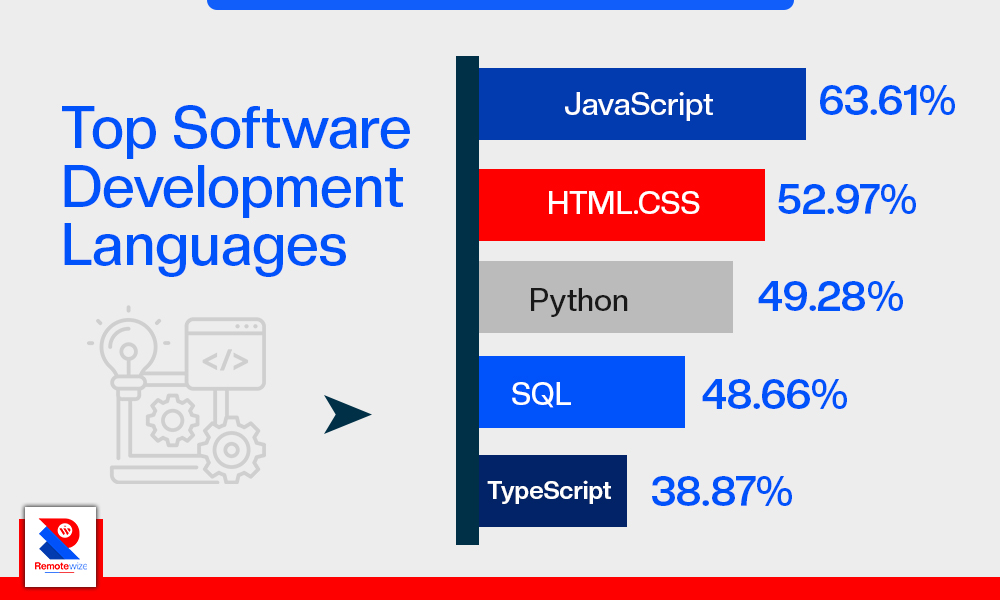
Every programming language has merits and specializations that allow software engineers to tackle multiple projects and tasks. As the founder of a startup or bootstrapped company, your goals and objectives will determine your choice of programming skills in potential candidates. Here is an overview of some popular programming languages necessary when recruiting developers:
1. Java
Java is a universal programming language that is commonly used in software development. It’s statistically typed, making it an excellent option to catch errors. It is quite reliable and is used extensively in enterprise applications.
Moreover, it’s versatile, making it a go-to language for building web-based services, embedding complex software systems, and creating desktop and mobile applications. Java enables programmers to inherit behaviors and attributes from classes without recreating them because it has fewer dependencies.
2. JavaScript
JavaScript is an interpreted programming language mainly used in developing web applications, building games, and adding interactive features to websites. Software engineers can use it for scripting since an existing system interprets its code.
It has first-class functions, a dynamic type system, and is single-threaded. This functional programming language is applicable in both front-end and back-end development. It can also be used in network applications and outside a web browser. As of 2022, 98.7% of websites globally utilize JavaScript as a client-side programming language, demonstrating the language’s growing popularity.
3. Swift
Swift is a programming language developed for iOS, watchOS, macOS, Linux, and tvOS applications. It was developed by Apple Inc, which makes it the primary language for iOS development.
Swift aggregates the best of Objective-C and C, excluding compatibility limitations. Developers can use Swift to write concise and safe code for operating systems like Linux and Windows. It is also relatively easier to use compared to older languages.
4. Scala
Scala is a multi-paradigm programming language created by Martin Odersky. This programming language is meant to convey common programming patterns safely and concisely. Developers can use it to combine functional and object-oriented languages seamlessly. Both Java and Scala are JVM-based languages, and Scala generates the same byte code as Java.
5. SQL
SQL in full is Structured Query Language, a language used to manage data in relational databases. It is a declarative language, which means that it states the expected outcomes of a query without identifying the actions required to achieve those outcomes.
SQL enables programmers to store, manipulate, manage, and retrieve data in data management systems. It is especially useful in data analytics applications. Statistica states SQL was the third-most-popular programming language among software developers at 49.43%.
Software Engineering Technical Skills
Software engineers require technical skills to create reliable, efficient, and scalable software solutions. Here are some essential key technical skills needed for software engineers:
6. Software architecture
Software architecture refers to the process of designing and structuring a system. It involves making decisions about all included elements, such as layers and modules. It also involves determining how these elements and other components interact.
This skill is necessary because it determines the structure of software and ensures that it is scalable, maintainable, and adaptable. Software architecture guarantees that each software solution has a solid foundation for development.
7. Software Development
The software development process is at the heart of every software engineer’s skillset. It involves building a software application, from its conceptualization to its implementation (the software development life cycle). Software development skills enable programmers to build frameworks and methodologies that meet project requirements and result in functional software solutions.
8. Coding and Computer Programming
Among software engineers’ most fundamental technical skills, coding skills, and computer programming are top of the list. Every good software engineer must be competent in at least one coding language based on your organization’s needs. A computer science degree and software engineering courses are a plus.
Proficiency in coding enables engineers to translate requirements and algorithms into executable instructions that a computer system can understand. This is fundamental when creating valuable software applications.
Some coding languages are better suited for some software engineering jobs than others. For example, Java would be the best option for a company developing Android apps, while Swift would be ideal for iOS applications.
9. Software Testing
Before software applications are launched, software engineers need to certify that they are reliable and defect-free. This is done through software testing, where any defects and bugs are identified and eliminated. Skills and techniques required for this process include integration, system, and unit testing. Engineers will also need to comprehend test-driven development methodologies to be efficient in testing. As per Global Market Insights, the software testing market is expected to grow at a 5% CAGR between 2023 and 2032.
10. Object-Oriented Design (OOD)
Object-oriented design refers to designing and organizing software systems based on their components and interactions. Successful software engineers need to be proficient with OOD to promote modular, maintainable, and reusable code. OOD engineering principles such as polymorphism, inheritance, and encapsulation enable engineers to create software architectures that are easy to understand and flexible.
11. Data Structure and Algorithms
Other vital skills include data structures and algorithms. These are crucial skills for building efficient software solutions. Data structures cover the different ways organizations store their information in databases. Algorithms, on the other hand, are the procedures necessary to undertake a task.
Software engineers need these technical skills to evaluate which combinations of data structures and algorithms will assist them in maximizing the information in a program’s code. These top software engineer skills also enable proficiency in solving computational problems, especially when handling growing data volumes.
Software Engineer Soft Skills
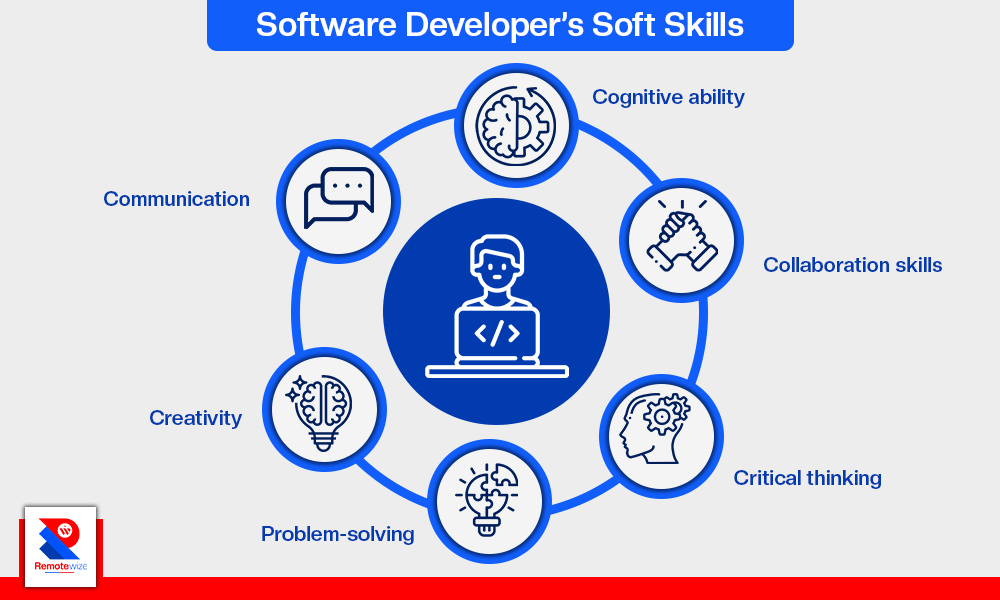
Although technical skills and knowledge of various programming languages are invaluable in entry-level software engineers, they also need soft skills to complement them. Here are some key soft skills they should possess:
12. Problem Solving
Before a software development project is accomplished, different complex challenges are encountered regularly. Developers, therefore, require strong problem-solving skills that enable them to think critically, identify patterns, and approach problems systematically. This critical skill enables them to anticipate problems before they happen, providing solutions to mitigate setbacks or hurdles.
“Software developers must have the ability to think critically and creatively in order to solve complex problems. They should also have good problem-solving skills, as they will be tasked with debugging programs and finding solutions to any issues that arise. In addition, software developers need to be able to collaborate effectively with their team members in order to come up with innovative solutions.”
~ Martin Seeley. Founder & CEO at Mattress Next Day
13. Attention To Detail
Software engineers work with intricate code structures, so it is unsurprising that attention to detail is an essential soft skill. The code must be clean and error-free for all software components to work harmoniously. Attention to detail helps software engineers review their code and spot errors or inconsistencies. It helps in debugging software programs and improving the overall performance of the software.
14. Communication skills
Software engineers seldom work alone. They require input from clients, stakeholders, and other software development team members. This means that developers must be able to express ideas clearly, articulate technical concepts, and explain solutions.
Strong communication skills enable them to understand project needs, ask pertinent questions, and deliver accurate progress reports. Additionally, software engineers who communicate effectively promote a productive workplace by ensuring everyone participating in the software engineering process is on the same page.
“Effective communication becomes even more vital when team members are located in different time zones or working asynchronously. Developers should be able to articulate their ideas clearly, actively participate in discussions, and provide regular updates on their progress. They should also be adept at using collaboration tools and platforms to facilitate effective remote communication.”
~Joe Morgan, CEO and Editor-in-Chief of Venture Smarter
15. Fast Learner
The tech world constantly changes, with new tools and frameworks emerging daily. Software developers must be able to continuously update their skills to help them optimize the final product. They must be eager to learn new things and incorporate emerging technologies and concepts in their everyday work. Continuous learning is, therefore, a necessity in delivering innovative solutions.
16. Team Player
Complex software development projects necessitate the expertise and input of multiple parties, which is why team player skills are key for a successful software engineer. Cross-functional teams involving project managers, designers, stakeholders, and testers contribute to a project. Being a team player allows smooth collaboration where all members share knowledge, provide constructive feedback, and participate in discussions for project success.
“Collaboration is the key in any remote teams. I look for collaboration skills in software developers as much as I would look for technical skills. I need someone who can work well in teams and on projects that involve multiple stakeholders and dependencies. I look for software developers who can coordinate and cooperate with others, share their ideas and feedback, and resolve conflicts and issues.”
~Anna Koval, Co-Founder and Marketing Officer at Tarotoo
Is It Possible to Find Software Engineer With These Skills?
The best-case scenario when recruiting software developers is to find talent with all these skills. However, this is more theoretical than practical, as it’s not possible to find a software developer that ticks every box. It’s important to recognize that software engineering and development is a constantly evolving field, and new technologies and frameworks emerge regularly.
Organizations have to define their goals and objectives, which will guide them to what they require from a developer. Non-negotiable core skills include knowledge of coding and programming languages, as this falls at the heart of the developer’s job.
Other skills can be acquired on the job, and a great way to impart them is by undertaking training programs or providing opportunities for continuous learning and professional development. Select candidates who have a willingness to learn and adapt to new technologies, and you can nurture their skills further.
Conclusion
Hiring a software developer with the right key skills for software engineer is essential to building an innovative tech team that is bound to be successful. Although finding software engineers with all the skills might be a hurdle, you can focus on the core competencies when recruiting and build upon other software engineer skills later.
Software development is a dynamic field, with changes occurring now and then. This means that you need to cultivate and nurture the skills of your developers to ensure they are all-rounded and driving innovation. Ultimately, choose candidates that can collaborate, learn and solve problems for organizational success.
Software Developer Skills: FAQs
What Skills Do Software Developers Need?
Software developers need a mix of programming language knowledge, technical skills, hard and soft skills to be effective. They need to be able to code in at least one language. They should also be analytical, fast learners, team players, and have problem-solving abilities.
Which Skill Is Most Important in Software Engineering?
The most crucial skill for software engineering experts is programming and coding. Executing most software engineering responsibilities is impossible unless you can write code and develop programs and applications from scratch.
How to Vet Remote Software Developers in 2025
As Andrew Chen, Chief Product Officer at Videeo, opines, “you need to thoroughly evaluate each candidate individually to make an informed choice. The process should be conducted in a manner which keeps the primary focus on whether or not a candidate is a good fit for your company.” Videeo hiring process entails vetting software developers thoroughly to ensure only the best-fit candidate makes it through the company door.
Managing the process from the first to the last stage is more advantageous than hiring pre-vetted developers on popular vetting platforms. It enables you to build custom vetting procedures to find software developers for your specific requirements. Don’t know where to start? Read this guide for insights on vetting software developer candidates to hire the best ones for your startup.
Pre-Screen Questions
When vetting software developers, it is crucial to begin with pre-screening questions before delving into the technical aspects.
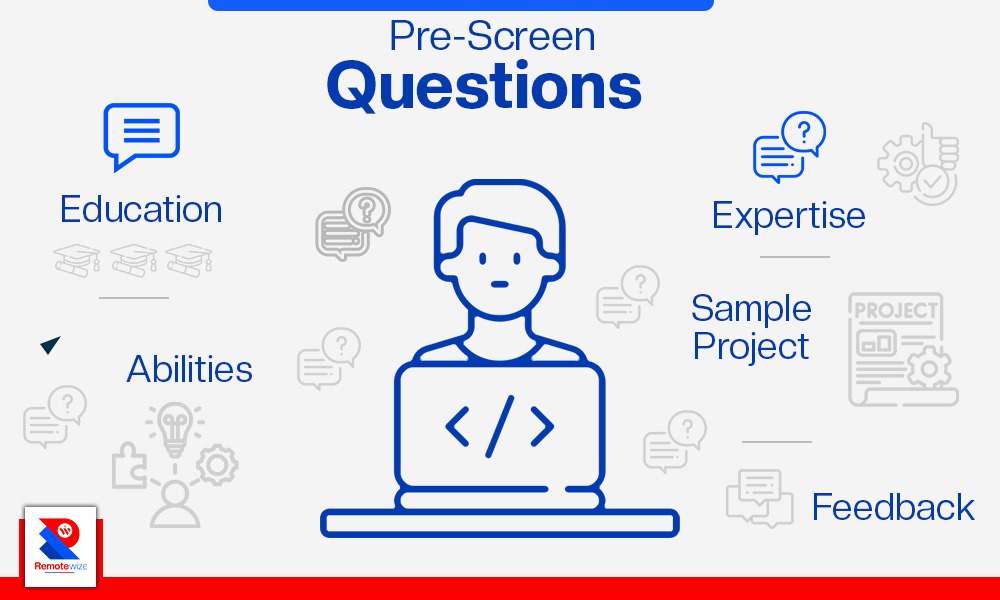
Pre-screening questions can help you save time, learn more about a candidate’s personality traits, and make sure they fulfill the minimum standards. They are a crucial source of data to evaluate a candidate’s abilities and work ethic and can impact the outcome of the overall vetting process.
You can narrow down the pool of candidates by using these questions as an assessment technique. Here are seven fundamental pre-screen questions:
- How do your education and technical training assist you in carrying out your responsibilities as a software developer?
- What expertise and abilities do you already have that you can apply to this position?
- Have you worked on remote projects before? If so, how do you ensure effective collaboration with a distributed software development team?
- Describe a challenging coding problem you faced and how you resolved it.
- How do you keep yourself updated with the latest software development trends and technologies?
- Can you share an example of a successful project you completed independently?
- How do you handle feedback and criticism during the development process? Soft Skills Interview
Soft Skills Interview
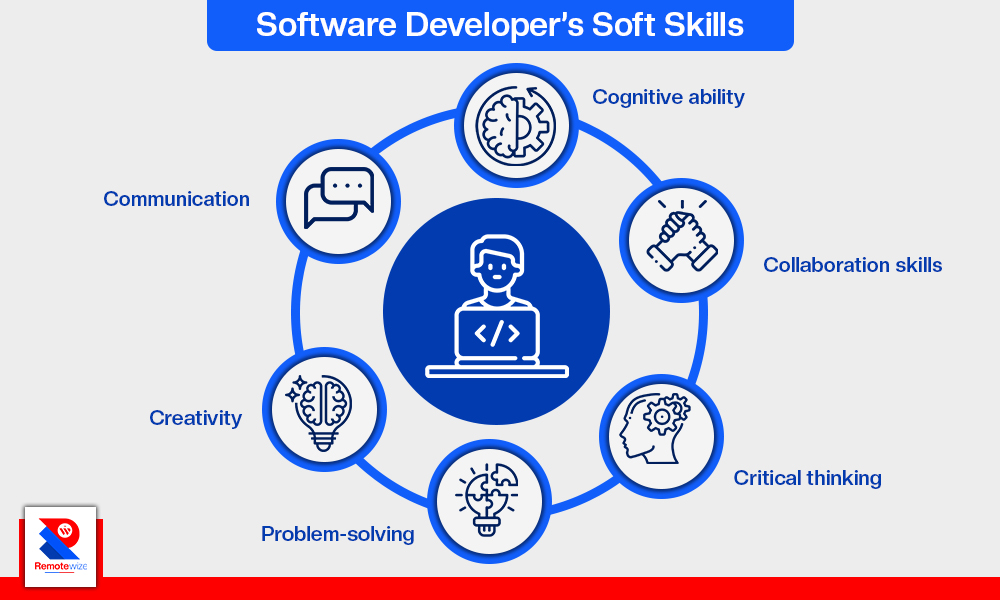
When recruiting software developers, selecting candidates with a strong technical foundation is paramount. However, for them to be all-around, soft skills are also crucial. These essential personality traits facilitate productive collaboration among engineers.
Look for these soft skills in the interview process to determine whether you have the right talent:
1. Cognitive ability
Cognitive ability is an essential trait for remote software developers as it underpins their ability to quickly grasp complex concepts and solve problems. It allows developers to assess hurdles in the development process, break them down into smaller components, and come up with efficient approaches to tackle them. Here are questions you should ask to assess the cognitive skills of candidates:
- Describe a problem you faced in the development process and the steps you took to resolve it.
- How do you handle tight deadlines?
- Can you share a project where you had to identify and fix a bug, errors or other inconsistencies?
2. Creativity and ability to improvise
Programmers and software developers need creativity to build innovative technology. It is one of the essential skills that allow them to create cutting-edge models that appeal to customers and meet their needs. The ability to improvise allows software developers to come up with strategies that can adapt to changing project requirements.
Ask these questions to assess the candidate’s creative skills:
- Tell us of a time you encountered a challenge and needed to pivot your approach during development.
- How do you come up with a new product or feature?
- Have you had to come up with a creative solution to a difficult technical challenge? How did you handle it?
3. Communication
Software developers need to be able to communicate concisely and effectively with project stakeholders such as project managers and other team members. This is especially paramount for remote workers, as they need to be able to convey their thoughts and ideas to people in different physical locations. Questions you can ask to ascertain these skills are present include:
- How would you handle conflict or a disagreement within a team?
- How do you ensure clear and effective communication with team members working in different time zones?
- Describe a situation where you had to explain a technical concept to a non-technical person. How did you make it understandable?
4. Problem-solving
Problem-solving abilities are essential for all aspects of software development. This soft skill, in particular, will have the biggest impact on how your developer approaches difficult problems. It will also have an impact on how ‘out of the box’ they approach obstacles to find solutions. To assess the problem-solving skills of a potential candidate, ask these questions:
- Share an example of a particularly difficult drawback you encountered and how you mitigated it.
- How do you approach debugging when facing a complex issue with multiple potential causes?
- When faced with two development issues as you write code, how will you prioritize which one to handle first?
5. Critical Thinking
This goes hand in hand with problem-solving. Critical thinkers are cognizant of the issue they are dealing with and are aware that there are numerous potential solutions. They will evaluate those options and then choose the one that will meet their needs the best. Ask interviewees these questions in the selection process to determine whether they have critical thinking skills:
- Can you share an example of a situation where you had to challenge a proposed technical solution based on critical analysis?
- How do you approach evaluating the pros and cons of different approaches to a coding problem?
- Tell us of a time you used an unorthodox approach to handle a problem in a job role.
6. Collaboration skills
In regard to software development, no man is an island. Software developers seldom work on projects alone, as input is required from coworkers to bring the project to completion.
Collaboration skills are, therefore, fundamental in ensuring all involved parties work cohesively to boost company culture. Ask these questions to ensure your software engineer can successfully collaborate with others:
- How do you ensure you are successfully participating in a team setting?
- Have you ever faced challenges when collaborating with team members from different cultural backgrounds?
- What do you think are the main hindrances to effective collaboration in the development process? How best would you recommend overcoming them?
Technical Skills Interview
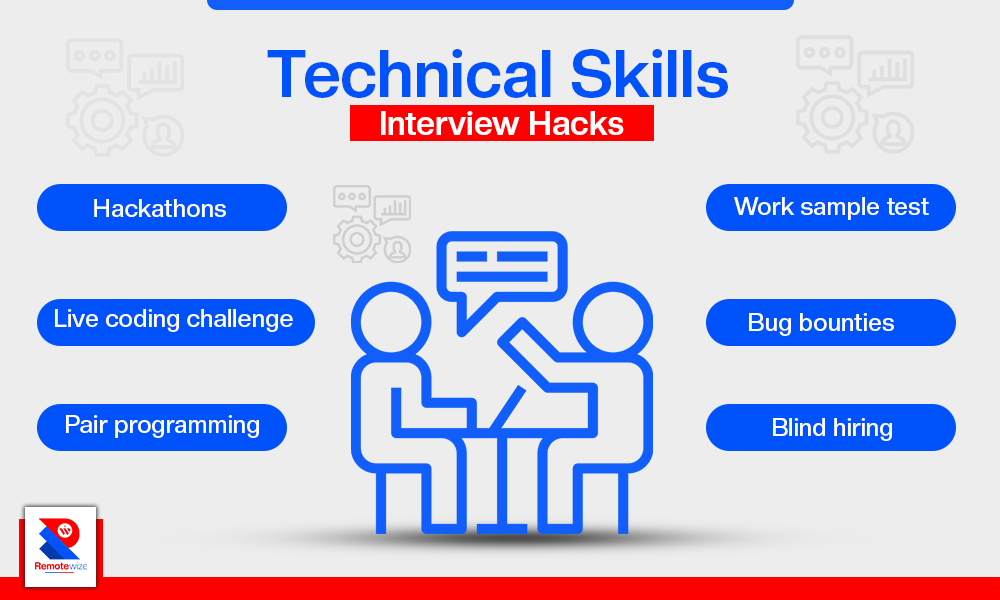
Once you’ve assessed the soft skills, it’s time to evaluate the candidates’ technical prowess. The following tactics will help you identify the best developers for your startup in the technical interview:
1. Hackathons
Hackathons are a great way to set apart skilled software developers from mediocre ones. They allow developers to showcase their skills in a high-pressure environment, providing valuable insights into their problem-solving abilities, creativity, and teamwork.
To use this method effectively, you can organize a virtual hackathon where candidates can collaborate to build a specific feature. Alternatively, you can ask them to solve a predefined problem within a limited timeframe.
You can then use this opportunity to assess their solutions and teamwork during the event. Some useful tools and platforms for hackathons include Devpost, HackerRank, and LeetCode.
2. Live coding challenges
Another trick when vetting software developers is using live coding challenges. These challenges are a great way for you to see how candidates approach problems in real-time. They offer valuable insights into their coding style, efficiency, and ability to communicate technical ideas effectively.
We spoke to Vikas Kaushik, CEO at TechAhead for our piece, and he had this to say: “First and foremost, we carefully assess candidates’ technical talents via coding challenges and work samples to make sure they have a varied skill set and are knowledgeable about pertinent technologies.”
You can undertake one of these by scheduling a live coding session with candidates using screen-sharing tools. You can then provide them with coding challenges relevant to your project and evaluate their problem-solving approach. Platforms and tools you can use for this include CodeSignal, CodePen, and CoderPad.
3. Pair programming
Pair programming refers to a method where two programmers collaborate at the same workstation to create software. While one, the driver, types code, the other, the observer or navigator, checks each line as it is entered.
Pair programming assesses a candidate’s ability to collaborate and communicate effectively with other developers, which is essential for remote teams. You can observe how candidates engage in the process and navigate through coding challenges. Useful tools for this include Visual Studio Code Live Share and Codeanywhere.
4. Work Sample Test
A remote work sample test involves providing candidates with a small real-world project to complete on their own time. This allows you to evaluate their coding skills, approach to problem-solving, and attention to detail.
Ben Richardson, the director of Acuity Training, had this to say about work tests, “Thanks to technological advancement, there are a number of ways nowadays to conduct a monitored skills test. There are websites that will host and monitor the process of the test via screen recording and via webcam to ensure that the test was legitimately conducted.”
You can create a coding task or a mini-project that mirrors the kind of work they’ll be doing at your startup and assess their high quality code. Some useful tools for this include GitHub, Bitbucket, and GitLab.
5. Blind hiring
Blind hiring aims to remove unconscious bias from the hiring process, ensuring candidates are evaluated solely on their skills and experience. It is where you remove personal information like name, gender, and educational background from the initial evaluation of candidates. You can then focus solely on their coding abilities and technical expertise. Relevant tools for this include CodeSignal’s Interview suite and Applied.
6. Code review or bug bounties
Code reviews or bug bounties allow you to assess a candidate’s ability to find and fix bugs in existing code, which is a crucial aspect of any development process. You can offer candidates a codebase or a list of bugs to fix and review and then evaluate them as they work.
7. Questionnaires
Questionnaires are an inexpensive way to gather additional information about candidates. You can get information on their preferred coding languages, development methodologies, and specific areas of expertise. Some tools you can use for this include Google Forms and SurveyMonkey.
Choose The Best Fit Overall
Now that you’ve gained a better understanding of the hiring process for remote software engineers, it’s critical to keep in mind that every applicant is different. Technical proficiency is essential, but it’s also crucial to take into account how well the prospective employee fits with the objectives of your firm. A good developer combines technical proficiency with soft skills properly and can be a tremendous benefit to your company.
Vetting Software Developers: FAQs
Which is the Best Way to Hire a Software Developer?
The best way to hire software developers is to begin by deciding what kind of developer you want. Are you looking for a front-end developer, a back-end developer, or a full-stack developer? After you are clear on that, create a job description for the role. You can then undertake interviews with the job description and required skills in mind.
How Do I Find a Good Software Developer?
There are several effective ways to find a good software developer in 2023. These include posting your job on recruitment websites, asking friends for referrals, sharing your job opening on social media and networking at online tech events. You can also browse software developer communities to find potential candidates.
What are the Qualifications For a Software Developer?
Qualifications you need to be keen on when assembling a software development team include technical skills and knowledge of programming languages and skills. Moreover, you need to recruit remote software developers with soft skills like problem-solving and communication skills that can move your business forward.
How To Find Developers For Startup In 2025: A Complete Guide
In today’s digital age, having skilled software developers and engineers is crucial for the success of a tech-driven company. However, it’s increasingly time-consuming and challenging to find developers for startup – let alone hire and onboard them. The task is even tougher because only 2.1% of professional software developers actively seek a job.
This step-by-step guide will walk you through how to find a Software developer for startups. It includes a comprehensive hiring process to find and recruit the best software developers quickly.
Step 1: Define The Type Of Software Developer You Want To Hire
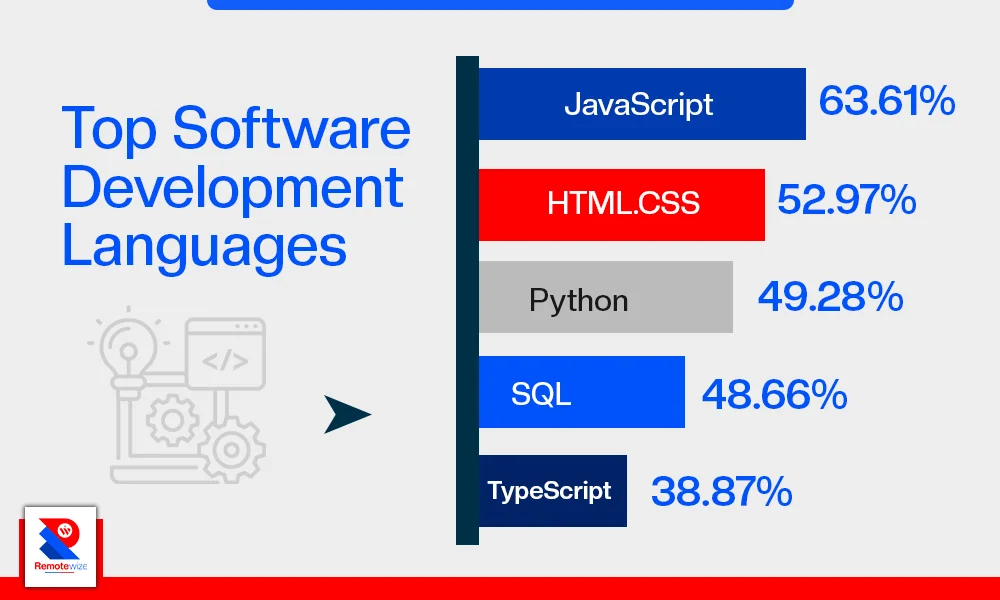
Not all developers have similar responsibilities or share similar expertise. Therefore, it’s crucial to identify the skill set of the type of developer you require to ensure the right fit for your company.
Frontend Developers:
The frontend is what users interact with – whether it’s an app, a website, or some other interface. Creating the front end typically requires the know-how of programming or scripting languages such as JavaScript or Python and design talent.
Backend Developers:
While the front end is a software’s chassis, the backend is an engine. These developers usually work in compiled languages like C++ or Java. Plus, they have a better understanding of database technologies like SQL.
Full-Stack Developers:
A full-stack software developer can manage frontend and backend tasks. They can even help with project coordination and application design in an enterprise setting.
In addition to the above, there are other types of developers, including ones skilled in Artificial Intelligence, security, big data, and middleware.
To recruit effectively, consider the software your company builds and the skills required for your development team.
Understand The Key Software Developer Skills And Qualities
Want to find a programmer for your startup? Determine the key software developer skills and qualities that make them stand out.
Look for key skills in potential applicants, such as strong problem-solving, programming proficiency, and excellent communication.
Software developers need technical know-how of programming, algorithms, and data structures. This will help create new features and creative solutions to scale your company.
In addition to technical expertise, developers should know how to communicate effectively to understand end-users requirements and provide functional apps or software. Their meticulousness ensures error-free, optimized code.
Another important skill to consider in a potential developer is how they perform under pressure. Often, they handle complex projects and tight deadlines; however, the ability to remain focused and calm enables them to provide quality software solutions.
Also, look for candidates who are passionate about learning and adaptable to new techs and further their learnings. The software development field is evolving constantly, requiring developers to stay updated on the latest trends.
A good developer is always eager to learn and enhance their skills.
Define The Scope Of Their Role
Make sure to clearly outline the tasks and projects the developer will be managing. Some of these can include coding, debugging, or collaborating with cross-functional teams.
Be specific about what you expect from them. This will help you shortlist the best software developers for your startup and streamline your recruitment process.
Step 2: Write A Compelling Job Post
Writing job descriptions of any kind can be challenging. It’s incredibly easy to get bogged down in jargon and tempted to copy-paste details from internal or other job postings. However, writing a job post for a role as crucial as a software developer has some additional complexity.
If you lack a technical background, you’ll find it hard to correctly understand and use job-specified lingos. In addition, software developers and engineers are in demand and often can be selective about which positions to apply.
For this reason, you need to craft an engaging job post that grabs a prospect’s attention and convinces them that your organization can help them achieve their career goals.
Also, since you work with a narrow candidate pool, employing inclusive language in your job posts is crucial so it attracts as many skilled applicants as possible.
Now that you know why writing compelling job posts is important, let’s learn how to write one.
How To Write A Compelling Job Post
Believe it or not, writing an effective job post is vital when seeking top-notch software developers.
Listed below are a few killer steps for how to create a compelling job post that helps attract the best talent:
1. Craft A Clear Job Title
While you should be concise in every aspect of a software developer job description, remember to include the right information – particularly in a job title.
Job titles are the first things candidates see when searching for a job. You can easily make your title stand out from others by adding relevant, compelling information like:
- Seniority level.
- Type of developer such as full-stack or backend.
- Sub-field within the position, if applied (e.g., artificial intelligence or mobile applications).
- Required programming languages.
- Other relevant details that may compel software developers to click on the job post include starting salary or location.
For instance, use a title like “Full-Time Senior Backend Developer” or “Entry Level Full Stack Developer – Digital Development – Chicago.”
Your job post should provide a comprehensive job description covering project details, developer responsibilities, required technical skills, experience, and unique qualifications. However, ensure that your requirements are relevant and match the profile of your ideal candidate.
As per Statista, 19% of software developers have 1-4 years of experience, while 29% have 5-9 years of coding experience.
2. Add Relevant Keywords
Make sure to use keywords specific to the software development field. This helps optimize your post for relevant candidates and makes it easier for job boards to match expertise and qualifications.
For instance, if you need a software engineer proficient in Android development, use keywords like “Android development” and “Android developer” in your job posts.
You can also include job locations so local applicants can easily find your listing.
3. Define Application Instructions
Clearly outline in your job post how applicants should apply, specifying any required documents such as cover letters, resumes, and code samples.
4. Proofread & Publish
Ensure your post is error-free and well-written. This reflects your company’s competency and professionalism. Edit thoroughly and only publish it on relevant platforms after you verify its grammatical accuracy.
Step 3: Post The Job Ad To Broaden The Search
You have crafted a compelling job post for a software developer position, but where will you post it?
From general and niche-specific job boards to social media platforms and networking, numerous options are available to post your job opening and find a software developer for your startup.
Let’s discuss each separately to give you a better understanding:
Post the Job On General Sites
According to one report, 60% of applicants use online job boards – whether general or niche-specific. Post your job ad to general posting websites, as they get good traffic and are free to use.
Make sure to post the job on as many general sites as possible to find a developer that meets your criteria. Here are a few examples:
- Indeed: A free resume search engine to connect with potential job applicants ready for new opportunities.
- Glassdoor: A free platform with employee reviews, company information, salaries, and job openings.
- Wellfound: This platform enables you to post your job openings for free, vet applicants faster, and enhance the hiring rate.
It’s incredibly easy to post job openings on these general sites. All you need to do is choose a platform, create an account, fill in your software developer job details, set a budget, review, and publish it.
While general sites are great, their popularity means more competition for talent. It would help if you put in extra effort to stand out in the competition.
Share Job Openings On Social Media

Social media is one effective medium in your software developer talent acquisition. You can advertise your job openings on it. This will help you reach a wide audience of software developers.
Some popular social media channels like Facebook and LinkedIn have extensive networks that enable you to share and disseminate job postings among professionals quickly.
Make sure to create professional, informative, and engaging job posts. No matter your social media platform, you should remain active and respond promptly to various comments or queries.
Still confused? Follow the best practices to the T to find a software developer that fits the bill:
- Set up different social media channels for software developer recruiting.
- Post several times a day. Ensure 70% of the job posts contain original content while 30% come from other listings or sources.
- Use videos and images to show company culture, software quality, and tech projects.
- Whenever possible, engage with your target audience. (e.g., like or share posts).
- Advertise job posts on Facebook.
- Encourage current employees to share, comment, and like your posts.
- Be proactive. Use LinkedIn and Facebook to research and hire software developers/engineers from your competitors. You can also target and recruit recent graduates.
Use Paid Ad To Promote The Position On Google
When creating a job post, you aim to ensure that people see it. However, your success largely depends on where you put the job ads and which job boards you choose.
While free job boards seem like a good option, they’re only useful if they attract candidates who are a good fit for your job and are in the right location.
It would be best to consider using paid ads such as Google For Jobs. They will display your software developer job post and other related job openings so potential candidates can easily find you and apply for the role.
Google For Jobs has some excellent features that help companies reach many applicants. For instance, you can target certain locations and demographics and set specific requirements like experience and education.
This helps you attract candidates that best meet your job descriptions.
Post The Job On Board Dedicated To Software Developers
In addition to general posting sites, you should post job openings on different tech job boards. This will help narrow the search for good software developers for your company.
Many companies use job boards specific for developers and engineers to find the next skilled tech pro. They have a wide pool of excellent candidates to choose from.
Additionally, when you post your job opening on these specific, high-traffic job boards, your listing will appear credible and attract the most exposure. This helps you find the right fit.
Some popular niche-specific job boards include Dice, Crunchboard, Mashable, Indeed Prime, and DevITjobs. Check out our guide on the best software developer sites.
When it comes to posting, the process is rather easy. Choose a job board, create an account, and fill in job details. Plus, include your company information and set job preferences and application deadlines.
Review your job post and then publish it.
Ask Employees For Referrals
Besides social media, you can also ask employees for a referral – it’s a tried and tested method to find developers for startup.
When an employee refers to a person, there’s a high chance that they will be a good match. That’s because the referrer knows what your organization does and project requirements.
In addition, referrals not only help you find suitable candidates but also help considerably cut recruitment costs.
Rather than spending resources to advertise job posts, you can easily acquire applicants with essential software developer skills using employee referrals.
Wondering how to execute it? It’s simple!
Create employee referral programs to encourage employees to partake in your software developer recruitment process. The program provides rewards for referrals that lead to hires.
Make sure your employees know that the software engineers or developers they refer must have the required qualifications, skills, work ethic, attitude, and experience.
Network At Online Tech Events
Although job boards are convenient and offer a good pool of applicants, you should also use online, face-to-face interactions. One efficient way to connect with developers is to attend tech meetups and online networking events. These online events attract professionals who actively seek new and better opportunities.
Unlike other options, networking enables you to build relationships and understand the applicant’s skills and personality. In addition, you can even show your organization’s values and culture to attract top talent.
From industry conferences and hackathons to developer meetups, there are various events you can explore. Check out some upcoming developer events on this page.
While engaging, you can mention your job opening and follow up with interested individuals. Make sure to conduct conversations with curiosity and genuine interest. Also, listen to their stories and what motivates them.
Share The Opening In Software Developer Communities
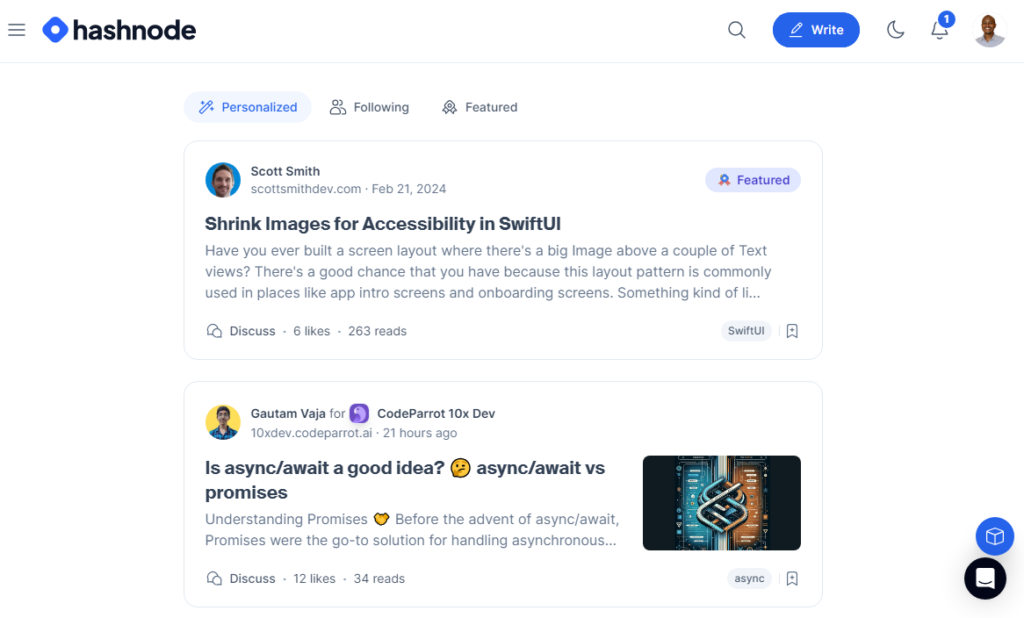
You can join communities for software developers, specialized programming languages, or mobile developers.
Software developers use these forums to share their knowledge, expertise, and solutions to help their fellow developers.
Going through their content can help you understand whether they have the required experience and are a perfect fit for your project or team.
Wondering how to do it?
First, find resources and communities where potential software developer applicants share their expertise and observe. Some dedicated developer communities include GitHub, StackOverflow, Hashnode, and Freecodecamp.
Build your presence on the platform by responding to queries, sharing quality content, and following community guidelines. This way, you can invite qualified candidates for a quick chat.
Step 4: Vet Software Developers
Finding the right software developers or engineers for your projects is important for their success.
How you vet candidates is crucial in finding reliable and skilled tech professionals who meet your company’s culture and project requirements.
Check out our comprehensive guide for how to vet software developers.
Nevertheless, here are a few steps you can take to vet and find a software developer for a startup effectively:
Conduct A Pre-Screening Interview
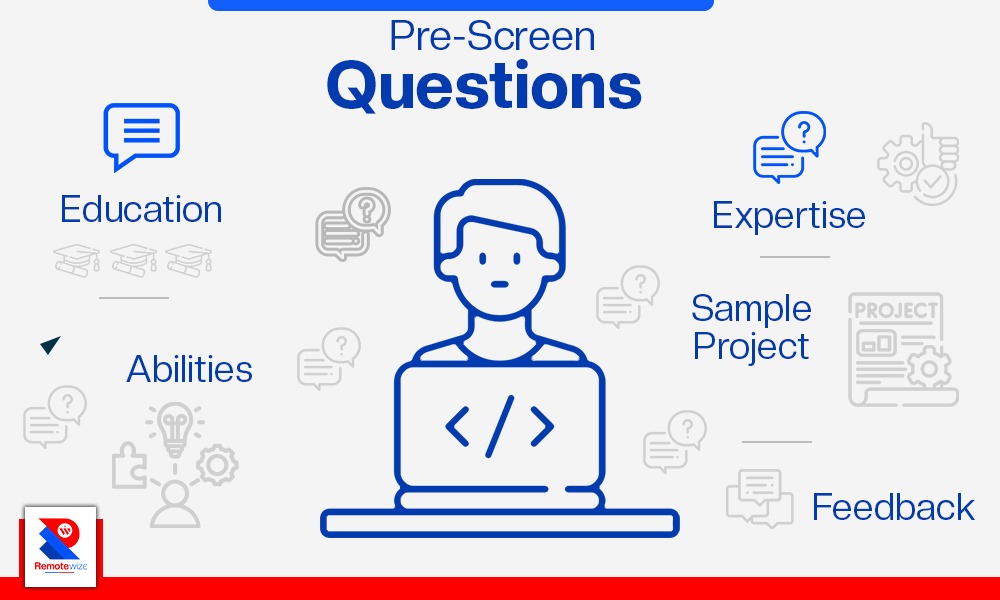
Also called a preliminary interview, pre-screening is an early stage of the recruitment process.
It helps you evaluate various software developer candidates and identify if they meet the basic requirements for the job.
You can use a pre-screening interview to:
- Check if a candidate’s expectations align with the applied position.
- Review if they’re qualified for the job.
- Determine if they fit the company culture.
- Verify if the candidate’s salary expectations match the offered range.
- Ensure the candidate has the required qualifications and skills for the position.
- Avoid investing time in unsuitable candidates.
- Reduce the number of candidates for managers and leadership teams to interview.
- Evaluate the current job market and available skills.
There are three types of screening interview including,: questionnaire, video and phone screening interviews. Screening interviews typically lasting around 15-30 minutes.
To learn more, check out our screening interview guide.
Conduct A Coding Assessment
It can be increasingly challenging to gauge a developer’s capabilities by checking their resume only. A coding assessment can help determine if a software developer fits a role and has the required technical expertise to manage software apps or projects.
Many HR managers and recruiters use random online coding tests, which isn’t very efficient. This is because only some tests are suitable to review a software engineer’s skills.
Instead, it would help if you created a coding challenge or presented a real-life situation to gauge their abilities. You can use many online coding test platforms and automated vetting tools for software developers such as Codility, CoderPad, HackerRank, or Coderbyte.
They allow you to offer custom coding challenges, helping you see how candidates approach and solve problems.
Besides, these platforms provide features like drawing mode, live coding challenges, and take-home projects to present various coding challenges to applicants.
You’ll be able to thoroughly evaluate the applicant and find the most proficient one with exceptional coding skills.
Note: You can ask candidates to solve coding challenges/problems your company tries to solve or has solved before.
Conduct The Remote/In-Person Technical Interview
Once satisfied with the live coding interview or coding test, you should jump straight to the remote/in-person technical interview.
This interview will help you understand applicants’ thought processes and problem-solving skills. Ask candidates some coding-related questions.
Here are some questions you can ask software developer applicants in a technical interview:
- How would you find and fix bugs in an app?
- What quality control processes do you use in software development?
- Can you name ways to make a site faster?
- What’s black-box testing?
- What does a sandbox do, and are there alternatives?
Want to know how to perform a successful technical interview to find the right developers for your startup?
Here are some quick tips (You can also read through our guide on how to conduct a technical interview):
- Know exactly what you want to find out in the interview.
- Set up a clear and consistent way to conduct interviews to keep things organized.
- Plan your questions ahead to prevent improvising. Check out our article, Software Developer Interview Questions, for more ideas on what questions to ask.
- Pay attention to what the candidate is good at and what matters most to them.
- Use the interview to understand the candidate’s personality and if they’ll fit well with your software engineering team.
- Keep a balance between bias and objectivity.
Note: You should use the remote/in-person technical interview to impress candidates and persuade them to accept your offer if selected.
Step 5: Hire The Best Software Developer
It’s time to finalize your hiring process. Once you find the right applicant for the role, you should make an attractive offer to them and start on-boarding. Let’s explore this in detail:
Make An Offer
At this point, you should know which software developer candidate you want to recruit. Give the applicant a call to share the good news of their success.
Then, you can send an email with the formal job offer. Ensure your email contains the job description, additional benefits, salary amount, and starting date.
Onboard New Software Developers
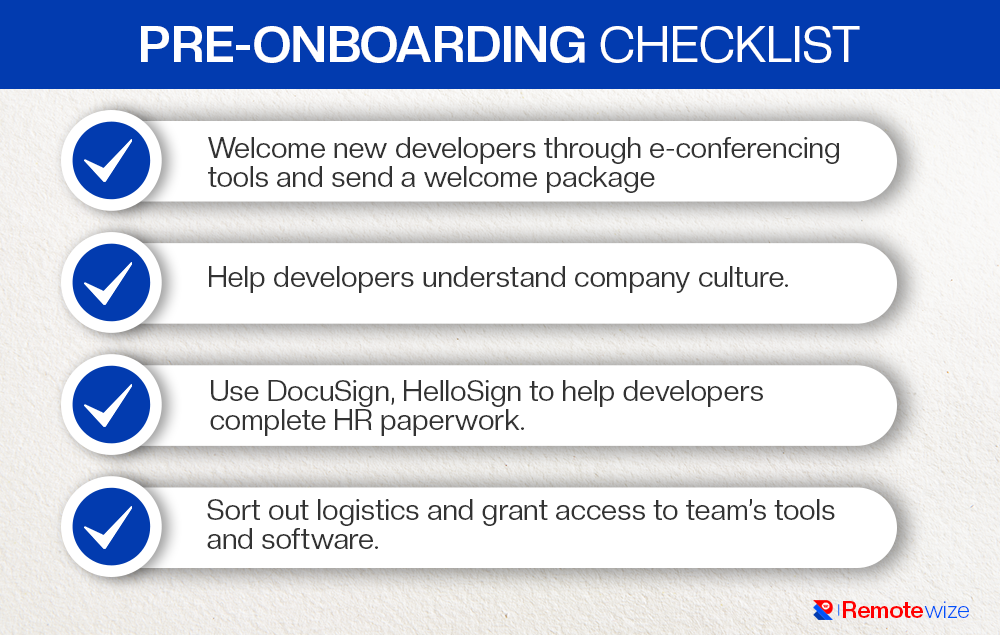
Onboarding is the final stage in a software developer recruitment process that you should pay attention to. Make good first impressions and get your new employee up and running quickly with an organized and detailed onboarding process.
Poor onboarding of new software developers often leads to high turnover and isolation. Regardless of how technically proficient and experienced your new hires are, they can benefit from good orientations.
Ensure they get every support they require. You should also give them constant and clear feedback and open communication lines. Learn more in our complete guide on how to onboard software developers.
Here are a few steps on how to onboard a new software developer:
- Explain to the new hire your workflows.
- Make sure the developer understands their job responsibilities.
- Provide all the required documentation.
- Ensure that a senior reviews their programming skills and provides the necessary feedback in time.
Find Software Developers For Startup
Companies of all sizes and shapes and across industries require a team of developers to stay competitive.
No matter whether you’re a startup founder or tech executive, your company’s success hinges on hiring the right software developer.
Although finding and hiring the best developers can be tricky, you can easily attract the top pool of candidates with the right guidelines and steps.
From defining the kind of developer you want and writing compelling job posts to exploring multiple channels to broaden your reach and vetting, the guide will help you find software developers who can help scale your company.
Happy recruiting!
Find Software Developers For Startup: FAQs
How Do I Find A Good Software Developer?
To find a good software develop define your company’s needs and write a compelling job ad and post it on various sources. Once the applications start to trickle in, vet potential candidates and hire on who meets the requirements.
How Much Does A Software Developer Cost?
The cost of finding and hiring a software developer can vary based on their experience, education level, specific skills, location, and job complexity. Nevertheless, a full-time developer can easily cost you between $28,548 and $35,685.
5 Levels of Remote Work: A Road Map to Remote Work Maturity
The benefits of remote work are apparent. From a more engaged workforce to reduced overhead costs, working from home has a lot to offer employees and employers alike. With the benefits in mind, it’s easy to see why remote work is becoming increasingly popular.
According to a report by Global Workplace Analytics, the number of people working from home at least part-time has grown by 115% since 2005. The number of remote workers is projected to grow by the year.
For businesses that are getting started, remote work transforms and flourishes the more you do. In other words, it undergoes different stages, and knowing which stage your business is at can be helpful. In this article, we will look at the many stages that most businesses go through when transitioning to working remotely.
When it comes to remote work, few companies do it better than Automattic, the company behind WordPress, which powers 43 percent of all websites on the internet. The content management system (CMS) provider is behind one-third of the internet.
A step at a time and project-by-project, Automattic is indeed making the ‘web a better place,’ to quote its slogan. The company has found success through remote work. In one of the interviews, Lori McLeese, global head of HR at Automattic said, “Automattic started from the onset as a distributed company.”
The 5 Levels of Remote Work According to Matt Mullenweg of Automattic
Having practiced remote work for years, even before its Covid-19 boon, the company knows the nuts and bolts of the model. As its founder opines, “130 of Automattic’s 150 employees work outside of our San Francisco headquarters. Why are so many companies stuck in this factory model of working?”— Matt Mullenweg, WordPress
Stages of Remote Work
Matt Mullenweg, the founder of Automattic, acknowledges these five levels of complexity when it comes to remote teams:
1. Level Zero: No Remote Policies
Level zero of remote work is the Wild West of telecommuting, where there are no rules or regulations in place for telecommuting. This level is more or less a traditional work structure, which has been the most prevalent work arrangement and dominant model for most businesses. At this stage, companies have no remote work policies in place.
Businesses at this level have just been introduced to the concept of working from home and have no idea what worked and what didn’t. They have no remote work policy in place. As a result, employees are expected to be in the office during traditional working hours and work is done primarily in person.
If recent statistics is anything to go by, 44% of businesses that are practicing remote work are in this stage.
2. Level One: Remote Unfriendly
Change is inevitable, but it can be difficult. When a business is introduced to the concept of remote work, the process of transitioning from a traditional work structure can be daunting. The business may decide to test the waters and try to implement some policies and processes for working from home as they figure out how to make remote work part of the company culture.
However, these remote work policies may be restrictive and unwelcoming. They may perceive that by making working from home difficult, their employees will be forced to come into the office.
At this level, the company is not hostile to telecommuting, but it’s not very friendly either. Management may be unwilling to let employees work from home and may even see it as a threat to their authority. There may also be a lack of communication or cooperation between management and employees when it comes to working remotely.
Employees may work from home on an ad hoc basis, but there is no official policy in place. This can be due to a number of reasons, such as management’s unwillingness to let employees work from home or a lack of understanding about the benefits of remote work.
3. Level Two: Recreating The Office Online
Remote work is the future of work, and when businesses recognize this, they become open to the idea of recreating the office online. At this level, the company starts to embrace remote work, but with some restrictions. Management may allow employees to work from home, but they still need to be physically present in the office.
This can be due to a number of reasons, such as a lack of trust in employees or the belief that remote work is only suitable for certain types of jobs. Employees are expected to be online during core hours, participate in video meetings, and use collaboration tools to stay connected with their team.
4. Level Three: Adapting to Telecommuting
When executed effectively, remote work has the potential for success. As the organization realizes the benefits of a more flexible work environment and employees become more comfortable working outside of the office, companies begin to fully embrace telecommuting.
As per key statistics, 40% of employees state that the most significant advantage of remote work is flexibility. Organizations that allow remote work policies have reduced employee turnover by 25% compared to those that do not. 76% of employees are more likely to stick to their employer given some form of flexibility in work hours.
They start adapting their policies accordingly. Management may begin to allow employees to work from home on a more permanent basis. They are still expected to participate in video meetings and use collaboration tools, but may have more flexibility with their hours.
5. Level Four: Asynchronous Over Real-Time
Traditional work structures place a major emphasis on the number of hours put in by their employees. However, in remote work, there comes a stage where the company’s focus is on results, not hours – this is the asynchronous level.
Employees are given even more flexibility with their hours and may be able to work entirely asynchronous hours. This means that they can work whenever they want, as long as the work gets done.
At this level, the company has fully embraced remote work and employees are able to work from anywhere in the world. Management has realized that employees are just as productive, if not more productive when working from home.
And in order to facilitate this, the company has moved away from traditional office hours and is now using asynchronous communication tools such as email, chat, and video conferencing.
6. Level Five: Nirvana
Imagine a scenario where the company culture and work-life balance are perfect. Employees are given complete freedom and flexibility with their hours and work from wherever they want.
They are also trusted to get their work done without constant supervision. This is the ultimate goal for most companies moving to a remote work model, and it becomes a reality at the nirvana level.
In this final stage, businesses have fully embraced remote work and they have created a workplace that is conducive to telecommuting. This means that employees are able to work from home whenever they want, they can communicate with their co-workers through any medium they choose, and they are still able to be productive and efficient.
How Can Companies Navigate The Stages Of Remote Work?
1. Commit To The Transition
The transition to remote working necessitates decisiveness and clarity at the highest levels of an organization. Overthinking the short-term costs and trade-offs in today’s complicated and fast-changing workforce will have an ultimate cost.
A company’s remote-work policy should start with a thoughtful analysis of the business and its specific needs. What type of work can be done remotely? What are the compliance risks? How will managers keep track of employee progress and performance? Do we need to reevaluate our job descriptions and performance metrics?
Once the decision to go remote has been made, it should be backed by complete commitment. Invest in the long run with top-of-the-line technology that is dependable, expandable, and adaptable. But first and foremost, lay the groundwork.
2. Go All-digital
It takes more than just using remote work software and digital tools to work in the digital world. It’s about considering new behaviors and ensuring that everyone can use any tech tools without difficulty. To support your digital transformation, it is imperative for an organization to develop a digital culture and mindset—and that starts with leadership.
Leaders must model the way by using technology to work smarter and more efficiently. They should also provide employees with the opportunity to learn new skills and use new tools. The goal is to enable everyone in the organization to be more connected, engaged, and productive.
Remote work will not be successful if companies only focus on technology and tools. The key is to change the way employees work—and that starts with leadership.
3. Establish A Culture Of Inclusion
For a significant change, your company’s shift to remote work must be surrounded by enabling company culture. The trust and support that employees have for each other are essentially what holds a scattered virtual workplace together.
According to a Gartner survey, maintaining corporate culture is the most pressing concern for 30% of business leaders when it comes to managing a remote hybrid workforce. 13% of respondents expressed concern about achieving parity between the in-office and remote experience, and another 13% expressed concern about being able to maintain a consistent employee experience.
4. Keep Your Employees Engaged
The most significant changes are likely to happen at the individual level. Individuals at all organizational levels must commit to minimizing the isolation of remote work. As per statistics provided, employees who work from home are 16 percent less likely to agree that management includes them in the goal-setting process.
Recognizing that one of the most difficult challenges for remote employees is communication, it’s no wonder that most of them feel they are not involved in setting goals, which ultimately makes them feel not engaged.
Encourage employees to set up regular check-ins with their managers and team leads. These can be done through video conferencing, phone calls, or even instant messaging. The key is to make sure that everyone feels like they are part of the process and that their opinions and ideas are valued.
Gallup research indicates that engaged employees perform significantly better. They can portray 21% higher profitability, 41% less absenteeism, and 40% fewer quality defects.
Understand Where Your Business Stand
Although remote work has many benefits, it is not without its challenges. Before transitioning, organizations should consider the potential remote work challenges and take steps to mitigate them.
By understanding the different stages of remote work, organizations can better manage the transition and ensure that their employees are able to successfully work from home. You should also implement remote work best practices to further streamline the transition. This, in turn, will lead to a more engaged and productive workforce. With the right mindset, remote work can be a success for any organization.
Remote Work Challenges: 7 Remote Work Hurdles and How to Sidestep Them
Work has drastically evolved in recent years, and it continues to change at a breakneck speed. As a result, firms of all sizes have been compelled to quickly adapt and restructure their business models. In many cases, this has necessitated a shift from traditional office-based work to remote work.
It, therefore, does not come as a surprise that more and more businesses are encouraging their employees to work remotely. Since 2005, the number of people working from home has surged by 140 percent according to Global Workplace Analytics.
While a remote work model has its perks, it also poses some challenges – both for business managers and employees. In this article, we’ll discuss some of the most common remote work challenges and how to overcome them.
What Are The Challenges Of Remote Work?
When done correctly, remote work can be an incredibly rewarding experience. However, there are a number of challenges that come along with it.
Challenges Employees Face:
Here are the top challenges and the best practices you can use to overcome them:
1. Distractions at home
With so many potential distractions when working from home, it can be easy for employees to get sidetracked by things that are happening around them. From family members to pets to general household chores, there are a number of things that can pull an employee’s focus away from their work.
Statistica conducted a study about the obstacles of working remotely in 2020. According to the survey, handling at-home distractions is one of the most difficult aspects of working remotely for 47 percent of respondents.
To overcome this challenge, set clear expectations and guidelines for employees regarding what is considered acceptable behavior while working from home. It’s also important to provide employees with the tools and resources they need to minimize distractions, such as noise-cancelling headphones and separate workspaces.
3. Loneliness
When you’re used to working in an office, it can be quite jarring to suddenly be working remotely. One of the biggest challenges that people face when working remotely is loneliness.
This is because you no longer have the opportunity to interact with your co-workers on a daily basis. This feeling of isolation can quickly lead to loneliness. As per the 2022 State of Remote Work report, 24% of remote employees face the challenge of loneliness.
To combat this, encourage employees, through provisions in your remote work policy, to connect more with their co-workers. They don’t have to be physically in the same place. Social media, group chats or virtual coffee meetings can help alleviate isolation, preventing loneliness from creeping in.
Additionally, encourage the extroverts in your remote team to work from a co-working space nearest to them. Co-working spaces provide the social interaction these employees crave, which can help the feeling of isolation dissipate.
3. Overworking
The line between work and home can often become blurred when working remotely. The lack of the physical separation of an office can make it an obstacle to delineating between work life and home life. Consequently, many remote workers find themselves working longer hours and taking less time off, which can lead to burnout.
The most prevalent challenge remote employees face, according to Buffer’s 2019 State of Remote Work report, is unplugging after work, which 22 percent of respondents claimed they face.
Furthermore, in a 2022 study by Statistica, 25% of respondents said that being unable to unplug was their main challenge when working remotely. Because the majority of individuals who work from home don’t have a dedicated workstation, they have a conflation of their workspace and their living space.
To avoid this, it’s important to set boundaries between work and home. This can be done by creating a designated workspace, setting regular office hours, and taking scheduled breaks throughout the day. Additionally, it’s important to make sure that you’re taking time off when you need it — and don’t feel guilty about doing so.
4. Staying motivated
Motivation can be a challenge for any employee, but it can be even more arduous for those who are working remotely. When you’re not in an office surrounded by co-workers, it can be easy to lose sight of your goals and become less driven.
Having all employees working under the same roof in an on-site setting can help to create a sense of camaraderie and motivation. However, the sense of togetherness can quickly vanish if an employee is always working alone from home.
When an employee can feel the presence of his/her teammates, it can be difficult to stay motivated. As per Buffer’s 2019 State of Remote Work report, motivation is a struggle for 21% of remote workers.
There are a number of ways to stay motivated when working remotely. One way is to connect with other remote workers and create a sense of community. Additionally, it’s important to set clear goals and deadlines and to reward yourself for meeting them.
Employees have a 2.8 times higher probability of being engaged when goals and accountability are explicit, according to research. Positive outcomes are more likely to emerge when staff work together to create clear goals.
Challenges Business Managers Face:
1. Communication Breakdown
Since remote work relies heavily on communication, any breakdown in this area can quickly lead to a number of unforeseen challenges. When a manager doesn’t communicate effectively with employees, it can lead to a loss of productivity, miscommunication, and hig turnover.
According to the 2022 State of Remote Work report, collaboration and communication are a challenge for 17%
There are a number of ways to deal with communication issues, including:
- Investing in the right communication tools is critical for any business with remote employees. This could include video conferencing software, group chat platforms, and even project management tools.
- Establishing clear guidelines and expectations regarding communication, such as how often employees should check-in and what type of information should be communicated.
- Ensuring everyone is on the same page by holding regular team meetings (either in person or via video conference) to discuss any updates or changes.
- Managers should make an effort to over-communicate with employees to ensure that there are no misunderstandings.
- Setting up clear communication channels and protocols that all employees can follow.
2. Technology Issues
When working remotely, technology can be your best friend — or your worst enemy. On one hand, it allows you to connect with co-workers and customers from anywhere in the world. On the other hand, it can be unreliable, which can lead to a number of challenges.
Some common technology issues that remote workers face include:
- Difficulty connecting to video conferencing tools
- Poor internet connection
- Issues with collaboration tools
- Security concerns
- Software compatibility issues
According to a global poll conducted by Riverbed, an IT company, in June 2020, 94 percent of CEOs claimed that technology issues had impacted their organization and staff while they worked remotely. The four main issues that remote workers encounter, according to survey respondents, are poor quality video for meetings, getting disconnected from corporate networks often, slow response time for apps, and slow file downloads.
To overcome these challenges, it’s important to have the right remote work software stack in place. This includes having a strong internet connection, using secure collaboration tools, and having a backup plan for when technology fails. Additionally, it’s important to stay up-to-date on the latest technology trends and developments.
3. Time Zone Differences
Remote work has opened up a whole new world of opportunity for businesses by allowing them to hire talents from any part of the world. However, with this newfound freedom comes the challenge of time zone differences.
When you have employees working in different time zones, it can be difficult to schedule conference calls, video meetings, and other forms of communication. Furthermore, keeping track of deadlines and ensuring that all employees on the same page can be difficult.
Researchers from Boston University and Harvard Business School argued in the Harvard Business Review for a reduction in modern “meeting madness.” It’s quite typical in today’s work culture to spend a whole day in meetings. As a matter of fact, managers can spend up to 23 hours per week in meetings.
While time zone differences can create some challenges when working remotely, there are a number of ways to overcome them. One way is to use a tool like Google Calendar, which can help you keep track of events and deadlines in different time zones.
Additionally, it’s important to be aware of the different time zones of your co-workers and ensure that you’re taking them into account when scheduling meetings and deadlines. You should have clear protocols in place for deadlines and project management.
Learn From The Best…
One company that has successfully overcome the time zone challenge despite being fully remote is Zapier. Zapier has always worked in multiple time zones as a distributed team.
It began in the United States and today in 17 time zones spanning 24 countries and has done so for the past eight years. This company relies extensively on Zoom video conferencing for communication, with such a huge and geographically dispersed crew.
Prior to Zoom, Zapier explored Google Hangouts and another service, but they could not manage huge groups of video conference users at the same time. Zoom, on the other hand, did not disappoint. Its performance has been flawless and has helped them keep their culture alive.
Understand These Challenges to Find Proactive Solutions
The challenges of working remotely can seem daunting, but they can be overcome with the right mindset and approach. By being aware of the challenges, you can put systems in place to avoid or mitigate them.
Additionally, staying up-to-date on the latest trends and developments in remote work can help to ensure that your business is prepared for the future. With the right tools and protocols in place, you can successfully navigate the challenges of working remotely and reap the benefits of this growing trend.
Managing Remote Work: Tips and Best Practices For Effective Remote Team Management
The emergence of remote work is one of the most significant changes in the workforce in recent years. Employees can now work from anywhere in the world owing to technological advancements.
As per a Gallup poll, 43% of American employees worked remotely at least part of the time in 2016, up from 39% in 2012. But can a business manage remote work in a manner comparable to their prior ways of managing on-site work? Likely not.
As you adopt the remote work model, the necessity for new policies and procedures becomes apparent. You must be willing to adapt the way you envision work in order to traverse the shifting terrain of remote work successfully.
Having a framework in place to manage remote work is, therefore, vital. This article will explore ways to manage remote work for a business to be successful.
Best Practices To Manage A Remote Team
If you’re getting started, here are the things you should do to achieve successful remote work:
1. Hire The Right People
Remote teams are only as successful as their members’ skills and expertise. For this reason, it’s vital to find individuals who are skilled in their field and have the ability to work independently and be self-motivated.
When hiring remote team members, make sure to screen them properly. Some of the questions to ask when evaluating remote employees include:
- Has the candidate worked remotely before? What challenges do they anticipate while working remotely?
- What are their skills and expertise? Are they fit to fill vacant positions?
- Why do they want to work from home?
Beyond these questions, make sure the employees you’re hiring are culturally fit. This is important because employees who identify more with their organizations experience greater job satisfaction. In addition, the employees are more committed, perform better and are more likely to stick by.
Employees who are dissatisfied with their positions or do not desire to be part of the team will simply not be the proper fit. For this reason, while working remotely, employing the appropriate people can make a tremendous impact in team management and is something worth investing more effort in.
2. Comprehend The Challenges Of Remote Work
Understanding what difficulties you’re prone to as a remote or hybrid workforce manager will help you prepare to sidestep them effectively. As the saying goes, to get the solution to anything, you have to acknowledge and understand the root of the problem. Remote work is no exception.
A few of the more common Remote work challenges that tend to come up are:
- Isolation and loneliness among team members: Working remotely might be extremely disorienting for employees that are used to working in an office. This sense of isolation can rapidly turn into loneliness. According to the 2022 State of Remote Work report, loneliness is a challenge for 24 percent of remote employees.
- Lack of motivation or engagement: Motivation can be difficult for any employee, but it can be especially difficult for those who telecommute. When you’re not in an office among coworkers, it’s easy to get caught up in an unproductive routine and become less motivated.
Employees who work remotely are not continuously surrounded by colleagues who are pursuing similar goals, which is why they are prone to demotivation. According to Buffer’s 2019 State of Remote Work report, 21 percent of remote workers struggle with motivation.
- Technology issues: According to a global poll done in June 2020 by Riverbed, an IT business, 94 percent of CEOs reported that technology concerns have harmed their organization and workers while they worked remotely.
As per study respondents, the four biggest challenges that remote workers face are poor quality video during meetings, frequent disconnections from corporate networks, slow reaction time for applications, and file downloads that are slow.
- Attendance and productivity issues: One of the most difficult things about managing a remote team is not being able to see if they are working or not. It can be challenging to tell if an employee is slacking off or taking too many breaks when you’re not in the office with them.
Trust is, therefore, an important factor in managing a remote team. According to the Wrike 2018 State of Work Report, 36 percent of respondents said that trust is the biggest challenge when working remotely.
Success is a consequence of preparation, so comprehending these challenges will help you be better equipped to manage them when they occur.
3. Equip Your Team With The Right Tools
A remote team can’t function without the right tools. By ensuring your team has access to the best technology and communication platforms, you’re setting them up for success. Remote work software enables them to work productively and efficiently. A few examples of such tools are:
- A project management tool like Asana or Trello
- A messaging platform like Slack or Zoom
- An email client like Gmail or Outlook
- An online storage platform like Google Drive or Dropbox
- A time tracking tool like Toggl or RescueTime
As per Quantum Workplace remote work statistics, when provided the correct equipment and technology, remote and hybrid employees have the highest output and engagement, with 77 percent of remote employees reporting higher productivity.
Furthermore, remote employees who believe that they have the equipment and technology to work from home are twice as likely to be engaged. Eighty-one percent of hybrid employees are very engaged, while 78 percent of remote employees are.
4. Establish Precise Productivity Benchmarks
Productivity can only be accurately measured when there is a clear understanding of what the benchmarks for success are. These benchmarks need to be communicated to all team members to ensure everyone is on the same page.
A manager ought to also be aware of their team members’ day-to-day tasks and objectives to measure productivity. This can be done by setting up regular check-ins or using a project management tool like Asana that allows managers to progressively see what everyone is working on.
By having these benchmarks in place, you will be able to measure your remote team’s productivity more accurately and identify any issues that might be impeding their progress. In remote work, the output becomes the indicator for productivity.
5. Enforce Clear Communication Channels
With a remote team, communication is key. You need to ensure that you’re communicating effectively and efficiently in order to avoid any confusion. Collaboration is key to the success of any team, but it can be more difficult to achieve when team members are not physically present with one another.
Collaboration and communication are a challenge for 17 percent of remote workers, per the 2022 State of Remote Work survey. As a result, it is important to encourage and promote collaboration among team members, and one way to do this is to ensure that communication channels are clear. The more employees feel they can freely communicate with you, the more at ease they will be.
It’s easy to feel left out when working remotely, and many people find it difficult to strike up a discussion in such work settings. Having many communication channels available makes everyone attain a sense of belonging and makes them feel that employers are there to respond to queries when they arise.
6. Create A Positive And Engaging Work Environment
Establishing a positive work atmosphere is vital for any team, but it is more critical for remote teams. You can make your team feel more connected and driven by creating a conducive work atmosphere.
Employees are more likely to be productive and engaged when they feel valued. There are numerous methods to demonstrate your appreciation for your team’s efforts, such as providing them bonuses or simply taking the time to provide positive feedback.
You can also foster a more favorable work atmosphere by ensuring that business culture is upheld even when team members work remotely. This can be accomplished by holding regular social gatherings or video chats, commemorating birthdays and work anniversaries, or checking in on a personal level with staff.
Implementing these things will not only make your team feel appreciated, but it will also create a more positive and engaging work environment that will promote productivity.
7. Encourage A Healthy Work-Life Balance
Working remotely can often lead to a blurring of the lines between work and life. As a manager, it’s important to encourage your team to take breaks, step away from their work, and have a healthy work-life balance.
One way to do this is to set clear boundaries between work and personal time. Let your team know that you respect their personal time and that they should not feel obligated to work outside of business hours unless it is absolutely necessary.
You can also promote a healthy work-life balance by being considerate of your employees’ family and personal obligations. Be reasonable and accommodating if someone has to take a sick day or take time off for a family issue.
You will not only make your staff happier and more productive by supporting a healthy work-life balance, but you’ll also minimize turnover and enhance retention. According to a TINYpulse survey, employees who have a solid work-life balance have a 12 percent higher likelihood to remain with their employers compared to their peers who don’t have such a balance in their lives.
What Tools Will Help You Manage Your Team Remotely?
A remote team necessitates different tools to manage than an on-site team. You need to have clear communication channels and project management tools in place so that everyone is on the same page, working towards collective goals. Here are a few essential tools for managing a remote team:
1. Communication and collaboration
- Slack: Slack is a cloud-based set of proprietary team collaboration tools and services. It provides instant messaging, file sharing, and collaboration features with threaded conversations. It’s a great way to keep everyone in the loop and simplify complex projects by breaking them down into smaller tasks that can be assigned to specific team members.
- Microsoft Teams: Microsoft Teams is a communications platform that includes chat, video calling, and file sharing. It’s a great way to stay connected with team members and have all of your communication in one place.
- Zoom: Zoom is a video conferencing tool that allows you to have face-to-face meetings with team members, no matter where they are. It’s a great way to stay connected and build relationships with remote team members.
2. Document sharing
- Google Drive: Google Drive is a cloud-based storage solution that allows you to store and share files. It’s a great way to keep everyone on the same page and ensure that everyone has access to the most up-to-date versions of documents.
- G-Suite: G-Suite is a set of productivity tools from Google that includes Gmail, Calendar, Drive, and more. It’s a great way to manage email, documents, and scheduling for a remote team.
3. Project management
- Basecamp: Basecamp is a project management tool that allows you to create and assign tasks, set deadlines, and track progress. It’s especially useful for remote teams as it provides an easy way to see what everyone is working on and how it fits into the bigger picture.
- Trello: Trello is a Kanban-style project management tool that allows you to create and assign tasks, set deadlines, and track progress. It’s a great way to visualize complex projects and see how everyone is working together.
- Asana: Asana is a project management tool that allows you to create and assign tasks, set deadlines, and track progress. It’s especially useful for remote teams as it provides an easy way to see what everyone is working on and how it fits into the bigger picture.
4. Productivity
- RescueTime: RescueTime is a productivity tool that allows you to track how you spend your time. It’s a great way to see where you can improve your productivity and make sure that you’re using your time wisely.
- Toggl: Toggl is a time tracking tool that allows you to track how you spend your time. It’s a great way to see where you can improve your productivity and make sure that you’re using your time wisely.
- Evernote: Evernote is a note-taking tool that allows you to capture and organize ideas. It’s a great way to keep track of your thoughts and ideas, and it’s especially useful for remote teams as it allows you to share notes and collaborate on projects.
Manage Your Remote Teams Successfully
Managing remote work can be a challenge, but it can also be a successful endeavor for both employees and employers. The right tools and protocols can be fundamental in helping you create an effective system to manage remote teams.
By following the tips in this guide, you can set up a system that enables your employees to be successful while working remotely. You may need to make some adjustments in the beginning, but with careful planning and execution, your remote team can be just as productive – if not more so – than an office-based team. So don’t hold out; go manage your team successfully!
Hybrid Remote Work: Meaning, Characteristics, and Best Practices (Complete Guide)
When Covid-19 struck, it imposed remote work on companies, including those that had no flexible work policies. Remote work became the new norm, and
while the new model brought overwhelming success, some companies aren’t ready to completely abandon the office. As a result, the hybrid remote work model is catching on in the world of work.
In this article, we’ll explore the concept of hybrid remote work: what it is, how to make it work for you, and the pros and cons of this model of work. We’ll delve into the nuances and pitfalls of the growing trend to help you get off on the right foot in your remote work journey.
First things first:
What Does Hybrid Remote Work Mean?
The word hybrid means a thing made by fusing two different elements. In this case, our elements are office work and remote work. That means, hybrid remote work, also known as part-remote work, is a mix of working remotely and in an office. In other words, hybrid remote work offers the best of both worlds.
Harriet Molyneaux — managing director at HSM Advisor — depicts the world of work on a spectrum. At one end, is a model where everyone works in an office, nine to five, with time and location restrictions. At the other end, is a full remote work model where employees work from anywhere around the world anytime. She opines that a hybrid work model is anything that sits in the middle of that spectrum.
Put precisely, in a hybrid work model employees work from home a few days a week and spend part of the week in an office. There’s no consensus on the number of days an employee should work from home versus in the office. However, 68% of executives claim an employee should spend at least three days of a work week in an office to maintain the company culture.
That rule isn’t written in stone, though. The optimal balance of work days at home vs in an office depends on your workforce, nature of work, industry and other overriding factors.
As a business owner, a hybrid remote work model allows you to build a distinct company culture in an office setting. It also removes the friction and eases the transition from traditional office work to remote work.
Take a Leaf Out of Apple’s Book
Apple is one of the companies adopting the hybrid remote work model. Starting September 2021, the company implemented a hybrid system where employees would be required to get into the office on Thursdays, Tuesdays, and Mondays.
They would then have the option to work remotely on Wednesdays and Fridays. The company initially provided two weeks of remote work every year but has now increased that to four weeks. This offers the employees a chance to experience both remote and in-office work.
What Are the Differences Between Hybrid and Full Remote Work?
The main difference between hybrid and full remote work is that, in a hybrid model, employees have the option to work from an office as well as from home or any other location. In a remote working model, on the other hand, employees are not tied to an office and can work from any location they choose.
Another key difference is that, in a full remote mode, all employees are typically located in different places. This can make it more difficult to build a cohesive team culture. In a hybrid model, some employees will be in the office, which can help with team bonding and collaboration.
Team meetings are also different for hybrid and remote models. In a hybrid work model, team meetings can happen in person or over video conferencing, depending on the preference of the team. In a remote model, all team meetings are typically held over video conferencing.
What Are the Benefits of a Hybrid Workplace?
There are several benefits of a hybrid remote work for both employers and employees. Some of the benefits include:
Benefits For Employees
More Flexibility for Employees
As mentioned earlier, a hybrid model offers the best of both worlds: the flexibility of working remotely with the option to come into an office if needed. Employees have the flexibility to work from anywhere, whether that’s at home, a coffee shop, or the office, and can design their work schedule to suit their needs.
Employees have more control over their work schedule and can design a schedule that works for them. They can also take advantage of working from home when they need to, for example, if they have a sick child.
Better In-Person Connection
Even though a fully remote model boosts productivity, it has a caveat: it can be a breeding ground for loneliness. When an employee is working remotely they can’t feel the presence of their coworkers around them: which precipitates loneliness.
Recent studies show that 24% of remote workers struggle with loneliness. Thankfully, a hybrid remote work model can be the perfect remedy for this ordeal. Allowing employees to work in the office some days of the week boosts in-person connection, which in turn helps dispel the feeling of loneliness.
Helps Hone the Skills of Junior Workers
Setting up your team to work entirely from home deprives the least experienced employees the opportunity for in-person guidance. With a hybrid model, you can create a schedule that lets junior staff meet their seniors in the office.
This way, the least experienced employees will have the opportunity to pick the brains of those who have been in the craft for a long. The accelerates employee growth and development and at the same time remedies the siloed knowledge problem that many companies face.
Improved Work-Life Balance
A hybrid workplace can lead to a better work-life balance, as employees have more control over their time. They are not always tied to an office so they can choose when and where they work remotely. In other words, have more autonomy over their work-life balance.
In a LinkedIn study, 86% of respondents believe that hybrid employment will improve their work-life balance. When probed why they chose a hybrid model, 48% said it would make it possible for them to spend equal time on both their professional and personal goals.
Increased Productivity and Creativity
A better work-life balance help employees avoid burnout and improve their mental health. It also leads to increased creativity and productivity. This is because a remote work model lets employees create a workspace and schedule that suits their needs.
According to a report by Owl Labs, productivity while working remotely from home is better than working in the office. On average, remote employees spend 10 minutes less a day on unproductive tasks and work an extra day a week, which is why they’re 47% more productive.”
Benefits For Employers
Cost Savings
Companies can save money on office space and other costs associated with running an office. These include costs for furniture, electricity, and cleaning. The average annual cost of office space per employee is projected to be roughly $18,000. Having an aspect of remote work in an organization lowers this cost.
Access to Global Talent
A hybrid workplace can help companies attract and retain top talent, as it offers employees a better work-life balance. More people will want to work for a company that offers the flexibility to work from home sometimes.
What Are the Challenges of Implementing Hybrid Remote Work?
There are a few challenges that need to be considered when implementing hybrid remote work. Some of the hybrid remote work challenges for employers include:
Loss of office camaraderie and social interaction
One of the challenges for employers is the potential loss of office camaraderie and social interaction. When employees are working remotely, they may not have the same opportunity to interact with their colleagues on a daily basis.
This can lead to a feeling of isolation and loneliness. According to a study by PWC, 87 percent of employees stated that the office is vital for interacting with coworkers and for creating relationships, according to their top priorities.
Technology problems and increased IT support needs
Another challenge for employers is the potential for technical problems and increased IT support needs. When employees are working remotely, they may not have access to the same level of technology and support that they would have in the office. This can lead to frustration and a loss of productivity.
Changes in company culture
Another challenge for employers is the potential for changes in company culture. When part of the workforce is working remotely, they may not be able to participate in the same activities and events that they would in the office. This can lead to a feeling of disconnection from the company.
How Should I Start With the Transition to Hybrid Remote Working?
The transition to hybrid remote working can be daunting, but there are a few best practices you can implement to make the process easier.
First, it’s important to have a clear understanding of what hybrid remote working is and how it will work for your team. Talk to top management about what a hybrid remote work schedule would look like for you and your team.
If you have ideas about how you would like to structure the work model, be sure to share those with your manager as well. From there, the two of you can work together to come up with a plan that works best. Make sure everyone is on the same page about the goals and expectations of the new arrangement.
Once you have a plan in place, the next step is to start experimenting with different scheduling options. There’s no one-size-fits-all solution, so it’s important to find a schedule that works best for you and your team.
Try out a few different options and see what works best for everyone involved. You can start by working from home one day a week or ‘core working hours’ and see how it goes. If it’s not working for you or your team, don’t be afraid to adjust the plan.
The most important thing is to keep communication open and flexible. With a little bit of planning and effort, the transition to hybrid remote working can be smooth and successful.
Reddit is an example of a company that successfully transitioned into a hybrid model. They were able to face the challenges of the transition to establish a successful hybrid working model in 2020.
Their goals for this model were to attract outstanding talent by avoiding the need for people to relocate increasing the diversity of their team and increasing staff engagement and productivity. They also wanted to stimulate collaboration and connection, and better manage the current workplace space.
How Can You Make Hybrid Work Successful?
Hybrid remote work isn’t always easy. It can be hard to find the right balance between time in the office and time at home. And it can be difficult to stay connected with colleagues when you’re not in the same place.
Here are some tips to help you make hybrid remote work successful:
Set Up Your Team to be Successful
Successful hybrid remote work starts with a well-organized team. Make sure everyone knows what their roles and responsibilities are. And make sure everyone has the remote work tools they need to do their job, whether that’s a laptop, a second monitor, or a comfortable chair.
Create a Policy For Collaboration
When you’re working remotely, it’s important to have a policy for collaboration. Decide how and when you’ll communicate with each other. Will you use Slack, email, or video conferencing? And make sure everyone knows when they can expect a response.
Set Your Goals and Objectives
Before you start working, take a few minutes to set your goals and objectives and have your team do the same. What do you want to accomplish today? This week? This month? Having a clear understanding of your goals will help you stay on track.
Schedule Regular Check-Ins
When you’re working remotely, it’s easy to feel isolated. Schedule regular check-ins with your team to stay connected. You can use these check-ins to touch base on projects, give and receive feedback, and share what’s going on in your personal life.
You should also establish communication habits that work for everyone on your team. What’s more, increase the number of times you engage remote personnel. You can do this by scheduling more video meetings, sending more emails, and having more informal conversations.
Create Opportunities For Social Interaction
Just because you’re not in the same place doesn’t mean you can’t socialize with your colleagues. Plan virtual happy hours, coffee breaks, and other social events. And make sure to include remote employees in-office events, like holiday parties and company outings.
Make The Most Out of Hybrid Remote Work
If you are looking for a way to reduce your overhead costs, increase employee productivity, and have a more flexible workforce, then hybrid remote work may be the answer for you. This guide has outlined all of the important things you need to know about setting up and managing a successful hybrid remote work program.
In a hybrid remote work model, employees have the best of both worlds: they can take advantage of the flexibility of working remotely, while still being able to come into the office when they need to. This can be a great option for companies that are looking to transition to a remote workforce but aren’t quite ready to make the jump yet.
Remote Work Software Stack: The Tech Tools Your Team Should Use
As the world rapidly progresses into a more digital era, a rising number of professionals are working remotely. In fact, according to a study by Gallup, 43 percent of Americans work remotely at least some of the time. And that figure is only likely to rise.
So what does this mean for your business? It suggests that as a business manager, you should make preparations for a remote future. One way to do that is to build or update your remote work software stack.
This article will outline a complete software stack for managing a remote workforce. We will discuss recruitment software, communication tools, collaboration, payment processors, and more!
What Tech Stack Do You Need For Your Remote Workforce?
Here are some vital remote work tools:
1. Recruitment Software
The greatest asset of a company is its people. Attracting and hiring the best talent is essential for any business, but it can be a challenge – especially if you’re looking to hire remote employees. This is where recruitment software comes in.
The first piece of software you will need is a recruitment solution. This could be an Applicant Tracking System (ATS), a Human Resources Information System (HRIS), or even just a good ol’ spreadsheet. The crucial thing is that you have a system in place for tracking and managing job candidates. This will help you find the best candidates for your open positions, irrespective of location.
There are a number of excellent recruitment software options on the market, each with its own set of features. Some popular options include:
- JobVite: JobVite is a cloud-based recruitment solution that helps businesses identify, attract, and hire top talent. The platform offers a variety of features, including job postings, applicant tracking, candidate screening, and more.
- Greenhouse: Greenhouse is another popular recruitment software platform. Greenhouse offers many of the same features as JobVite, such as applicant tracking, candidate screening, and job postings. In addition, Greenhouse also offers a feature called “Greenhouse Scorecards” which allows managers to evaluate candidates based on specific criteria.
- Workable: Workable is an ATS and HRIS that helps businesses post jobs, track applicants, and manage employee information. It offers a variety of features, including applicant tracking, candidate management, job postings, and more.
- iCIMS: iCIMS is a cloud-based recruitment software platform that helps businesses attract, hire, and onboard top talent. It offers a variety of features, including applicant tracking, candidate screening, onboarding, and more.
2. Communication Tools
Effective communication is key to any successful business – remote or otherwise, which makes it the next piece of the puzzle. After all, how can you manage a remote team if you can’t communicate with them.
In order to manage a remote workforce effectively, clear and consistent communication is essential. There are a number of different communication tools available, each with its own set of features. Some popular options include:
- Slack: Slack is a cloud-based communication platform that helps teams manage conversations and stay connected. It offers a variety of features, including group chat, direct messaging, file sharing, and more.
- HipChat: HipChat is another popular communication tool that helps teams stay connected. It offers many of the same features as Slack, such as group chat, direct messaging, file sharing, and more.
- Zoom: Zoom is a cloud-based video conferencing platform that helps teams stay connected. It offers a variety of features, including group chat, file sharing, screen sharing, and more.
- Google Hangouts: Google Hangouts is a communication platform that helps teams stay connected via video call, voice call, or instant messaging. It offers a variety of features, including group chat, video call, voice call, and more.
- Microsoft Teams: Microsoft Teams is a communication and collaboration platform that helps teams stay connected. It offers a variety of features, including group chat, file sharing, screen sharing, and more.
- GoToMeeting: GoToMeeting is a cloud-based meeting platform that helps teams stay connected. It offers a variety of features, including group chat, screen sharing, and more.
3. Employee Management Software
Managing employees is a crucial part of any business. But when you have a remote workforce, it can be a challenge to keep track of employee hours, vacation days, sick days, and more. This is where employee management software comes in.
Employee management software is a platform that helps businesses manage their employees. It offers a variety of features, including time tracking, vacation tracking, sick day tracking, and more.
Some popular employee management software options include:
- Harvest: Harvest is a cloud-based time tracking platform that helps businesses track time, manage projects, and invoicing. It offers a variety of features, including time tracking, project management, invoicing, and more.
- ClickTime: ClickTime is another popular time-tracking platform that helps businesses track time, manage projects, and invoicing. It offers a variety of features, including time tracking, project management, invoicing, and more.
- TimeDoctor:
Other than managing your employees, you need software that helps you keep track of their work, manage projects, and collaborate with them. Some popular project management tools include:
- ClickUp:
- Asana: Asana is a cloud-based project management platform that helps businesses manage projects, tasks, and deadlines. It offers a variety of features, including task management, project management, team collaboration, and more.
- Trello: Trello is another popular project management platform that helps businesses manage projects, tasks, and deadlines. It offers a variety of features, including task tracking, file sharing, team collaboration, and more.
- Basecamp: Basecamp is a cloud-based project management platform that helps businesses manage projects, tasks, and deadlines. It offers a variety of features, including task management, file sharing, team collaboration, and more.
4. Payment Software
Paid employees are the lifeblood of any business. But how do you pay your remote employees? There are a number of different payment processors available, each with its own set of features. Some popular options include:
- Payoneer: Payoneer is a global payment platform that helps businesses pay their employees. It offers a variety of features, including direct deposit, local bank transfer, international wire transfer, and more.
- TransferWise: TransferWise is another popular payment processor that helps businesses pay their employees. It offers many of the same features as Payoneer, such as direct deposit, local bank transfer, international wire transfer, and more.
- PayPal: PayPal is a popular payment processor that offers a variety of features, including online payments, mobile payments, invoicing, and more.
- Stripe: Stripe is another popular payment processor that offers many of the same features as PayPal, such as online payments, mobile payments, invoicing, and more.
- Braintree: Braintree is a payment processor that offers a variety of features, including online payments, mobile payments, invoicing, and more.
4. Dismissal Process
No business is immune to the occasional bad apple. When it comes to managing a remote workforce, dismissal can be a bit more complicated than it is for traditional businesses. There are a number of different software available to assist with the dismissal processes, each with its own set of features.
Employee record management software is a type of software that helps businesses manage employee records. It offers a variety of features, including applicant tracking, job postings, performance management, and more. When it comes to employee dismissal, this type of software can be a valuable tool, since it provides evidence that acts as grounds for dismissal. Some popular options include:
- Gusto: Gusto is a cloud-based software that helps businesses manage employee records. It offers a variety of features, including applicant tracking, job postings, performance management, and more.
- BambooHR: BambooHR is another popular cloud-based software that helps businesses manage employee records. It offers many of the same features as Gusto, such as applicant tracking, job postings, performance management, and more.
- Zenefits: Zenefits is a cloud-based software that helps businesses manage employee records. It offers a variety of features, including applicant tracking, job postings, performance management, and more.
Remote Work SoftWare Stacks Used By Top Distributed Teams
Different companies use different software to manage their remote workforces. Here is a list of some popular software used by top distributed teams:
Automattic
Automattic is a team-distributed firm with over 1900 employees spread over 95 countries. They are the creators of WordPress.com, Tumblr, Jetpack, Longreads, WooCommerce, and other services.
Given their years in operation, they have had lots of experience selecting the ideal software to operate as a fully-remote organization. The company has even launched Happy Tools, a package of in-house tools designed for businesses with remote or globally scattered staff.
Management was concerned about how Automattic’s distributed teams strategy would adapt as the firm grew. Automattic’s present set of tools and software is the result of more than a decade of experimenting, with convenience being a crucial criterion for selection.
Here is a list of the software and tools they use:
- Zoom
- Slack
- Wiki
- P2 (a WordPress theme)
Zapier
Zapier is a completely distributed team, with 300 individuals operating in 27 countries worldwide. Over 2 million people have registered with the company. Since its inception in 2011, Zapier has operated exclusively remotely.
As Zapier evolved from three founders to over 300 individuals working remotely, they discovered that the three critical ingredients to doing remote work successfully are tools, team, and process. They selected remote work technologies to facilitate communication and to assist their procedures.
Some tools used by the Zapier team include:
- Slack
- Trello Editorial Calendar board
- Google Docs
- Google Calendar
- Async (an internal tool they built)
- Hackpad
- RecordIt
- Zoom
- Screenflow
- GitHub
- 1Password
- Quip
- HelpScout
Buffer
Buffer supports over 75,000 customers through a globally scattered staff of dozens of people who live and work in over 15 countries.
Employees receive computers, Kindles, and annual team-wide retreats all through the year for smaller teams. Their technologies solve the issue of transparent, streamlined communication by ensuring that people have access to all the information they require when they require it.
Here is the tools and software used by Buffer:
- Trello
- Speak.io
- Wunderlist
- iDoneThis
- Hackpad
- Cloud App
- Jawbone Up
- World Time Buddy
- Notion
- Threads
- Zenefits
- Okta and 1Password
- Timetastic
- Culture Amp
- Slack
- HeyTaco
- Dropbox
- Calendly
Build An Effective Remote Software Stack
When it comes to managing a remote workforce, the software stack you use is a great determinant of success. The right software can help you manage your recruitment, communication, payment, and dismissal processes with ease. We have covered some examples of some of the best tools and software distributed teams are using to stay connected and productive.
There is no one-size-fits-all solution when it comes to the best remote work software stack. By carefully selecting the right tools for your business, you can create a smooth and efficient workflow that will help you manage your remote employees effectively. Make managing your remote workforce a breeze with the right tech tools.





