Chanty and Slack are two popular team communication tools designed to help organizations stay connected and collaborate effectively. While both platforms support messaging, file sharing, and task management, they cater to different types of teams. Choosing between Chanty vs Slack ultimately depends on your team’s size, goals, and workflow.
In this guide, I will break down the key differences between Chanty and Slack. I will compare their messaging capabilities, interface design, audio and video features, integrations, pricing structures, and overall usability. I will also explore why some teams may prefer one over the other, depending on their workflow and growth needs.
Whether you are evaluating Chanty vs Slack for a small business or a fast-scaling team, this article will help you understand which tool aligns best with your communication goals.
Chanty vs Slack: Key Takeaways
- Messaging and Task Management: Chanty combines messaging with built-in task management, making it ideal for lightweight workflows. On the other hand, Slack provides richer messaging features like formatting, scheduling, and threaded replies across all channels.
- Free Plan and Message History: Chanty’s free plan supports up to 5 team members with unlimited message history. Meanwhile, Slack allows unlimited users on the free plan but limits message history to 90 days and integrations to 10 apps.
- Integrations and Scalability: Chanty supports essential tools like Trello and Google Drive. On the flip side, Slack integrates with over 2,600 apps and includes workflow automation, making it more scalable for teams with complex needs.
Experts Take: Is Chanty Better than Slack?
No, Chanty isn’t better than Slack, simply because it doesn’t match the array of features that Slack offers. Still, it could be a better choice for certain teams depending on their needs.
Slack is a productivity-focused communication platform with structured messaging features, robust integrations, and customizable workflows. In my experience, Slack is especially effective for fast-moving teams that juggle multiple tools and projects. Features like threaded conversations, scheduled messages, and Workflow Builder make it ideal for remote teams that rely heavily on organized, asynchronous communication.
That said, Slack’s free plan restricts users to 90 days of message history. This can be limiting for teams that need long-term access to past conversations. It’s also more expensive, which may not suit small or budget-conscious teams.
Chanty, meanwhile, keeps things simple and affordable. It offers unlimited message history even on the free plan that holds up to 5 users. It includes built-in task management, which adds light project functionality to its chat features. It’s a great option for small teams or non-technical users who want minimal setup and just enough functionality to stay organized.
However, it lacks the extensive integration options and advanced customization found in Slack, making it less suitable for complex workflows or larger teams. Learn more in our full Chanty review.
Slack vs Chanty at a Glance
| Chanty | Slack | |
| Ease of use | Simple and clean interface with minimal learning curve | Feature-rich and customizable user interface |
| Messaging Features | Basic messaging with task integration; limited formatting and controls | Advanced messaging with formatting, scheduling, threads, and custom workflows |
| Pricing and Free Plan | Free up to 5 members and paid plans starting from $3/user/month | Free with 90-day history and 10 integrations; paid plans start at $7.25/user/month |
| Integrations | Basic integrations with popular tools like Google Drive and Trello | Over 2600 integrations on top of custom workflows and APIs |
| Audio and Video Calls | Built-in audio and video calls on paid plans only | Native one-on-one calls (Huddles) are included in the free plan, while group calls are available on paid plans. The platform can be integrated with tools like Zoom and Google Meet for additional video call functionalities. |
Chanty vs Slack: The Similarities
While Chanty and Slack serve different types of users, they share some overlapping functionality designed to support remote teams, small businesses, and collaborative work environments. These are some of them:
- Threaded Conversations: Both Chanty and Slack support threaded replies. This helps teams keep discussions organized and prevents clutter in busy group chats and channels.
- Task Management Capabilities: Chanty and Slack let users convert messages into tasks, assign them to team members, and track progress. This feature is built-in on Chanty, while on Slack you can only achieve the same with the help of integrations like Zapier. This combines communication and productivity in one space.
- File Sharing and Storage: Users on both platforms can upload and share documents, images, and other media within chats. File previews and cloud storage integrations help streamline collaboration.
- User Presence and Status: Both apps allow users to set custom statuses like “In a meeting” and “Do not disturb”. This helps team members coordinate and collaborate without interrupting.
- Multi-platform Support: Chanty and Slack are accessible across desktop apps, mobile devices, and web browsers, offering consistent functionality regardless of how or where users log in.
Slack vs Chanty: The Differences
While Chanty and Slack share many core features, their overall design, functionality, and flexibility vary in significant ways. These differences are key to understanding which platform best fits a team’s unique communication style and operational needs. Below, I explore the most important areas where Chanty and Slack set themselves apart.
User Interface and Ease of Use
Chanty is designed with simplicity at its core. Its clean, intuitive interface makes it easy for new users to get started without a steep learning curve. I found navigation straightforward, with key tools like messages, tasks, and calls just a click away.
For teams that want to minimize onboarding time and keep the experience streamlined, Chanty provides an efficient and distraction-free environment. However, its UI may feel bare, making it limiting for users who are used to feature-rich and complex interfaces.
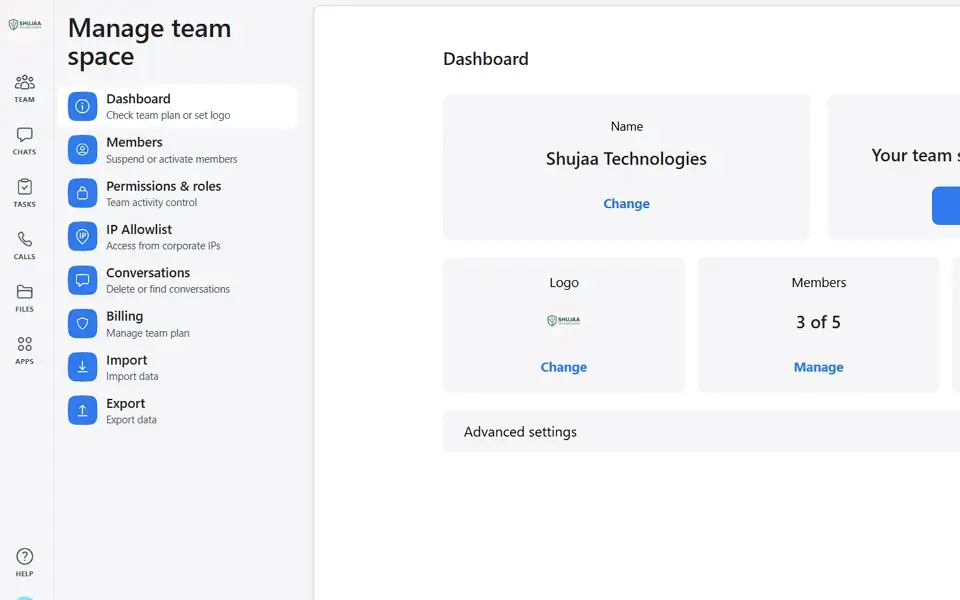
Slack, by contrast, offers a more robust and interactive interface built for customization and scalability. It accommodate everything from casual team chats to project-heavy communication environments.
Channels, threads, apps, and integrations are all easily accessible through a detailed sidebar. While this provides advanced functionality and flexibility, it can overwhelm new users at first, requiring some time to master.
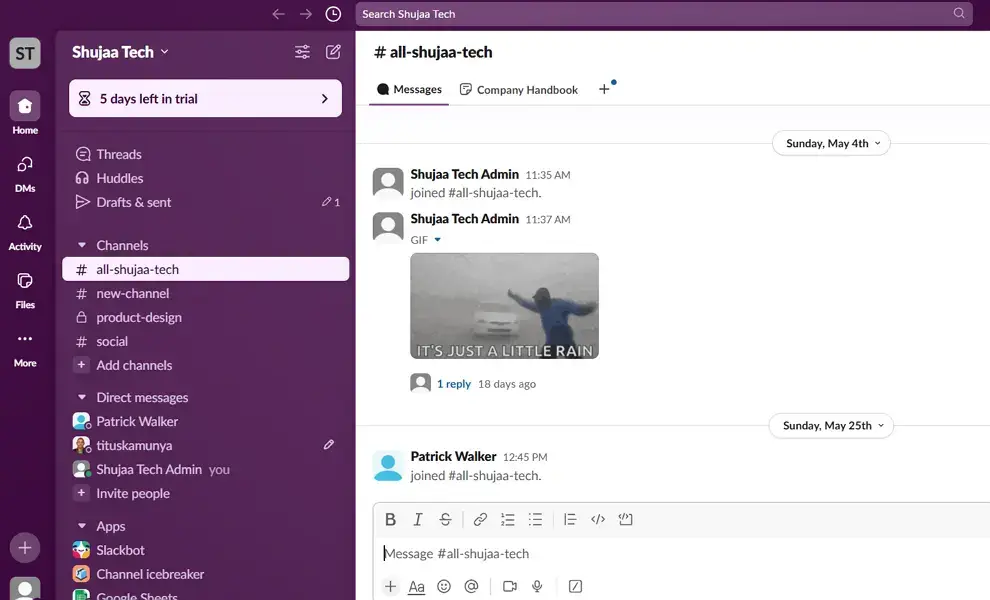
Verdict: Chanty is ideal for teams that prioritize simplicity and want to get up and running with minimal friction. Slack is better suited for larger or fast-growing teams that need a more powerful, flexible interface to manage multiple projects and tools in one space.
Pricing and Free Plan Limits
Chanty offers a straightforward and affordable pricing model that appeals to small businesses and startups. Its free plan includes unlimited public and private conversations, up to 5 team members, and 20GB of file storage per team.
To get more advanced features like group video calls, unlimited integrations, and team task management, users can upgrade to the business plan. This plan costs $3 per user/month, making it one of the cheapest options in the team communication space.
Chanty’s free plan can accommodate a good number of messages for small teams. However, it is not as flexible for bigger companies or teams requiring expansive storage space, advanced integrations, or more than one workspace. Meanwhile, its simplicity and low price point make it an excellent option for teams looking for core collaboration tools without a steep monthly fee.
Slack offers a more feature-rich free tier, but with tighter restrictions. Free plan users can access up to 90 days of message history, use 10 app integrations, and make one-on-one audio/video calls.
For teams needing unlimited message history, advanced admin controls, group huddles, and external collaboration tools, Slack offers paid plans starting at $7.25 per user/month for the Pro plan. Additional tiers, like Business+ and Enterprise Grid, are priced higher and designed for larger organizations.
Slack’s pricing may be cost-prohibitive for very small teams, especially when compared to Chanty’s low-cost model. However, this investment usually pays off for companies that rely on integrations, workflow automation, and admin control.
Verdict: Chanty is ideal for cost-conscious teams looking for essential communication and task tools at a low monthly rate. Slack is better suited for teams that require deeper functionality and can justify the higher pricing with the added value of integrations and advanced features.
Messaging Features
Chanty focuses on delivering a simplified messaging experience that combines chat and lightweight task management. Users can send direct messages or communicate in public and private conversations. One standout feature is its ability to turn any message into a task, making Chanty feel like a blend of chat and productivity tools.
However, Chanty’s messaging lacks more advanced features. For instance, it currently does not support formatting options like bold text and bullet points. Moreover, while threaded messaging is supported, pinned messages are not part of its option as of this writing.
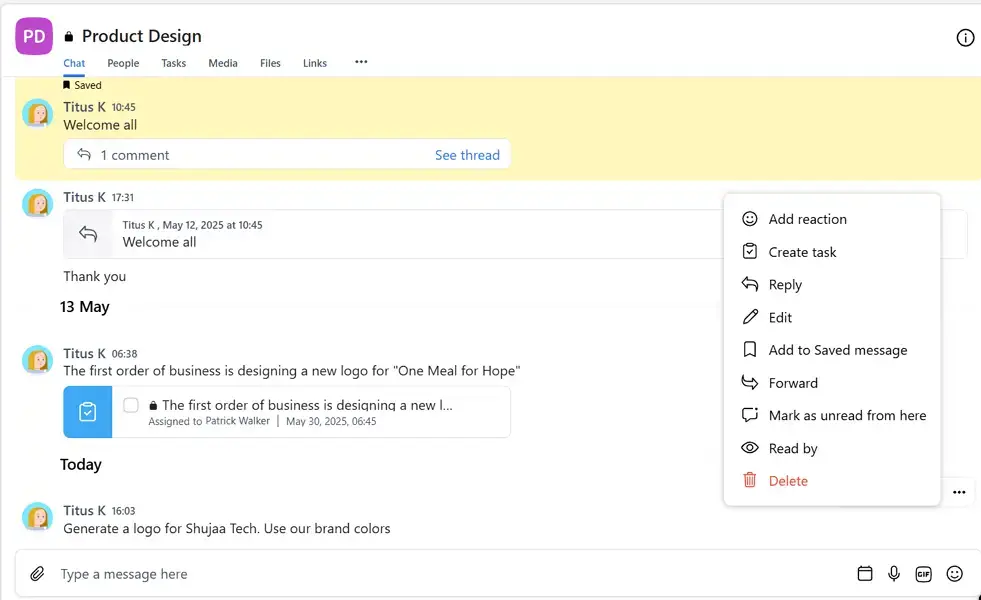
Slack, on the other hand, is known for its powerful and flexible messaging system. It supports public and private channels, direct messages, and robust threaded conversations that help keep discussions contextually grouped.
Users can format messages, schedule them to send later, bookmark important messages, and use emoji reactions to streamline interaction. Slack also allows users to create custom workflows that trigger specific messages; this supports automation-heavy environments.
While Slack’s messaging capabilities are comprehensive, they come with a steeper learning curve. Teams may need to invest time in setting up their channels, workflows, and user preferences to fully unlock Slack’s potential.
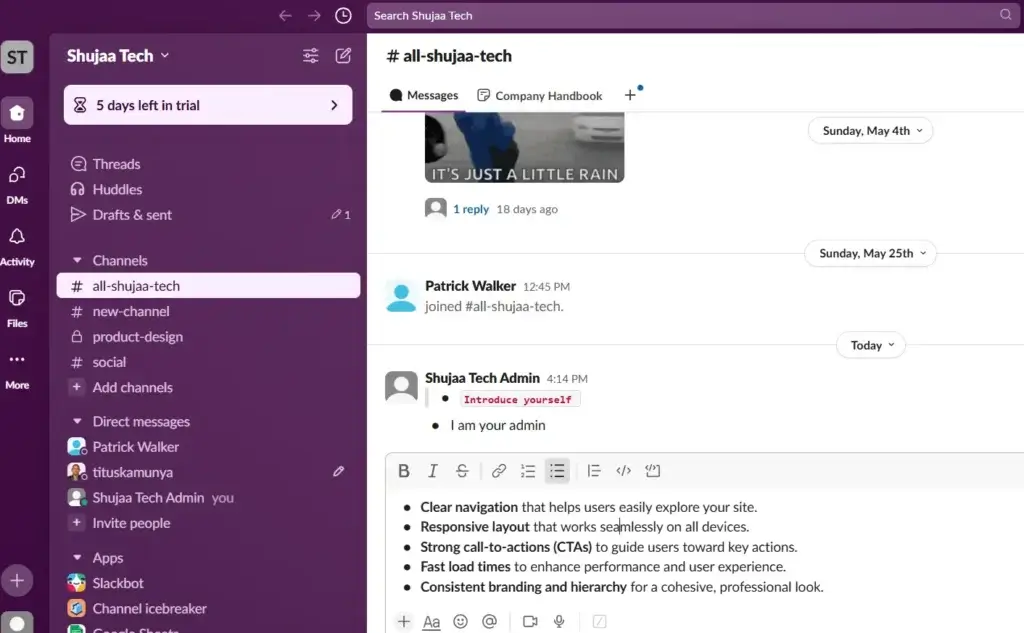
Verdict: Chanty is best for teams that value simplicity and want to keep messaging tied closely to task tracking. Slack, with its rich messaging toolkit and customization options, is ideal for teams managing multiple conversations, projects, and tools within a single communication hub.
Audio and Video Calls
Chanty includes built-in voice and video calling for teams on the paid plan. Users can make one-on-one and group calls directly from within the app. The experience is straightforward, with no need to integrate external services. This makes it a convenient solution for smaller teams that need quick, internal check-ins.
However, Chanty’s call quality and features like screen sharing or background effects are relatively basic, and it lacks advanced meeting controls or webinar functionality.
For teams that just need simple, integrated calling features without third-party tools, Chanty offers a smooth experience. However, it may not scale well for teams needing frequent or complex video meetings.
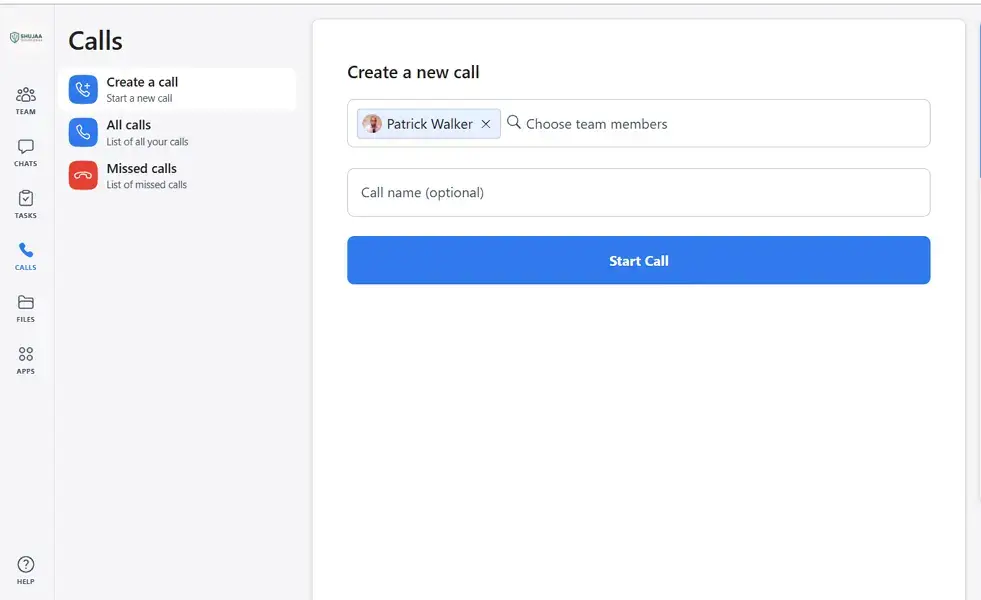
Slack offers native audio, called Huddles, as well as video calling features. However, functionality varies depending on the plan. On its Free plan, Slack users can only access one-on-one calls. Upgrading to a paid plan unlocks screen sharing, and group Slack Huddles a lightweight, always-on voice feature that enables quick, informal conversations.
Slack also supports integrations with external meeting platforms like Zoom, Google Meet, and Microsoft Teams, giving teams the flexibility to use Slack alongside communication tools that they may already be using.
While Slack’s built-in video capabilities aren’t as advanced as dedicated conferencing tools, the combination of native options and integrations makes it an ideal choice for both quick discussions and scheduled meetings.
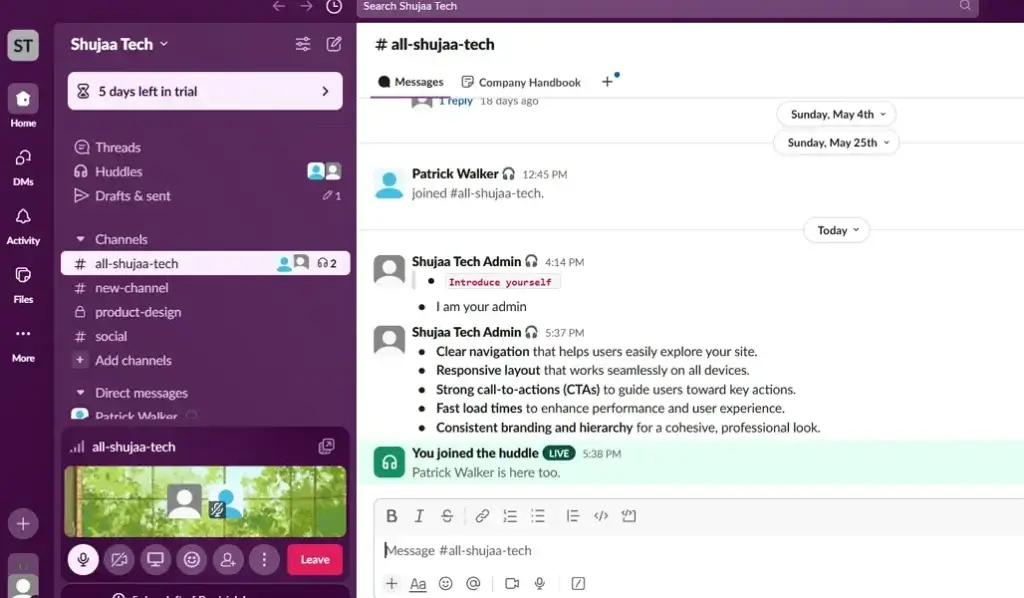
Verdict: Chanty is a great choice for teams that want simple, built-in calling without relying on third-party apps. Slack is better for teams that need flexibility, as you can make calls through lightweight Huddles, built-in group calls, or integrations with more powerful meeting tools.
Notifications and Customization
Chanty keeps notifications simple and user-friendly. You can enable or mute notifications for specific conversations, and choose between desktop and mobile alerts. While this approach makes it easy for users to manage their attention, it lacks more advanced features like keyword alerts, custom notification schedules, or per-channel notification settings.
On the customization side, Chanty supports light and dark modes, along with basic workspace branding. However, visual and functional personalization is minimal overall.
This simplicity works well for teams that want fewer distractions and prefer not to manage a lot of settings. However, it might feel too limited for teams working across many conversations or those that need granular control over their notification flow.
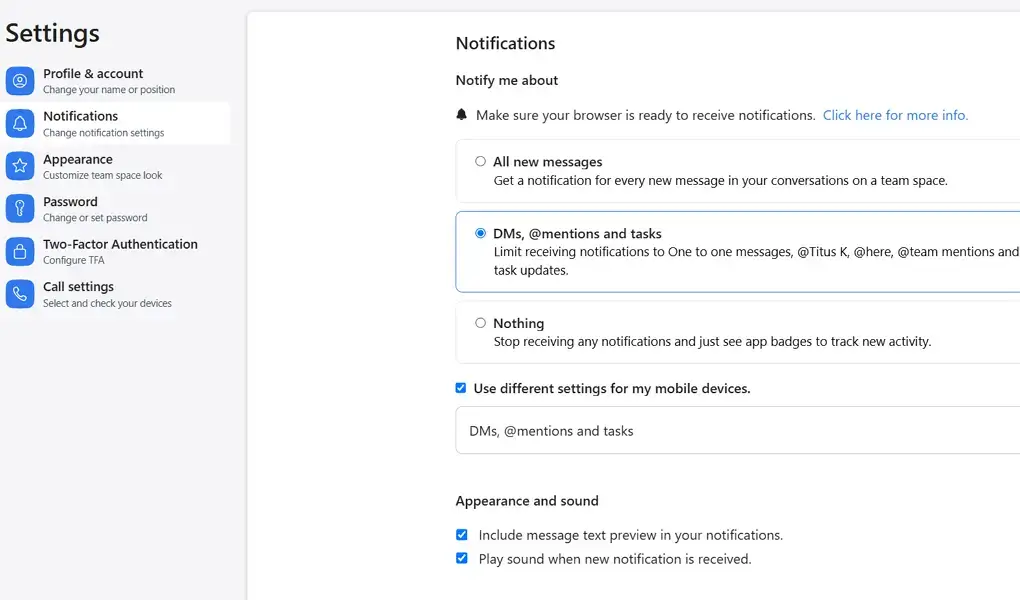
Slack, in contrast, offers one of the most powerful notification systems in the collaboration space. Users can tailor notifications by channel, time, device, or even specific keywords. Slack also supports “Do Not Disturb” schedules, custom sounds, and advanced preferences for mentions, threads, and reactions.
In terms of customization, Slack lets users personalize themes, sidebar layout, emoji reactions, and workspace branding. This makes it highly adaptable to individual and team preferences. This level of control is especially helpful for fast-paced teams or users juggling multiple channels and projects. However, it may require extra steps to set up and manage.
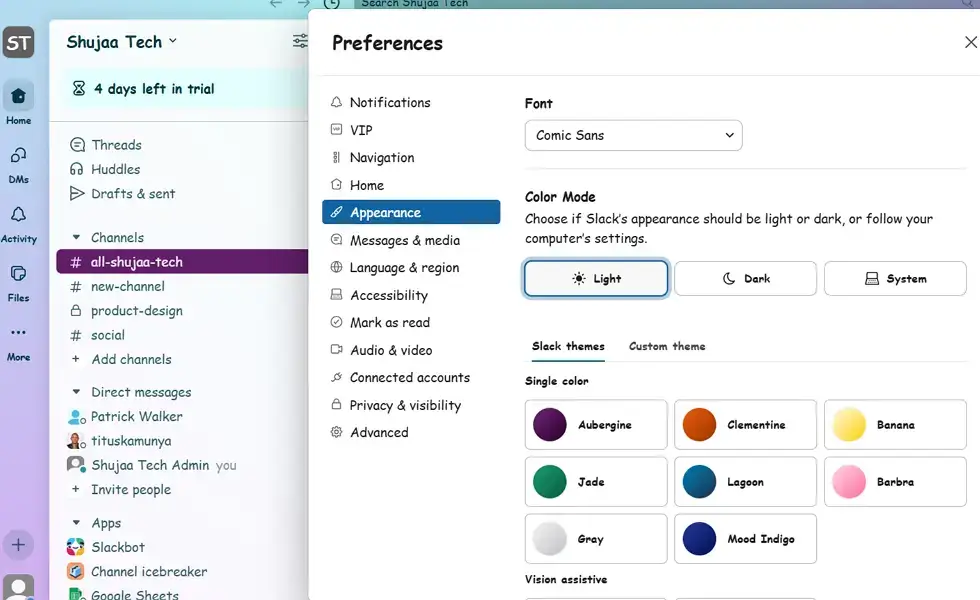
Verdict: Chanty is ideal for teams that want a clean, quiet workspace with minimal setup. Slack is better for users who need advanced control over how, when, and where they are notified.
Slack vs Chanty Integrations
Chanty offers a modest selection of integrations aimed at keeping things simple and accessible for smaller teams. It supports essential third-party tools like Trello, GitHub, Google Drive, Dropbox, Mailchimp, and Zapier. This allows users to bring in task boards, files, and automation without leaving the platform.
These integrations are easy to set up and use, but Chanty doesn’t provide the same level of extensibility or customization as more developer-focused platforms. Its app directory doesn’t have thousands of plug-ins, which may limit scalability for larger, tool-heavy teams.
For teams with lightweight workflows or those just beginning to integrate external tools into their communication process, Chanty’s integrations strike a good balance between function and simplicity.
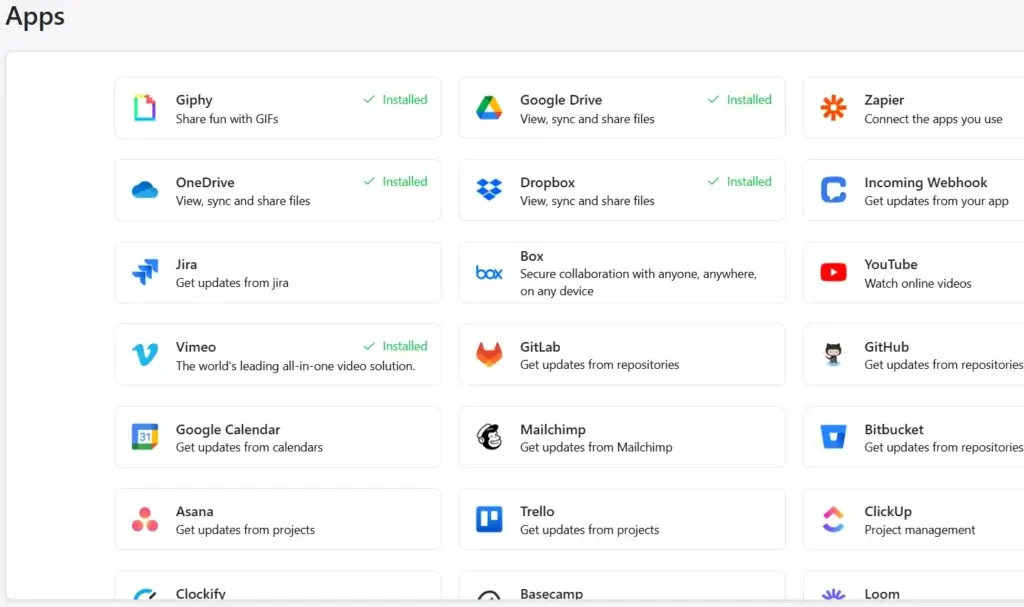
Slack, by contrast, is one of the most integration-rich platforms on the market. With access to over 2,600 third-party apps in its App Directory. You can choose from project management tools like Asana and Monday.com to CRMs like Salesforce and HubSpot. It also supports custom bots, apps, and Slack’s Workflow Builder, which allows teams to automate actions without writing code.
Slack’s powerful API makes it ideal for development teams or businesses that want to build their own tools directly into their workspace. Even though the volume of integrations can be overwhelming, it gives teams great flexibility.
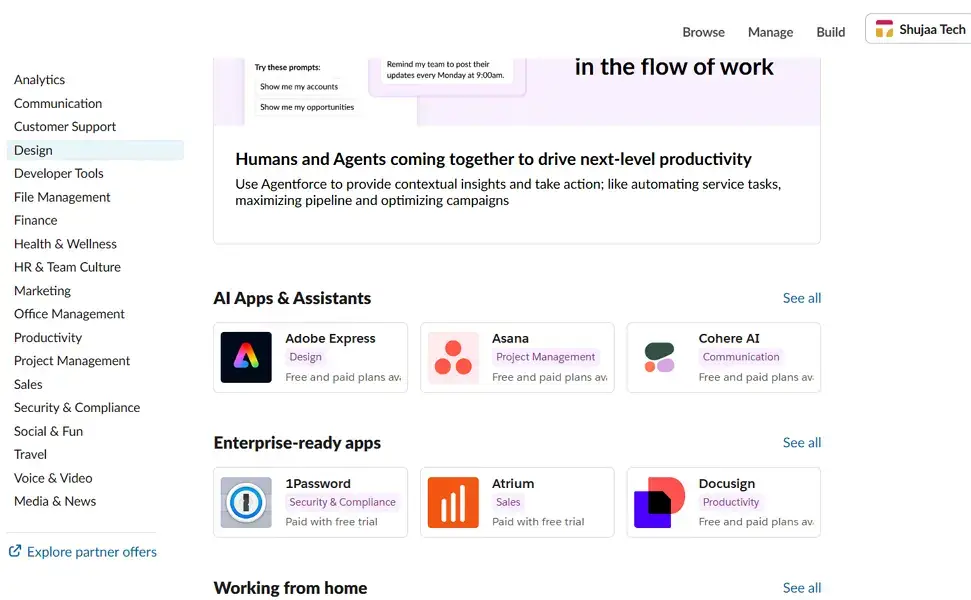
Verdict: Chanty works well for small teams looking for quick, practical integrations with no technical overhead. Slack is the stronger choice for teams that rely on a wide ecosystem of apps or want to automate complex workflows within their communication platform.
File Sharing and Storage
Chanty supports basic file sharing functionality, allowing users to upload and share documents, images, and other media directly within chats. You can also share code snippets or files from cloud platforms like Google Drive, OneDrive, and Box.
Files can be previewed in-app, and users can search for previously shared content. On the free plan, Chanty offers up to 20GB of storage for the team, which may be sufficient for small teams with light media needs.
All in all, Chanty’s file sharing is reliable and easy to use, but lacks deeper controls like granular permission settings, expiration dates, or advanced file management features.
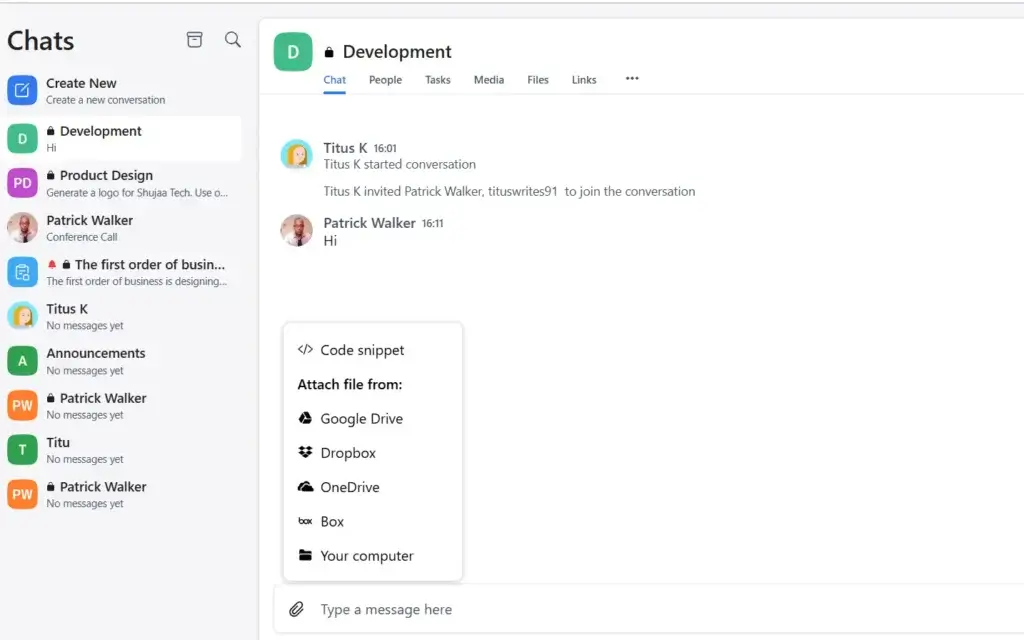
Slack also enables users to share files in any conversation, be it through channels, direct messages, or threads. Files can be previewed, commented on, or pinned for easy reference. Slack integrates with cloud storage services like Google Drive, OneDrive, and Dropbox, enabling seamless access to files stored externally. While Slack’s native file storage is limited on the free plan, paid users receive more space and better control over file retention and access.
Slack’s file management tools, along with its integration support, make it easier for teams to keep documents organized and accessible across various tools.
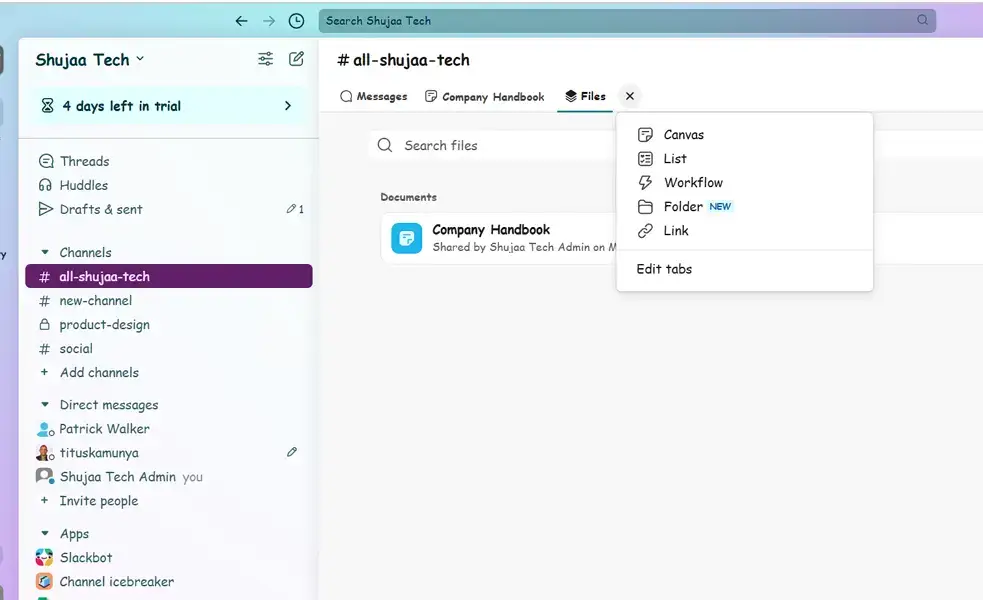
Verdict: Chanty handles basic file sharing needs well. It is ideal for small teams with limited storage requirements. Meanwhile, Slack is better suited for teams that work with larger volumes of files, rely on cloud storage integrations, or need more advanced file management capabilities.
Chanty vs Slack: Which is the Best for Your Business
When it comes to Slack vs Chanty, the right choice depends less on which platform is “better”. It depends on which one fits your team’s communication needs, size, structure, and collaboration needs. This is how you can narrow it down:
Chanty is an excellent pick for small teams, startups, or non-technical users who value simplicity, ease of use, and affordability. It combines messaging and task management in a clean interface without overwhelming features. Moreover, it is perfect for teams wanting to keep communication straightforward and doesn’t need deep integrations or advanced customization.
Slack, on the other hand, is built for scale and flexibility. It is ideal for teams that use multiple tools, require robust integration options, and thrive on structured, multi-threaded conversations. With its extensive feature set, customizable workflows, and a vast app directory, Slack is a strong fit for growing teams, tech-focused companies, and organizations that need powerful internal collaboration tools.
Slack vs Discord: FAQs
Is Chanty free?
Yes, Chanty offers a free plan for up to 5 team members with unlimited message history and 20GB of storage.
Is Slack free forever?
Yes, Slack’s free plan is available indefinitely. However, it limits users to 90 days of message history and 10 app integrations.
What does Chanty do?
Chanty is a team communication and collaboration tool that combines messaging, task management, voice/video calls, and file sharing in a simple interface.




