Have you ever spent 10 minutes searching for a file, only to realize… it was in Slack? No, Teams? No, buried in someone’s inbox from three Thursdays ago?
You’re not forgetful. You’re just siloed.
I spoke with Katya Linossi, Co-Founder and CEO of Atlas by ClearPeople, to understand how information silos in remote teams are formed and more importantly, how they can get out of it.
Her team builds tools inside Microsoft 365 for remote work ecosystems to solve these exact challenges. And after years of working with organizations drowning in disparate tools, Katya has seen how quickly siloed information affects collaboration, speed, and even trust.
In this piece, I’ll break down the key lessons I took away from our conversation—from what information silos actually look like in distributed teams to the structural fixes that make the biggest difference.
What Is an Information Silo in a Remote Workplace?
By definition, an information silo occurs when knowledge is trapped within one team, tool, or person and doesn’t flow across the rest of the organization.
But in a remote or hybrid setup, it’s more than that.
It’s scattered files. Multiple platforms doing the same job. Updates that live in one tool but never make it to another. People solving the same problem twice because they didn’t know it had already been solved.
When I asked Katya about this, she called it “the silo of one.” Not in a dramatic or political sense. More like sitting alone at home, unsure who to ask, where to look, or whether the information even exists.
And it doesn’t happen because people don’t want to share.
It happens because the setup doesn’t make it easy. Teams grow, tools multiply, habits get messy. Information gets buried under layers of good intentions and poor systems.
That disconnect shows up in slow decisions, repeated work, and a general feeling that no one really knows what’s going on.
What Causes Information Silos, and Why Are They a Problem?
Information silos usually don’t start as a problem. They start as workarounds: a new tool gets added to solve a specific issue, a team builds its own process to move faster, someone keeps notes in a document only they can access. No big deal—until it is.
Katya mentioned that, on average, people switch between almost six apps a day. In some teams, that number jumps to 20. That’s 20 different places to check before making a decision, answering a question, or getting something done. No one has that kind of time.
Here’s what happens when silos stack up:
Duplicated efforts
When teams aren’t sure what others are working on, they end up rebuilding the same thing. Two people solving the same problem without knowing it. It wastes time, drains energy, and slows down momentum.
Miscommunication
Messages get lost. Context disappears. People work off outdated info or miss a key update completely. The result is a mismatch between what was expected and what actually gets delivered.
Delayed decision-making
Katya pointed out that some studies show people waste 20 to 30 minutes a day just searching for information. That adds up to around nine hours a week. And while someone’s digging through emails or old chats, decisions stall.
Stunted innovation
New ideas come from shared thinking. When knowledge sits in silos, cross-functional input disappears. People stop building on each other’s work and start operating like isolated units.
Dissatisfied customers
When internal teams don’t have a shared view of the customer or the product, the experience breaks down. You get inconsistent responses, clunky handovers, and support that feels disconnected.
All of this happens quietly in the background. But over time, it creates a gap between what your team could be doing and what it’s actually getting done.
How to Break Down Information Silos in Remote Teams
Information silos don’t disappear on their own. They’re rooted in scattered tools, unclear processes, and team habits that make sharing harder than it should be. When I asked Katya how remote teams could fix this, she didn’t offer abstract advice. She walked me through what actually works, step by step.
1. Consolidate your tech stack
Katya shared a case where an IT director was struggling to keep their team aligned across a maze of tools. “We were using five different platforms just for external collaboration,” they told her. “Then we bought Atlas and consolidated everything into one tool. Now we use it not just for the extranet, but also for the intranet and knowledge management.”
It was a clear example of how tool sprawl creates silos and how consolidating systems can immediately reduce friction. Atlas became the single environment for managing both internal and external knowledge, helping the company move faster and collaborate more efficiently.
This setup helped cut down on confusion. With fewer places to check, people knew where things lived and could spend more time doing the actual work. It also made onboarding smoother, reduced switching fatigue, and improved adoption across teams.

2. Centralize your information
It’s not just about having fewer tools. It’s also about building habits around a shared space. Katya mentioned they send out a weekly internal newsletter through Atlas. It sounds simple, but it works.
The newsletter pulls people back into the platform and keeps them aligned on what’s new, what matters, and where to find it.
That consistency is what prevents information from drifting into scattered chat threads, outdated email chains, or someone’s personal folder.
3. Tag your information for discoverability
One way Atlas helps companies eliminate silos is by making information easier to find and easier to discover.
Instead of relying on shared drives or saved items, Atlas automatically tags documents, contacts, and other information to specific clients, projects, or topics. This structure helps surface relevant information when it’s needed most.
Katya explained, “The platform focuses on both findability and discoverability. It enables users to not only locate information quickly but also discover new and relevant content.”
For distributed teams, that difference matters. It means someone looking for a single document might also find related insights, conversations, or expertise they didn’t know existed. That shift turns isolated files into connected knowledge.
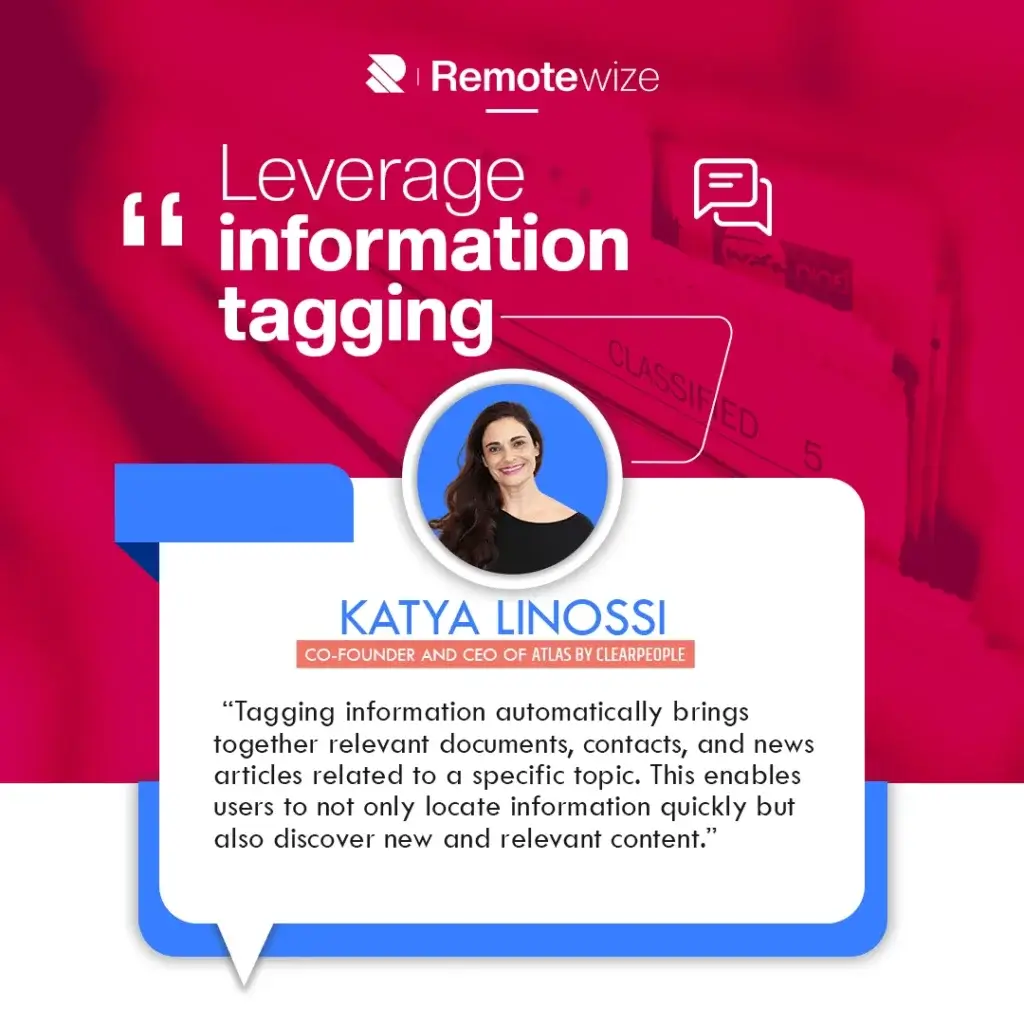
4. Create a culture of knowledge sharing
Before going hybrid, Katya’s team ran an internal questionnaire to understand what people valued most. The results shaped a set of values they still follow today. Those values support a culture where sharing feels natural and expected.
“We have very clear goals… so people can map against that and go, okay, I understand this,” Katya said. “This ensures individuals can align their efforts accordingly and comprehend the overarching strategy.”
She also stressed the importance of structure. “Make sure you’re very organized… have good processes and policies in place… and the right tools, one or two systems to go to, not a hundred.”
Clear expectations, focused tools, and well-defined values helped her team work better across locations and time zones. That consistency built trust, and trust made collaboration easier.
5. Use AI to improve access and trust
Katya believes AI becomes truly useful when it works with high-quality internal data. That’s where Atlas Fuse comes in. It pulls from a company’s own knowledge base to provide secure, citation-backed answers. This way, employees don’t need to rely on guesswork, or advanced prompts.
What stood out was how much thought they’ve put into removing friction. Instead of asking employees to learn how to “talk to AI,” they’ve designed the experience to feel natural. The result is faster decisions and better confidence in the information being used.
6. Audit usage to keep knowledge flowing
To make sure the system keeps working, Katya’s team regularly checks how people are engaging with Atlas. They track contributions, monitor what people access, and identify where gaps might exist using built-in analytics.
“It lets us track engagement, who is contributing, who is adding content,” she said. “We have very good analytics tools that help make sure it’s being used in the right way.”
These insights help the team stay ahead of potential bottlenecks. When something starts slipping, they see it early and can respond before silos begin to re-form.
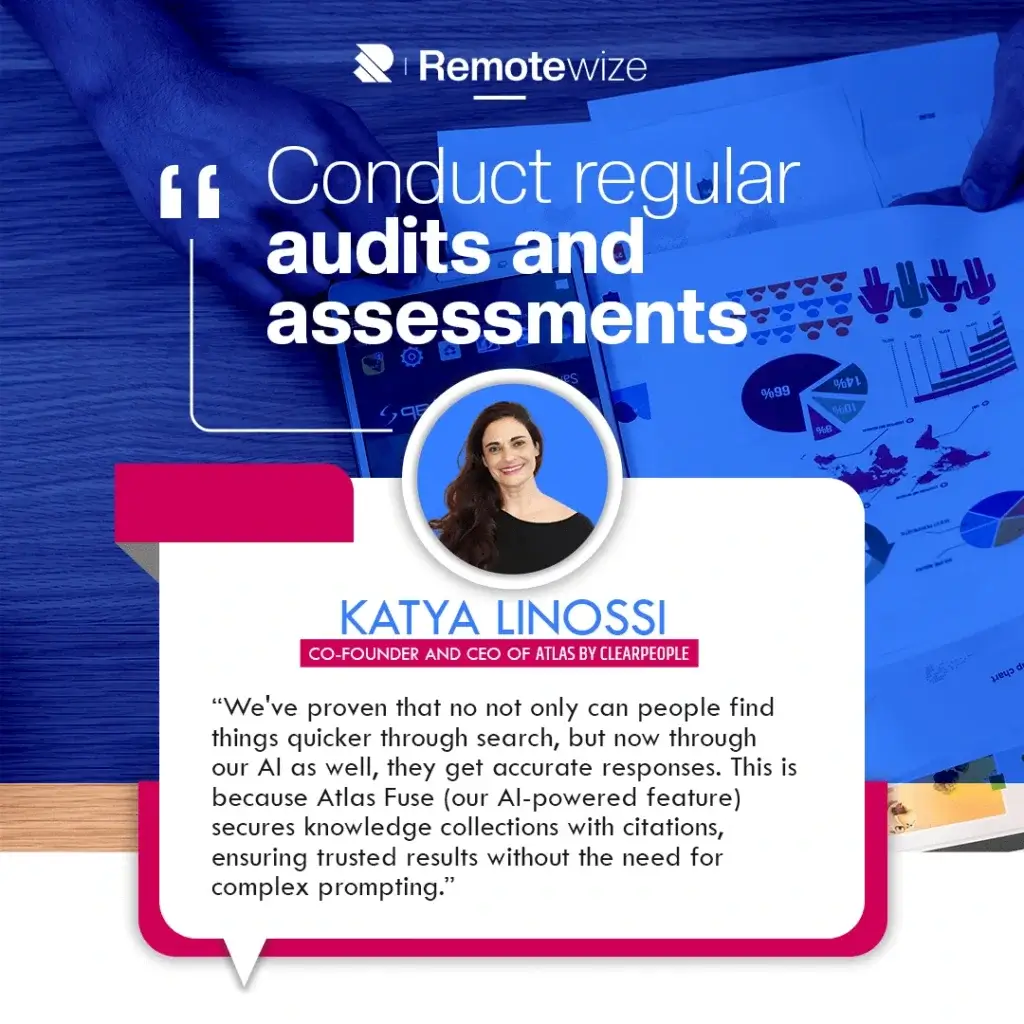
Benefits of Eliminating Information Silos
Fixing silos is not just about saving time. Once teams begin working from a single source of truth, the impact shows up across the board, in decision speed, team confidence, and the overall customer experience. When I asked Katya what changes would happen once silos were removed, the difference was clear.
Improved efficiency
Without scattered tools or repeated work, teams move faster. People stop chasing down answers and start acting on them. Katya pointed out that employees often lose hours each week trying to locate basic information. Centralizing knowledge helps cut that down. The right content appears when people need it, not after multiple follow-ups or long search threads.
Trusted, accurate information
In remote teams, mistakes often happen when people rely on outdated or incomplete data. AI tools can make that worse if they’re pulling from the wrong source. Katya pointed out a real risk that many companies overlook.
“There’s been a lot in the news related to law firm cases,” she said, “Both UK and US lawyers have been told to take urgent action to prevent misuse of AI after dozens of fake case-law citations“.”
Atlas Fuse was built to avoid that exact issue. It pulls answers directly from an organization’s internal knowledge and adds citations for verification. “Hallucinations are basically kept at bay because it’s your trusted and authoritative content that we are looking at,” she explained.
That internal focus makes the AI both accurate and usable. “If you can trust that whatever I’m using AI with… I’m going to get a trusted result… and I don’t have to worry about prompting because that’s done in the background for me.”
This approach helps eliminate guesswork while empowering employees to use AI safely and confidently without needing to be technical experts.
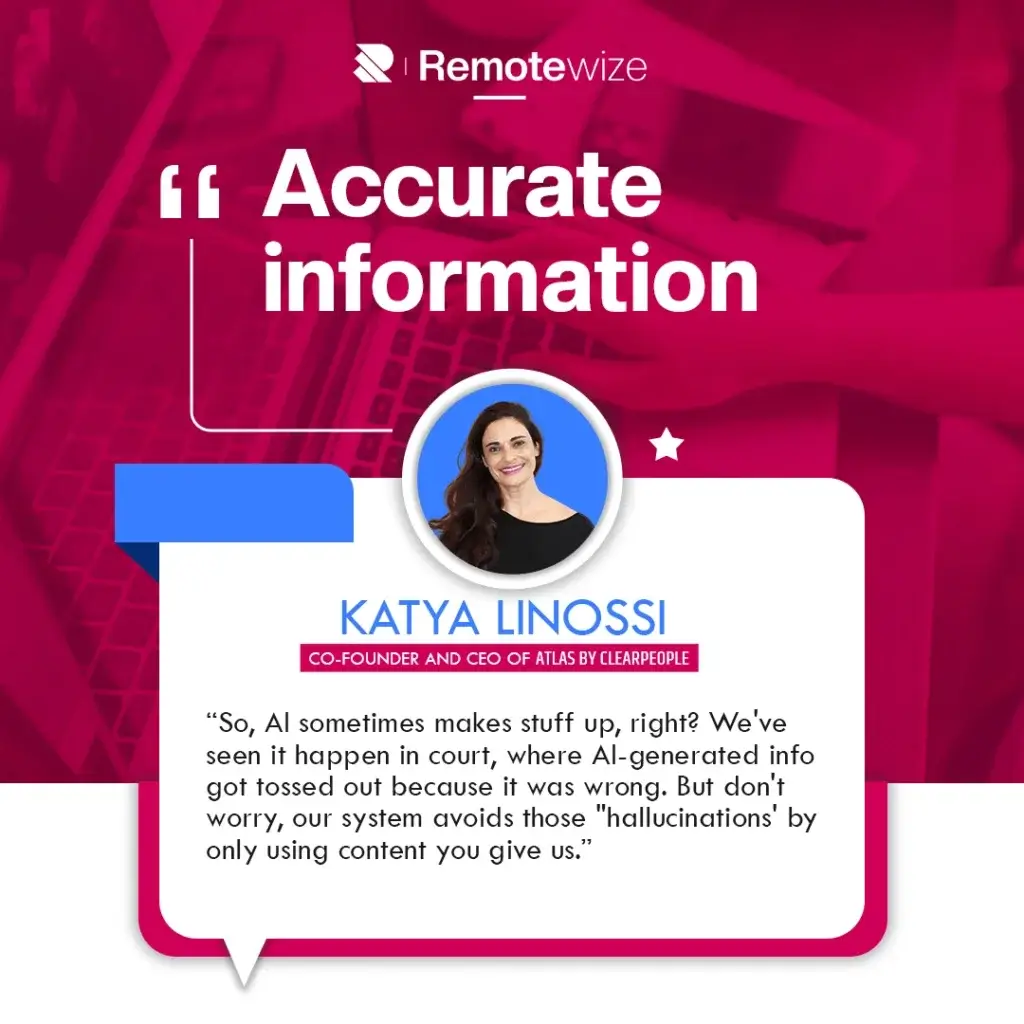
More knowledge sharing across the company
Without silos, information starts to move more freely between teams. Atlashelps surface internal knowledge as well as who your experts are based on their skills, location, or experience. People no longer need to know who to ask. The platform makes those connections visible.
Katya said this has been especially helpful for enabling cross-team collaboration inside of Microsoft Teams.
Faster, better decision-making
When people have full context, they make better decisions. Silos slow everything down because team members are unsure what work already exists or what information is missing. With shared knowledge, decisions become clearer and quicker.
Improved creativity and collaboration
Visibility drives collaboration. When people can see what others are working on, they contribute more ideas and build off existing efforts. Katya noted that discoverability has changed how people interact. Instead of staying in their own lane, team members engage with projects that align with their skills and curiosity.
This shift doesn’t just improve teamwork. It makes the work feel more connected and meaningful.
Eliminate silos in your remote teams
Information silos build slowly, through tool overload, disconnected habits, and the absence of a shared system. But as Katya made clear, they can be dismantled just as intentionally—starting with fewer tools and smarter structures.
Eliminating silos improves remote team collaboration by making it easier to share, find, and build on each other’s work.
The fix combines the right technology, clear processes, and a culture that supports knowledge sharing. Katya’s experience shows that with this foundation, teams can eliminate silos in hybrid teams. You get clarity, connection, and a workplace that actually works, wherever your team is sitting.
At Remotewize, we speak with the people building the future of work so you can learn from what’s actually working. Want more insights like this?
Explore our resources or connect with us to build smarter, more connected remote teams.




