Google Chat and Slack are among the most-used team communication and collaboration tools in the modern business world. Both platforms have emerged as leading solutions, offering seamless ways to chat, share files, and collaborate in real-time.
However, choosing between Google Chat vs Slack might not be easy, as both solutions have robust chat, file sharing, and collaboration features. So, to help you compare them and make an informed purchasing decision, I tested both tools and outlined my findings in this comprehensive guide.
I examined their features closely, looked at their similarities, compared their differences, and assessed their pricing plans. This way, you can see how the two platforms stack up and determine which one fits your needs best.
Google Chat vs Slack: Key Takeaways
- Free Plan Limits: Slack’s free plan allows access to 90 days of message history and 10 app integrations, while Google Chat’s free version is tied to personal Gmail accounts and lacks advanced admin controls, making it better for individuals than organizations.
- Messaging and Notifications: Slack offers advanced features like message formatting, scheduled sends, and keyword alerts. Meanwhile, Google Chat provides a simpler experience integrated with Gmail but lacks advanced customization.
- Integrations and Ecosystem: Google Chat is ideal for users already in Google Workspace. However, Slack supports over 2,600 third-party integrations and custom workflows, making it more flexible for complex or multi-tool environments.
- Audio and Video Calls: Google Chat lacks native audio and video call features. However, you can use Google Meet or integrate with external apps like Zoom for conferences. Slack, on the other hand, has Huddles, where you can hold audio and video calls without leaving the app.
Experts Take: Is Google Chat Better than Slack?
Google Chat is best suited for teams already working within the Google Workspace ecosystem. Its simplicity, clean interface, and seamless integration with Gmail, Calendar, Drive, and Meet make it easy to implement for day-to-day communication.
It is especially useful for small teams or businesses that prioritize ease of use over customization. However, Google Chat lacks advanced messaging features and broader third-party integrations, which may limit its appeal for more complex or fast-paced team environments.
Slack, on the other hand, excels in flexibility and depth. Its rich messaging system, powerful search, and extensive integration directory make it a go-to platform for teams that use chat apps a lot. Slack is particularly helpful for tech-savvy companies, agencies, and multi-project teams that need threaded conversations.
While Slack can be more expensive and has a steeper learning curve, the productivity gains and customization options often justify the cost for teams that need more than just a basic chat tool.
Slack vs Google Chat at a Glance
| Feature | Google Chat | Slack |
| Messaging | Simple messages with a minimalistic interface Threads are only available on Spaces Lacks message formatting | Rich in messaging featuresThreads are available in direct messages and ChannelsSupports scheduled messages |
| Search and History | Basic search settings Message history depends on admin settings | Advanced search modifiers90-day history on the free plan, and unlimited with paid |
| Pricing and Free Plan | Free with Gmail. Full features require Workspace plans starting at $7/user | Generous free planPaid plans start from $7.25/user/month |
| Integrations | Deep integration with Google Workspace.Not as many apps like Slack | Over 2600 apps in its directorySupports custom workflows and has robust APIs |
| Notifications | Basic notifications | Highly customizable with keyword alerts, per-channel settings, and notification schedules |
Google Chat vs Slack: The Similarities
While Google Chat and Slack cater to slightly different audiences, they share several basic features that make them both strong contenders in the team communication space. These similarities ensure that users of either platform can perform essential communication and collaborative tasks without disruption.
- Both offer free and paid plans: Google Chat is accessible for free through personal Gmail accounts, while Slack offers a free tier with core functionality. Both platforms unlock more advanced features, integrations, and administrative controls through tiered paid subscriptions.
- Both support threaded conversations: Each platform supports threaded replies, helping users keep side discussions organized within channels or group conversations. This is especially useful in active workspaces where multiple conversations happen simultaneously.
- Support basic integrations: Both tools support essential integrations with services like Google Drive, Calendar, and Zoom. This allows users to attach files or schedule meetings without leaving the chat interface.
- Cross-platform availability: Google Chat and Slack are accessible through web apps. They also both offer fully functional apps for iOS and Android devices. Slack also has apps for Windows and macOS. This ensures users can stay connected regardless of the device they use.
Slack vs Google Chat: The Differences
Though Google Chat and Slack serve the same purpose —enhancing workplace communication — their approaches differ significantly in terms of design, depth of features, and customization. These differences can greatly impact how teams interact, integrate workflows, and scale their collaboration tools.
Below, I will break down the most important distinctions to help you decide which platform fits your specific needs.
1. User Interface and Experience
Google Chat offers a clean, minimalist interface that’s tightly integrated with the broader Google Workspace ecosystem. The layout is simple and mirrors the structure of Gmail, which makes it especially easy for existing Google users to adopt.
Google Chat’s left sidebar lets you quickly find direct messages and Spaces. It is easy enough for small teams that don’t need complicated navigation or customization.
However, Google Chat’s simplicity can also be a drawback for users who prefer more control over layout or workflow management. Features like message grouping, emoji reactions, and notifications are present but more limited in scope than their competitors.
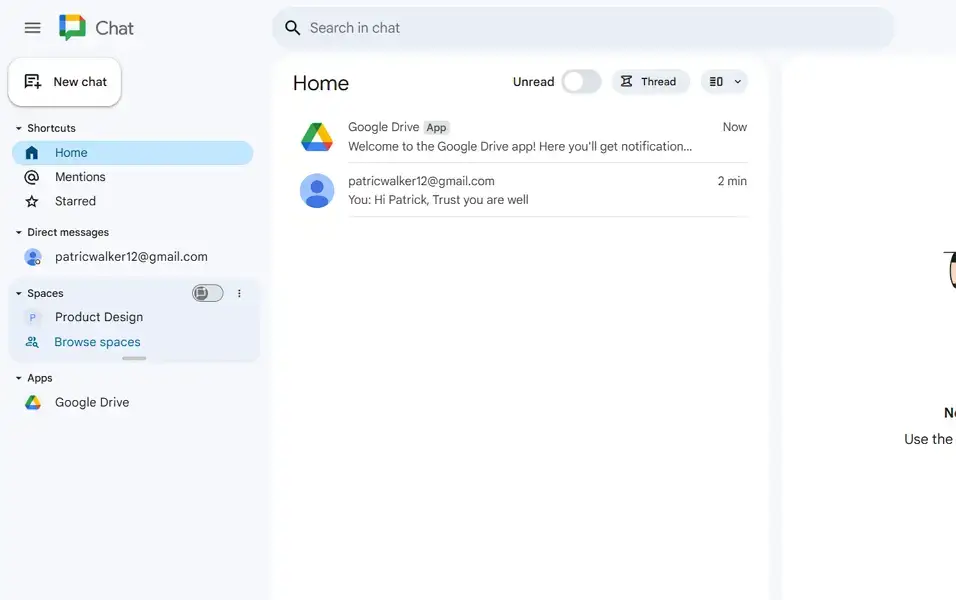
Slack, by contrast, provides a more dynamic user interface that emphasizes customization and interactivity. Users can personalize workspaces with themes, build custom workflows, and switch easily between multiple workspaces. Slack also allows for more granular control over channel organization, thread replies, and notification settings.
Slack’s interface is made for daily use, so it can handle everything from casual team chats to important project updates. But this can make it harder for new users to learn.
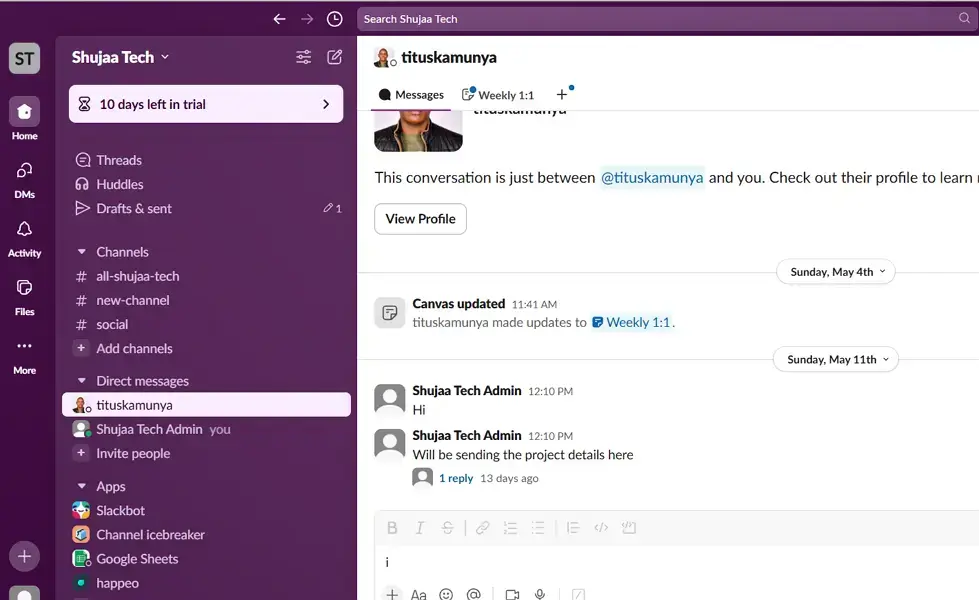
Verdict: Google Chat is ideal for teams already in the Google ecosystem who want a straightforward solution that is quick to adopt. Slack, on the other hand, suits teams looking for a more interactive and customizable workspace with deeper control and long-term scalability.
2. Free Plan Limits and Pricing
Google Chat is included as part of the free Google account and Google Workspace plans, making it highly accessible. On the free tier, individual users can access Chat through their Gmail account, allowing for 1:1 messages, group conversations, and Spaces (chat rooms).
However, advanced admin controls, data retention policies, and premium support are only available through paid Google Workspace subscriptions. Pricing starts at $7 per user/month (Business Starter), which bundles Google Chat with other core Google tools like Gmail, Drive, Meet, and Docs.
Other plans include:
- Business Standard at $14/user/month
- Business Plus at $22/user/month
- Enterprise with custom pricing
Google Chat’s free version is limited because it’s linked to personal Gmail accounts. This makes it less useful for organizations that want to control their admins from one place. Still, the tight integration with other Google tools adds considerable value at no extra cost.
Slack offers a generous free tier with some limitations. Teams on the free plan can access up to 90 days of message history, use 10 integrations, and enjoy one-on-one huddles (Slack’s audio call feature). While useful for small teams or temporary projects, the limitations on message history and integrations can be restrictive as conversations accumulate.
To unlock unlimited message history, group video calls, advanced security features, and deeper integration options, users need to upgrade to a paid plan, starting at $7.25 per user/month (Pro plan).
Other plans include:
- Business+ at $12.50/user/month
- Enterprise Grid with custom pricing
Slack’s pricing is straightforward and scales well for growing teams, but costs can add up quickly for larger organizations. However, its rich ecosystem and advanced collaboration features often justify the premium for teams that rely heavily on structured communication and integrations. If you find Slack pricing to be off-putting, check out our free Slack alternative for a cheaper alternative.
Verdict: Google Chat offers great value for individuals and small teams already in the Google ecosystem. It’s ideal for users who want foundational communication tools bundled with productivity apps. Slack is more expensive, but it has better communication features right away. This is especially helpful for teams that need to see past conversations and work on historical projects.
3. Messaging
Google Chat delivers a straightforward messaging experience that focuses on clarity and seamless integration with other Google services. You can exchange messages in one-on-one chats, group conversations, or within “Spaces”.
Conversations support threaded replies within Spaces, but threading is not available in standard group chats. While Google Chat handles the basics like emojis, reactions, and file sharing well, it lacks more advanced formatting tools or message scheduling. The experience is best suited for teams that prioritize simplicity.
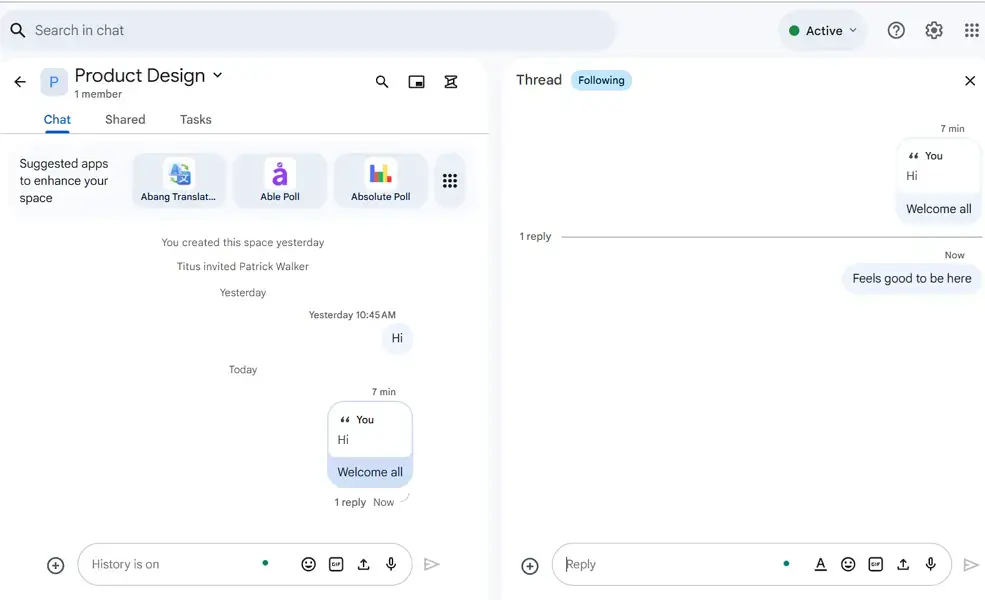
Slack, on the other hand, offers one of the most robust messaging systems on the market. Channels allow for organized, topic-based communication with support for public and private settings. Users can respond in threads anywhere, helping reduce clutter in busy channels.
Slack allows you to edit or delete sent messages, a small but important convenience for active users. It also supports advanced features like message formatting (bold, code blocks, bulleted lists), scheduled sends, saved items, and extensive emoji reaction options.
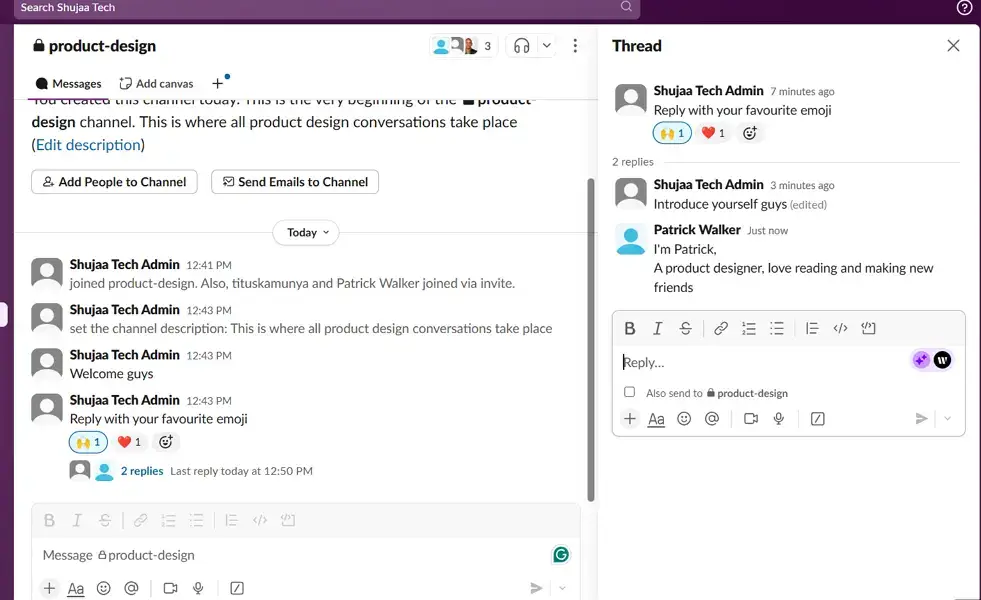
Verdict: Google Chat stands out for teams that value simplicity and work within the Google ecosystem. Slack, on the other hand, suits teams that need more depth in their conversations. It has advanced formatting, message scheduling, and deeper customization.
4. Audio and Video Calls
Google Chat doesn’t have built-in audio or video calling in the app. However, Google Chat users also have access to Google Meet, which is connected to Gmail and the Google Workspace suite. When initiating a video meeting in Google Chat, users are directed to a Google Meet room. Google Meet supports one-on-one and group meetings, screen sharing, background effects, and real-time captions.
Free users can host meetings up to 60 minutes long with up to 100 participants. Paid plans extend this limit to 24 hours and offer features like recording, breakout rooms, attendance tracking, and noise cancellation.
The transition from Chat to Meet is smooth within the Google ecosystem, especially when using Gmail or Calendar. However, the reliance on an external app can sometimes add friction for users expecting in-chat calling or tighter integration within the messaging interface itself.
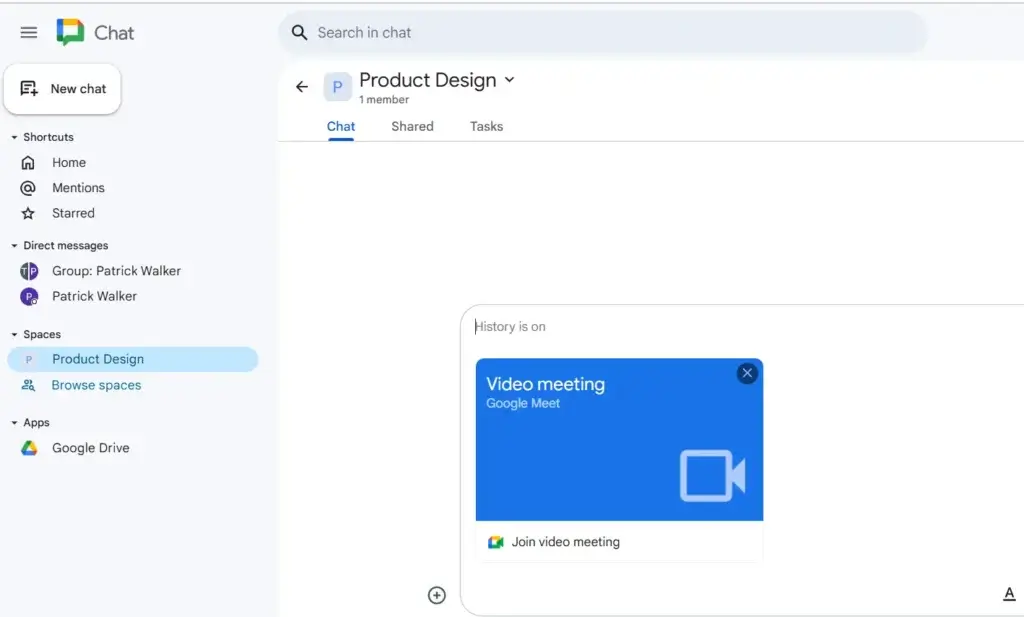
Slack includes native audio calls (Huddles) and video calls, depending on the plan. Huddles allow quick, informal audio conversations directly on any channel or DM, with the option to share screens and type alongside the call. Slack’s Huddles are great for spontaneous discussions and team collaboration.
On paid plans, users can also initiate video calls and invite multiple participants. Additionally, Slack integrates with tools like Zoom, Microsoft Teams, and Google Meet, letting users launch meetings using their preferred platform.
Slack’s video calling is not as good as other platforms like Google Meet or Zoom. However, the convenience of audio in Slack is a big plus. Slack also lets users hop into or schedule meetings without leaving the workspace, which saves time and maintains flow.
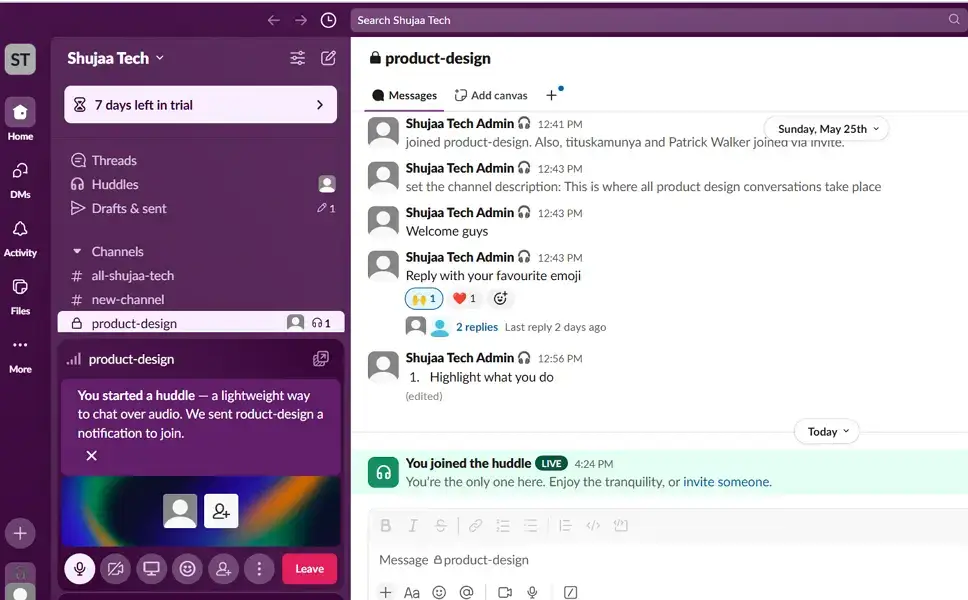
Verdict: Google Chat relies on Google Meet for audio and video calls. Thus, it suits users already in the Google ecosystem. Meanwhile, Slack has a built-in video calling feature, and is ideal for spontaneous calls. While Slack’s video capabilities are more basic, its in-app calling and broader integration options make it better suited for teams that need fast, frictionless communication without switching apps.
5. Notifications
Google Chat delivers a streamlined notification experience that aligns closely with other Google Workspace tools. Notifications appear via desktop, mobile, and within Gmail, ensuring users never miss important updates. Users can set notification preferences at the room or conversation level, choosing between all messages, mentions only, or none.
However, customization options are relatively minimal. For example, you can’t set keyword alerts or create different behaviors for different devices. The simplicity works well for users within the Google ecosystem, but teams needing granular controls might find it limiting.
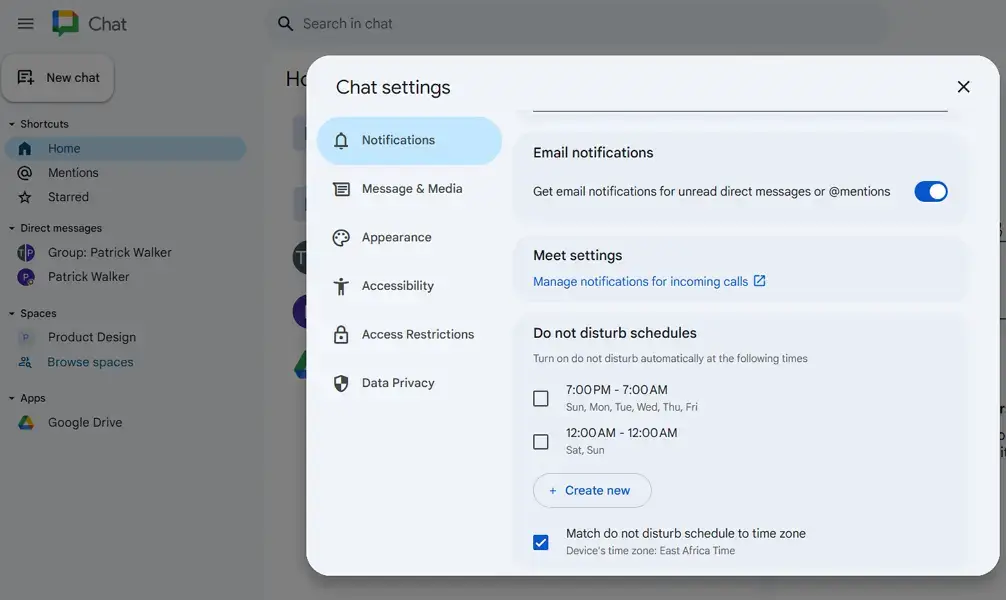
Slack, by contrast, offers one of the most flexible and detailed notification systems in any collaboration tool. Users can customize notifications per channel, per keyword, per time of day, or based on message types like @mentions, threads, and direct messages.
You can even set notification schedules, override settings for mobile or desktop, and pause alerts entirely during focus time or after hours. Slack also offers emoji-based indicators and highlights unread messages across workspaces for better awareness.
One standout feature in Slack is the ability to get notifications for custom keywords. This is useful for project names, client references, or urgent tags.
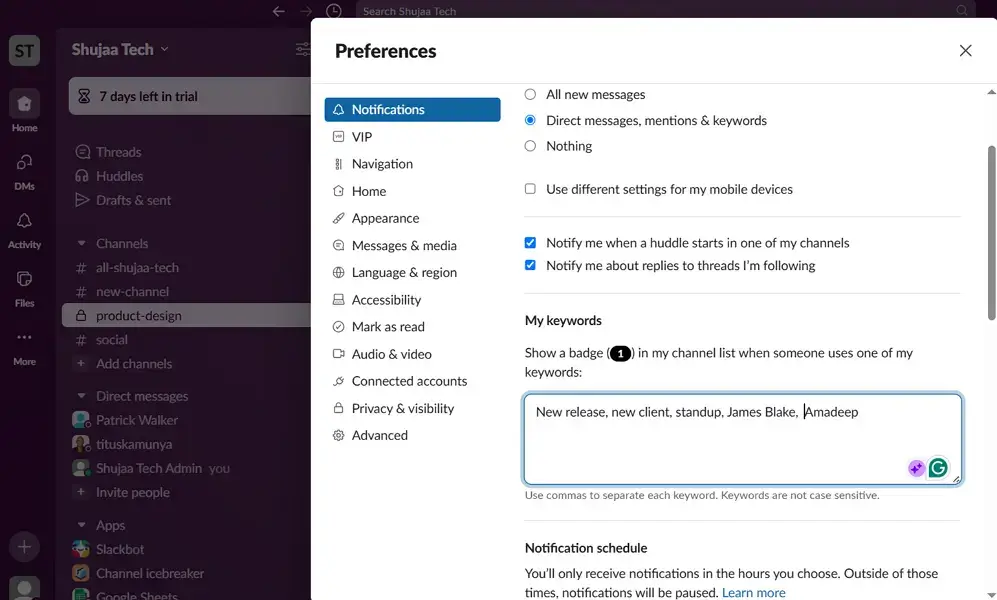
Verdict: Google Chat keeps things simple and works well for users who prefer fewer distractions and seamless integration with Gmail. It is best suited for individuals or teams already using Google Workspace and who prefer minimal setup. Slack is the best choice for teams that need to make it very personal, respond quickly, and control alerts better. This is especially true in large, multi-project environments.
6. Search and Message History
Google Chat provides a basic but functional search experience. It is similar to what you get on other Google apps like Gmail and Google Drive. Users can search across direct messages, group chats, and Spaces to find keywords or participant names. It comes with filtering capabilities like from, date, has file, link, @mentions, and so much more.
Also, message history in Google Chat is available as long as a user’s Google Workspace retention settings has not been set. This can sometimes confuse users about what is stored and for how long.
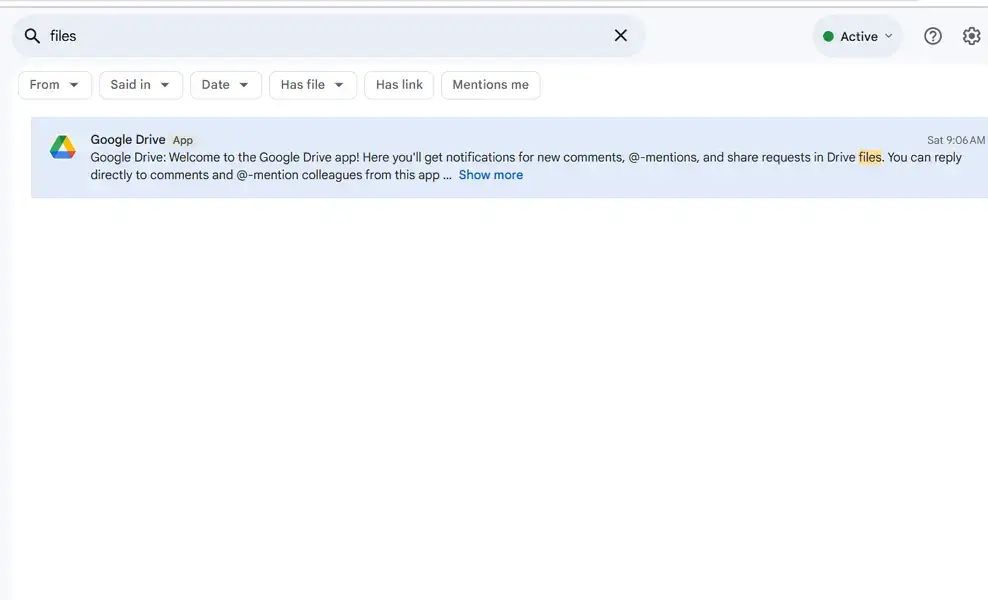
Slack, by comparison, offers one of the most powerful search functionalities in the collaboration space. Users can search not only by keywords, but also filter by channels, date ranges, people, and message types. Slack also supports advanced search modifiers (like from:, in:, has:link) and lets users browse their own or others’ starred messages and saved items.
However, message history on Slack’s free plan is limited, as only the most recent 90 days of messages are visible. This can be restrictive for long-term reference unless you are on a paid plan.
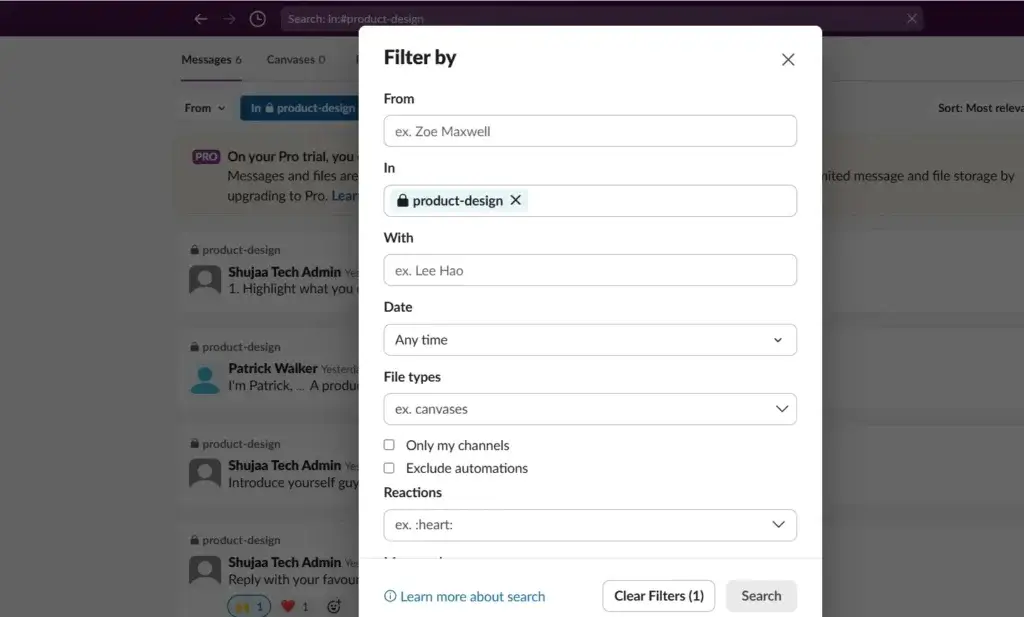
Verdict: If a basic keyword search across conversations is sufficient, Google Chat gets the job done. But for teams that depend on retrieving older messages, filtering results, and building searchable knowledge bases, Slack’s advanced search tools are a major advantage. Just be aware of Slack’s free plan limitations regarding history access.
7. Integrations and Ecosystem
Google Chat is deeply embedded in the Google Workspace ecosystem. This makes it a natural fit for teams already using Gmail, Google Drive, Google Meet, Calendar, and Docs. This tight integration allows users to start meetings, share documents, and view calendar events directly within Chat.
While Google Chat supports a range of third-party apps via Google Workspace Marketplace, the variety is relatively limited compared to Slack. Additionally, the process for installing and managing integrations can be demanding, especially for non-admin users.
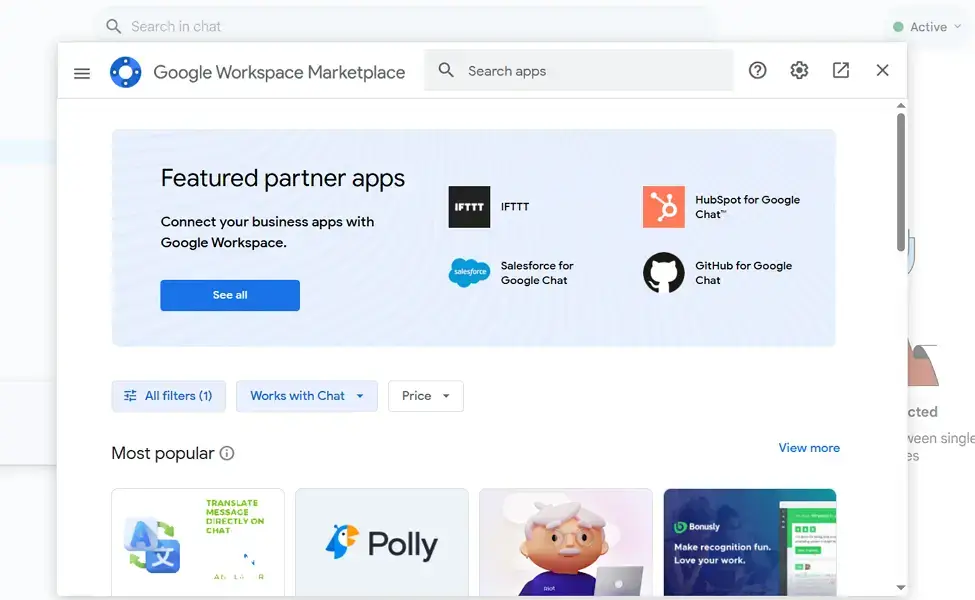
Slack offers an expansive and highly customizable integration ecosystem. It is a central collaboration hub with over 2,600 apps in the Slack App Directory. It has tools for project management like Asana and Trello, developer workflows like GitHub and Jira, CRM like Salesforce and HubSpot, and countless others.
Users can also build custom integrations using Slack’s robust API and Workflow Builder, which enables automation of routine tasks without writing code. This flexibility is a major advantage for fast-moving teams with diverse workflows and complex tech stacks.
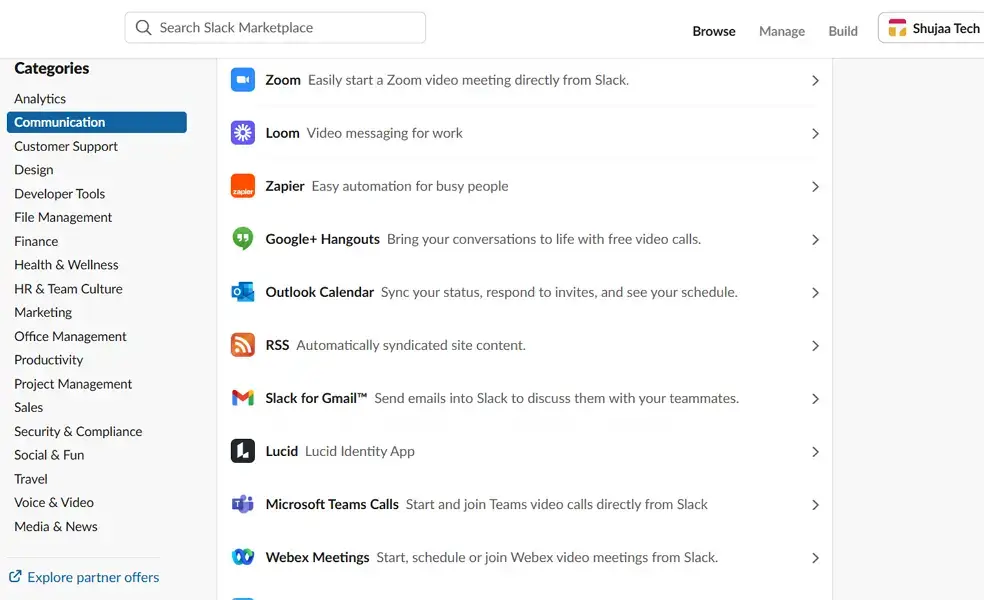
Verdict: Google Chat is great for companies that already use Google Workspace. It is efficient, well-connected, and doesn’t need extra tools for basic collaboration. Slack is ideal for teams that rely on a wide range of third-party apps and need a highly customizable environment to unify their tools in one place. If your workflow demands flexibility and variety, Slack offers significantly more integration power.
Google Chat vs Slack: Which is the Best for Your Business
There is no one-size-fits-all answer when it comes to Google Chat vs Slack as the right platform depends on your team’s existing tools, habits, and priorities. Both are excellent for team communication, but they cater to different styles of work. Here is how you can choose between the two:
Google Chat is a smart choice for teams already using Google Workspace. It offers seamless integration with Gmail, Meet, Calendar, and Drive, making it easy to use and efficient for straightforward collaboration. If your team values simplicity, built-in functionality, and a clean interface without the need for advanced customization, Google Chat gets the job done with minimal friction.
Slack, on the other hand, is built for teams that want more control and flexibility. From its rich messaging features and customizable notifications to its extensive app directory, Slack shines in fast-paced, multitasking environments. It is ideal for teams using multiple tools, managing detailed workflows, or scaling their collaboration over time.
Google Chat vs Slack: FAQs
What is the disadvantage of Google Chat?
Google Chat lacks advanced features like message scheduling, extensive integrations, and built-in audio/video calling. It is best for basic communication but may feel limited for teams needing more customization or complex workflows.
Is Slack still the best?
Slack remains a top choice for team communication due to its powerful integrations, flexible messaging features, and automation tools. However, whether it’s “the best” depends on your team’s specific needs and budget.
How Private is Google Chat?
Google Chat offers strong privacy controls like encryption and admin-managed retention settings. However, message visibility and storage can vary based on your organization’s Google Workspace policies.




