Whether you are a gamer, a casual user, or part of a professional team, understanding Discord pricing is essential in choosing the right plan for your needs. Discord has evolved from a voice chat app for gamers to become a communication tool for online creators, online communities, and remote work teams. Among the features it is known for is its real-time voice communication during multiplayer games.
In this guide, I will break down everything you need to know about Discord’s free and paid options. I will cover Discord Nitro pricing, the features you get with every plan, and how it stacks up against similar communication channels. If you are wondering whether you should stick to Discord’s free version or explore its paid plans, then this guide is for you.
Key Takeaways: Discord Pricing at a Glance
- Discord has a free plan that supports group calls of up to 25 participants and accommodates screen sharing and unlimited messages. This plan is perfect for casual users and small communities. Sign up for free and enjoy casual chats.
- Discord also offers paid plans at $2.99 for Nitro Basic and $9.99 for Nitro. These paid plans give users perks like increased upload limit, custom video backgrounds, and HD streaming.
- Users in countries like Turkey can get Discord for as low as $2.54/month for the Nitro package, compared to $9.99 in the United States. Want to learn how to get Discord cheaply? Continue reading our guide.
What is Discord: Strengths, Weaknesses, and Use Cases.
Discord is a text, voice, and video communication platform originally built for gamers. However, it’s no longer just for computer games. Discord connects people with common interests, offering entertainment, communities, and other apps.
Key features include:
- Custom Servers: Users can create their own communities called servers. Each of these servers has dedicated channels for text, voice, or video. This allows communities to stay organized around specific topics, events, or teams.
- Voice and Video Calls: Real-time audio and video chat lets friends, teammates, or communities connect instantly. Gamers, streamers, and remote workers benefit from always-on channels that feel more natural than scheduled meetings.
- Bots and Integrations: Discord supports third-party bots for moderation, games, or productivity tools. These integrations automate tasks and add unique features that enrich community engagement.
- Custom Profiles and Emojis: Users can personalize their experience with avatars, statuses, and custom emojis. This encourages creativity and makes communication more expressive across servers.
- Screen Sharing: With a single click, users can share their screen during calls, making it easier to show presentations, walkthroughs, or live gameplay. This is useful for both professional collaboration and entertainment.
- Cross-Platform Access: Discord is available on desktop, mobile, and browser, ensuring users can stay connected wherever they are. This accessibility makes it easy for communities and teams to stay active across devices.
As of this writing, Discord is still home to gamers who share gameplay highlights, guides, and strategies. As such, streamers and content creators on platforms like YouTube and Twitch also use Discord to connect with their followers. Other users include remote teams, educators, startups, and fan groups.
Discord Pricing Plan Explained: Free and Discord Nitro Plans
Discord offers flexible plans designed to fit different needs, from casual conversations to professional community management. Here’s a clear breakdown of the free tier and Nitro options so you can decide which works best for you.
Discord Free Plan: Features and Limitations
Yes. Discord has a free plan with a surprisingly rich set of features. I tested the free plan, and I was able to create and manage servers, participate in video and voice calls, send direct messages, and share screens. As a free user, you can also moderate communities, create channels, and integrate bots.
Free users can still enjoy custom profiles, join other servers, and even explore Discord integrations. However, some exclusive items, like animated avatars or more backgrounds, are locked behind Nitro.
Features:
- Unlimited text messages: Send unlimited direct and group messages to keep in touch with your community and friends.
- Group voice/video chat: Enjoy one-on-one or group video calls with up to 25 participants.
- File uploads up to 10MB: Exchange light files and multimedia with your loved ones or community members.
- Use bots and integrate with other apps: Automate repetitive tasks like vetting new channel members and integrate your server with apps like YouTube to stream content to your followers.
- Create unlimited servers and channels: Create communities via servers and channels where you can exchange ideas.
- Multi-platform: Access to Discord on desktop, browser, and mobile.
The Discord free plan is ideal for small communities, casual users, hobbyist creators, and student creators who don’t need advanced customization features. You also don’t need a credit card, but only your email to get started. Sign up for a free Discord account and enjoy unlimited messages, servers, and channels.
Discord Nitro Basic: Features and Limitations
Nitro Basic is Discord’s cheapest paid plan at $2.99 monthly or $29.99 yearly. It has a few essential enhancements, like basic custom profile customization and custom emojis across all servers over the free plan. It’s the most affordable way to unlock premium features without committing to the full Nitro subscription.
Features:
- 50MB upload limit: Unlike the free plan, which has a 10MB limit, this plan lets you share larger files like gameplay clips or high-resolution images.
- Use custom emojis across all servers: Use your favorite custom emojis in direct messages or any server for better communication.
- Custom video backgrounds: Personalize your videos with professional or fun backgrounds and stand out from the rest.
- Nitro badge: Display a Nitro badge on your profile to show your subscription status and support level.
- Custom app icon: Customize the Discord app on your device to get a more personalized look.
Nitro Basic is a great fit for everyday users who want more flexibility without paying for advanced features. It’s ideal for regular users, streamers just starting out, and community moderators who want to send cross-server emojis and enjoy bigger file uploads. If you enjoy customizing your experience without a big price tag, Nitro Basic offers solid value.
Discord Nitro (Full): Features and Limitations
Nitro is Discord’s top-tier plan, at $9.99/month or $99.99/year, designed for Discord users who want the full premium experience. It has all the features you get in Discord Nitro Basic, plus Nitro perks like HD video streaming and custom and animated emojis, which make it great for streamers, growing communities, and advanced users.
Features:
- Custom and animated emojis anywhere: Express yourself with custom emojis across all your servers.
- Upload bigger files up to 500 MB: Share longer clips of your recorded video games, professional-quality media, or high-resolution images without limits.
- HD streaming: Stream live content and games in high definition and enjoy professional broadcasts.
- Join up to 200 servers: Stay connected with up to 200 communities, irrespective of whether they are gaming or professional circles.
- Custom app icon: Give your Discord app a unique touch by customizing the app icon across your devices.
- Custom video backgrounds: Reflect your personality or brand by adding fun or professional backgrounds to your video calls.
- Custom stickers anywhere: Make your communication more expressive by using animated and unique stickers across all your servers.
Nitro is ideal for power users, community builders, streamers, and content creators. It’s especially valuable for those sharing large files, hosting high-quality streams, or managing multiple communities at scale. If you want the full suite of personalization tools, advanced streaming capabilities, and generous upload limits, Nitro is the plan that unlocks Discord’s complete premium experience.
Discord Nitro Localized Plans Explained
Discord offers localized plans, which means it is based on your region and the payment processors you choose. As such, Discord subscribers in the United States, who transact in US dollars, may pay slightly higher than subscribers in the Philippines, Turkey, or Mexico.
| Country | Localized Currency Monthly Rates | Monthly Rates in USD | Yearly Rates in USD |
| USA | $9.99 | $9.99 | $99.99 |
| Turkey | ₺104.99 | $2.54 | $30.48 |
| Philippines | ₱263.99 | $4.65 | $55.8 |
| Australia | A$14.99 | $9.85 | $118.2 |
| Mexico | MX$159 | $8.53 | $102.36 |
The localized pricing is meant to make subscriptions more affordable and fair across the globe. By adjusting prices based on regional conditions and exchange rates, Discord ensures that its Nitro packages remain competitive and accessible to users across the globe. The approach helps maximize user adoption and considers local affordability.
It is technically possible to subscribe to Nitro packages at a lower cost. For instance, if you are in the United States, you can buy a package from somewhere cheaper, like the Philippines or Turkey, by using a VPN. However, you also need a valid local payment method — a Philippine or Turkish payment gateway, in this case — to complete the transaction.
Continue to the next section for a step-by-step guide on how to get localized and cheap Nitro packages.
How to Get Cheap Discord Nitro: A Step-by-Step Guide
There are several approaches you can use to get Discord Nitro cheaply. These are some of them:
1. Use a VPN to Subscribe to a Cheap Localized Plan
If you’re looking to save money on Discord Nitro, one of the most effective methods is to take advantage of localized pricing, as costs vary widely between countries. While a Nitro subscription costs $9.99/month in the US, it’s significantly cheaper in Turkey at around $2.54/month. Get your VPN ready and follow these steps to enjoy Nitro cheaply.
Step 1: Connect the VPN to Turkey
Launch your VPN and connect to a server in Turkey. We used NordVPN for this demonstration. You can download the desktop app or use the Chrome Extension.
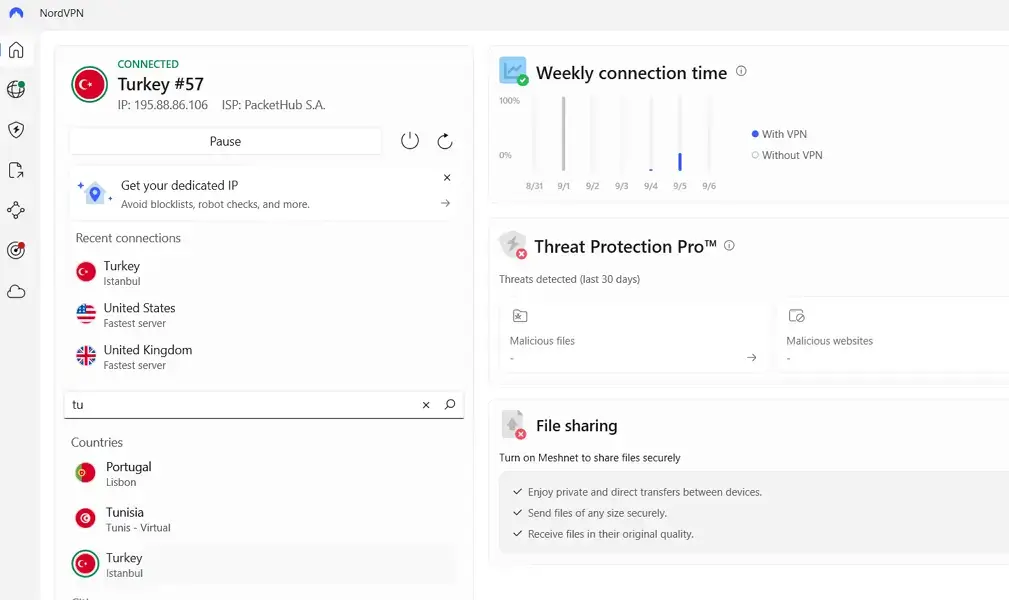
Step 2: Perform a DNS Leak Test
A DNS test confirms whether your connection is correctly routed through Turkey. This ensures that there are no DNS leaks that might reveal your actual location. There are different platforms you can use, but we used a DNS leak test for this demo.
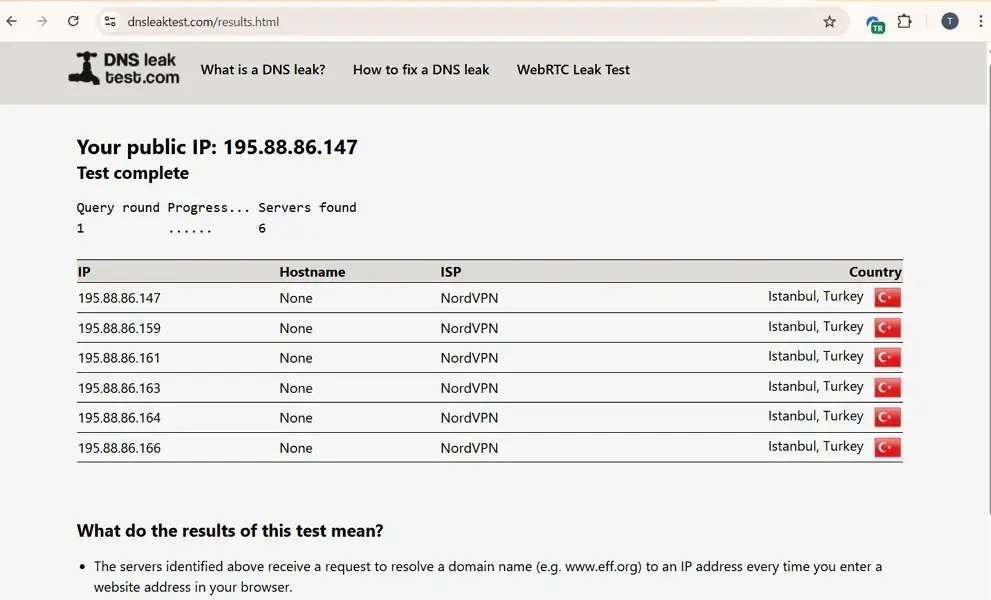
Step 3: Clear your browser history and cache
Clear cookies and cached data in your browser settings to remove any location data stored from previous sessions that could interfere with displaying Turkish pricing.

Step 4: Log in or create a Discord account
Go to discord.com while still connected to the VPN and log in or create a new account. The process is pretty straightforward, as all you need is to add an email/phone number, create a username, and set a password. Your account will be ready once you confirm your phone number or email.

Step 5: Select Nitro
Once logged in, access the User Settings on the bottom-left part of your dashboard. Click Nitro, and you should now see the localized Discord Nitro pricing, with the currency set to Turkish Lira. Click Subscribe on either Nitro Basic or Nitro, depending on your needs. Please note that you will need an acceptable payment processor to complete this process.
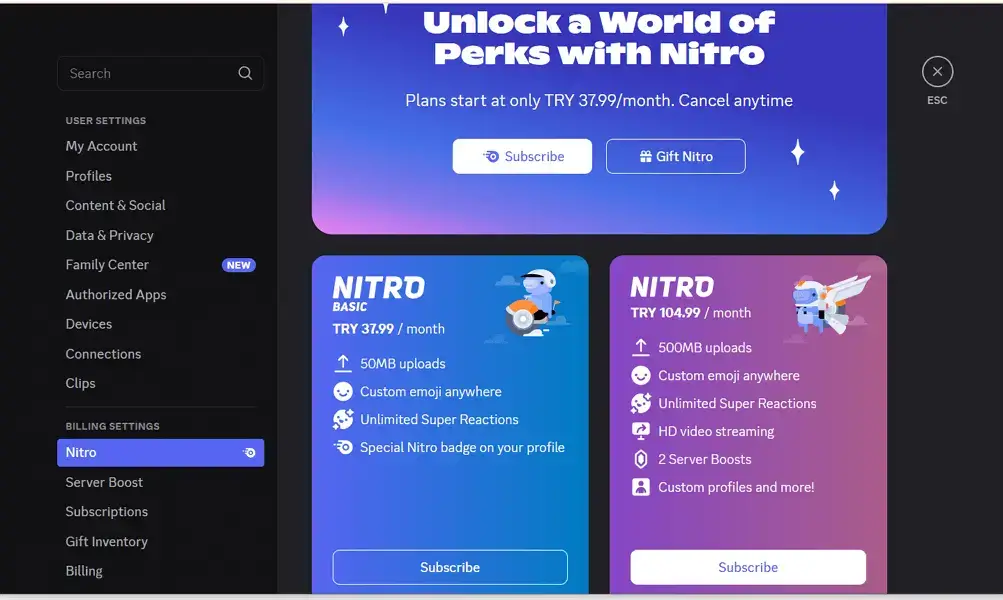
2. Use Discord Promo Codes
Discord promo codes are a popular way of getting free or discounted Nitro subscriptions. Such codes are featured on Discord’s Promotions page. They can unlock free Nitro trials ranging from 1 to 3 months. However, they often have eligibility requirements, like being a new Nitro subscriber or having a specific payment method on file.
Promo codes are usually available during special events, product launches, or seasonal campaigns. For example, in May 2025, Discord ran a promotion offering a one-week free Nitro trial with no payment method required. Similarly, YouTube Premium subscribers in the United States were allowed to claim three months of free Nitro in late 2024 and early 2025.
To find active promo codes, check Discord’s official Promotions page, follow Discord’s blog and social media accounts, and monitor announcements from partners like YouTube or Xbox. You can also join online communities, such as r/discordnitro on Reddit, that share verified codes.
To redeem a code, go to the User Settings on desktop or mobile, paste the code, and activate the offer. Always ensure promo codes come from legitimate sources, as fake codes and phishing links are common scams in Discord communities.
3. Get Discord Server Giveaways and Events
Many Discord servers host Nitro giveaways as community rewards. These events often require reacting to a giveaway post or staying active to qualify. Bots like GiveawayBot or MEE6 manage entries and winners to ensure fairness. However, always look for verified servers to avoid scams.
You can also find giveaways by exploring server directories such as Disboard or Top.gg. Just make sure to verify the legitimacy of links and never share personal or payment information to stay safe.
What is the Best Discord Alternative?
While Discord is a feature-rich communication tool, it is not the only option out there. Even though it has its advantages, like being an all-in-one communication hub, an easy-to-use interface, and a strong developer community, it also fails in some areas:
- Limited Message Search History: Discord’s search function can be cumbersome. Also, the free plan doesn’t offer advanced search and filtering functionality.
- Limited Admin Features: Discord lacks the enterprise-grade user management that you are likely to get from other team communication platforms like Slack.
- Performance on Low-end Devices: Users on low-end devices may experience occasional crashes, high memory usage, or interface lag on busy servers.
- Community and Gaming-Centric: Discord was originally built for gamers with community and social interactions in mind. Users looking for a more professional communication platform may feel out of place.
- Limited Native Integrations: Even though Discord integrates natively with apps like Twitch, YouTube, and Webhooks, it does not integrate natively with productivity apps like Google Workspace or Microsoft 365 that most teams use.
These shortcomings may lead some users to explore other platforms that are more structured, professional, or integrated with workplace tools. We will discuss how Discord compares to some of its competitors, focusing on key differences in features, pricing, and target users.
1. Discord vs Slack
Discord and Slack both serve as communication channels. However, they cater to different audiences. Slack is used for workplace productivity. It is ideal for those who want structured business communication and want a high level of integration.
Meanwhile, Discord was originally created for gamers but has evolved to become a powerful hub for communities, creators, and small businesses. It is used for real-time text, video, and audio communication in casual and professional settings. Read our detailed Slack vs Discord comparison to learn more.
As far as pricing goes, Slack has a free plan with limited features. For instance, audio calls are only available on a one-on-one basis and message history is limited to 90 days. Video calls are only available on Slack’s paid plans, starting at $7.25 per user per month if you pay annually.
On the other hand, most of Discord’s features like text messaging and video and audio calls are available on the free plan. You can make a group call with up to 25 people on the free plan. However, those who want optional upgrades like higher upload limits, custom emojis, and enhanced visuals can try Nitro packages starting from $2.99/month.
2. Discord vs Pumble
Pumble is designed as a free Slack alternative. It focuses more on threaded conversations, team-based collaboration, and organized channels. Pumble supports message pinning, one-on-one video calls on the free plan, and a powerful search feature for messages and files. These make Pumble ideal for a formal workplace that needs structured communication.
Meanwhile, Discord is designed for real-time voice and video chat. It features always-on audio rooms and unlimited voice channels. Discord also has community management features and moderation tools, making it ideal for casual and community-driven communication.
Both Discord and Pumble offer great free plans. However, their value propositions differ. Discord’s free plan allows users to utilize community features, unlimited messages, voice/video group, video chat, and screen sharing. It also has optional upgrades like custom emojis and an increased upload file limit through the Nitro Basic ($2.99/month) and Nitro ($9.99/month) plans.
On the other hand, Pumble is free for unlimited users. Users looking for group video calls, advanced analytics, and custom permissions control will need to opt for the product’s paid plans, which start at $1.99/user/month.
3. Discord vs Microsoft Teams
Microsoft Teams is designed for corporate teams, educators and enterprise users. Its native integration with Microsoft 365 tools like Word, Excel, Outlook, and SharePoint make it ideal for organizations and individuals already in the Microsoft ecosystem. Microsoft Teams fits teams that need structured collaboration, document co-authoring, and interactive meetings.
On the flipside, Discord fits online communities, gamers, and online content creators. The persistent voice channels, video calls, and screen sharing make it ideal for those who want real-time conversations. Discord suits informal and casual conversations, especially in communities around gaming.
Discord is free to use and includes group video calls with up to 25 participants. However, you can go for optional upgrades like increased file upload limit size and custom emojis on Nitro Basic ($2.99/month) or Nitro ($9.99/month) plans.
Meanwhile, Microsoft Teams also has a free plan that allows up to 100 participants for group meetings that last for 60 minutes. Paid plans start from $4 per user per month and offer premium Office apps and larger meeting capacities.
Is Discord Your Best Fit?
Discord is a top communication platform that balances powerful community tools with casual communication. Its free plan is a good choice if you want to enjoy real-time unlimited text messaging and video conferences (up to 25 participants). Its paid plans open up more perks like high-quality streaming, increased upload capacity, and custom emojis and video backgrounds.
Meanwhile, if cost is a concern, you can try the methods we outlined above, like using a VPN to access cheaper localized plans, redeeming Discord promo codes, or participating in server giveaways to get Nitro at a fraction of the price.
So, is Discord right for you? If you want a daily driver that handles communication
or if you’re seeking a flexible, intuitive, and highly social communication platform with a strong free-tier, Discord is a great choice. It is an excellent choice for startups, gamers, creators, study groups, and hobby communities looking for casual community setups.
However, if you need more structured workflows, enterprise-grade features, or deep integrations with productivity suites, you may want to explore alternatives like Slack, Pumble, or Microsoft Teams.
Discord Pricing: FAQs
How much does Discord cost?
Discord is free to use. However, paid upgrades include Nitro Basic ($2.99/month) and Nitro ($9.99/month).
Can I use Discord for free?
Yes, the free version of Discord includes essential features like voice/video chat, file sharing, and server creation.
Is Discord better than Slack?
It depends. Discord is better for communities and casual communication, while Slack is more structured for workplace collaboration.




