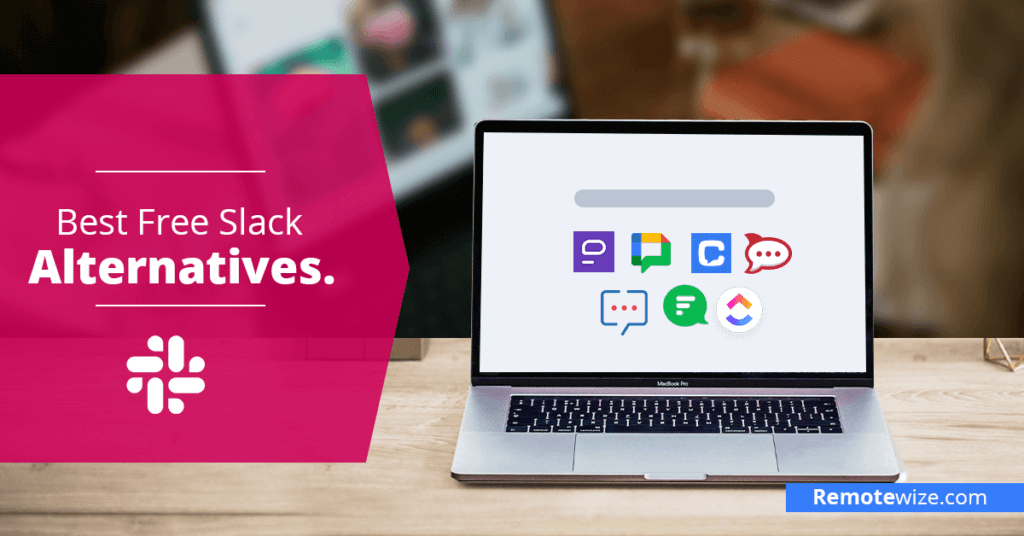Slack is undoubtedly one of the best team communication tools, especially for teams evaluating its paid plans (see our Slack pricing guide).. However, startups and small businesses on a tight budget may find its free plan lacking. One of the main reasons small business owners seek a free alternative to Slack is its 90-day message history.
If your business relies heavily on historical context or runs projects for months, I have got you covered here. Below, I’ll reveal the best free Slack alternative with unlimited message history and advanced features. I tested these apps, and scored them based on performance. Read on for the inside scoop.
Key Takeaways: Is there still a free version of Slack
- Yes, Slack still offers a free version, albeit with some usage limits. For example, it imposes a 90-day message and file history, which I find inconveniencing for small teams that rely on historical context.
- Pumble is the best free Slack alternative, thanks to its unlimited message history on the free plan (see Pumble pricing). It also allows unlimited users and supports 1:1 voice and video meetings, which is great.
- Chanty is another free Slack alternative with unlimited message history on the free plan. However, Chanty’s free version has a 5 users limit, and may not be the best for large teams.
Quick Comparison: Top 3 Free Slack Alternatives
What Are Feature Limitations on Slack’s Free Version?
The most notable of Slack’s limitations is the 90-day message and file history limit. What this means is that your team will have access to the most recent 90 days of messages and files. Without a full chat history, your teams could waste time rehashing old topics or searching for lost information.
Hiding team chat also inhibits collaboration as teams can’t revisit important updates, brainstorming sessions, and project notes. Moreover, shared files vanish after 90 days, forcing team members to reupload or store them elsewhere.
Our Pick: Pumble is the Best Free Slack Alternative
Pumble stands out as the best free Slack alternative, thanks to its unlimited message history on the free plan. With this app, you’ll never lose important notes, conversations, or shared files again. Whether you want to revisit last year’s project discussion or find a crucial update from months ago, everything is accessible.
But that’s not all — Pumble also lets you add unlimited users for free. No more worrying about hitting user limits or being force into an upgrade. This makes it ideal for small businesses and large enterprises looking to sidestep the ever-increasing Slack’s costs. Start a free Pumble account today to get a firsthand feel for the features.
Top 7 Free Slack Alternatives: Based on Rigorous Testing
In this section, I’ll highlight things that make each app a good free Slack alternative. Without further ado, here are the top seven free Slack alternatives:
Pros:
- Ulimited message history
- Unlimited users
- Chat and call support on all free plans
Cons:
- Limited integrations
Pumble tops my list of the best free Slack alternatives because of its unlimited message history and users. It enables your teams to revisit past discussions, decisions, and shared files, no matter how long the projects run. I found it quite effective for teams that run projects for months or those that need to reference past conversations for context. Learn more in our Pumble review.
Unlimited users is another arrow in Pumble’s quiver. The app lets you add unlimited users, including external collaborators, without worrying about hitting a cap. This is a draw for large project teams, looking to cut technology costs and maximize profitability.
However, Pumble supports 1:1 meetings on the free plan. For this reason, it might not be apt for teams that thrive on video conferencing. The minor niggle aside, I found that you can send voice and video messages on the free plan. This is helpful when you need to explain complex ideas or convey emotions for clear communication.
Other Things I Liked About Pumble
- Powerful search: This feature saves time, allowing you to find messages, documents, team members, and files in minutes. You only need to type in a keyword and press enter. Pumble scours your workspace to surface materials relevant to the search term.
- Import from Slack: This is a helpful feature that streamlines your transition from Slack. What I love is that Pumble merges conversations imported from Slack with employees’ existing accounts. This way, your message history on Slack isn’t lost.
- Customizable sections: I was also impressed by Pumble’s customizability. The app lets you organize the side panel and deselect features you don’t need for a cleaner interface.
If you need advanced features such as screen sharing and video conference, Pumble pricing is affordable. The price starts at $2.49 per user per month, compared to Slack, which requires $8.75 per user per month. Start a 14-day free trial today to use Pumble’s premium features for free.
Pros:
- Unlimited message history
- Built-in task management
- User-friendly interface
- 1,000 participants in group calls
Cons:
- Five users on free plan
- Limited integrations
Chanty is another free Slack alternative with unlimited message history. Unlike Slack’s free plan, where messages disappear after 90 days, Chanty keeps everything accessible. It helps new hires catch up on previous conversations, without constantly asking colleagues for updates.
Moreover, teams managing long-term projects can revisit past discussions, client feedback, and updates, without being forced to upgrade. Learn more in our full Chanty review.
Another thing that I found exciting was Chanty’s user-friendliness. Every feature, from chat and meetings to powerful search and task management, is incredibly easy to use. All employees, including the non-tech-savvy, don’t need to read guides to chat and collaborate with colleagues on Chanty.
I didn’t like Chanty’s five team members and one guest user limits on the free plan. While the limit may not affect freelancers and solopreneurs, it could be restrictive for small businesses. It could make it difficult for teams that work with external collaborators to keep everyone in the loop.
Other Things I Liked About Chanty
- Teambook: Securely organizes tasks, conversations, and pinned messages in a single hub. Centralizing information eliminates the chaos of searching through endless chat threads to find files, documents, and updates.
- unlimited private and public conversations: Like Pumble, Chanty supports unlimited private and public chats. However, you only send voice messages (no video messages) and have 1:1 meetings on the free plan.
- Built-in task management: Chanty is more than a messaging app — it also enables you to keep tasks organized without needing extra tools. It lets you turn messages into tasks and assign them to team members to streamline workflow.
Chanty is one of the cheapest (if not the cheapest) Slack alternatives. Price starts at $3 per user per month — which is less than half of Slack’s pricing. For the price, you get premium features like screen sharing and unlimited group video calls. Create a free account today and explore everything Chanty has to offer.
Pros:
- Seamless integration with Google Workspace
- Chat automation to save time
- Customizable notification options
Cons:
- No standalone pricing
- Limited features compared to competitors
Like my top two picks, Google Chat doesn’t impose a cap on your message history. However, the app gives you flexibility in how to manage chat history. For example, you can control whether to keep conversation history for specific users in your organization.
You can also set the app to delete space messages after 24 hours. While this option isn’t applicable in everyday conversations, it can be helpful when you need to enhance privacy and security. Setting sensitive information to automatically delete, reduces the risk of data leaks.
What sets Google Chat apart from other Slack alternatives is automation. With the app, you can leverage different AI bots to set up reminders, provide instant replies, and forward chats. I liked the smart replies tool. It auto-suggests phrases that help you reply to messages faster, without spelling or grammar mistakes.
Other Things I Liked About Google Chat
- Seamless integration with Google Workspace: Google Chat works seamlessly with Gmail, Docs, Drive, Meet, and other Google products. The seamless integration allows users who already use Google Workspace to chat, share files, and collaborate effectively.
- Google Chat Spaces: Like Slack channels, Google Chat offers spaces (formerly rooms) for organized team discussions. Spaces enable you to create easy workflows, threads for detailed discussions, and channels for team announcements.
- Strong Security & Reliability: Chat is built on Google’s secure infrastructure. It benefits from Google’s end-to-end encryption and advanced threat detection. Moreover, Google Cloud optimization means that Chat won’t lag, even if your company receives thousands of messages.
Google Chat is free for Google Workspace users. However, if you’re looking for a free, standalone chat app, Chat doesn’t check the right boxes. This is because it’s tied to Google Workspace, meaning that to use it, you must have a Google Workspace subscription.
On the pricing front, Google Workspace is slightly cheaper than Slack. It’s pricing starts at $7 per user per month all the way up to $22 per user per month. Start your free 14-day free trial today to explore Google Chat and other Workspace services.
Pros:
- Video conferencing on free plan
- Screen sharing on free plan
- Unlimited 1:1 chats and group chats
- Audio and video messages
Cons:
- 10,000 searchable messages
Zoho Cliq doesn’t support unlimited message history. Instead, it allows you to access 10,000 of your previous messages. The message limit may be more favorable than Slack’s 90-day message history in environments where collaboration doesn’t involve constant messaging. However, if your team depend on frequent messaging, the limit will be restrictive at some point.
What gives Zoho Cliq an edge over other Slack alternatives is the advanced features on the free plan. For example, the app lets you hold audio and video meetings with up to 100 participants on a free plan, which is a rarity. Moreover, you can use the screen sharing tool to explain complex ideas or make meetings more engaging.
Other Things I Liked About Zoho Cliq
- Powerful integration with other Zoho apps: Zoho Cliq works flawlessly with other Zoho services like Zoho CRM, Zoho Project, and Zoho Mail. This makes it ideal for teams that already use the Zoho ecosystem.
- More storage space: Zoho Cliq’s 100GB of file storage per organization makes Pumble’s 10GB and Chanty’s 20GB look like mere crumbs in comparison.
- Customization and automation: I also like Zoho Cliq customization, like the ability to create custom keyboard shortcuts to speed up frequent actions. You can also use custom slash commands, like /meeting to expedite workflows execution
Zoho Cliq’s free plan suffices for most teams’ needs because it offers some premium features you don’t get with other Slack alternatives. However, you may consider an upgrade if you need advanced tools like call recording, longer meeting duration, and longer audio/video messages.
Zoho Cliq pricing starts at $16.20 for 25 users, which is just a fraction of the cost of Slack.
Create your free account today and give your team a platform to streamline collaboration. Alternatively, start a 14-day free trial to get a feel for the premium features.
Pros:
- Unlimited message and file
- Open-source communication platform
- Content moderation
Cons:
- Inconsistent notifications on mobile
- Complex set-up process for self-hosting
Rocket Chat is the best free Slack alternative for small businesses looking for a self-hosted communication app. The free plan allows you to host the application on your own servers. As a result, you have full control over your data, enhancing security and privacy. This makes it an ideal choice for companies that need to adhere to strict data regulations.
While self-hosting Rocket Chat offers data control and security, it comes with a few drawbacks. You’ll require technical expertise to set up and maintain the app. You’re responsible for updates, security patches, and troubleshooting, which can be costly and time-consuming.
Like most of the apps on my list, Rocket Chat supports unlimited message history. You can rest assured that no valuable conversation gets lost. This ensures your teams have access to their full chat history so they can reference previous conversations and decisions.
Other Things I Liked About Rocket Chat
- Multi-platform communication: Rocket Chat supports chat across email, WhatsApp, SMS, and social media in one place. The functionality is helpful for businesses looking to offer multi-channel customer support.
- Customizable Experience: With Rocket Chat’s white-label nature, you can customize the experience by making it a company-specific theme, name, color, and logo.
- End-to-End Encryption & Security: Rocket.Chat offers end-to-end encryption, role-based access control, and compliance with data protection standards. These features ensure that business communications remain private and secure, reducing the risk of unauthorized access or data breaches.
Rocket Chat self-hosted option is free for small organizations with up to 50 employees. You may need to upgrade to get advanced hosting, VoIP calling, and white-label distribution rights. Price starts at $4 per user per month. Start your 30-day free trial today to try all Rocket Chat features.
Pros:
- Free with unlimited chat and calls
- Easy to turn messages and comments into tasks
- Feature-rich with threads, @mentions, and emoji reactions
Cons:
- UI can be overwhelming for new users
ClickUp Chat offers most of the features you get with Slack’s paid version for free. You get unlimited messages and calls, so you can keep conversation going without the fear of losing older messages. The app also lets you create DMs and channels to keep conversations organized.
The SyncUps — ClickUp’s version of Slack’s Huddle — are helpful for teams that heavily rely on face-to-face collaboration. With the free version, you can have 1:1 and group video meetings with up to 200 people. I found it easy to start a SyncUp and share my screen to present and break down complex ideas.
What I really love about the new Chat tool is that it’s built right inside the project management software. As a result, it has some unique functions that link tasks and messages, simplifying project management. For example, it lets you turn messages into tasks and assign them to users with only a few clicks. Read our full ClickUp review to learn more.
Other Things I Liked About ClickUp Chat
- AI automation: I found ClickUp Chat’s array of AI automation tools helpful. For example, AI CatchUp and Ask AI enable employees to get up to speed on important topics and action items without scrolling through endless chats. You can also leverage AI to turn messages into tasks.
- Assign messages: ClickUp also lets you turn messages into action items and assign them to specific employees. Users can access all assigned messages on FollowUps, and resolve them with a single click
- Customizable notifications: Beyond standard notifications, ClickUp Chat lets you set up custom notifications. For example, you can configure it to notify you when an employee resolves an assigned message.
For now, ClickUp Chat is completely free, making it a Slack alternative for budget-conscious teams. Explore our complete ClickUp pricing guide to learn how to access ClickUp Chat — and unlock seamless communication with built-in task management, all in one place.
Pros:
- Unlimited message history
- Self-hosted team messaging app
- Built-in collaboration
- Robust security and compliance
Cons:
- Limited integrations on free plan
- Requires dedicated IT resources
Mattermost is another free, self-hosted team-messaging Slack alternative geared towards technical teams. I like its self-hosting model because it enables business owners to build the infrastructure on their own servers. This helps retain control over data security and privacy, which is beneficial for industries with strict data protection regulations.
Moreover, Mattermost’s open-source model allows you to customize the platform to fit your unique needs. You can tweak the features, workflows, and integrations to create a truly tailored platform that works seamlessly with your existing tools.
Just bear in mind that self-hosting and customizing the app may require technical expertise. You’ll need a dedicated team to handle server setup, maintenance, and security. The initial investment may also be more significant than the cloud-based model. However, I think the benefits of self-hosting the app far outweigh the risks.
Other Things I Liked About Mattermost
- Unlimited message history: According to Mattermost’s data retention policy, the provider stores all messages indefinitely. As a result, it offers unlimited search history for employees and admins alike.
- Available in 20 languages: Mattermost’s free version is available in 20 languages, making it ideal for streamlining communication across diverse teams. It’s particularly helpful for ensuring employees interact comfortably in their preferred language, reducing communication barriers.
- Built-in collaboration tools: Mattermost integrates with DevOps tools like Jira, GitHub, GitLab, and CI/CD pipelines. It also natively supports incident response, code collaboration, and workflow automation, unlike Slack, which relies on third-party apps. This makes it ideal for software developers, engineers, and other technical teams.
Mattermost’s free version also offers other unique capabilities like 1:1 audio calls and screen sharing. It also supports up to 50 users. However, if you need to add more users or leverage additional features like group calls, you have to upgrade.
Pricing starts at $10 per user per month, which is slightly higher than Slack’s most affordable plan. Another thing to note is that Mattermost offers annual subscriptions only. The long-term subscription model may be unfavorable for some startups and small businesses. Start a free plan today to get a first-hand feel for Mattermost’s features.
In Conclusion: What’s the Best Free Slack Alternative?
Slack is still the best team communication platform for many medium-sized and large enterprises. However, it might not be ideal for your startup or small business, mainly because of its ever-increasing subscription costs. Even its free version may not cut it, especially if you rely on historical conversational context to keep operations running smoothly.
In this case, you’ve to consider a free Slack alternative with unlimited messages history. Luckily, I listed the top Slack alternatives that checked the right boxes. Hopefully, the guide made it easier for you to find your perfect fit. If you’re still undecided, I recommend getting started with Pumble.
Pumble offers unlimited messages history, and every communication tool you get with Slack. Its free version allows unlimited users, making it ideal for organizations of all sizes. Chanty also has unlimited message history, but the free plan allows up to five users. If you want a self-hosted app, consider either Rocket.Chat or Mattermost.
FAQs: Free Slack Alternative
Can You Use Slack Connect For Free?
Even though Slack Connect is available on the paid Enterprise Grid plan, users from free teams can use them. Slack allows employees from free teams to join Slack Connect channels they’re invited to. However, free users can’t send invitations to work with other companies.
Is There Still a Free Version of Slack?
Yes, there’s still a free version of Slack, but it comes with usage limits. For example, free users can only access 90-day of message and file history.
Is There a Limit on Free Slack Users?
Yes, Slack imposes usage limits on its free version. The most notable limit is the message and file history. Other limits include 10 integrations, no user groups, no guest accounts, and no group huddles.